Installing CDM+
Welcome to CDM+
Welcome to CDM+ Desktop. This guide will help you install and launch CDM+ Desktop. Before installing, make sure ALL computers on which you are installing CDM+ Desktop meet the current System Requirements.
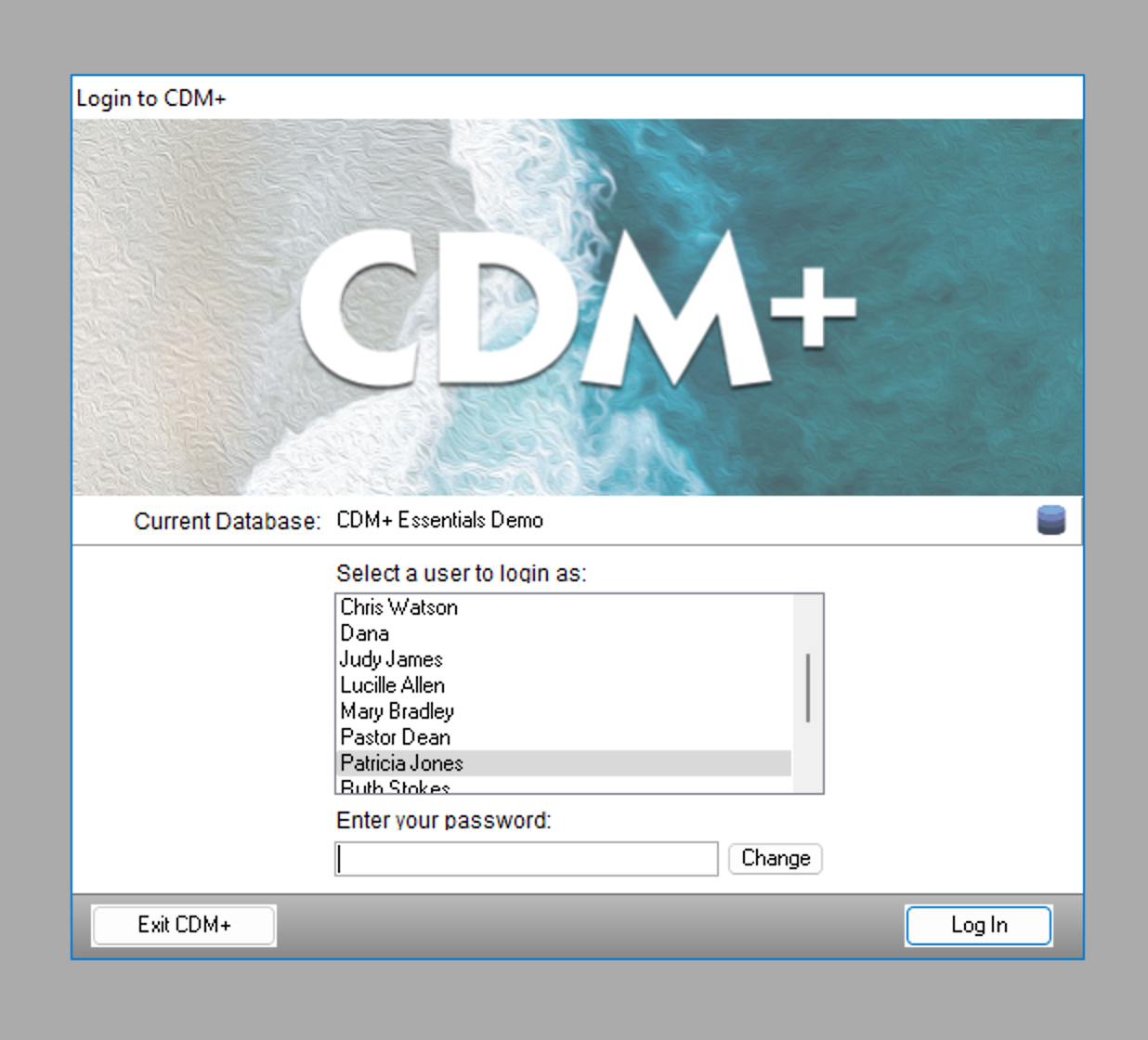
Installation
For instructions on how to install CDM+ Desktop on your computer, click the link for the appropriate Operating System in the table below.
Getting an error when trying to connect to CDM+ database
If you receive an error connecting to your database after clicking Continue on the step where you enter your User ID and Password, here are a few things that you can try:
Double-check to make sure that you have carefully entered your case sensitive CDM+ Hosting ID and Password.
See Configuring Firewall/Security Software for CDM+ to ensure your firewall and/or security software allows CDM+ required access
If you need additional help call the CDM+ Technical Support staff at 800-633-9581 Monday-Friday, 8:30 AM-5:00 PM Eastern time for assistance or email support@cdmplus.com.


