How to connect to additional accounts
If you work with multiple organizations using CDM+, such as a clustered parish or as a consultant/service organization, you can add multiple accounts to your CDM+ Desktop installation.
Obtain hosting credentials
You will need the hosting ID and password for each organization. This information was provided when you enrolled in your CDM+ plan or moved to CDM+ hosting.
If you need credentials, please contact our support team. If you are a named contact in our user database we will be happy to provide credentials. If you are not a named contact, please reach out to your organization administrator to obtain credentials.
Add credentials
- Open CDM+ but do not log in
- Go to File → Choose Database Server
- Click Add
- Select Use CDM+ Hosting
- Enter your hosting ID and password
- Click OK twice
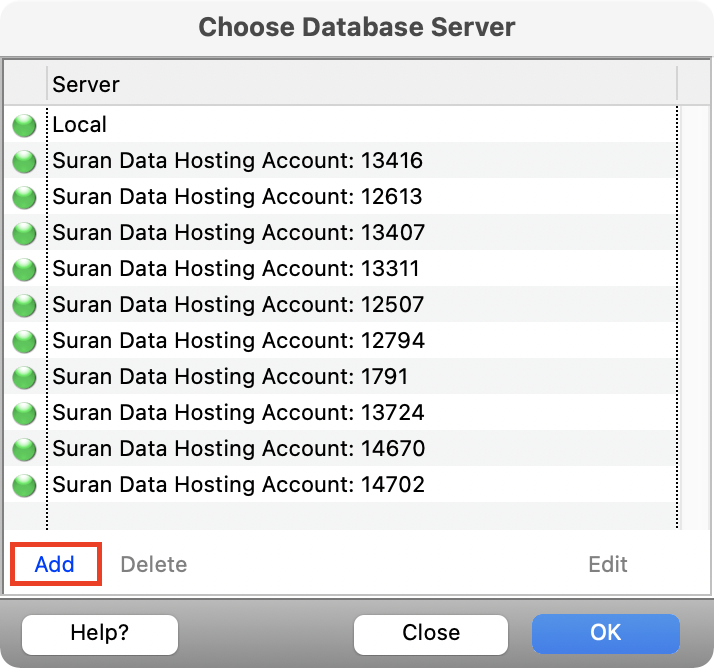
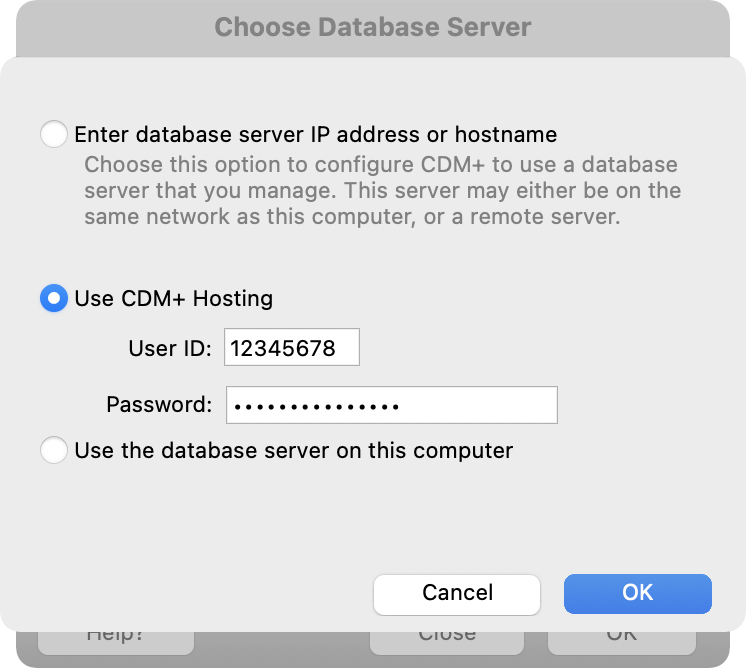
Change databases
You can now change databases to move between different accounts.
If you move between a small number of databases, you might consider using multiple copies of CDM+.
Removing accounts
If you no longer want to see the databases for an account:
- Open CDM+ but do not log in
- Go to File → Choose Database Server
- Select the account to remove
- Click Delete
- Confirm the delete
- Click OK
