Upgrading from CDM+ 8.1 or earlier
CDM+ databases from CDM+ 8.1.2 or earlier must be upgraded by Suran Systems, Inc. Follow the instructions for your current version of CDM+ to capture your data and send to Suran Data Services for conversion.
CDM+ 8.1.x
Use these guides to identify the database bundle(s) for your operating system:
Once you've located your bundle(s), zip up each folder and upload to the File Depot. Notify support@cdmplus.com that your data is ready to convert.
CDM+ 8.0.x
CDM+ 8.0 stores data in an Omnis datafile. There is no guaranteed path to the datafile, but it's normally located in [CDM+ application folder]/data/cdmprodata.df1. You can also look in the startup folder in the application folder for a file called Datapath.inf. Open this file with a text editor and you'll get the path to the last used datafile. Note these paths can be a on network drive.
When capturing your datafile, also include any file ending in .df2, .df3, .df4, .df5, .df6, .df7, .df8, .df9, .df0, .dfa, .dfb, .dfc, .dfd, .dfe, or .dff.
Once you've located your datafile(s), zip up each file and upload to the File Depot. Notify support@cdmplus.com that your data is ready to convert.
CDM+ 7.1.2 and earlier
CDM+ 7.1.2 and earlier store data in an Omnis datafile. There is no guaranteed path, but it's normally located in [CDM+ application folder]/cdmdata.df1. You can also look in the startup folder in the application folder for a file called Datapath.inf. Open this file with a text editor and you'll get the path to the last used datafile. Note these paths can be a on network drive.
If you have a working copy of CDM+ 7.1.2 or earlier, you can also find the path to the datafile within CDM+:
- Open CDM+ and log in
- Go to File -> System Information
- Note the Data File Location
- Navigate to this folder on your computer
- In addition to the file under System Information, look for these files to send for conversion as well:
- regdata.df1
- Any file ending in .df2, .df3, .df4, .df5, .df6, .df7, .df8, .df9, .df0, .dfa, .dfb, .dfc, .dfd, .dfe, .dff
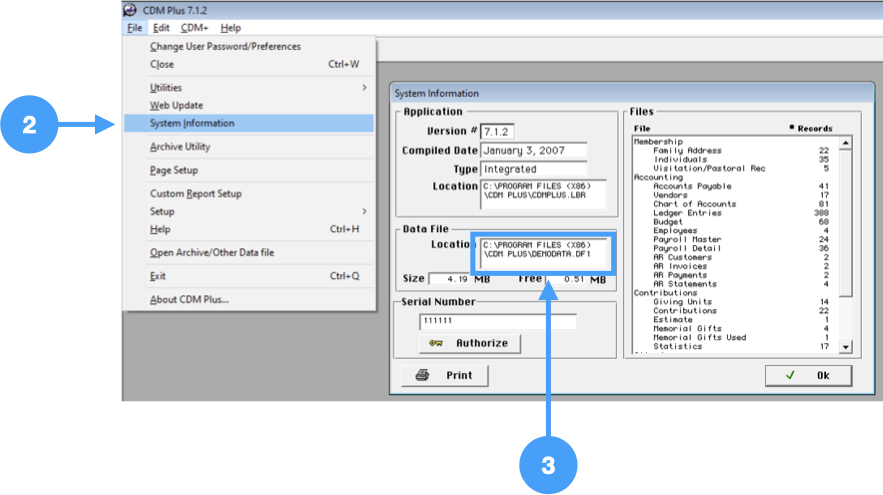
Once you've located your datafile(s), zip up each file and upload to the File Depot. Notify support@cdmplus.com that your data is ready to convert.
