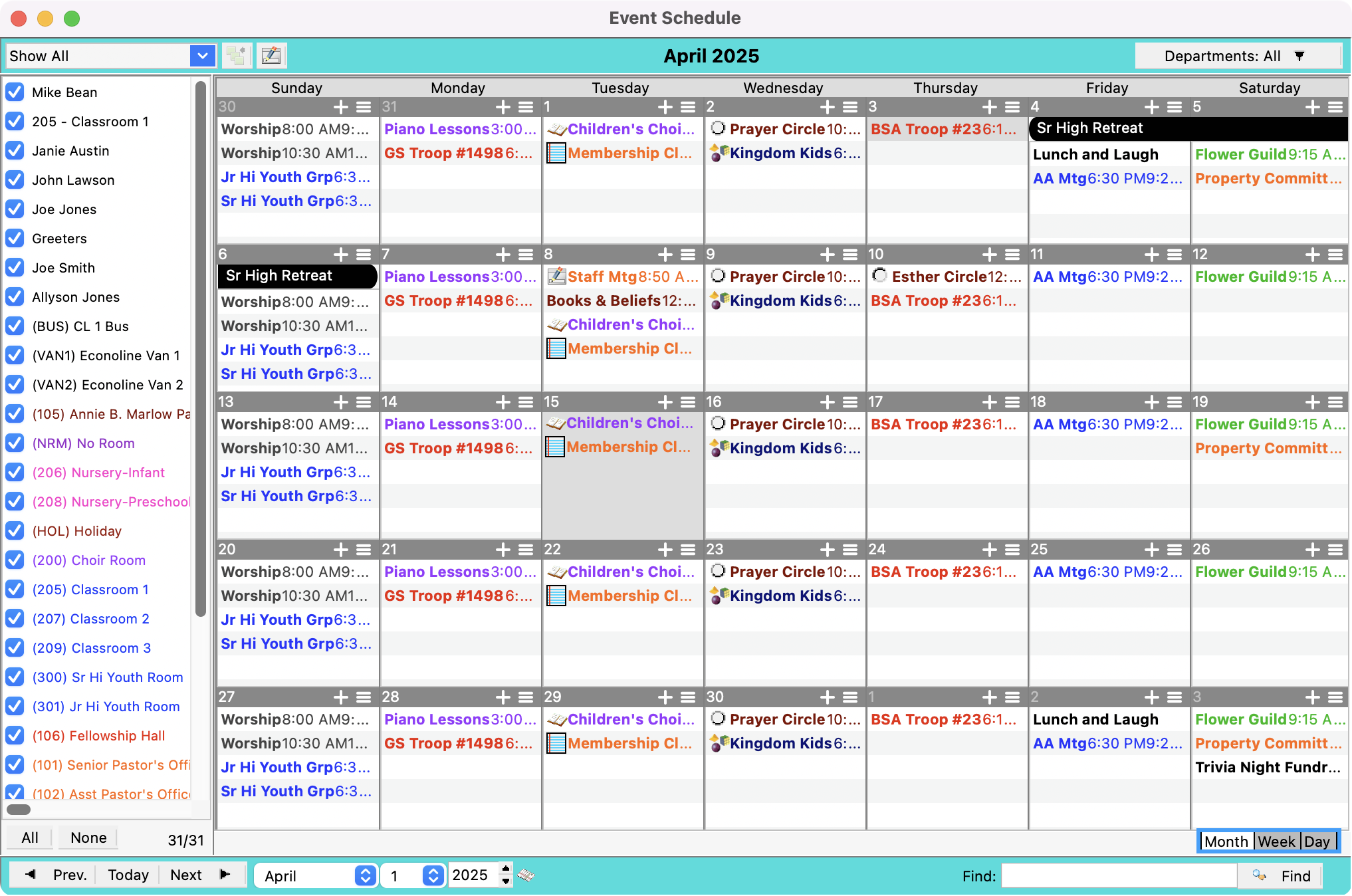Event Schedule Window
To get to the Event Schedule Window go to Program → Roommate → Schedule.
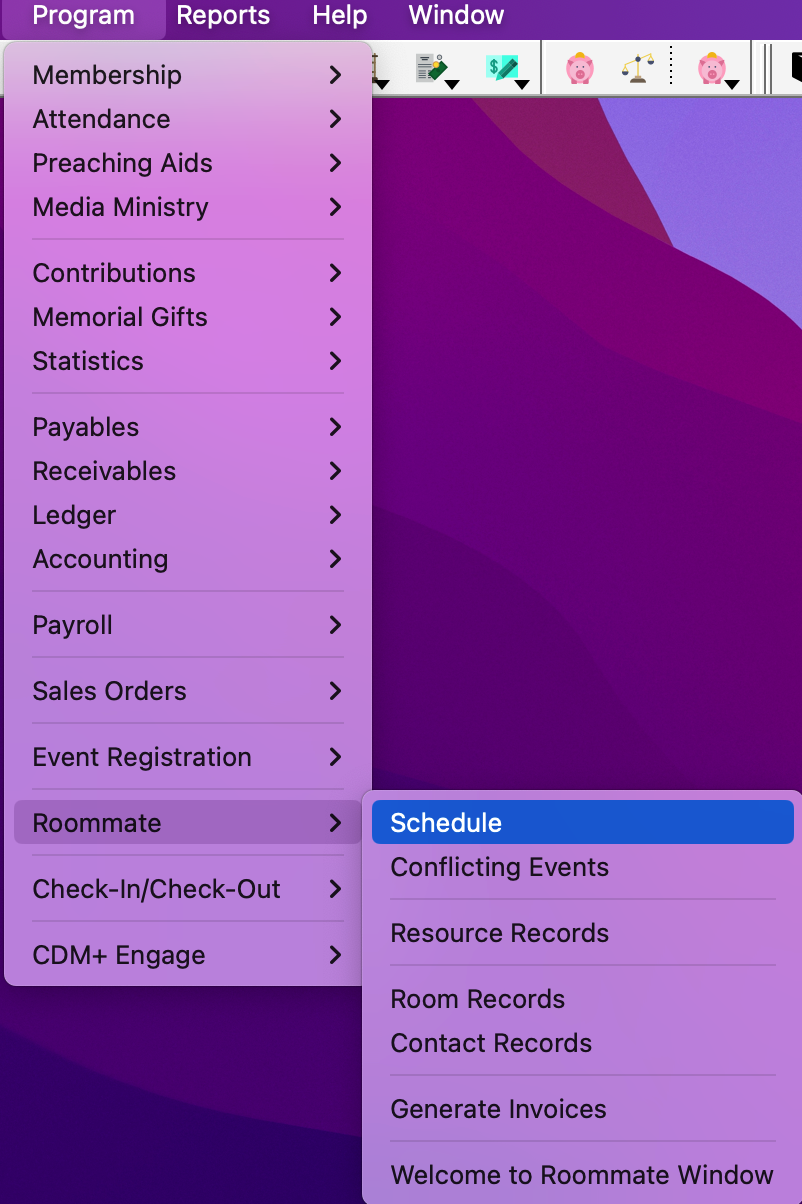
The Event Schedule features three Schedules of the same information: Month, Week and Day. The default schedule is Month. To change the displayed schedule, choose the corresponding tab in the lower right-hand corner of the Event Schedule.