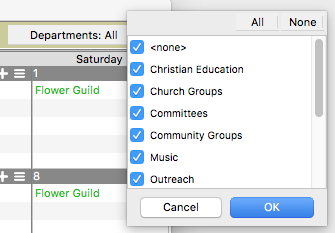Departments Filter
You can filter the Event Schedule to display only events assigned to particular departments. Click the Departments button in the top right-hand corner of the window to see a list of departments. To include events tagged to a particular department, check that department. To exclude events tagged to a department, uncheck the department. You can also use the All or None buttons to quickly check or uncheck every department.
Once you’ve selected departments, click OK. Click Cancel to return to the Event Schedule without changing your filter.