Finding Events
The Event Schedule window has a search box at the bottom to allow you to quickly find an event. Type in all or part of the event description and click Find.
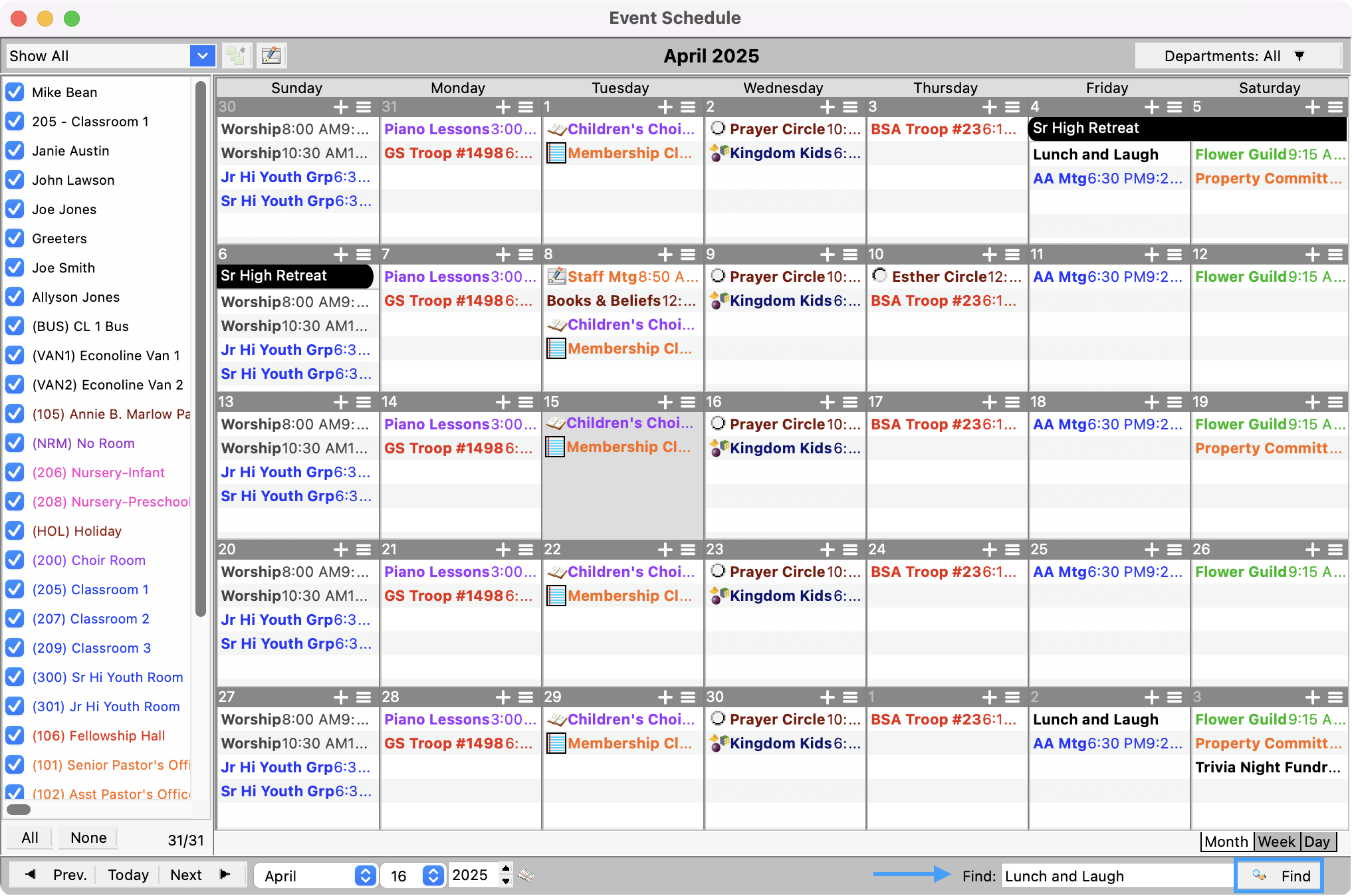
You will see your event highlighted on the calendar. Continue clicking on Find to bring up more results. When no more results are available, the selected event will cycle back to the first event found.
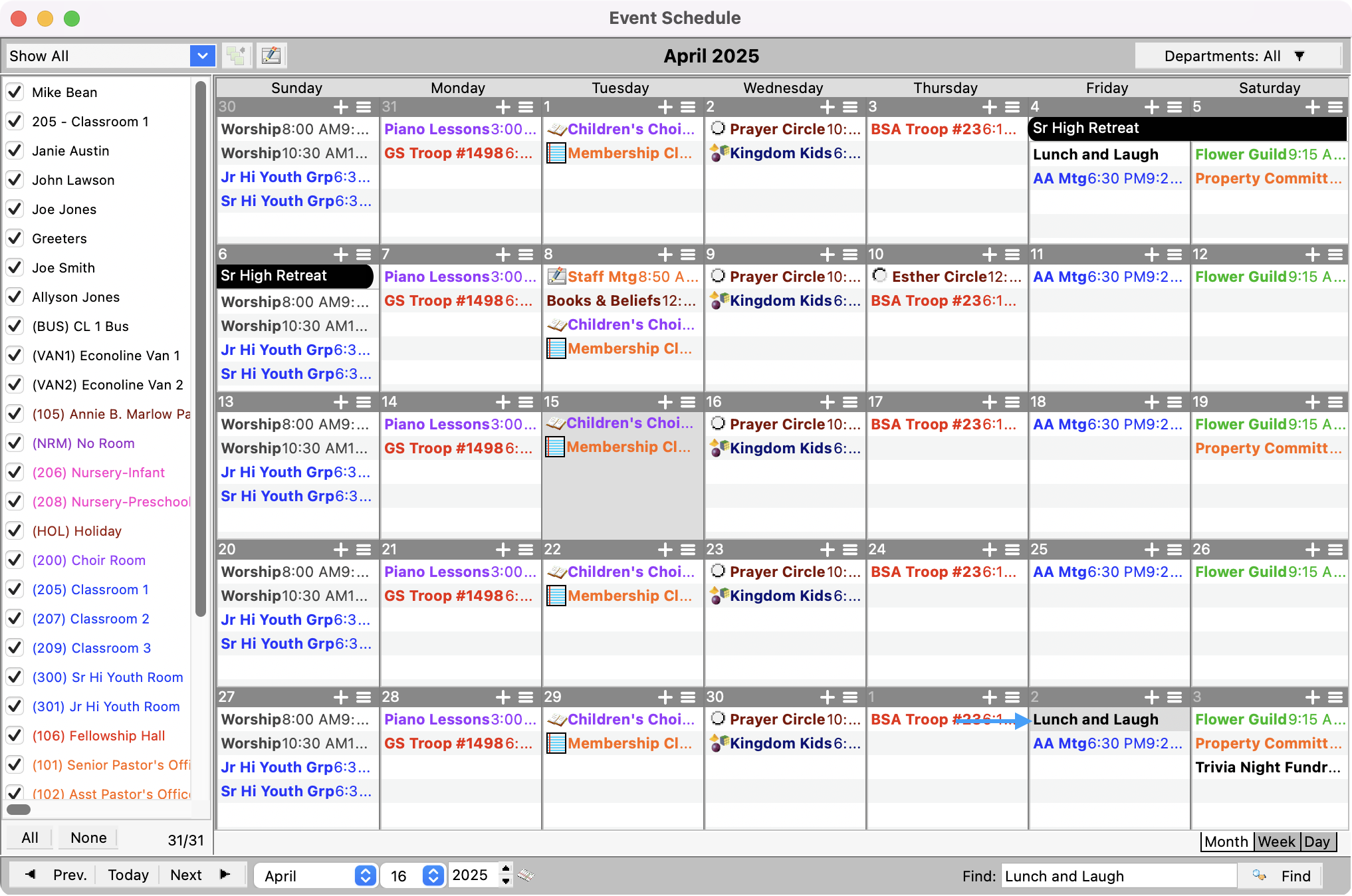
If the event is not found at all, a dialog will appear indicating the event was not found.
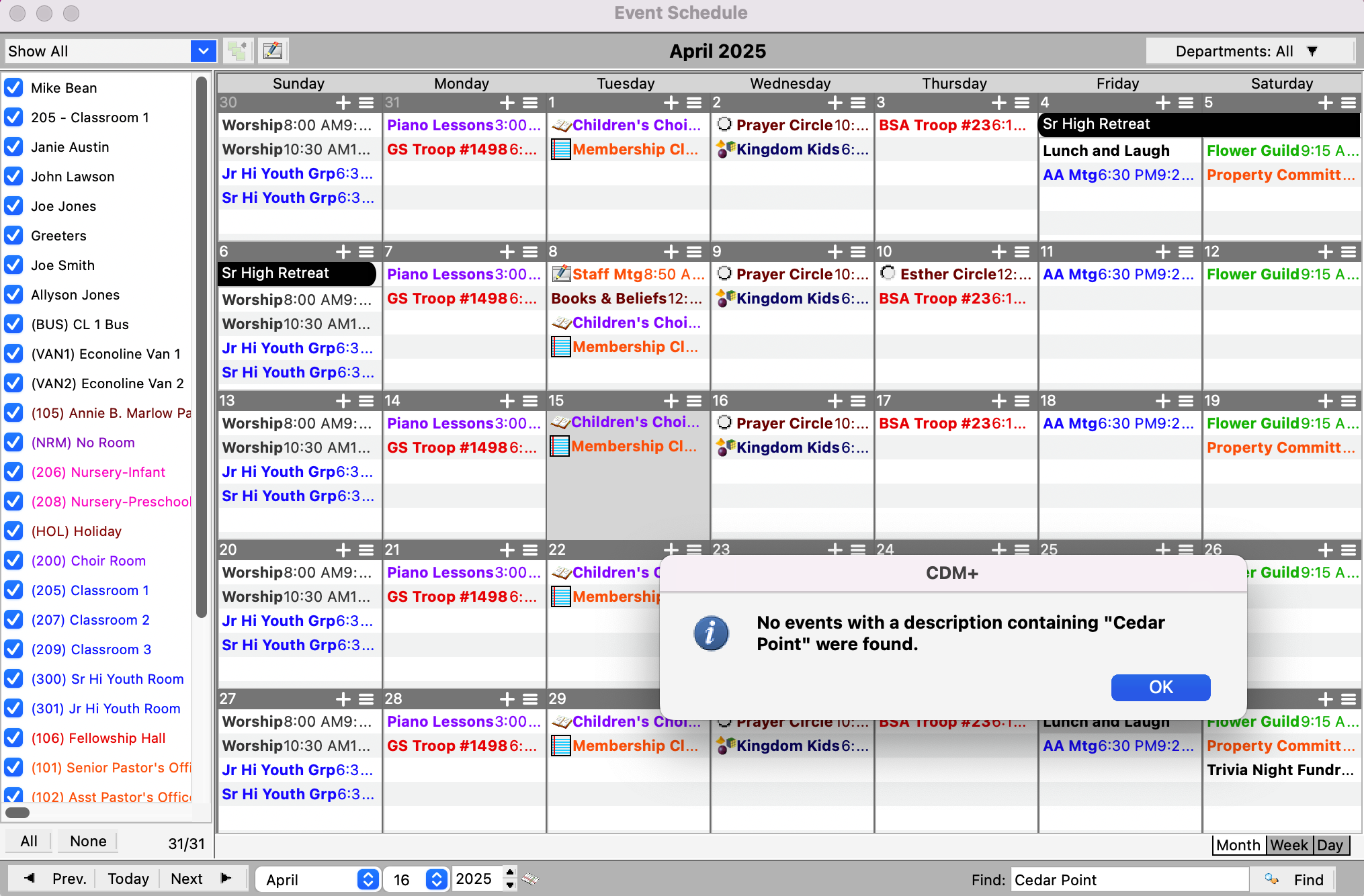
The find will only search the displayed events, and it is not available on the Day Schedule.
