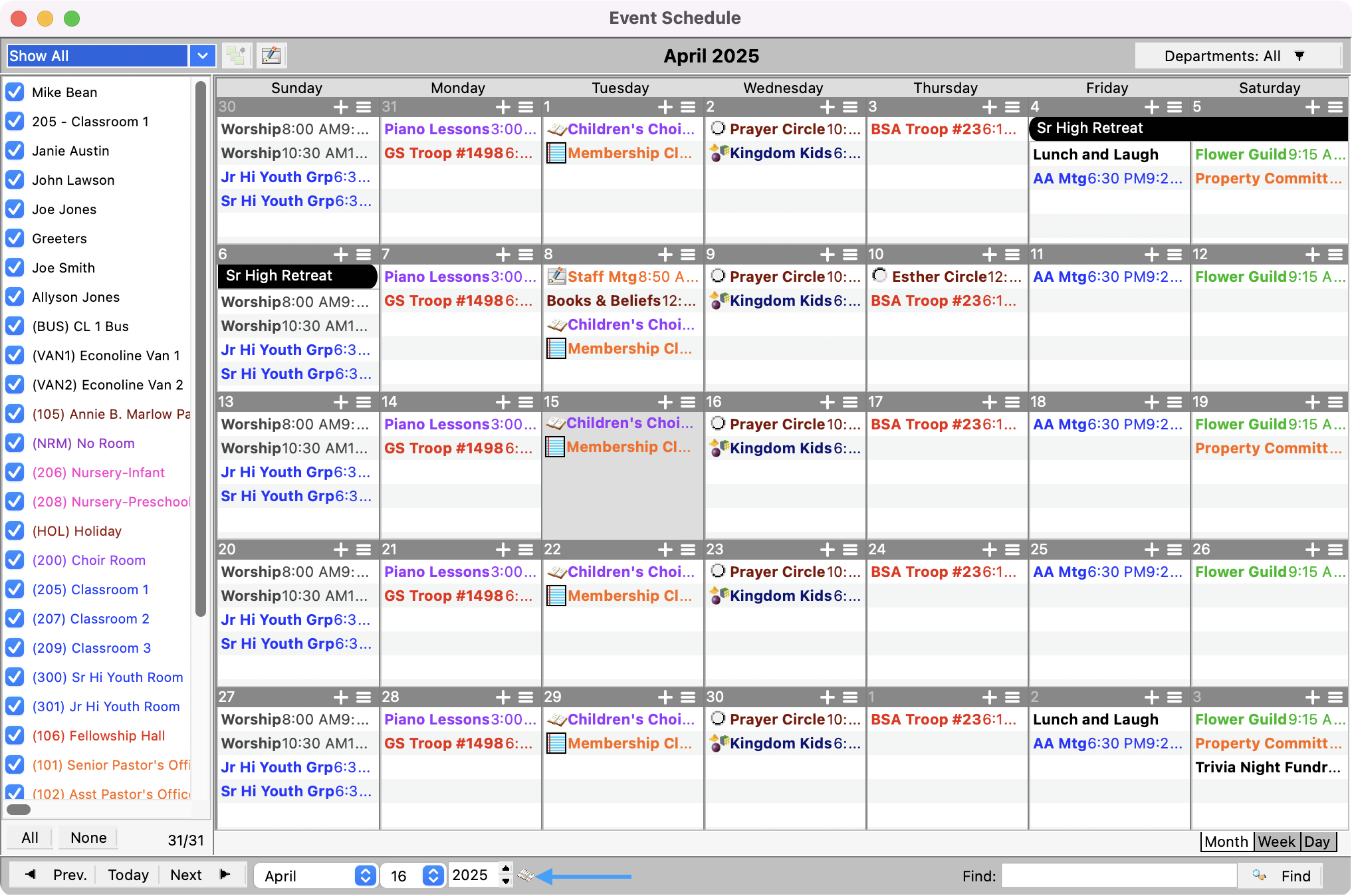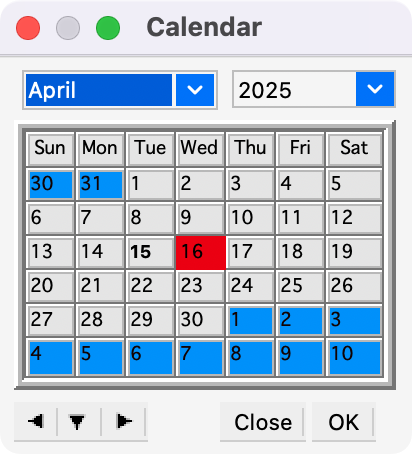Navigating the Event Schedule
Navigation and search tools can be found at the bottom of the Event Schedule window.
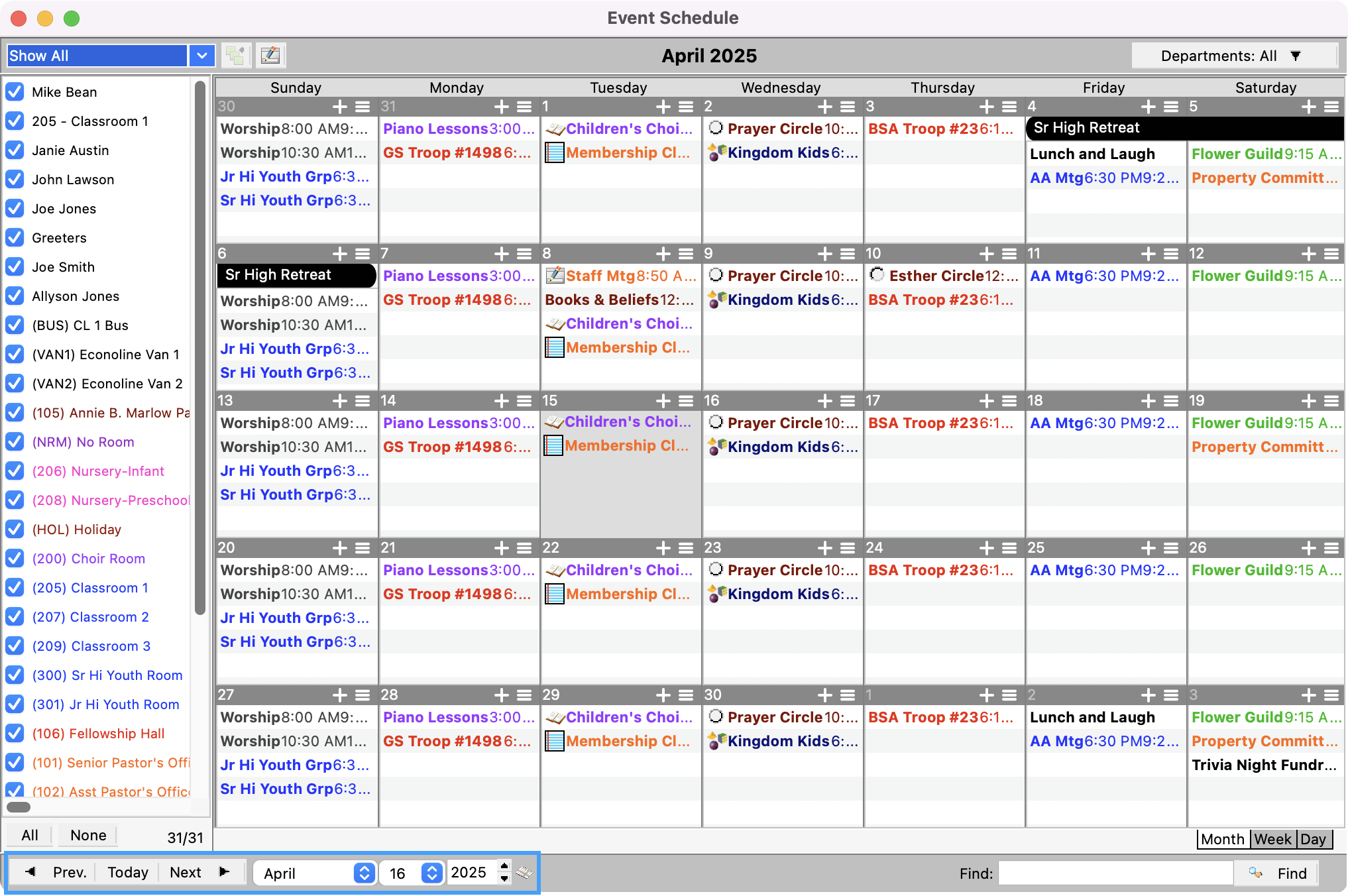
To change the date range shown on the Event Schedule, you may either use the navigation arrows or manually enter the desired date. While in the Monthly Schedule, the left and right arrows will change the schedule shown by one month.
In the Week Schedule, the arrows will change the schedule shown by the number of days shown.
In the Day Schedule, the arrows will change the schedule shown by one day.
In all views, clicking Today will return you to today.
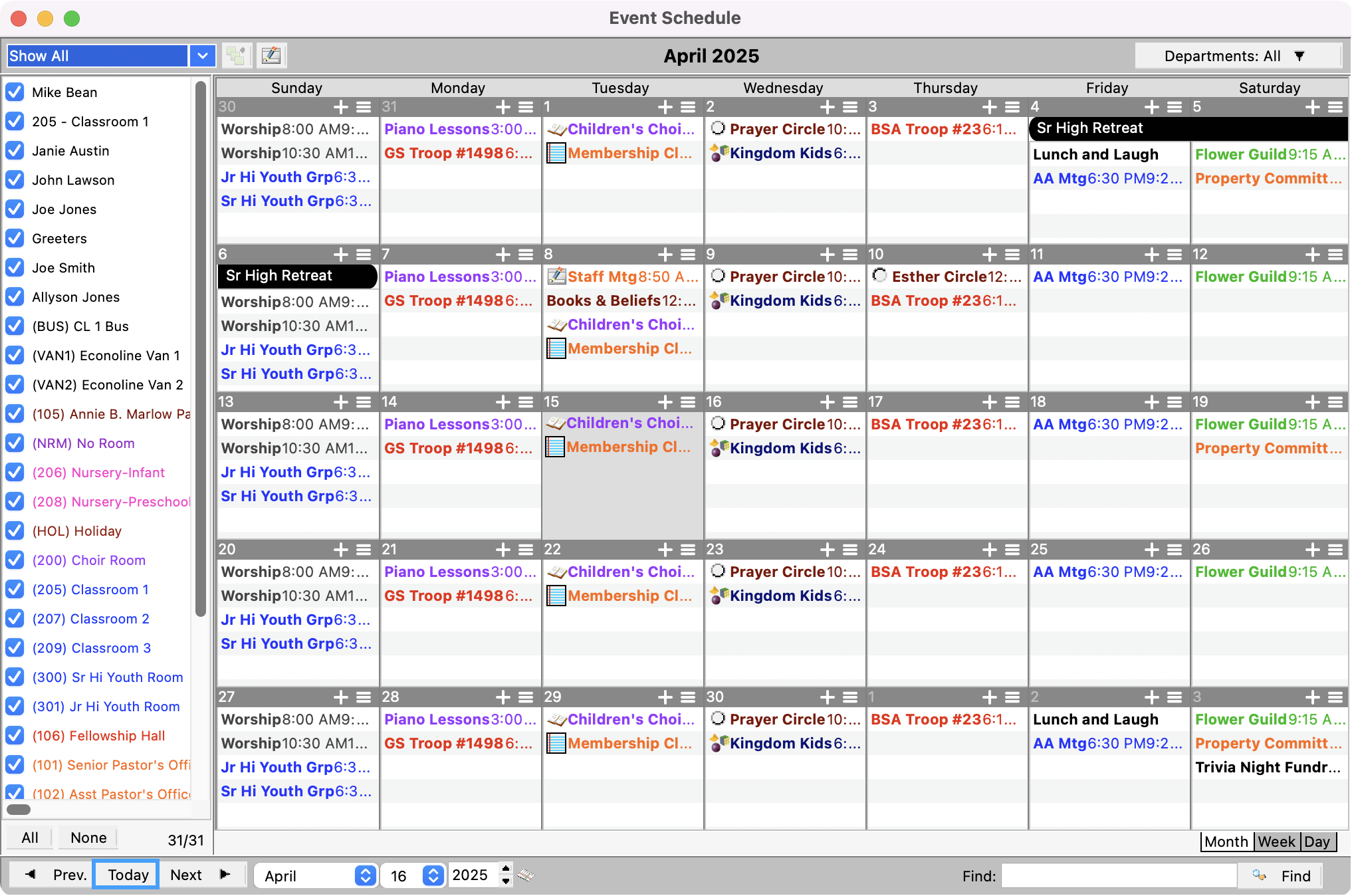
Clicking the calendar icon will open a calendar window where you may select a date.