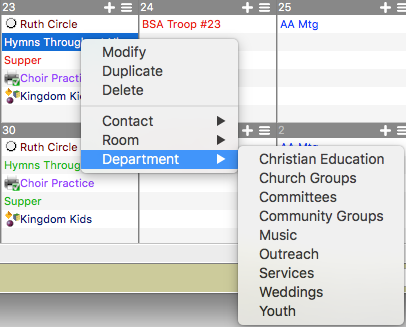Event Contextual Menu
Events on all schedules (Month, Week, Day and Inspector) of the Event Schedule have contextual menus available. Control-click (Macintosh) or right-click (Windows) on an event to access contextual menu. From the contextual menu you can open the Event Information window by selecting Modify, delete the event by selecting Delete, or duplicate the event by selecting Duplicate. The assigned Rooms, Contacts, and Departments for the event will be checked and can be changed by selecting different Rooms, Contacts or Departments. Select a checked item to remove it from the event. Select an un-checked item to assign it to the event.