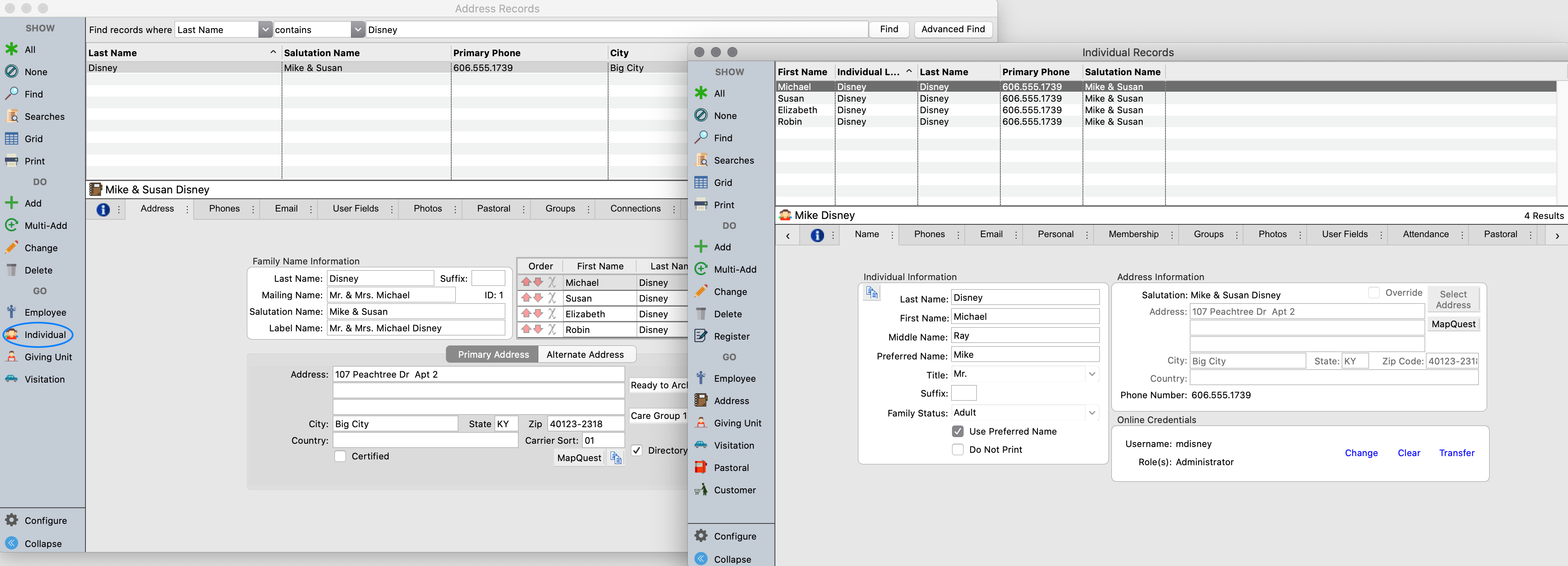Individual Records
Once you have created an Address Record for a family, you can add information about the members of that family through Individual Records. You can open Individual Records in several ways.
From the Welcome to CDM+ window, click on Membership. This will open the Welcome to Membership window.
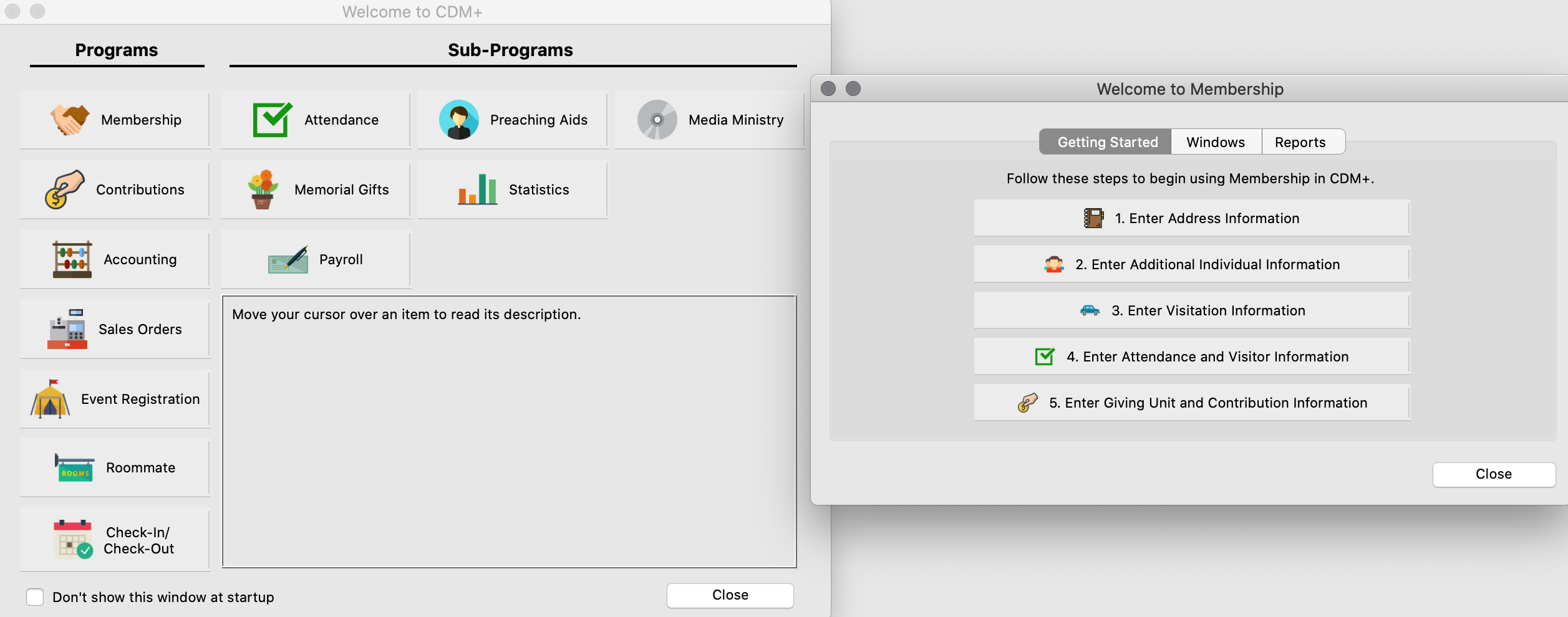
The 2. Enter Additional Individual Information button on the Getting Started tab will open Individual Records.
Or, you can click on the Windows tab and select Address Records.
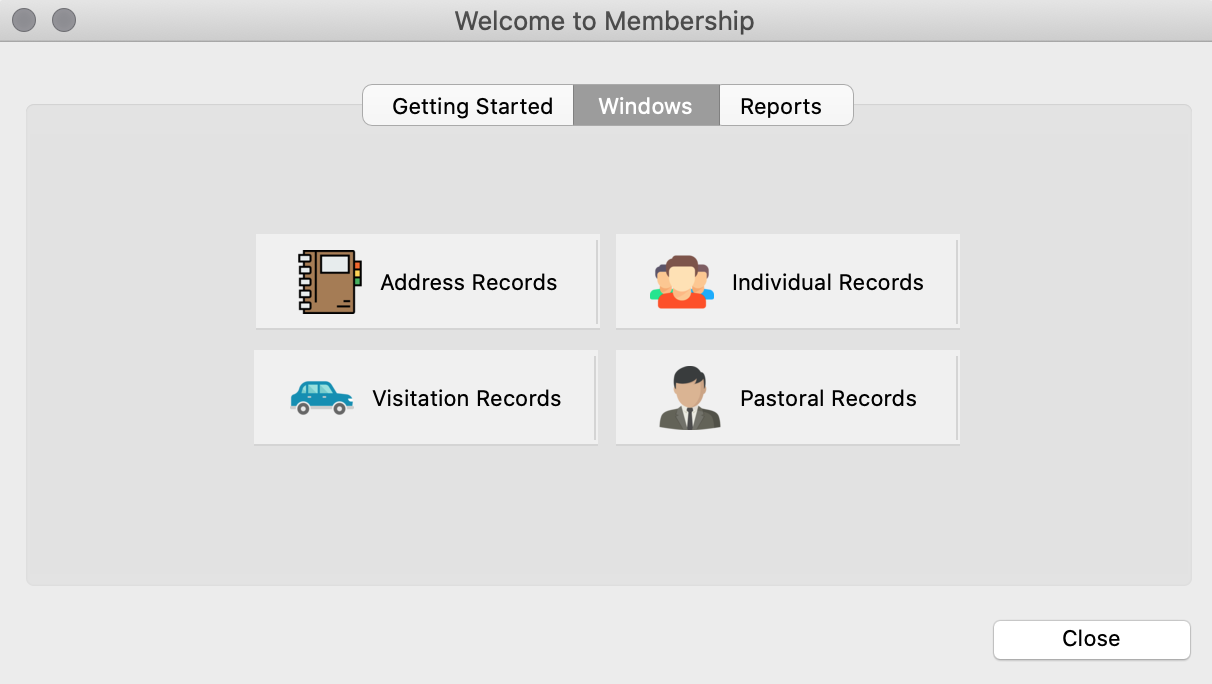
The Getting Started tab is a step-by-step process to help you set up the program for the first time. Use the Windows tab for every-day use.
You can also open Individual Records from the CDM+ menu, as shown below:
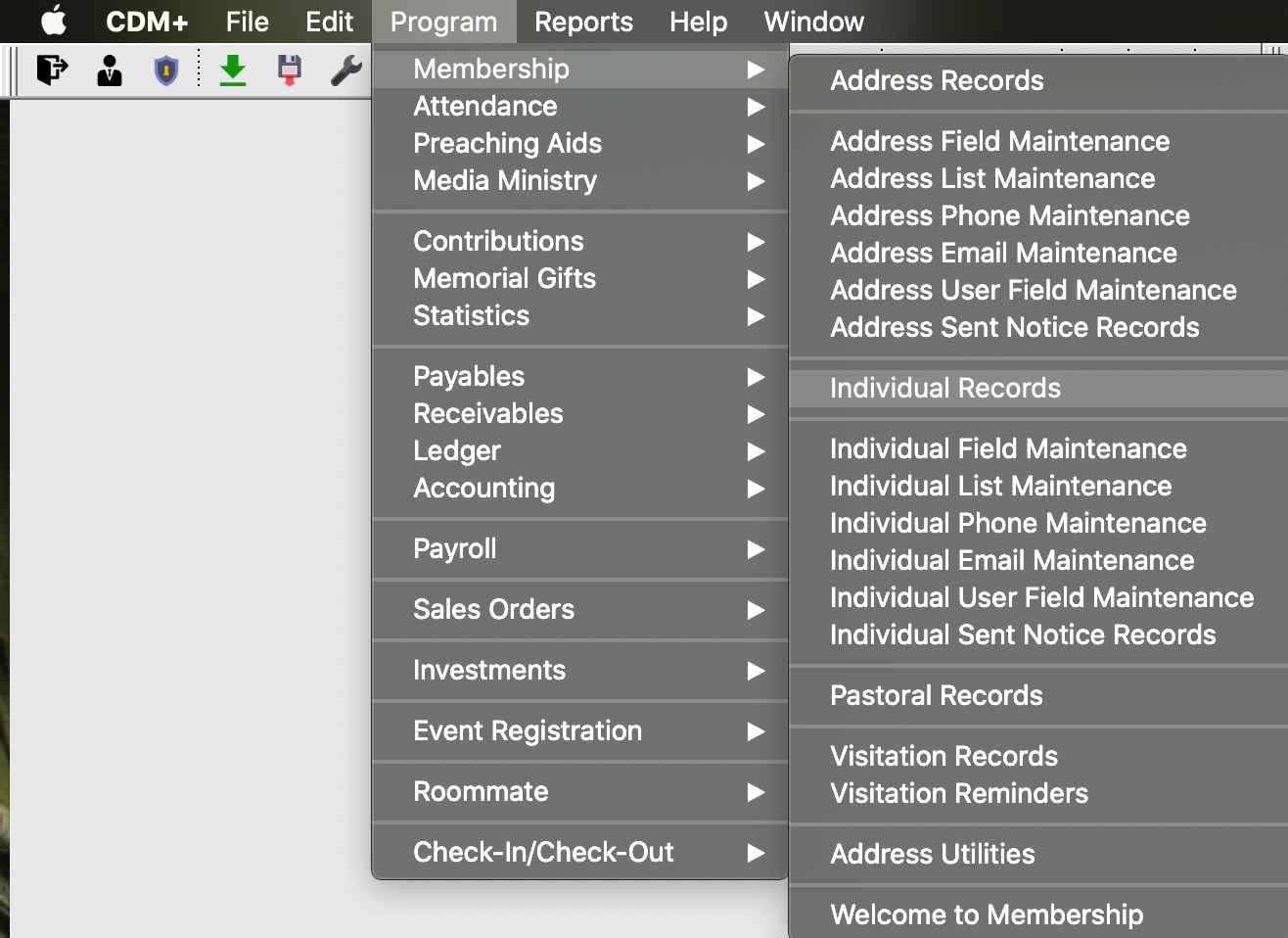
If you want to open Individual Records straight from the Address Records window, click Individual on the right sidebar. This will open Individual Records, and list all records associated with that address.