Attendance Tab
The Attendance tab lets you view a summary of the individual’s attendance at events. Although attendance can be added and deleted from this window, this information is usually managed through CDM+ Attendance.
The individual’s attendance that was entered through the Attendance portion of CDM+ appears on the right side of this pane. A history this person’s attendance is at the left of the pane.
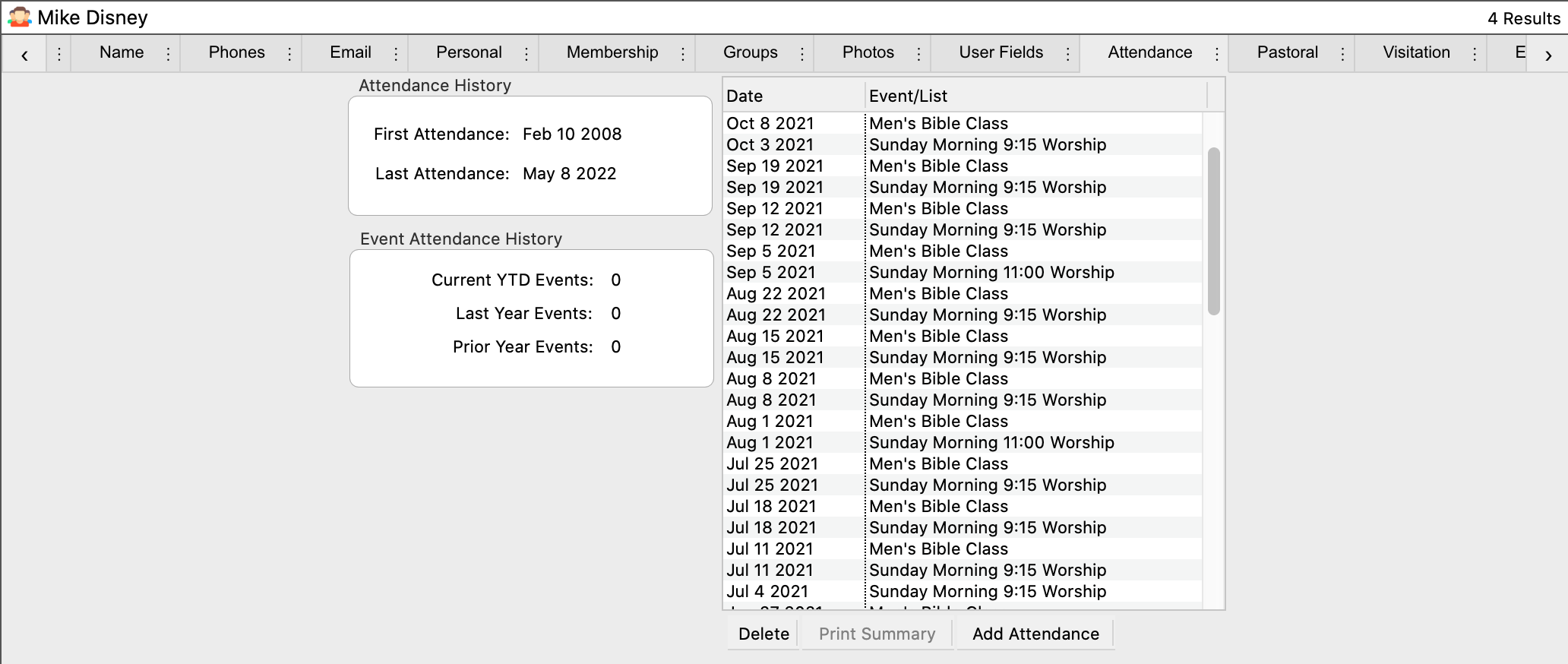
To add an attendance entry from this window, click the Add Attendance button. A new window will open.
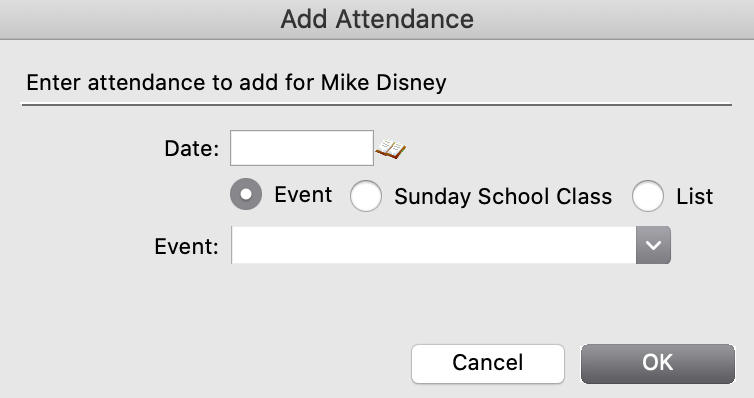
Enter the information and click OK.
To delete an attendance entry, click desired line to highlight it, and then and click the Delete button.
To print a summary report of the Individual's attendance, click the Print Summary button.
