Membership Tab
The Membership tab has specific information for members of your organization, such as how they joined, where they were baptized, and if they are active or not.
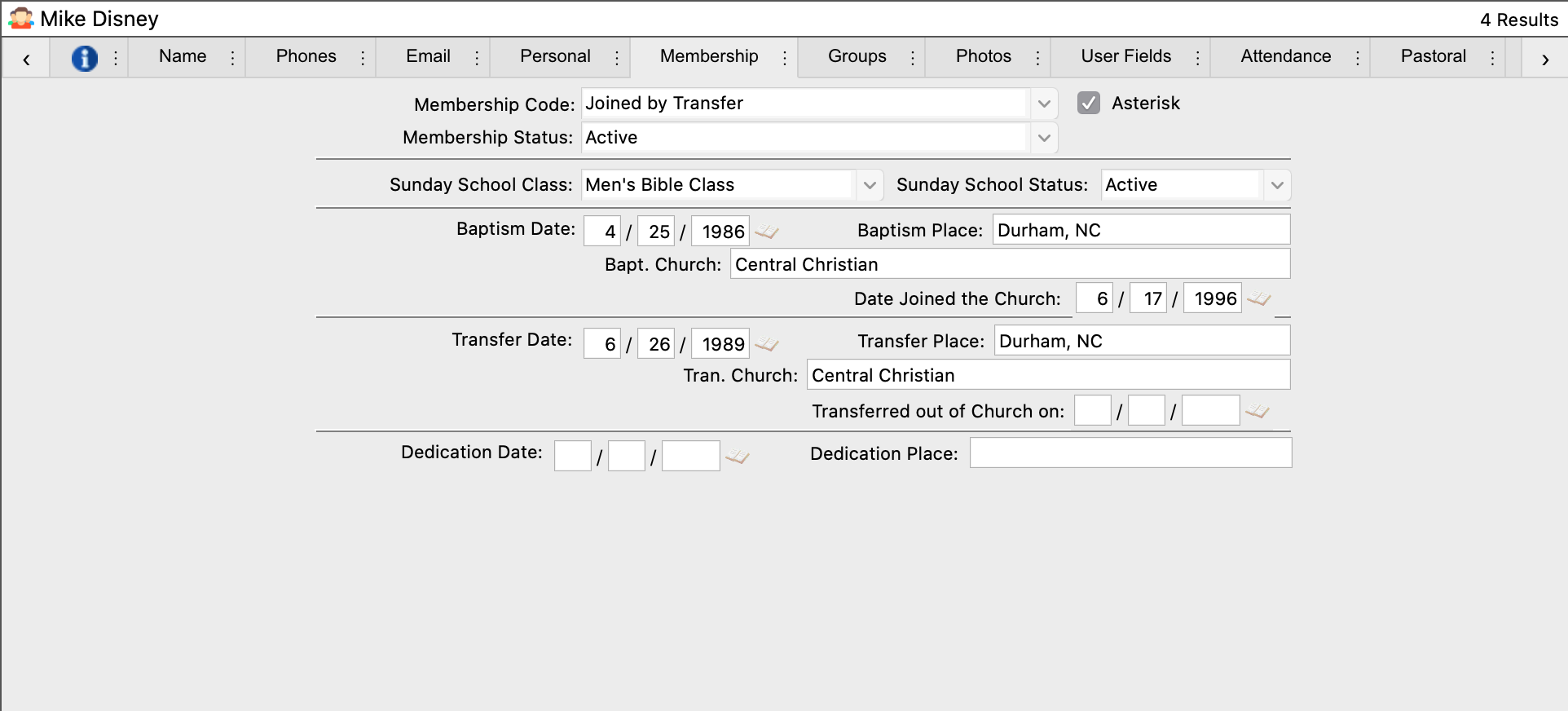
Select a Membership Code from the drop list by clicking on the down arrow.
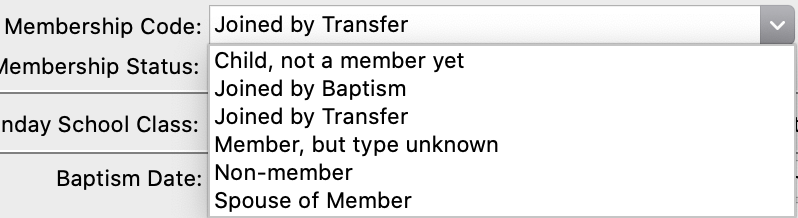
If you have not set up Membership Codes in the Master Coding System, or wish to quickly add a new code, simply type in the new code and press Tab on your keyboard. A small popup window will appear.
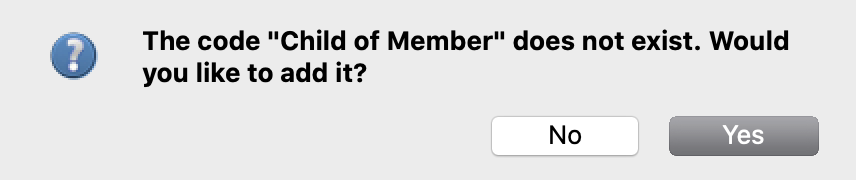
Click Yes.
Other important fields to fill out include Membership Status, Sunday School Class, and Sunday School Status.
You will need to type 4 digits when entering a year, i.e. 1986.
