Photos Tab
The Photos tab allows you to add photos to the Individual.
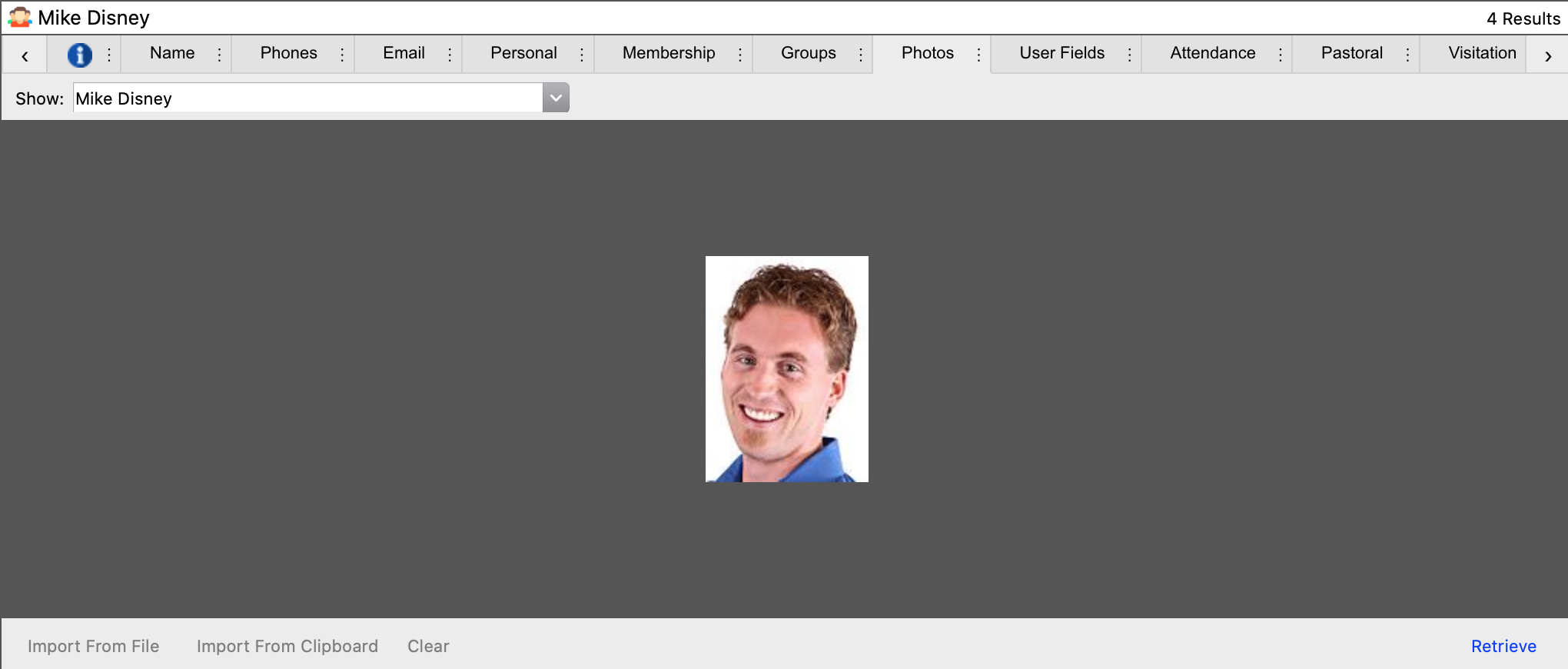
Click on Import From File and select a photo from your computer files. Or, if you have copied a photo file to the clipboard, you can click Import From Clipboard to insert that photo.
Click on the Retrieve button to save this photo to another location.
Clicking Clear will delete the photo from this record.
The family photo attached to the Individual can be viewed by selecting it from the dropdown list. This photo cannot be edited here, as it is tied to the Address Record.

