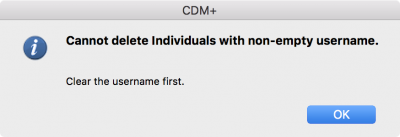Online Credentials
Managing Engage Usernames
CDM+ provides the ability to manage some Engage login information for individuals. To allow a CDM+ user to see and manage Engage credentials, an administrator needs to grant permission by checking the box for User can administer Engage credentials in the Engage section of Administration.
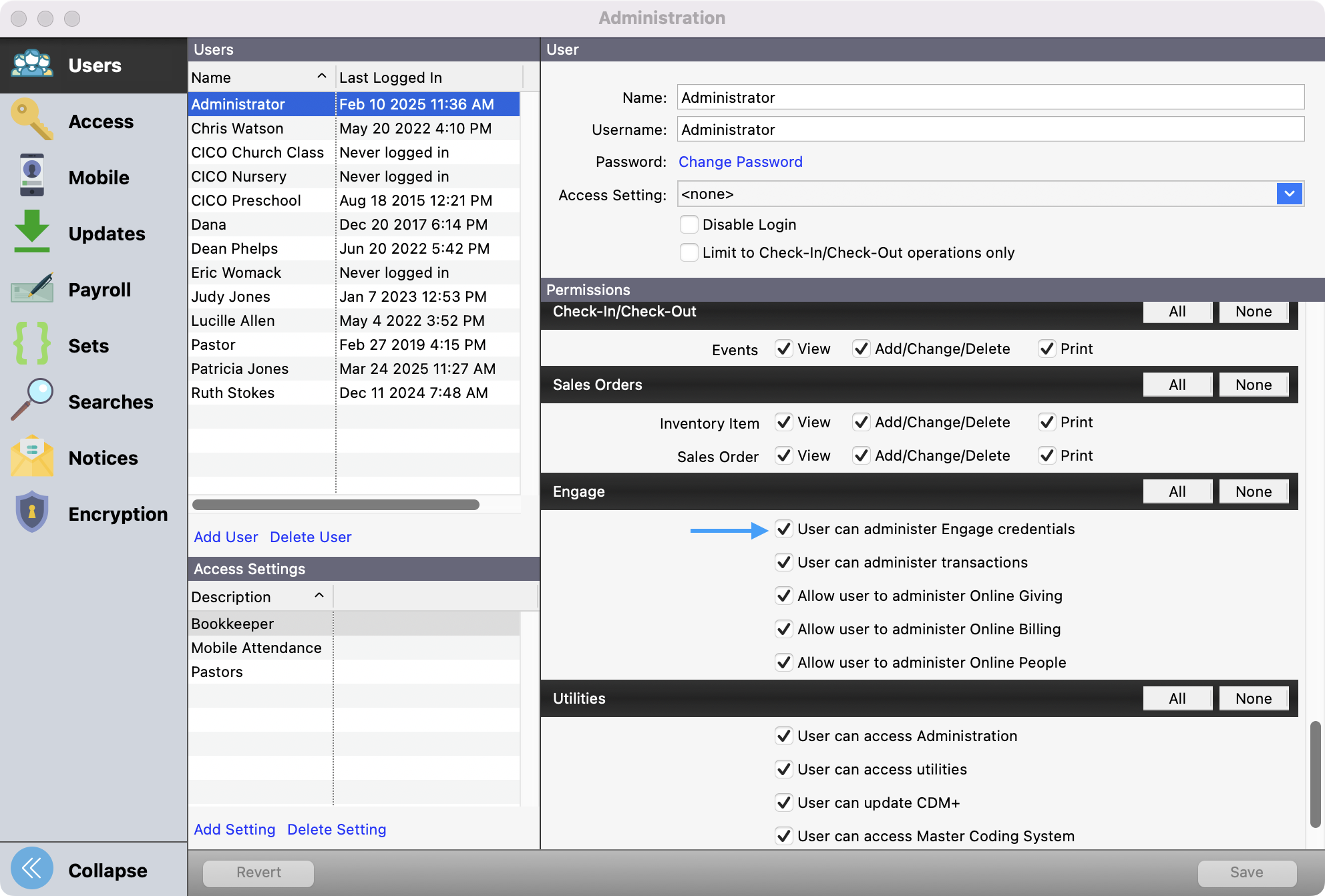
See Setting Up Engage for additional information about configuring CDM+ users to administer Engage.
When this permission is granted, the CDM+ user can view the individual's Engage user name on the Name tab of the Individual Record. CDM+ displays the Engage user name in a panel labelled Online Credentials, located under the Address Information.
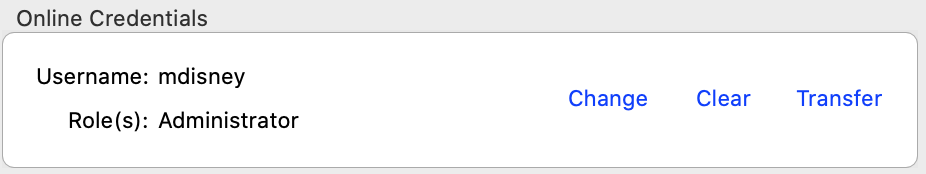
Along with the Engage user name, the CDM+ user has three actions to use for administering the individual's Engage account.
Change - changes the individual's Engage user name and role
Clear - clears the Engage user name and has the effect of deleting the individual's Engage account.
Transfer - moves the individual's Engage account to a different individual record. This can be helpful in the case where duplicate individual records may have been created.
The password for the Engage account cannot be changed. The individual has to change their password from the Engage login screen.
Engage Roles
There are two roles available to individuals:
Standard
Administrator
When an individual creates an Engage account they are assigned the Standard role by default. This allows the individual full access to their information in Engage.
The Administrator role allows authorized staff access to additional features in Engage, such as:
Engage Setup
Searching for and refunding transactions
Initiating one-type payments
Viewing expiring credit/debit cards
To modify an individual's Engage role:
Find the individual in Individual Records
Click Change in the Online Credentials box
Change the individual's role
Click OK
The next time the individual logs into Engage or refreshes their browser the new role's access will be in effect.
Searching Usernames
When a user has permission to administer Engage/WMT credentials, they can also build simple and advanced finds with the Username field.

Deleting Individuals With Credentials
When an individual creates an account with Engage, their account credentials--username and password--are stored as part of their individual record in CDM+. Deleting an individual record with an Engage username would also cause removal of the individual's Engage account, and so CDM+ prevents this.
Attempting to delete an individual record that has an Engage username will result in this error: Cannot delete individuals with non-empty username.