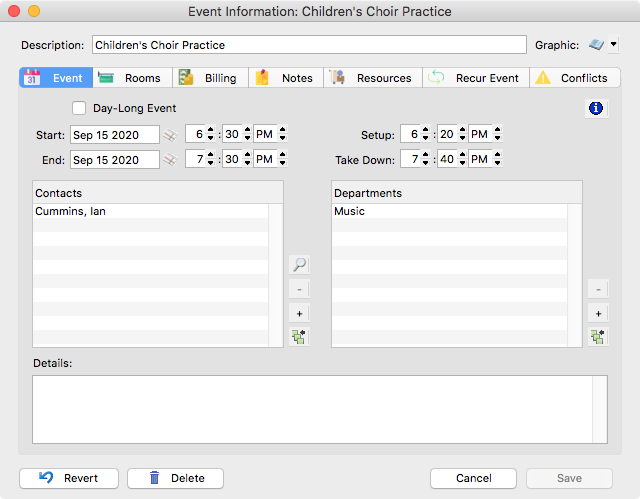Event Information Window
The Event Information window is where you enter all the particulars for an event: when it occurs, contact(s) for the event, the department(s) to which it belongs, what rooms it utilizes, the resources it requires, whether or not it is recurring, and more.
To open the Event Information window, locate the event in the Event Schedule window (any schedule) and double-click on the event. You can also open the Event Information window from the Inspector, or from the contextual event menu (see the Event Contextual Menu section of this manual for more information).