Conflicts Tab
The conflicts tab displays any room conflicts and resources over-bookings. Every time you switch to this tab, CDM+ Roommate re-checks for conflicts.
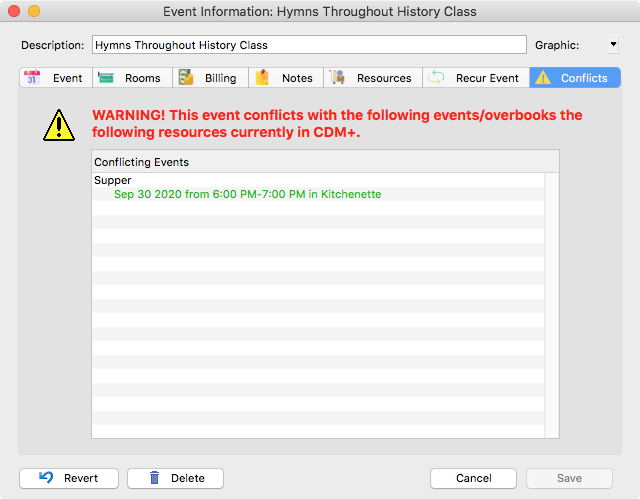
A system preference allows you to control how CDM+ Roommate deals with conflicts. You can choose to 1) check for conflicts and overbooking when saving an event, but allow the save, 2) not check for conflicts or overbookings, or 3) not allow the event to be saved if conflicts or overbookings exist. You can also choose to exclude certain rooms from conflict checks. This works very well for rooms that represent holidays, off-site events, etc.
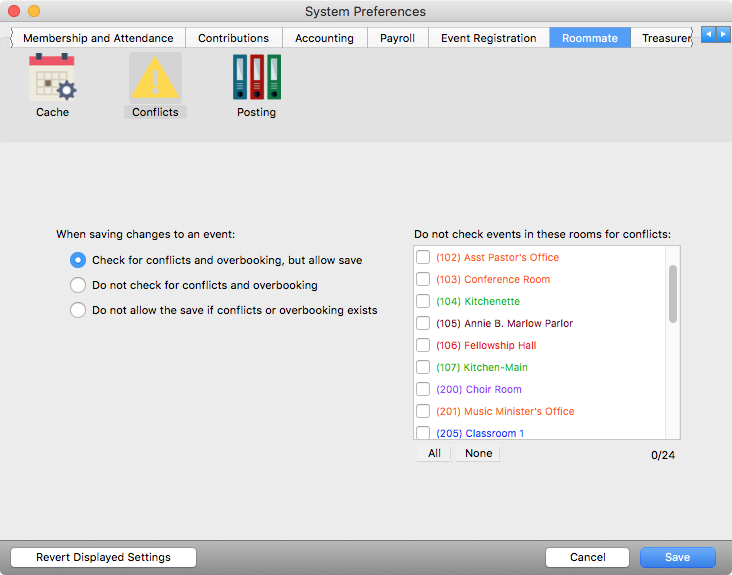
Conflict Resolution
The Conflicting Events window (Program → Roommate → Conflicting Events) allows you to search for event conflicts within a specified date rage. Enter a date range and click Find. Conflicting events appear in the left list.
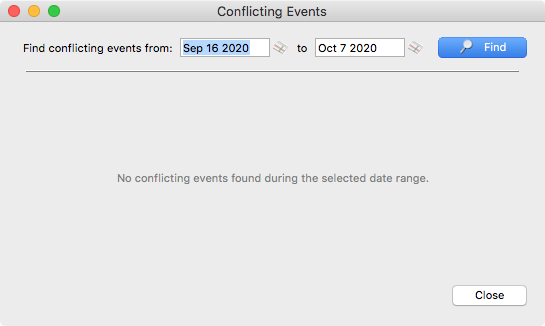
When you select an event, events conflicting with it move from the left list to the right list. Double-clicking an event in either list opens the event information window for that event, allowing you to adjust the date, time, and/or rooms of the event to resolve the conflict.
All event-based Reports have an option to limit the displayed events to those that conflict.

This option does not override the date, room and department selection, but works with them.
