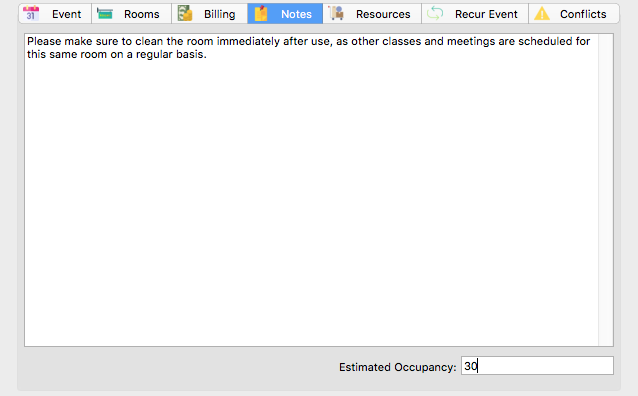Notes Tab
Click on the Notes tab to continue scheduling the event. Here you may add notes particular to this event. Below that you may enter the expected occupancy of the room for this event. Note that the occupancy field allows characters, so if you expect between 25 to 30 people, you can enter “25-30”.
Event notes can appear on Event Reports, be queried from the Advanced Find, and can appear on the Inspector.