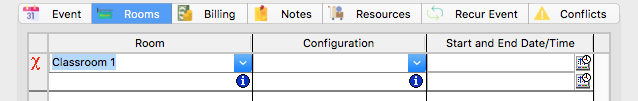Rooms Tab
CDM+ Roommate allows you to schedule an unlimited number of Rooms for use by an event.
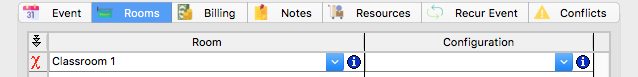
When you select a room on the room list, a list of available configurations appears to the right of the room. Next to the room and the configuration list is an info button that displays notes and capacities for the selected room and configuration.
When using multiple rooms, you can specify separate start and end dates and times on a per-room basis. In addition, you can assign a room to an event more than once, so if you have a playground and meeting area used for VBS, you can track when children move between the meeting area and the playground.
To specify separate start and end dates and times for rooms, check the “Show Start and End” box 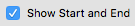

Please note that when assigning multiple rooms to an event and the rooms have different colors, there is currently no way to guarantee that the event will display in a consistent color.