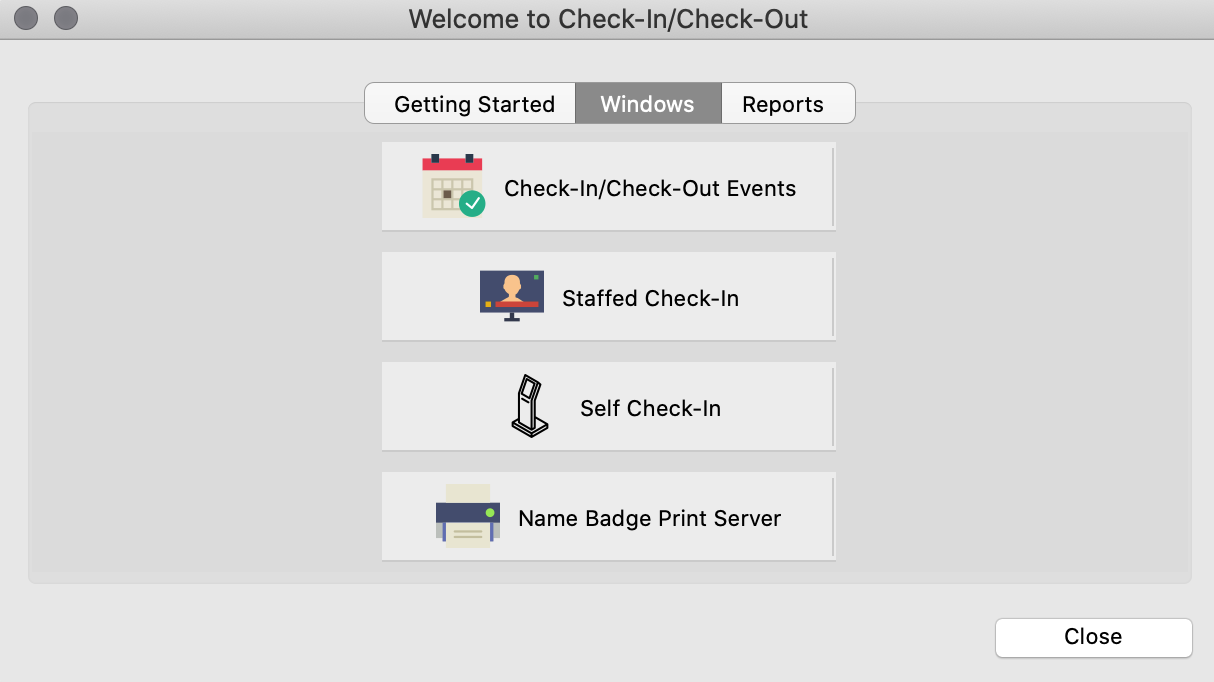Check-In/Check-Out Event Records
Check-In/Check-Out Event Records are the foundation of CDM+ Check-In/Check-Out. These records combine codes from your Master Coding System with preferences for how check-in and check-out are to be performed, along with settings for name badges to print and fields to validate during check-in. Consider the meetings and gatherings where you’ll use CDM+ Check-In/Check-Out. You’ll want to create a Check-In/Check-Out event record for each of these gatherings.
Sample events include: Small group meetings during the week, Sunday morning worship services, Church School on Sunday morning, child-care on Sunday morning, staff training sessions, outreach programs such as AA.
You can create as many events as you’d like and easily switch between them during Staffed Check-In.
The first step to using Check-In/Check-Out is to enter Check-In/Check-Out Event Records. Within the CDM+ software, you can begin using CDM+ Check-In/Check-Out in several ways.
From the menu bar, click Program → Check-In/Check-Out → Check-In/Check-Out Records.
From the Welcome to CDM+ window, click the Check-In/Check-Out button. This will open the Welcome to Check-In/Check-Out window.
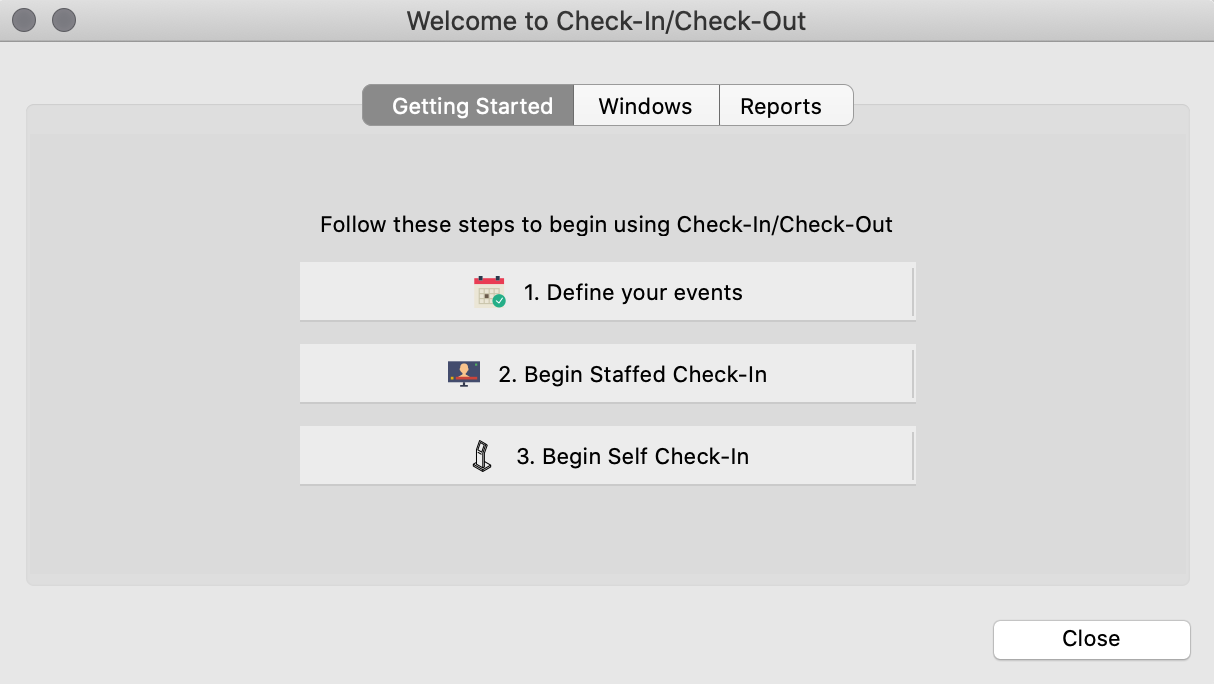
The Getting Started tab of this window shows the steps to begin using Check-In/Check-Out. Click 1. Define your events.
Or select the Windows tab of the Welcome to Check-In/Check-Out window and click Check-In/Check-Out Events.