Check-In Options
These options control the behavior of CDM+ Check-In/Check-Out when an individual or visitor is checked into CDM+.
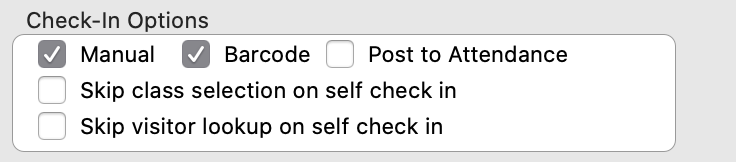
There are 5 features that can be turned on and off under Check-In Options:
Manual
Putting a check mark beside Manual enables the following:
For Staffed Check-In*—staff can locate individuals on a list and double-click the name to initiate check-in.
For Self Check-In*—individual can enter the first few letters of his or her last name and pick the name from a list.
If you do not enable Manual check-in, staff, individuals and visitors must scan a barcode to initiate check-in.
* CDM+ Check-In/Check-Out offers two interfaces to check individuals and visitors into CDM+: Staffed Check-In and Self Check-In. The former is designed to be run by a staff member or volunteer, while the latter is designed to be used by individuals and visitors to check themselves (and optionally other family members) in. See the sections later in this manual on Staffed Check-In and Self Check-In for more information.
Barcode
Putting a check mark beside Barcode enables both staffed and self check-in stations to scan individual or address barcodes to initiate check-in. For more information on using barcode scanners with Check-In/Check-Out, see the following sections:
Using a Scanner for Staffed Check-In/Check-Out
Suran Systems resells a variety of barcode scanners pre-programmed to work with CDM+ Check-In/Check-Out. For more information, contact the CDM+ Sales Department toll-free at 877-891-4236 or sales@cdmplus.com.
Post to Attendance
Putting a check mark beside Post to Attendance will result in attendance records being automatically filed for the group and date after check-in.
