Check-In Tab in Individual Records Window
Since CDM+ Membership is so closely tied to Check-In/Check-Out, a Check-In tab has been added to the Individual Records window. Within this tab are three sub-tabs—Authorization, Preferences and History.
Authorization
The Authorization tab lets you grant or deny Check-In and Check-Out privileges and add notes about other individuals. To set authorization for people to check-in or check-out a child, go to the child’s individual record.
To give authorization to a person such as a parent to check-in/check-out their child, make sure their name is on the list that appears on this window. Then put check marks in the boxes next to Can Check In and Can Check Out. No check marks means the person does not have authorization to check the child in/out. Adding notes next to an individual’s name will also help ensure the child is not checked out by an unauthorized individual as these notes appear every time the child is checked in or checked out of an event.
You also can add individuals to this list if an extended family member or friend of the family for example will be picking up a child.
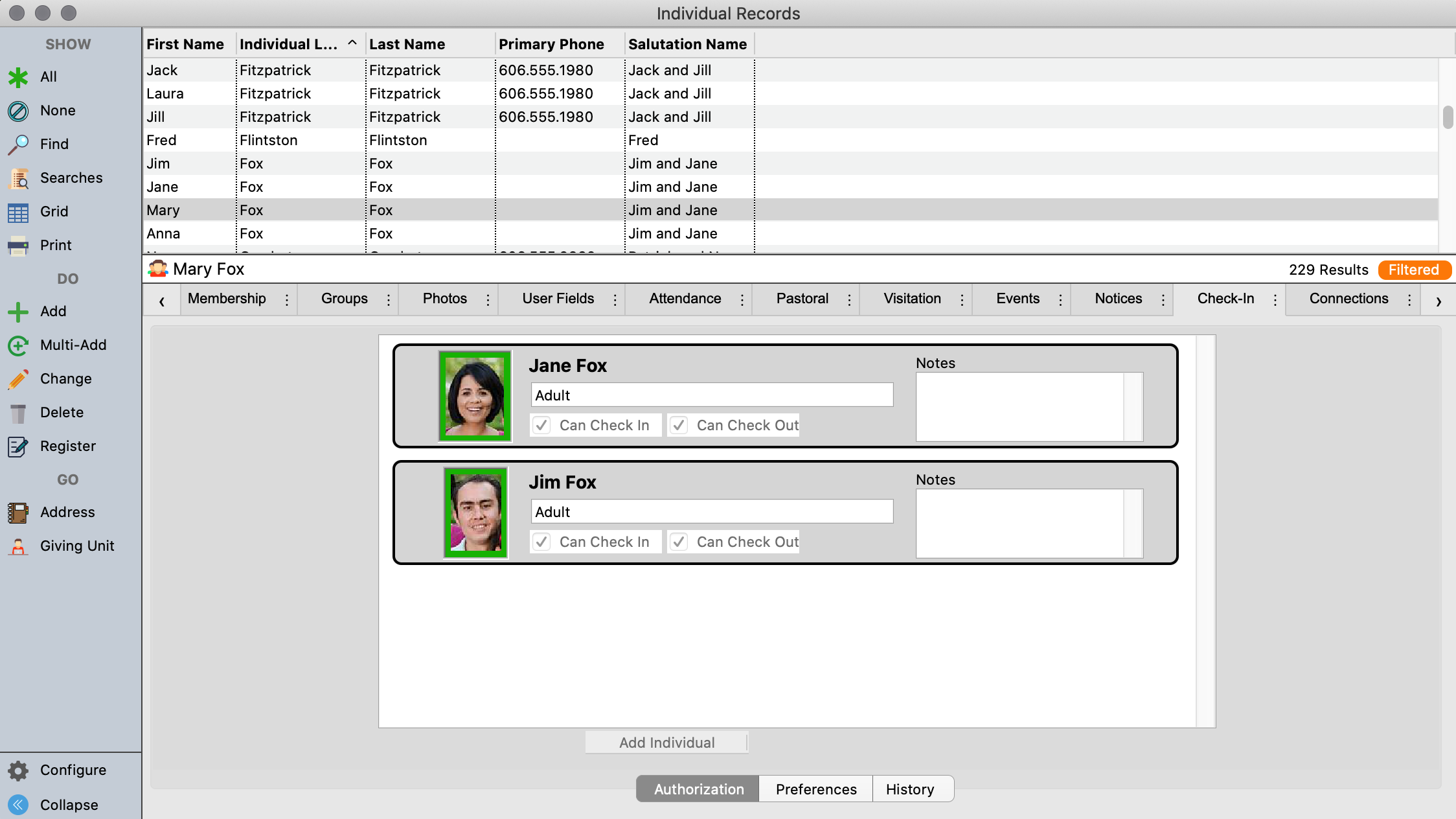
Checking the box next to Always authorize others in Address Record in the Check-In/Check-Out Event Records window is a quick way to authorized everyone in a family to check each other in and out. You then only need to change the ones whom you do NOT want to give authorization. This option can save you time, but it is up to you to determine the security needs of your events.
Preferences
The Preferences tab is a place to put notes that need to be available every time the individual is checked in to an event, such as a list of allergies.
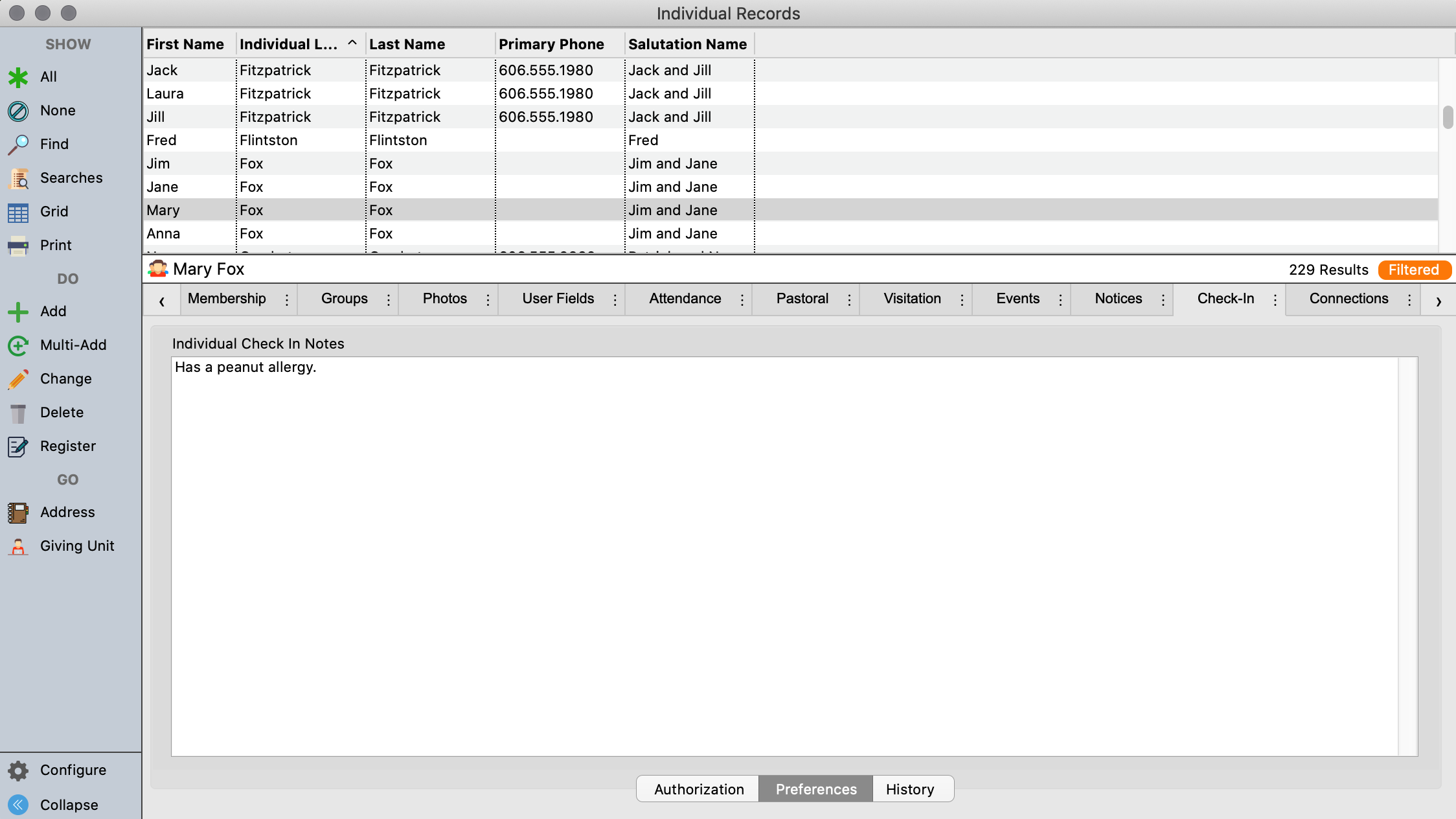
History
The History tab shows information about all events the individual has checked in/out of.
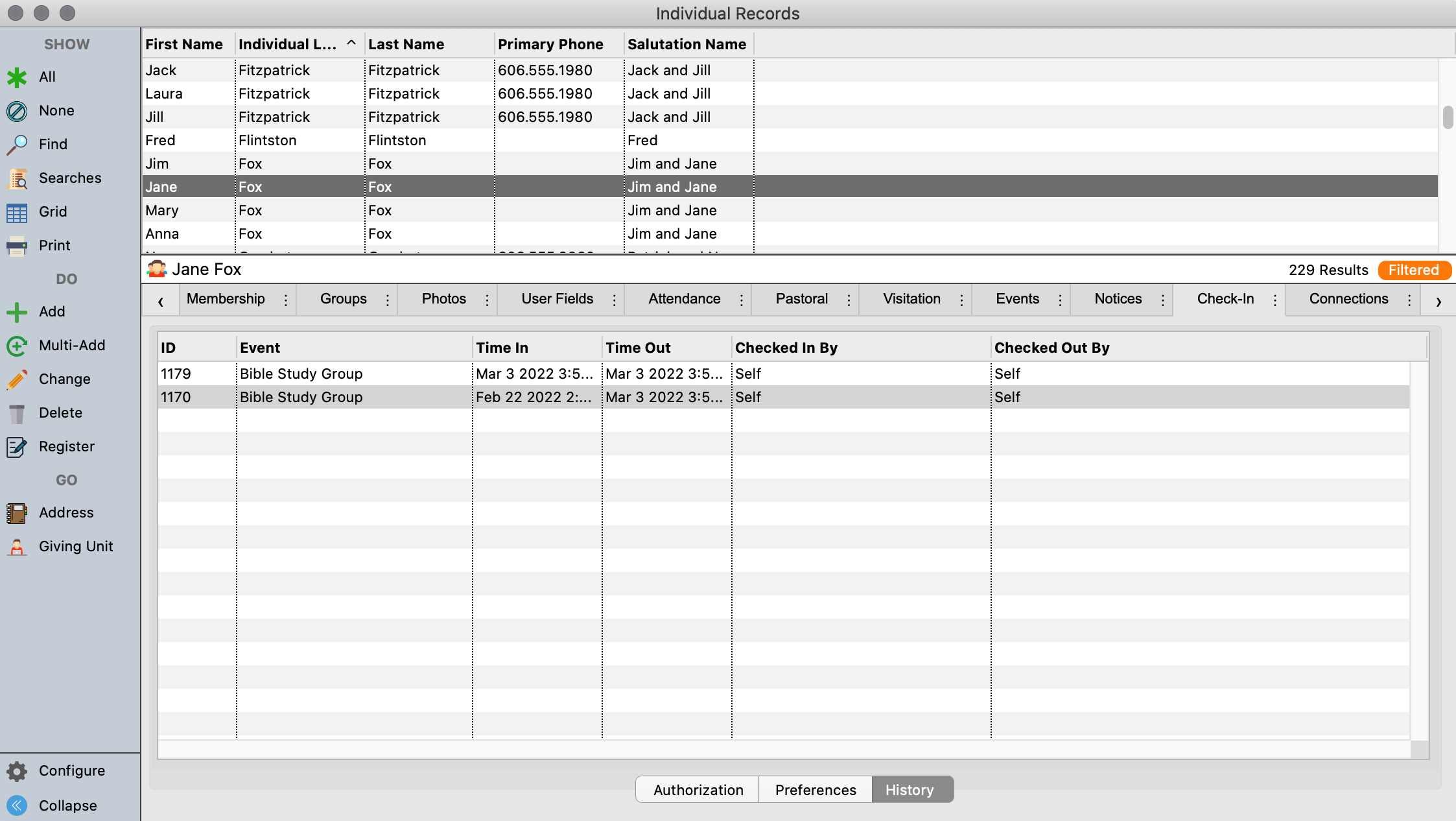
By default this pane shows the Authorization tab which lists individual who are pre-selected to check-in, check-out, both check-in and check-out, or neither check-in or check-out this individual.
