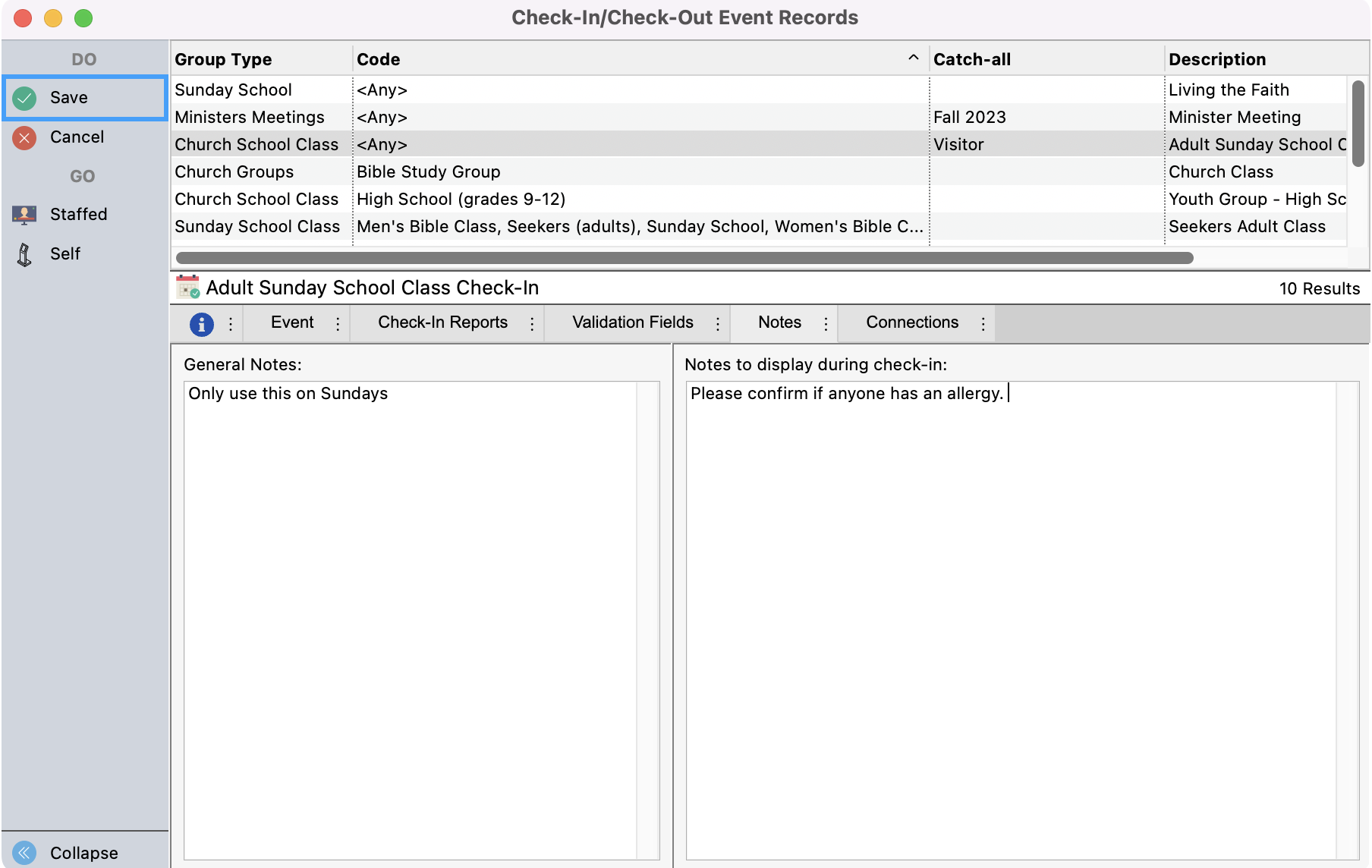Notes In Check-In/Check-Out
The final tab is Notes. There are two columns in which to type notes on this tab: General Notes and Notes to display during check-in.
Under the Check-In/Check-Out Event Records window, select an event (if already created), and click Change from the left sidebar. To enter a note, click the Notes tab.
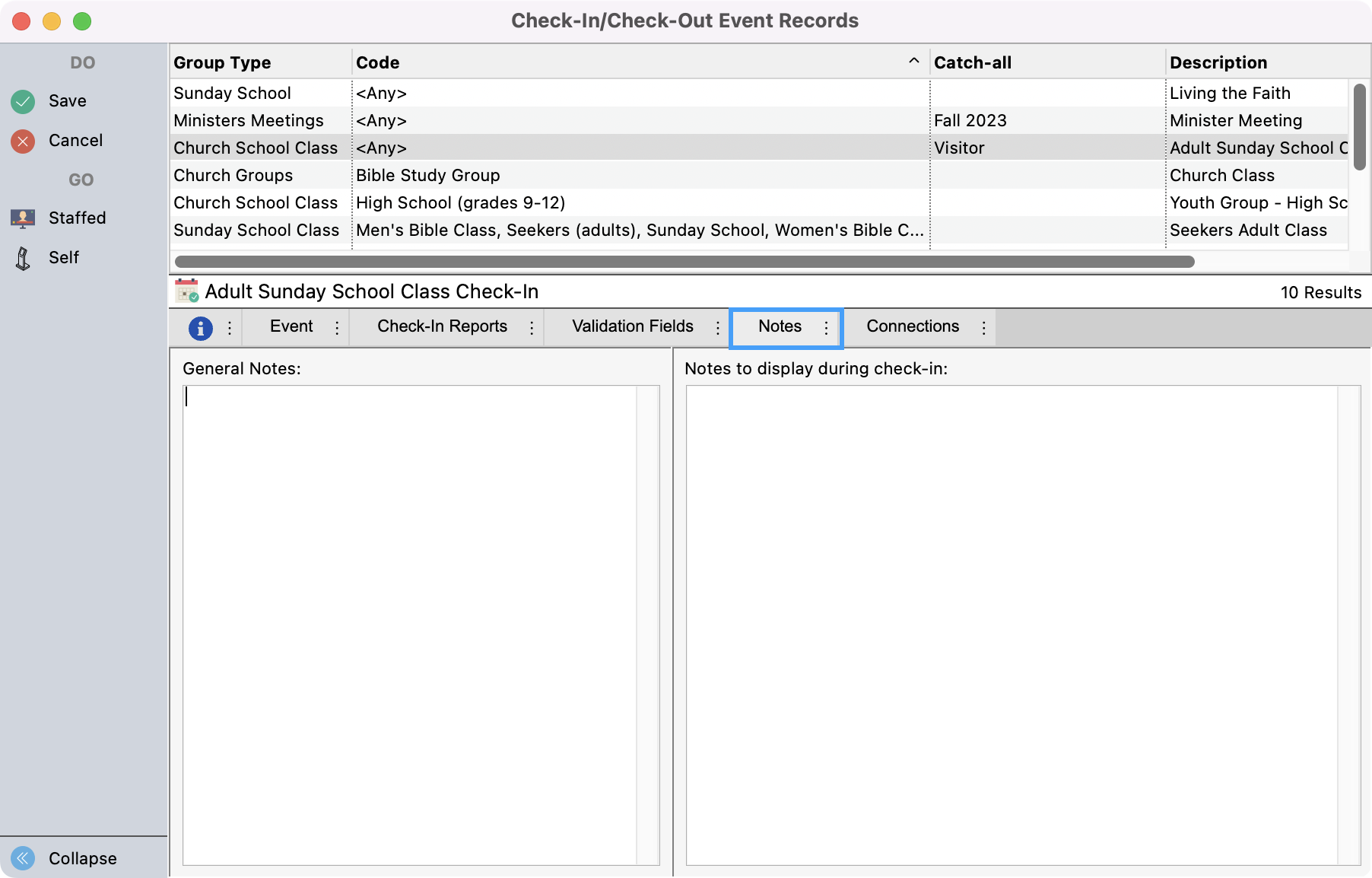
The left side is General Notes which is a good place for administrator notes. General Notes that appear in this window and can be included in the Custom Listing Report if you choose.
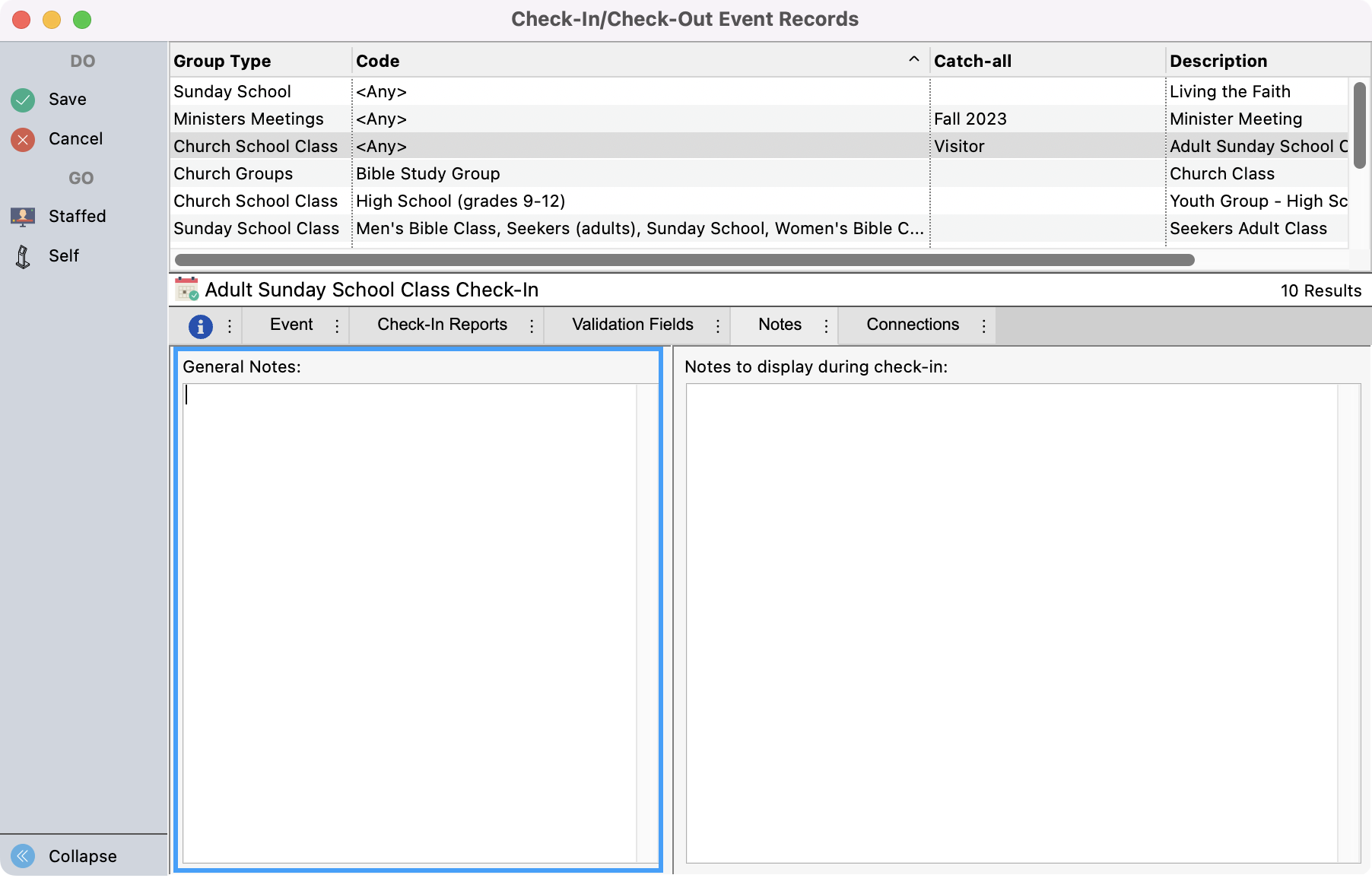
The right column is Notes to display during check-in. Anything you type in this column will appear for the staff member each time he or she checks in an individual to the event. It’s a good place to put reminders for the staff member who will be performing check-in.
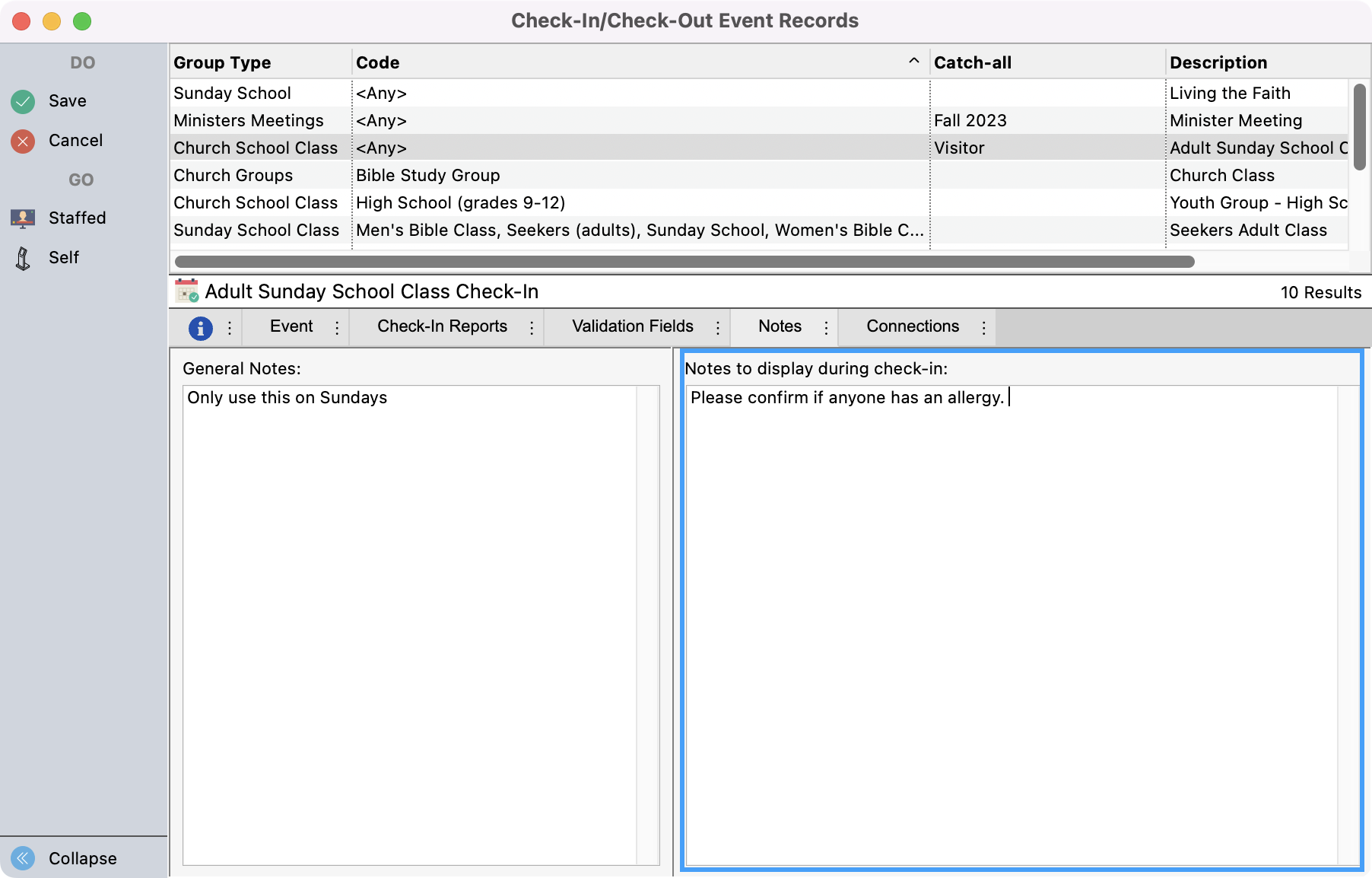
Click Save when finished.