Engage Settings
Engage Administrators can configure Engage and its options from within Engage.
How to Configure Settings
Navigate to your Engage site or visit https://engage.suran.com and find your organization
Log in as an individual with Administrator rights
Open the navigation menu
Under the Admin section, select Settings
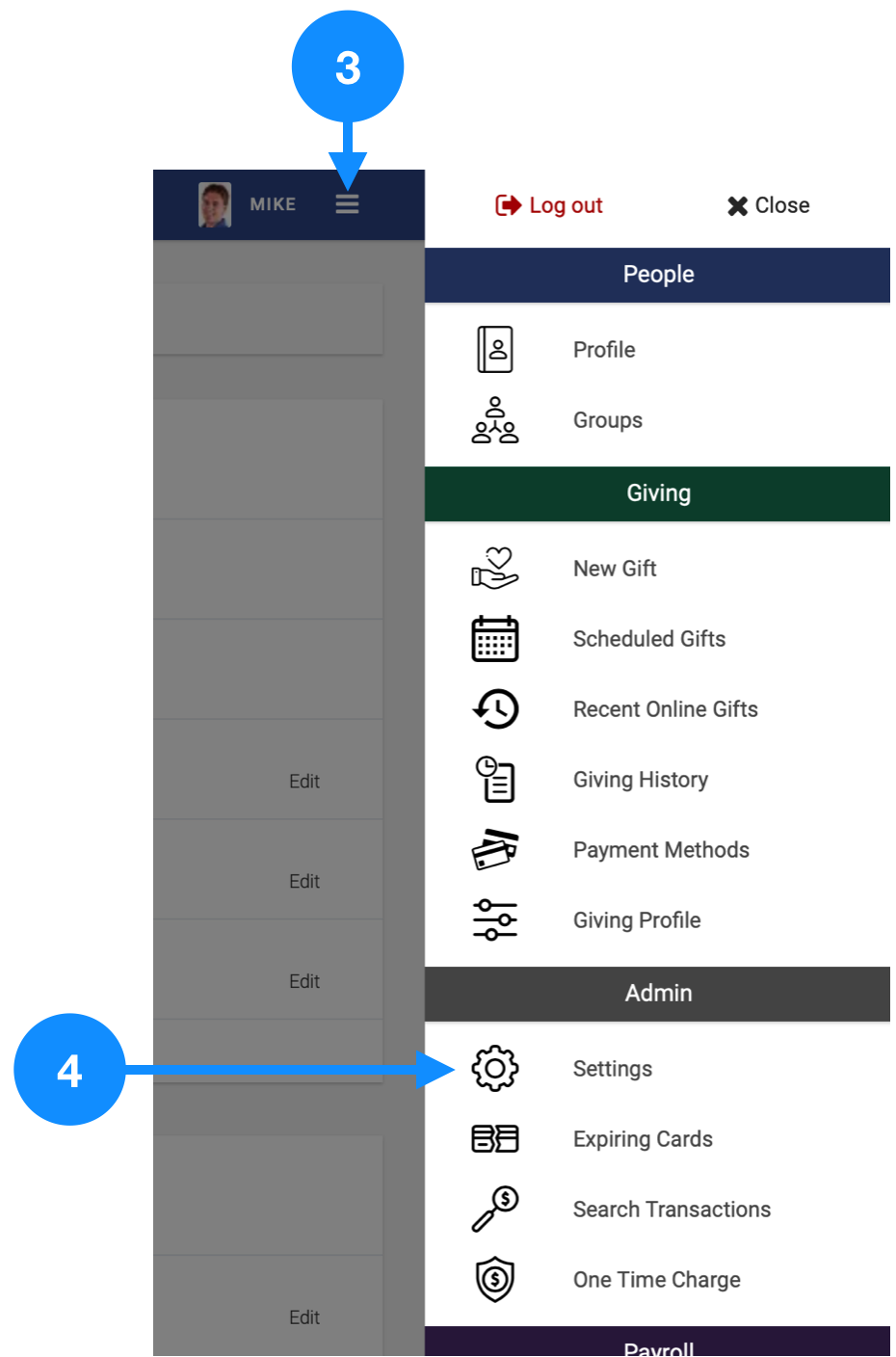
Use the following guides to configure each section of Engage's Settings.
