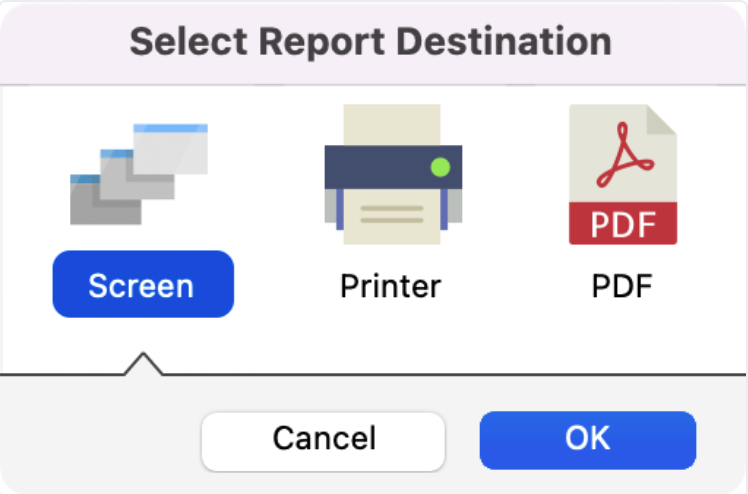Reissung a Payroll Check
There are two ways to reissue a payroll check once it’s been posted to the Ledger.
Option One
First, you can void the check.
Write, print, and post a new check as usual.
Option Two
Find the check in the Ledger Entry Records window. Click Change from the left sidebar.
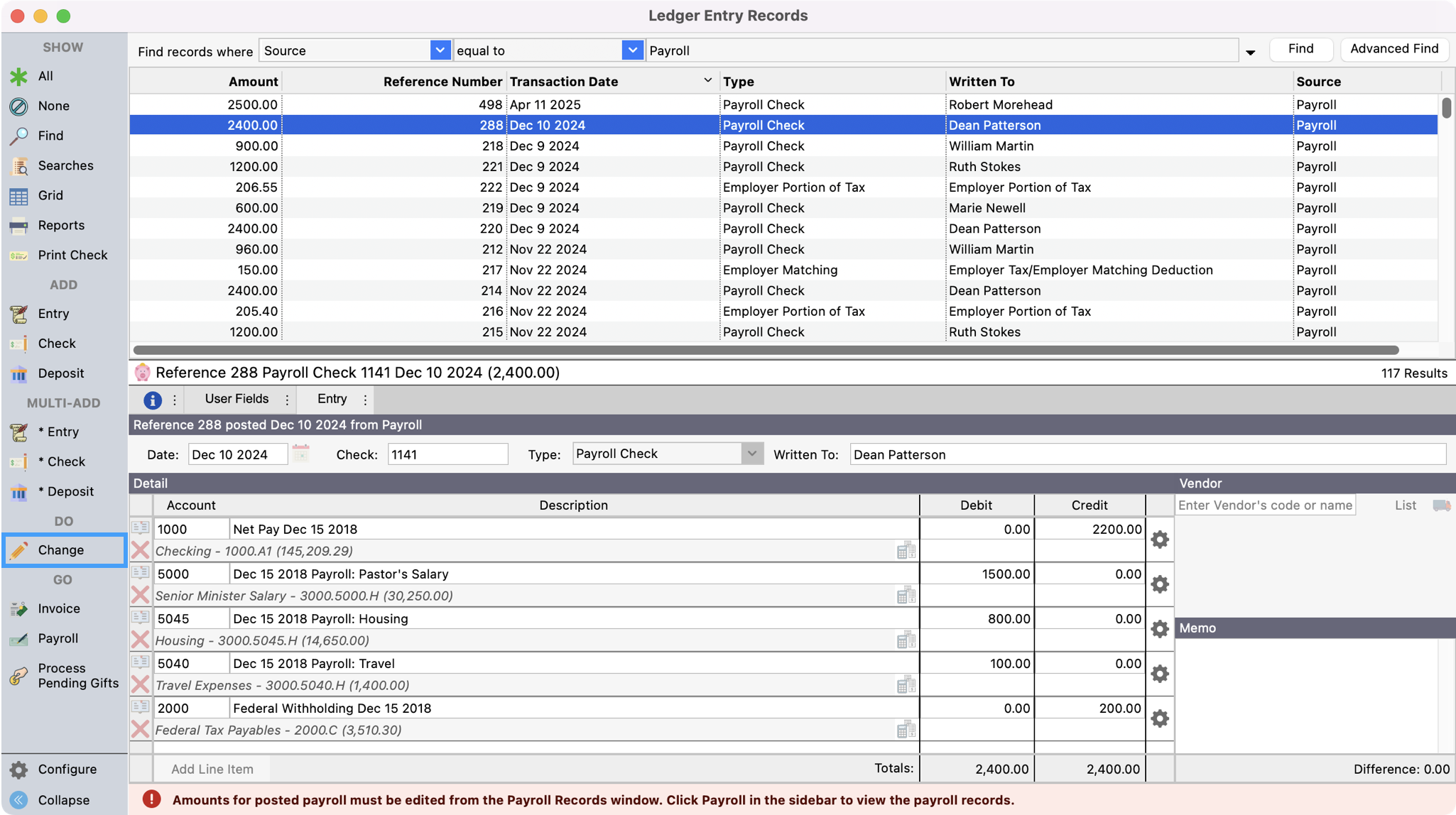
In the Entry Memo window, make a note of the check number you changed.
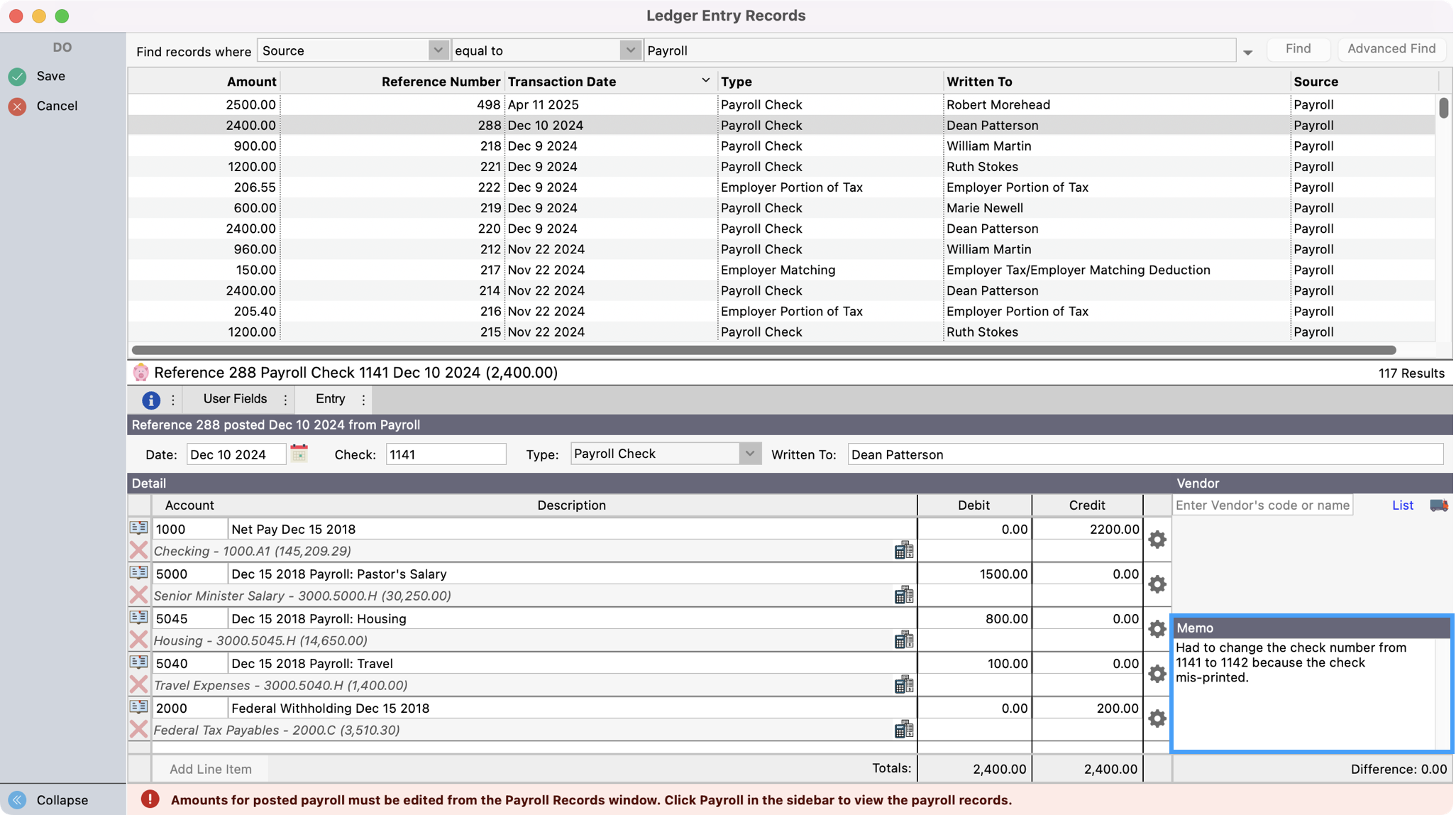
Next, update the Check field to the updated check number.
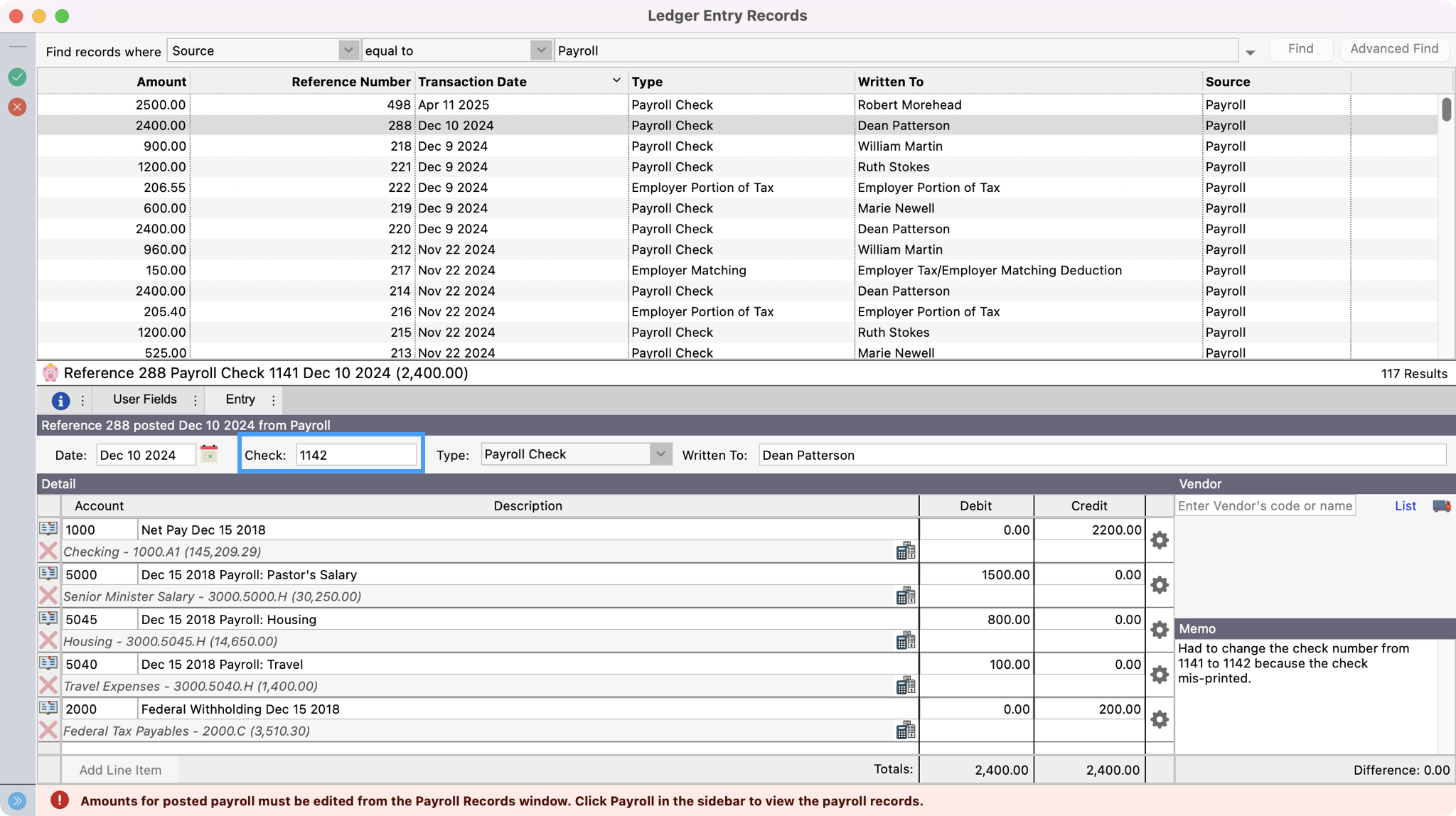
Save your change.
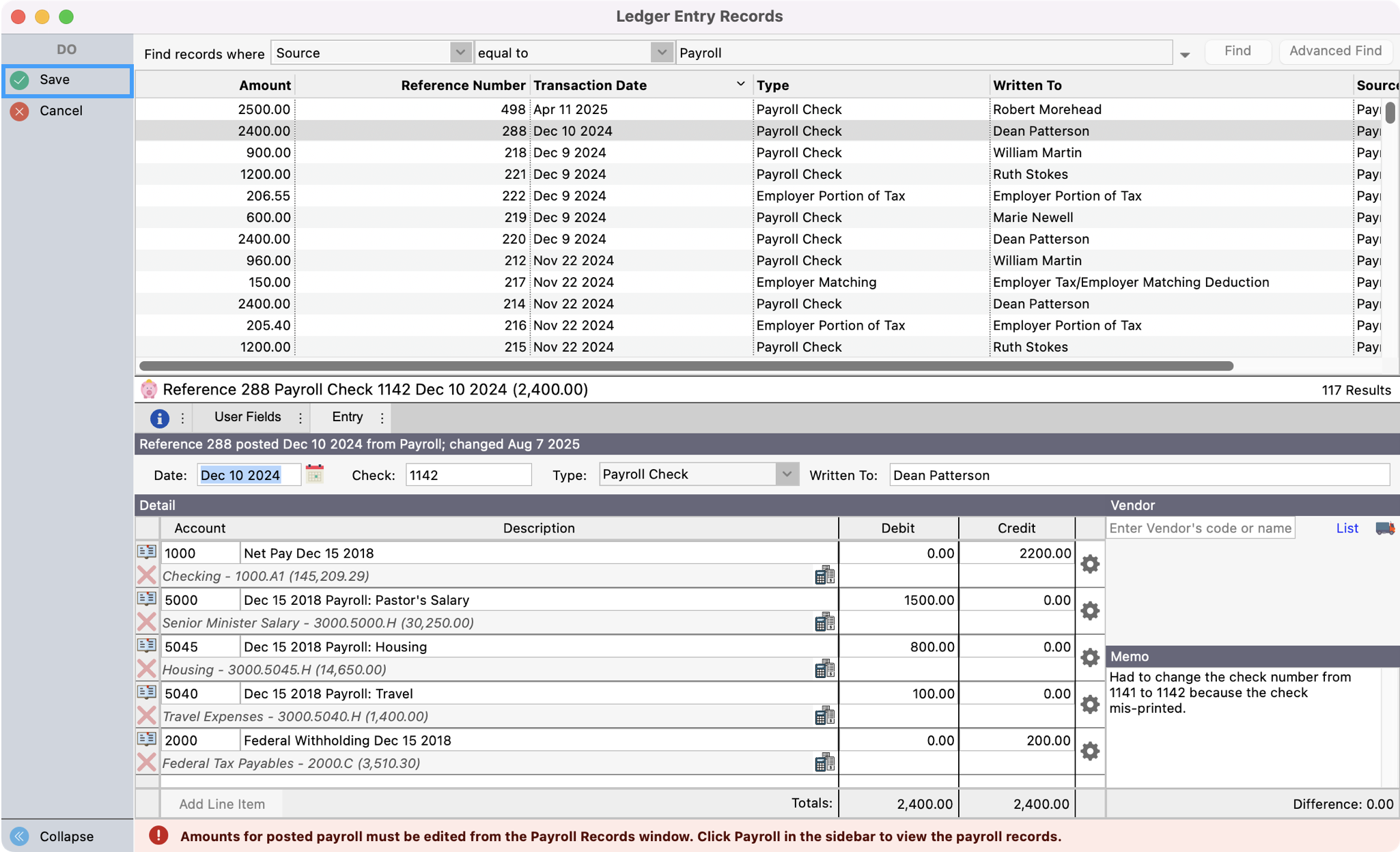
Then, click Print Check from the left sidebar.
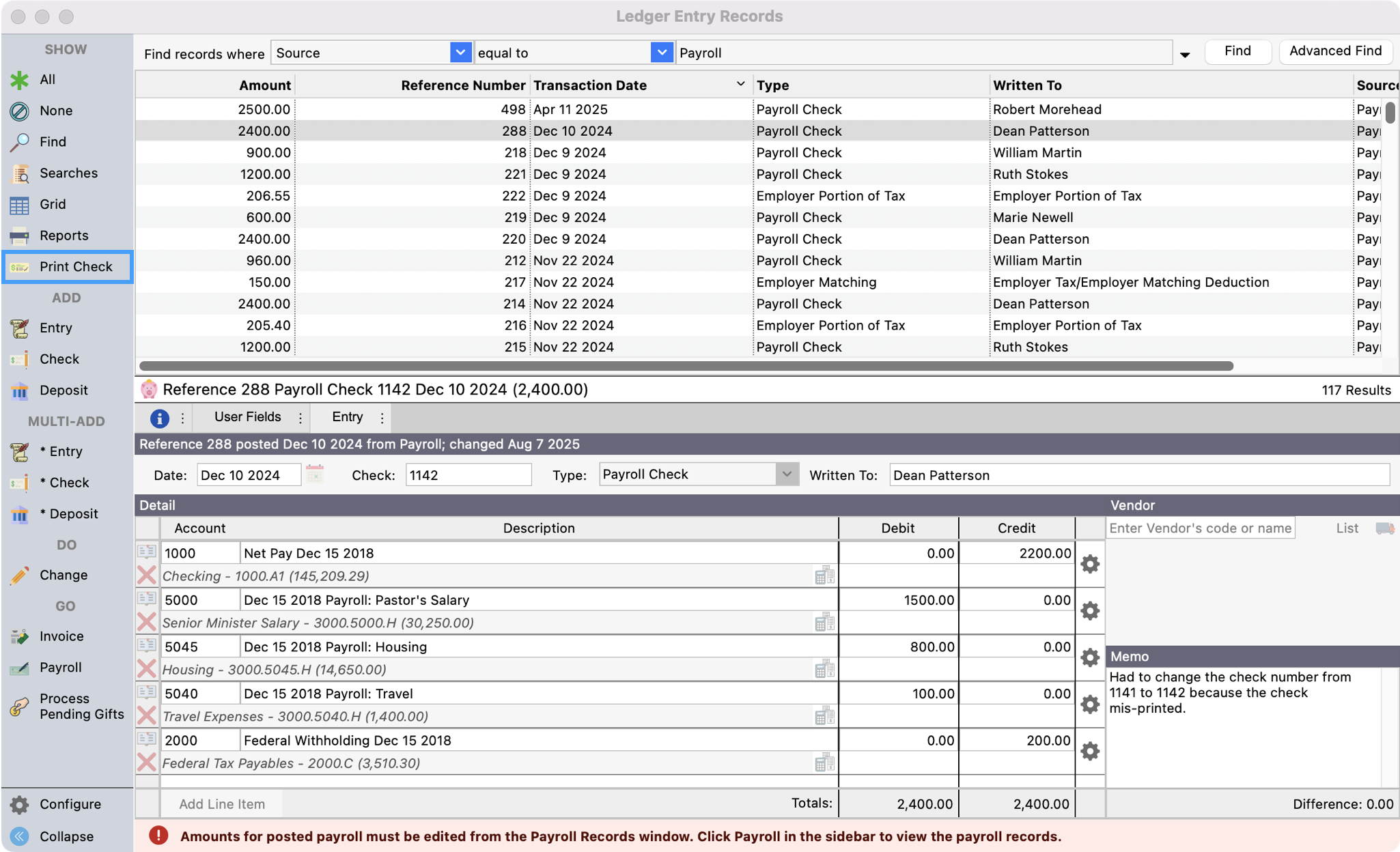
Select your Check Format and click OK.
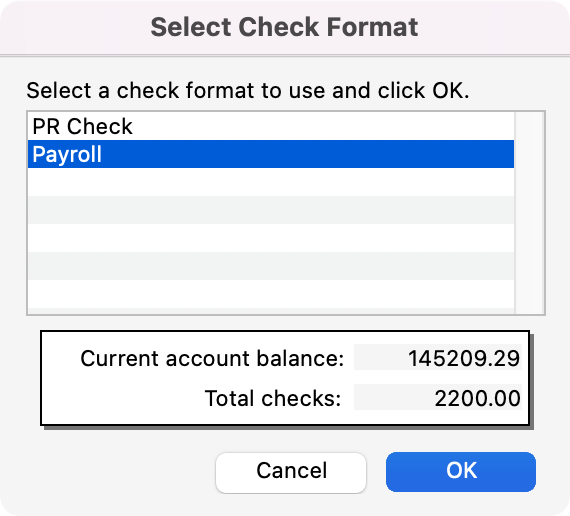
Select your Destination to continue to print your check.