Voiding a Payroll
Once a payroll has been posted to the ledger, the only way to void a payroll check or checks is from the Payroll Records window.
Go to Program → Payroll → Payroll Records.
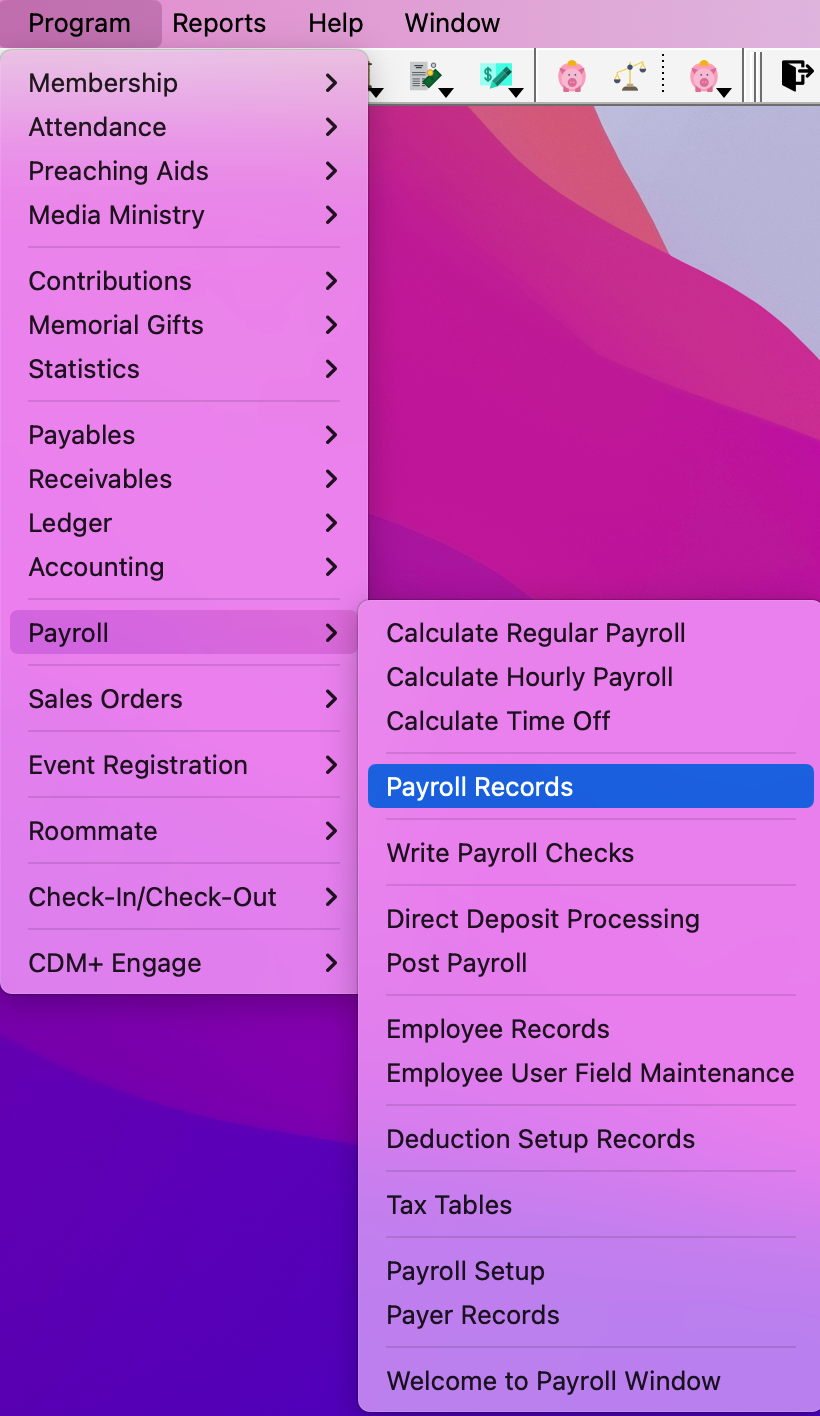
Find the Payroll you need to void and click to select. If the payroll can be voided, click Void from the left sidebar.
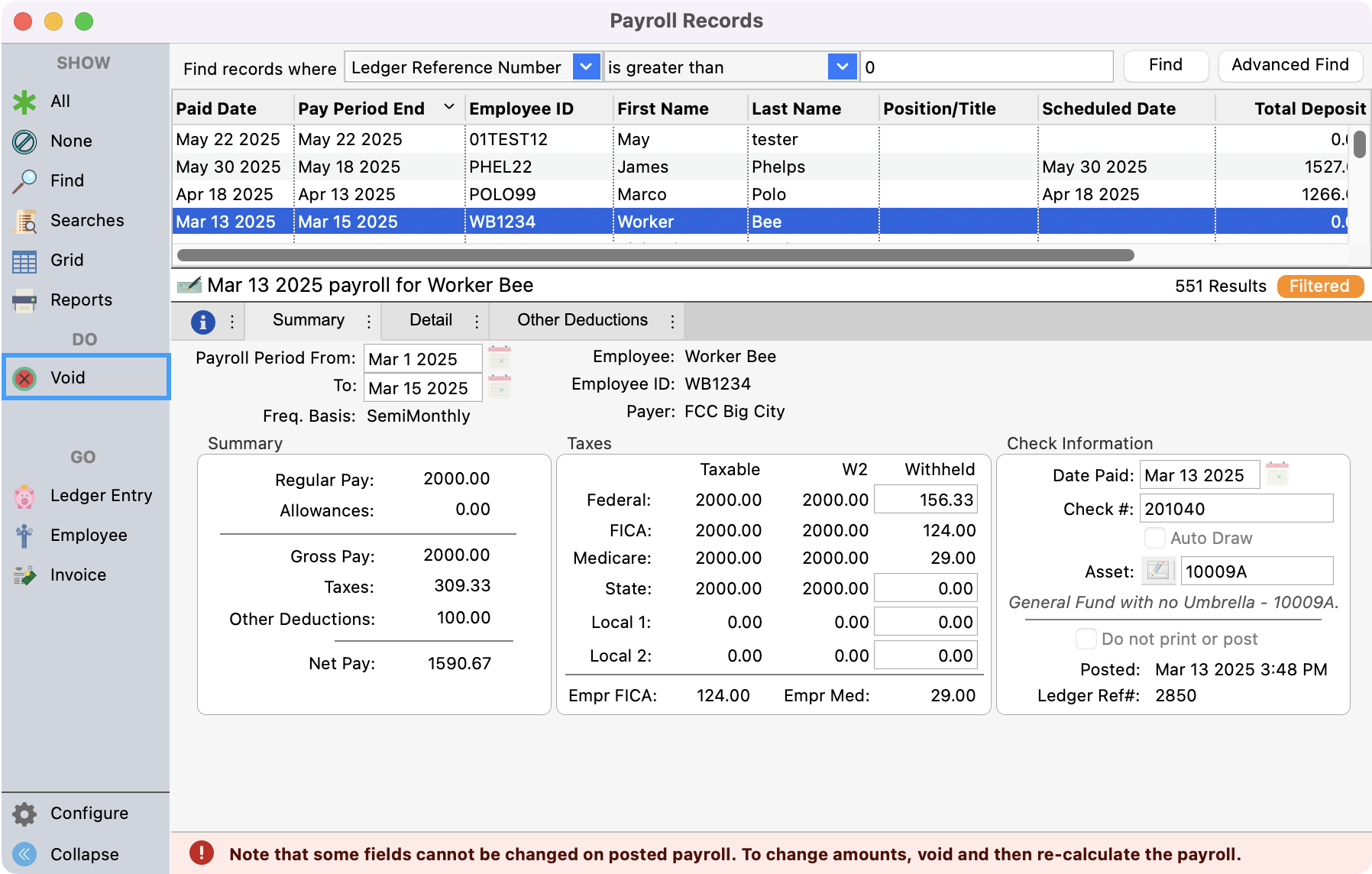
You’ll see a pop-up letting you know that by voiding this payroll:
Mark this payroll record as deleted
Create offsetting entries for the related ledger entries
Create offsetting entries for AP invoices, if applicable
Click Yes to proceed.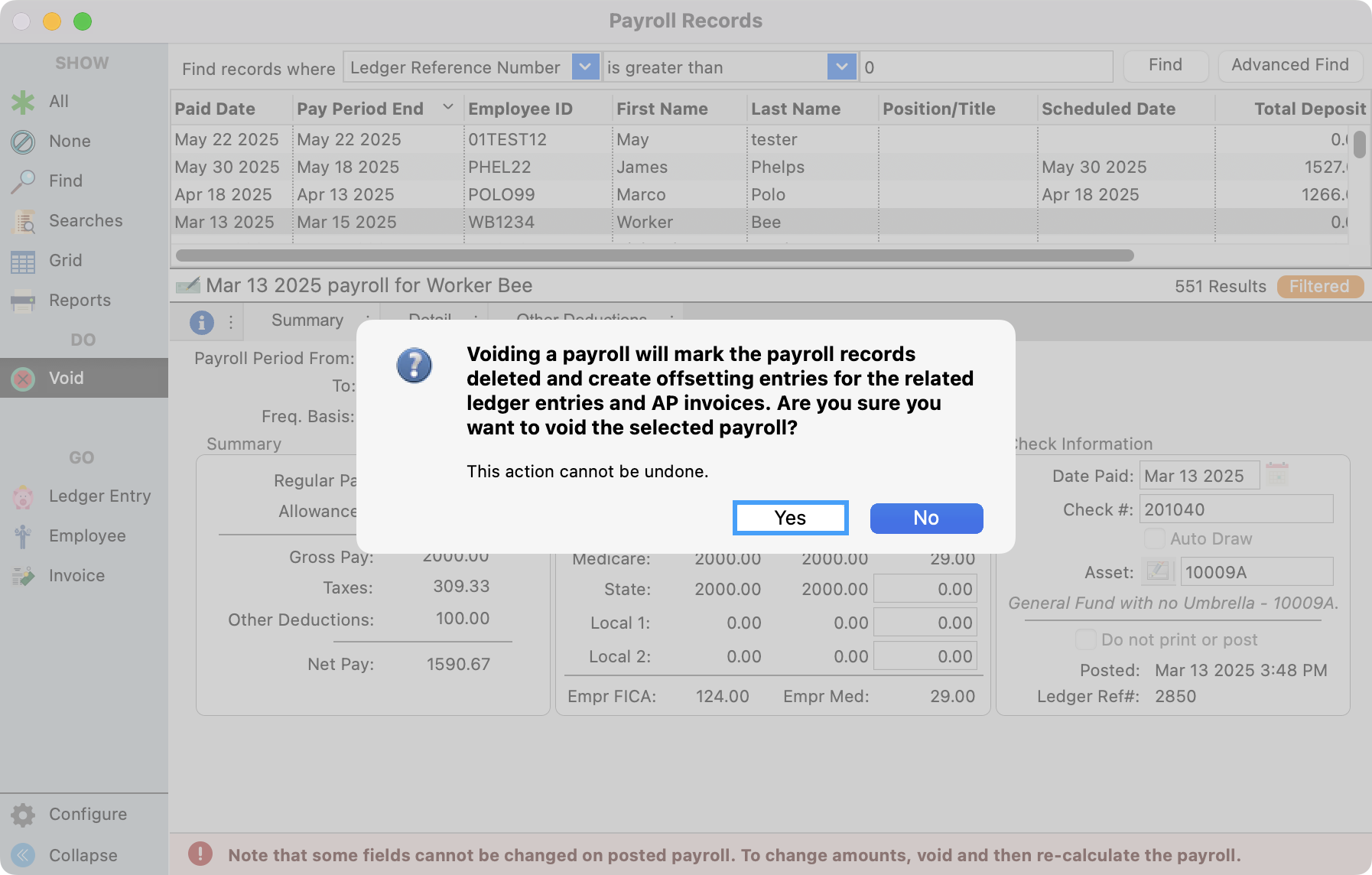
You’ll get a pop-up message letting you know the payroll was deleted. Click OK.
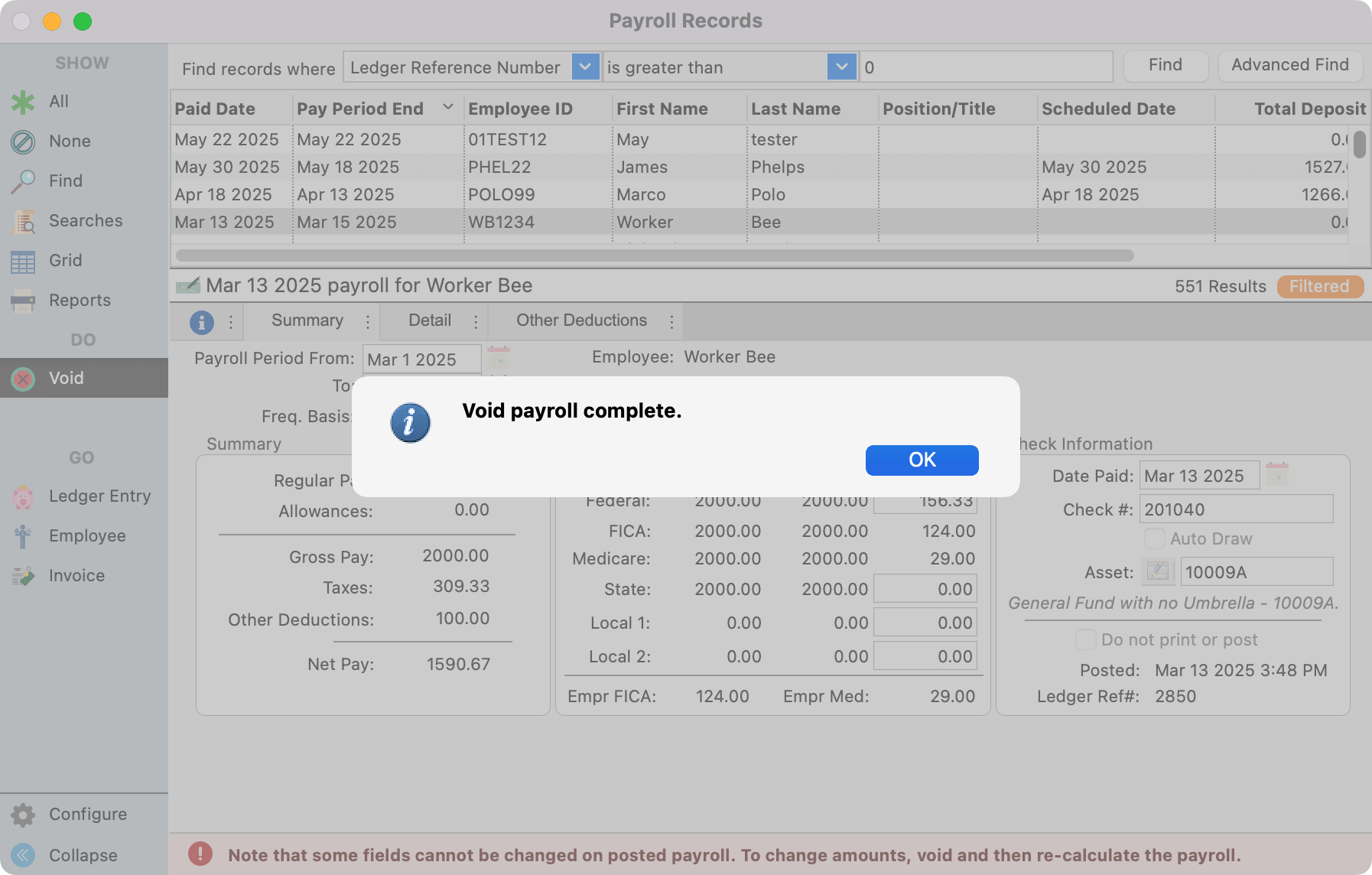
Note: Voiding a payroll check in a quarter/year after 941s and W-2s have been reported to the IRS may require you to file a replacement 941 or corrected W-2s. There are ledger options to re-print lost or destroyed payroll checks without voiding them.
