Changing Databases
Next to Current Database: on the Login window is the name of the CDM+ database that you will access once you log in. If your church or organization has more than one CDM+ database, you can select a different database to log into by clicking on the small database icon to the right of the database name field.
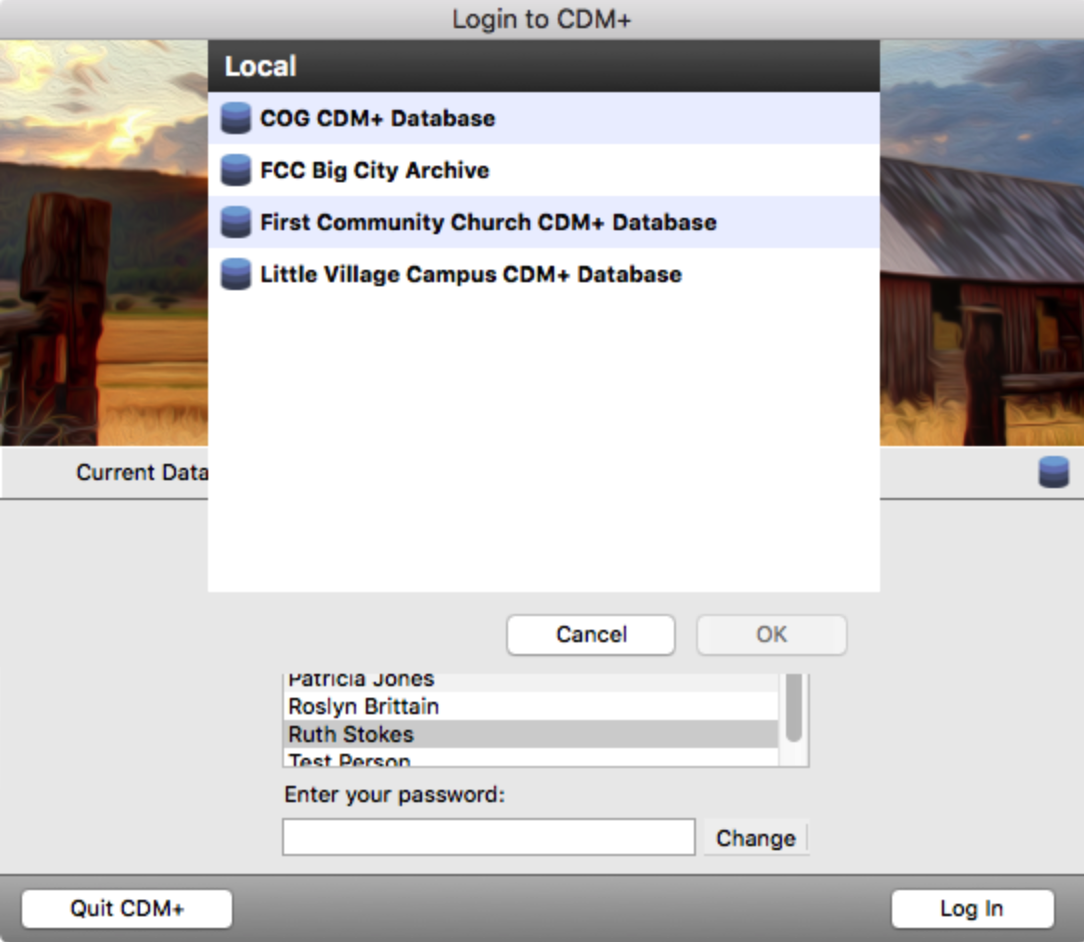
Select the database you wish to work in and click OK. When the Login window reopens, the Current Database field will display the name of the other database. Note that users are specific to a database so the list of users may change also.
Your copy of CDM+ is licensed to a specific church or organization. The license entitles you to create as many databases as you want for that church or organization. However, creating a database and using CDM+ for another church or organization is a violation of that license. If you know of another church or organization that would like to use CDM+, please refer them to our Sales Department (toll-free at 877-891-4236 or sales@cdmplus.com). If your church is planting a new church or administering one or more other churches, please ask us about discounts for those special situations.
