Event Custom Listing and Export Report
The Event Custom Listing and Export report allows you to see a listing of scheduled events in your facility on a daily and/or per room basis. This format can include more detailed information than is practical to include in a monthly calendar format. It is the ideal report to give to custodial or security staff so that they know what is scheduled, when it’s happening, what resources are needed for the event and who to contact if there are questions or emergencies.
To go to the Event Custom Listing and Export report, go to Report → Roommate Reports → Listings and Exports → Event Custom Listing and Export.
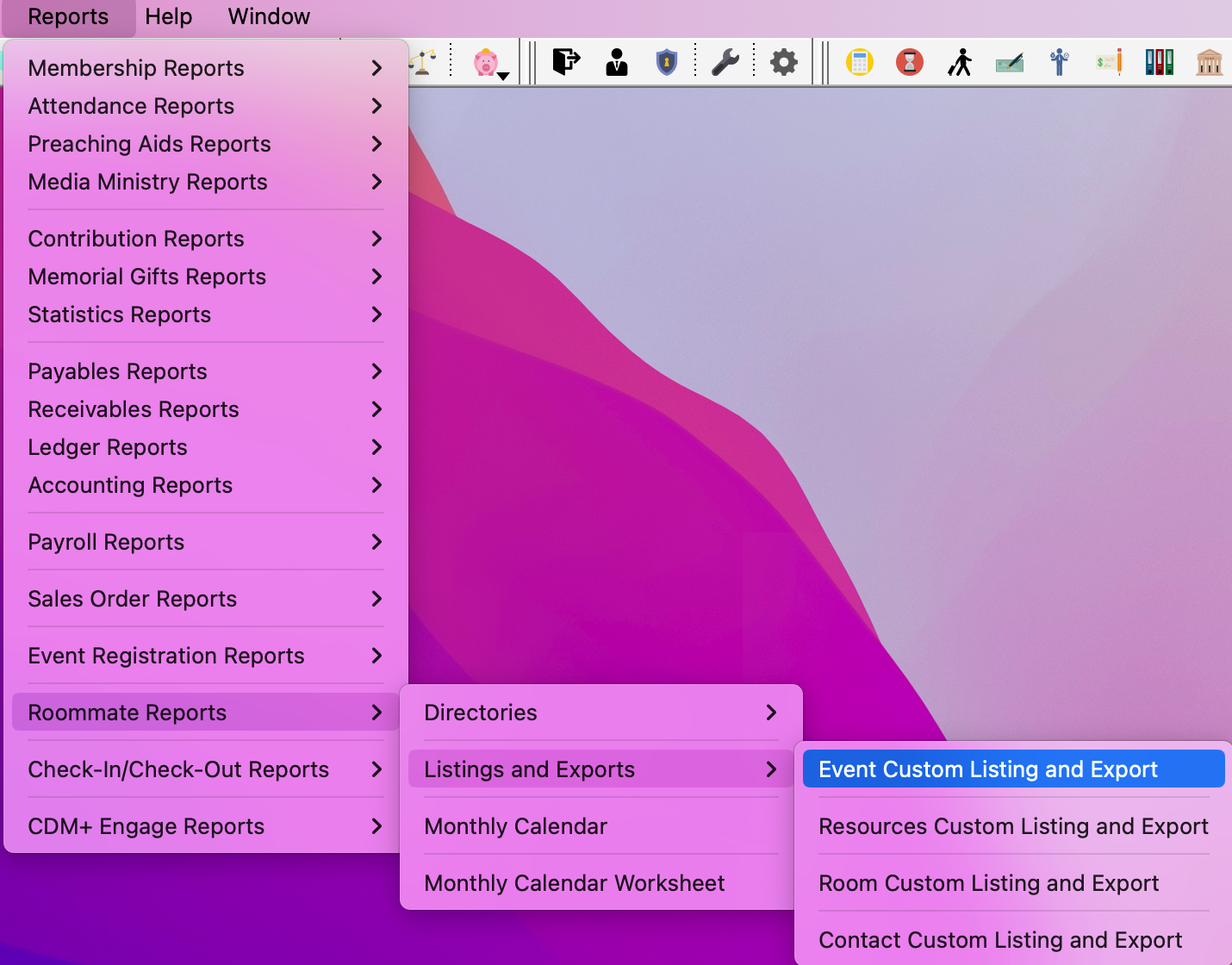
Under Search, you can use the Standard Search and/or Advanced Search option to select events to print. In the Standard Search, you can select your date range and choose if you want to print a specific View, Room(s), and/or Department(s).
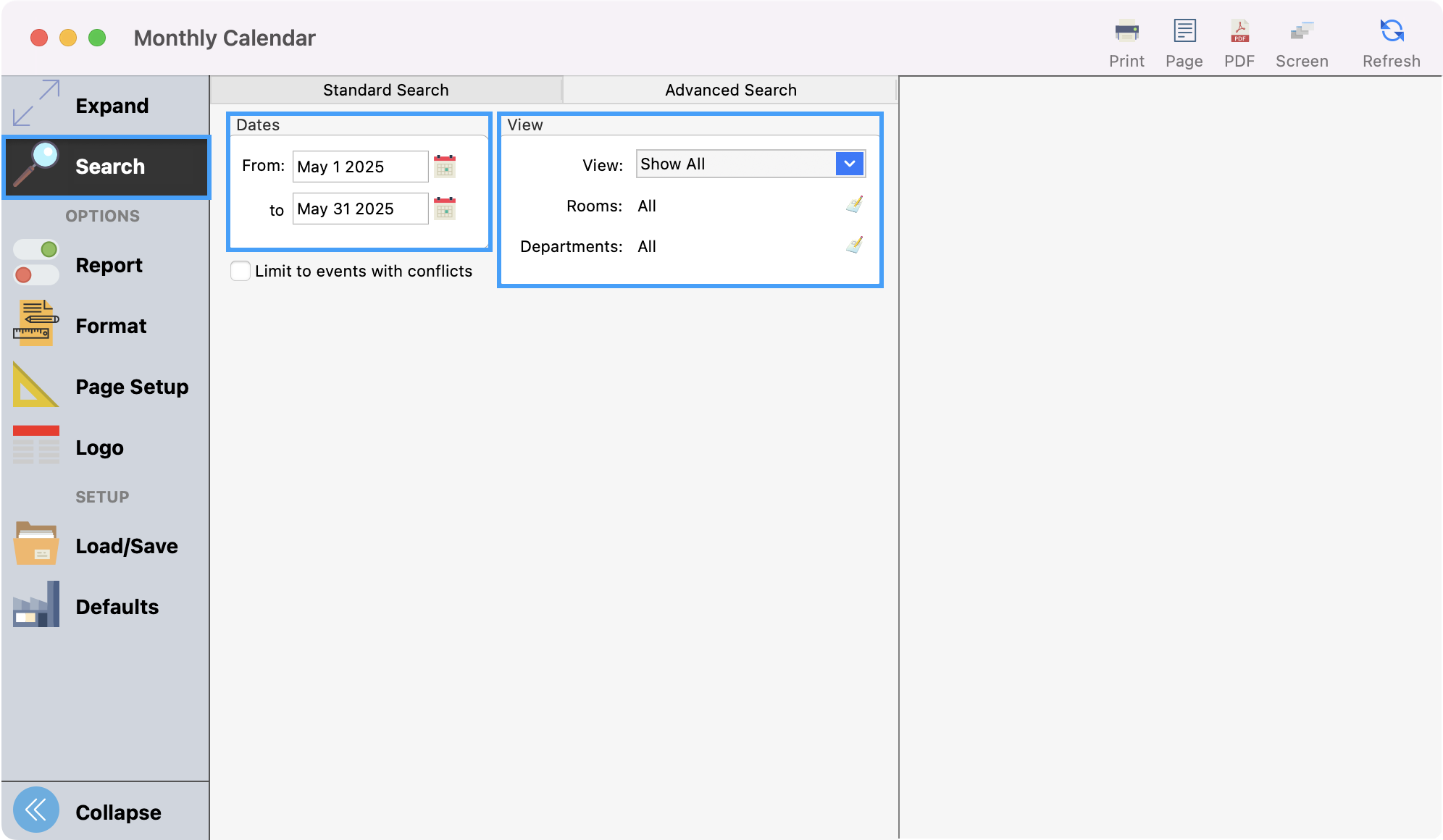
Under Columns, you create sets that allow you to see specific information. Some of these include: Resources, Room Label, Room Number, Configuration, Fee Charged, Payment Received, Invoice Date, Setup Time and/or Take Down Time.
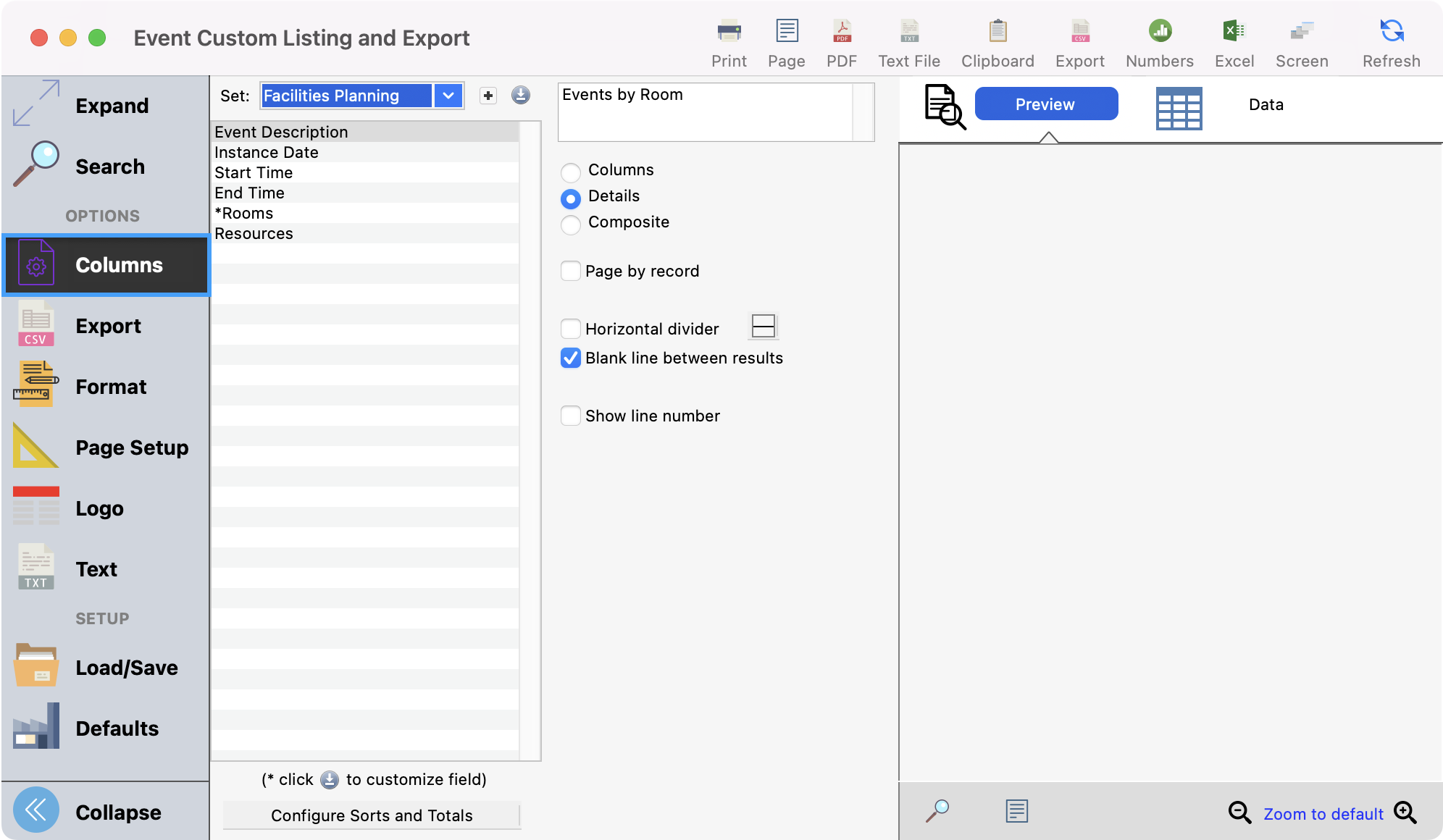
For more information on how to configure Custom Listing and Export reports, click here.
