Roommate Departments
Departments are Codes you create that are assigned to events for selection and grouping purposes on calendars, views, and reports. Departments are used to customize views on the Event Schedule and select content on Roommate reports. You can also publish calendars based on its department settings.
To define Roommate Departments, go to File → Master Coding System.
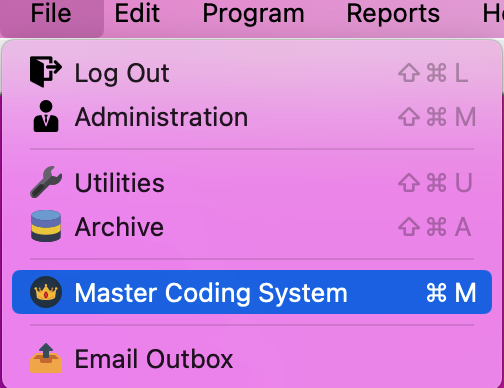
Under the Codes menu, click Roommate then Departments. Here you can see any existing Department codes.
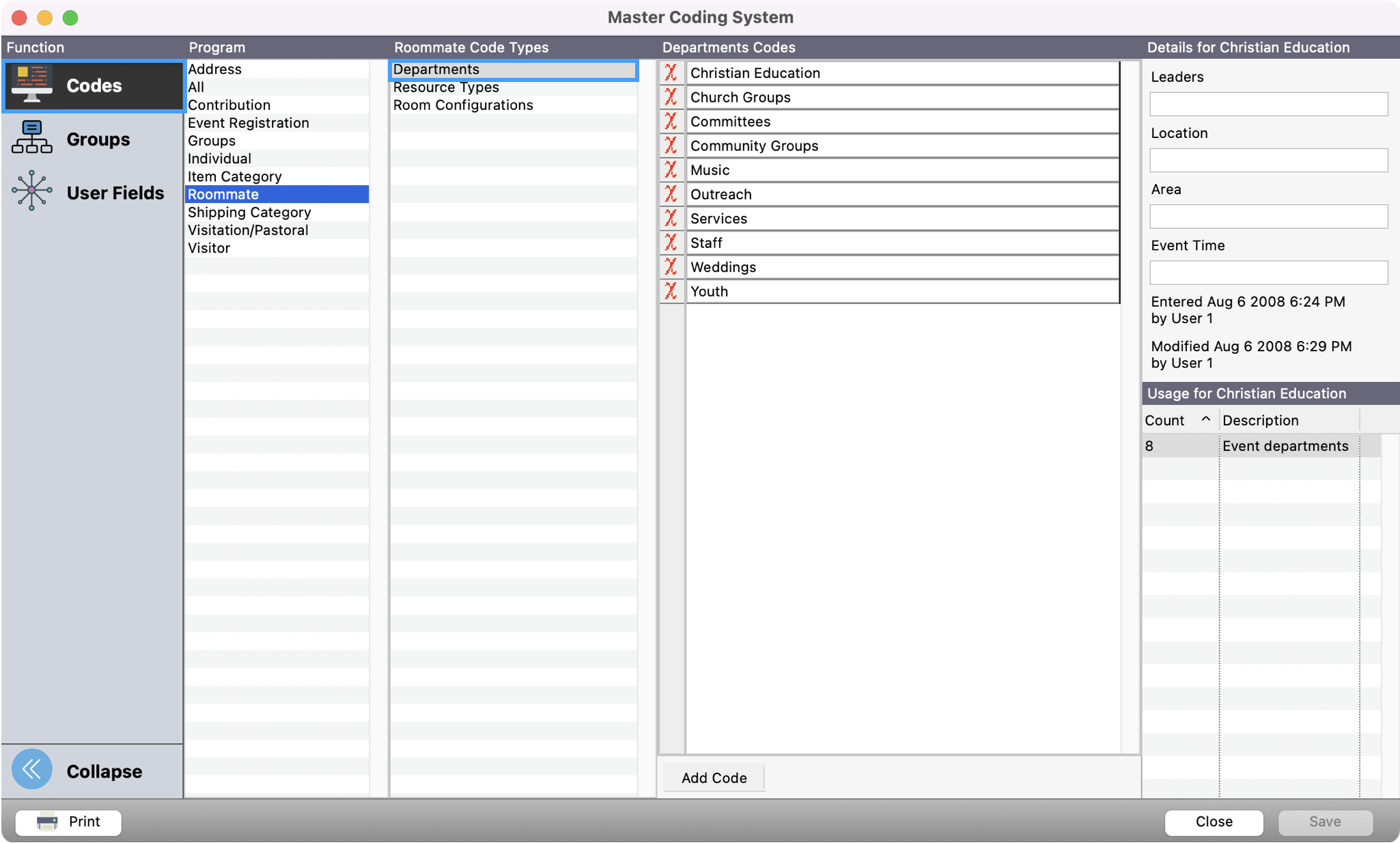
To add a new code, click Add Code.
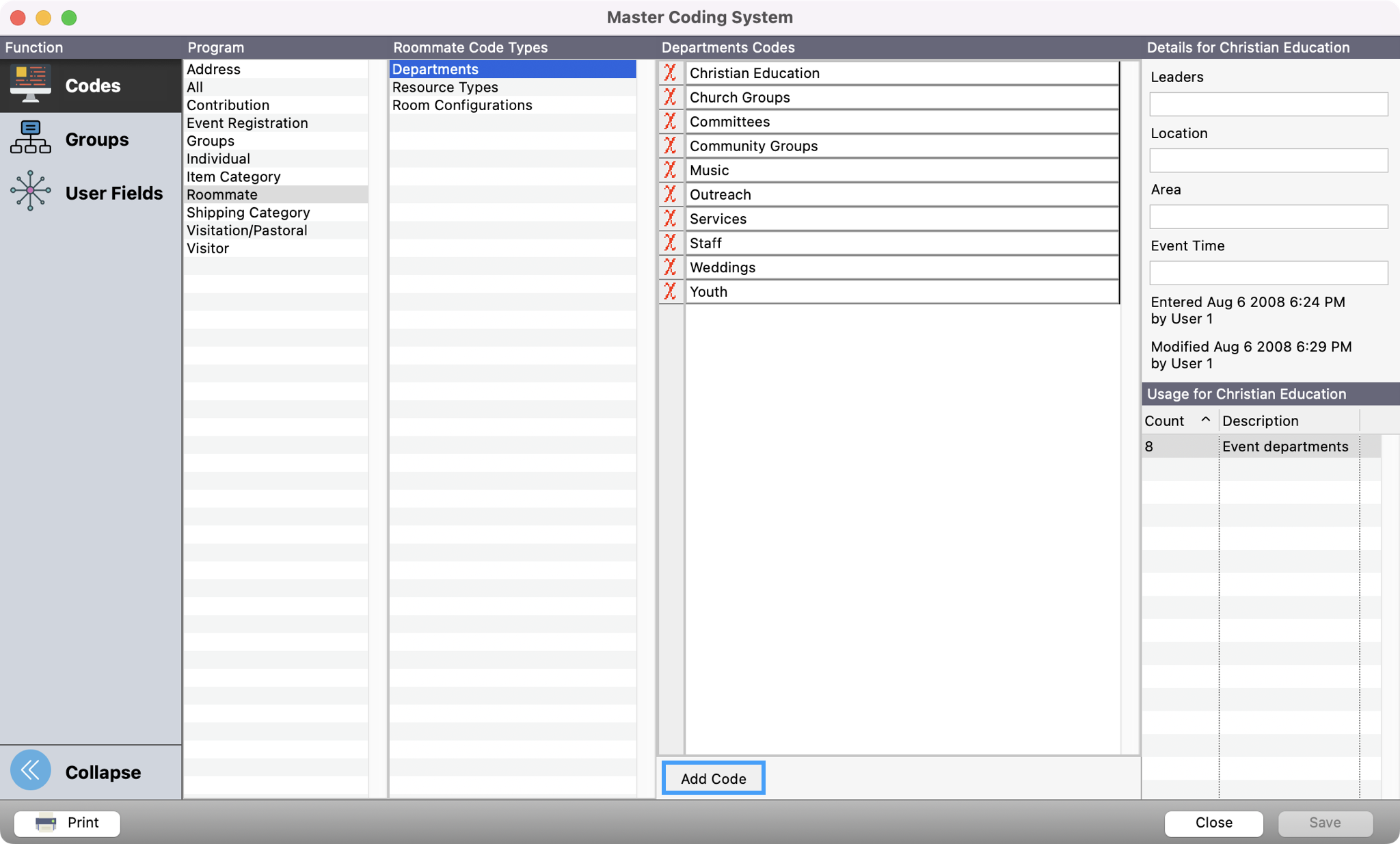
You will see a new line appear where you can add the new code. You can click Tab on your keyboard to add another row and/or click Save when finished. Once saved, you will see this as a department to select for your Event Schedule, Roommate Reports, and Calendars.
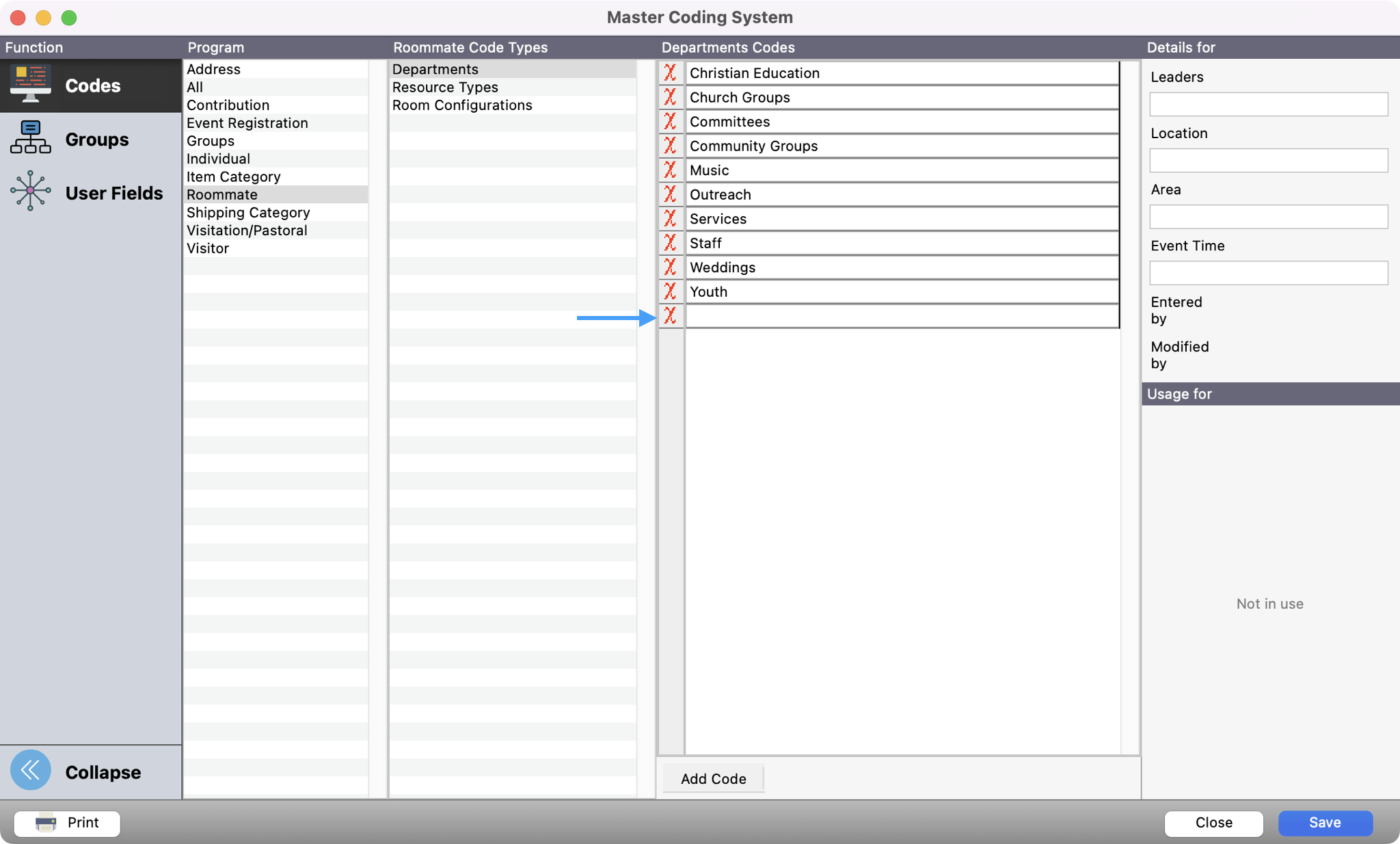
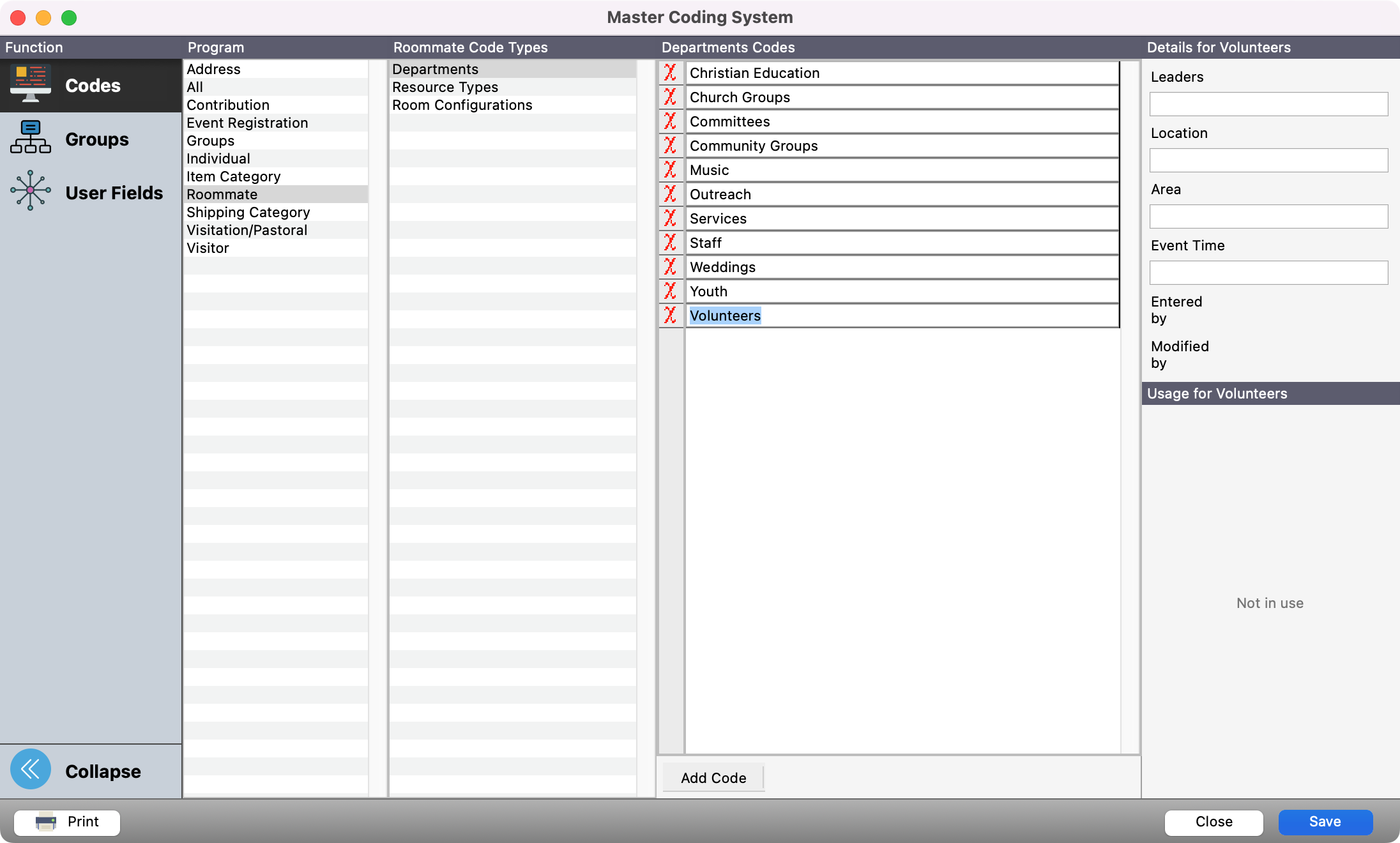
As Departments are assigned to a room, you will see this reflected under Usage for (Name of Department).
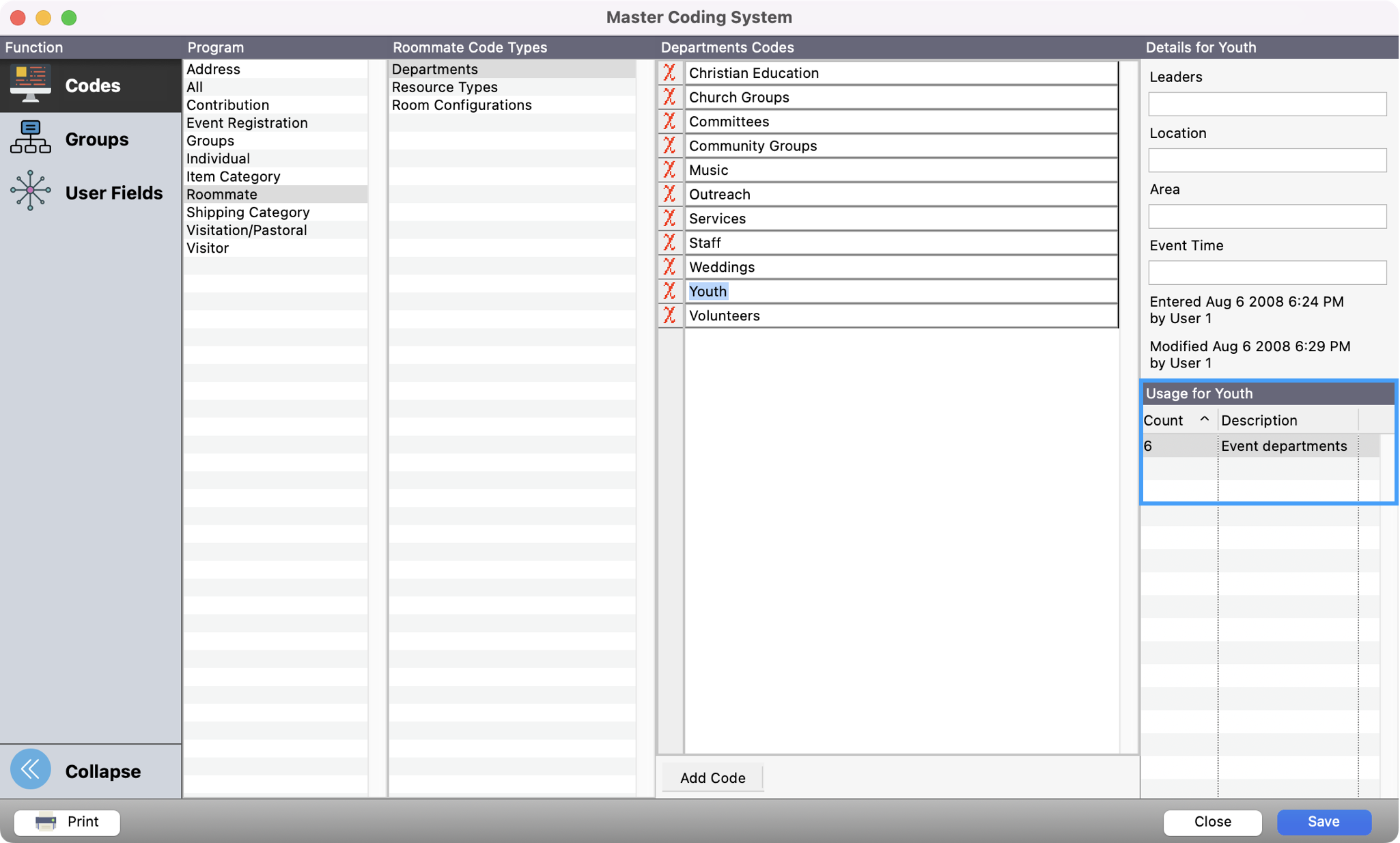
You may add, change, or delete Departments at any time—just open the Master Coding System and select Departments. Access to the Master Coding System can be controlled by User Management.
