ACH Payroll
Before creating an ACH Payroll file, make sure you have setup your Payroll Preferences and Employees to be configured to use ACH Payroll.
Creating an ACH Payroll File.
You will first need to calculate your payroll.
You will then go through the process of writing your payroll checks. However, DO NOT POST your payroll until you have created your ACH Payroll file.
If you selected File After Writing Checks in the ACH Payroll Setupwindow, then Create ACH File will automatically open after writing checks.
If you need to navigate to this window go to Program → Payroll → Create ACH File.
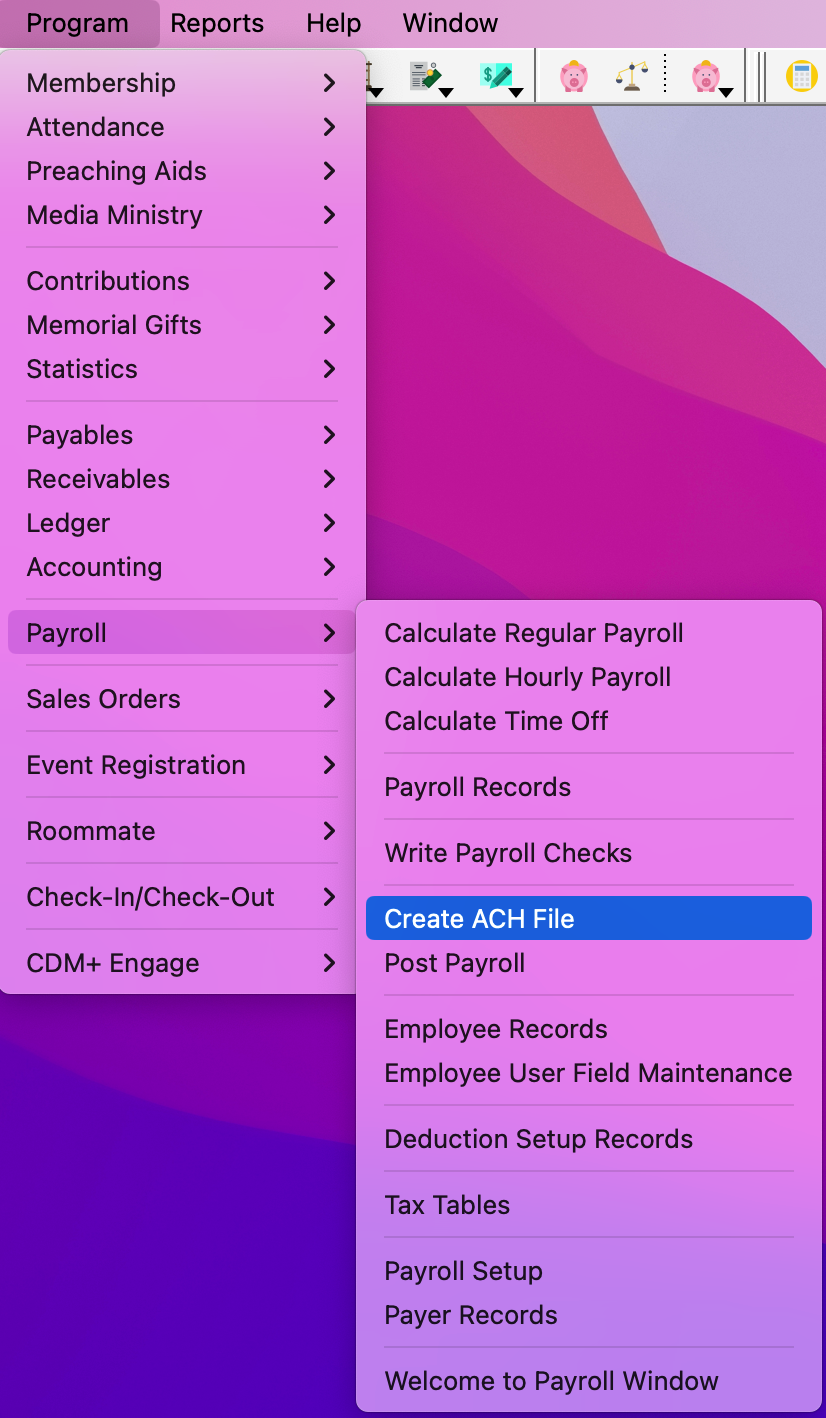
Next, use the drop-down to select the Paid Date to Post.
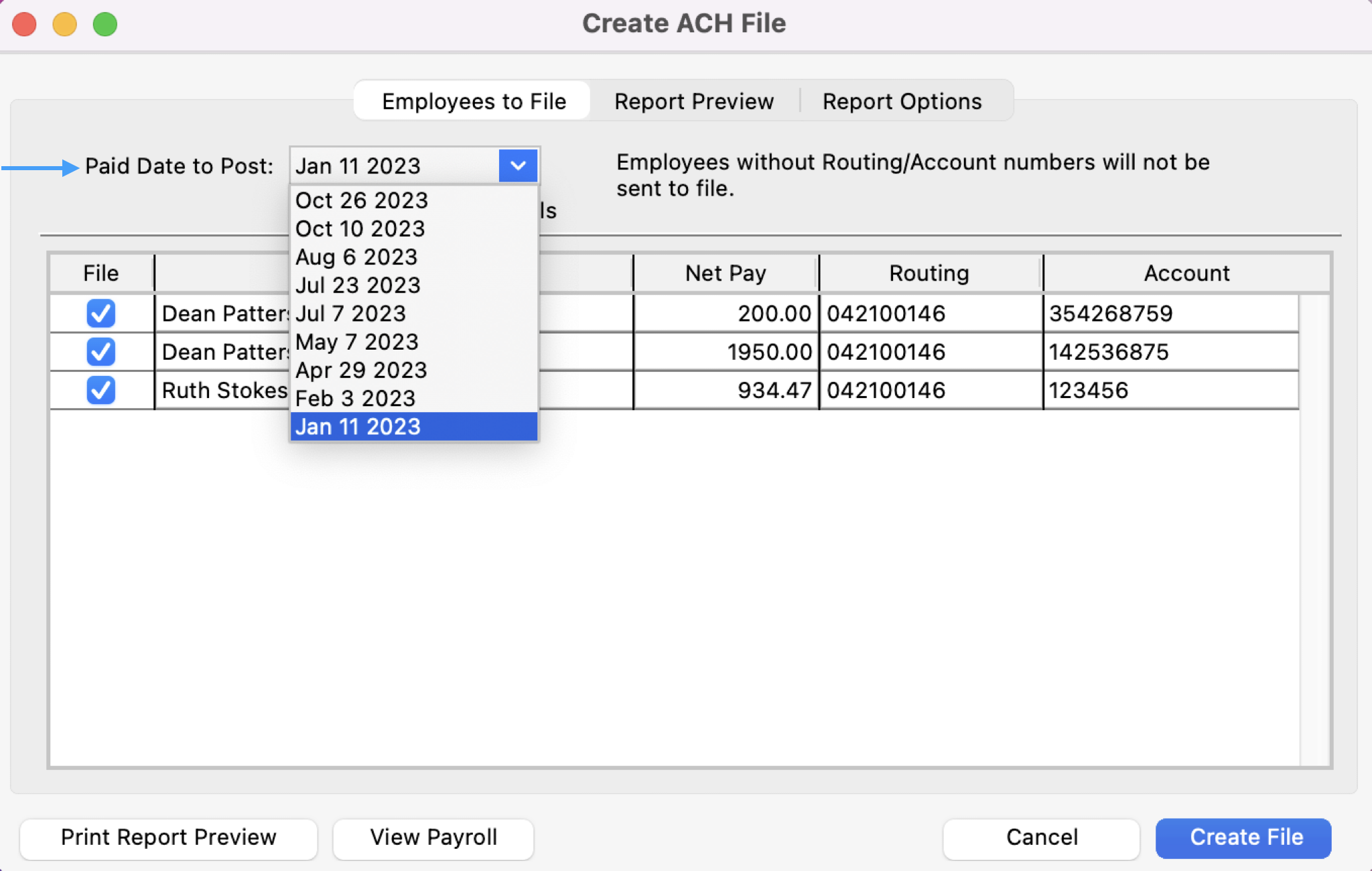
Review the transactions listed and click Create File at the bottom right-hand corner. CDM+ will create a file for you to send to your banking institution.
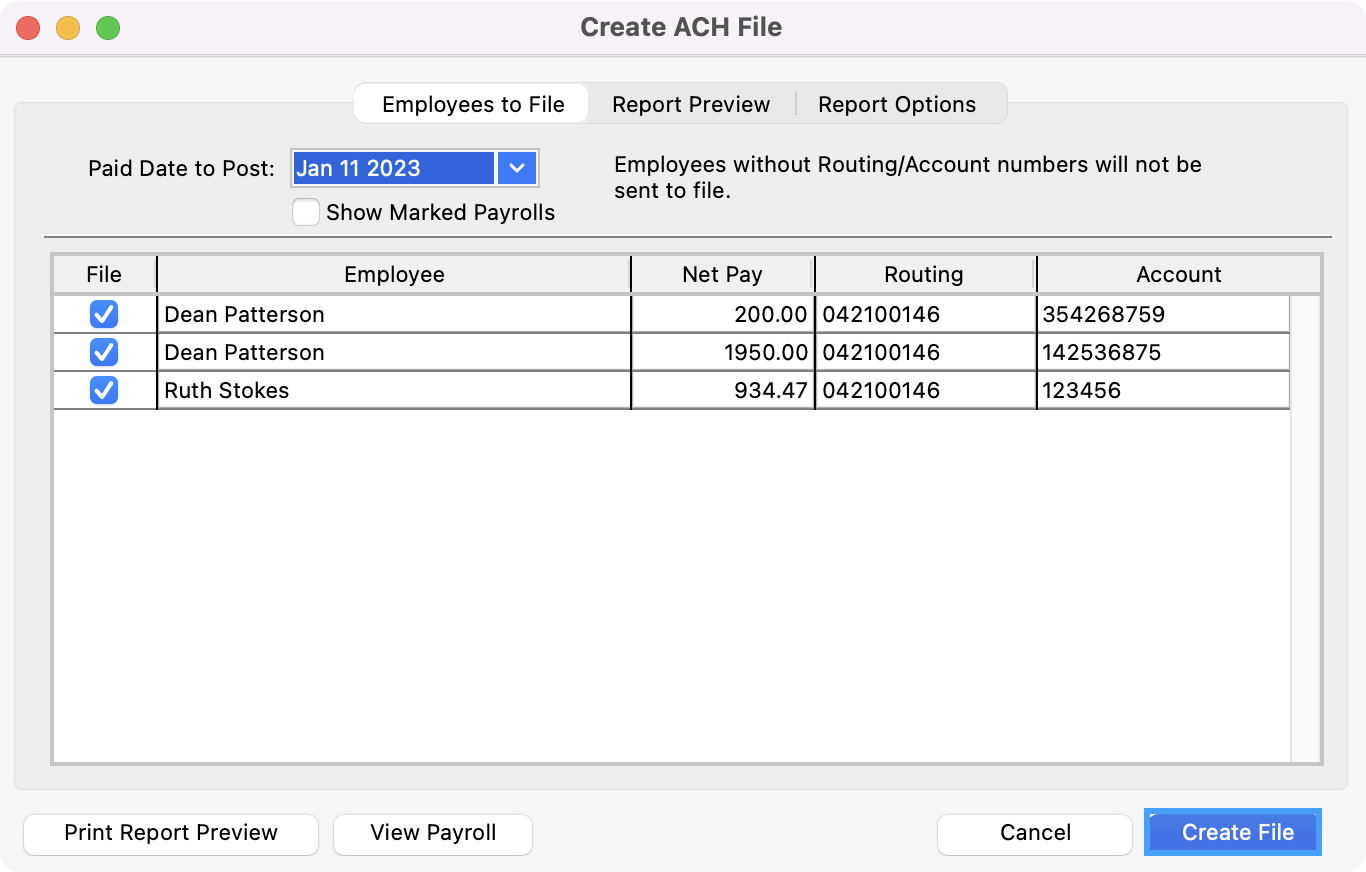
Next, browse to the location you wish to save and click Save.
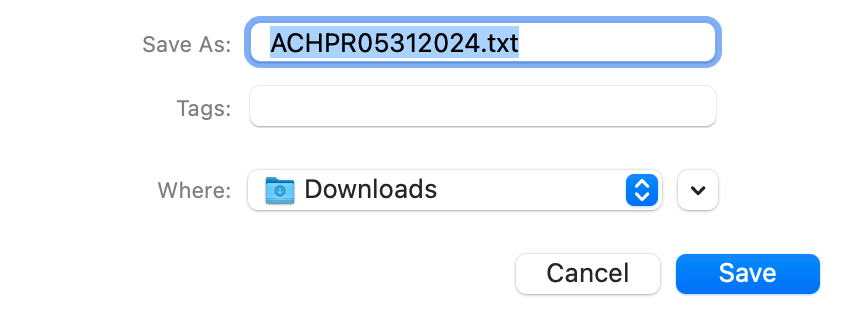
Send this ACH file to your bank for them to process.
This is NOT automatically done via CDM+. Contact your bank for their instructions on where to send the ACH file created in CDM+.
You can now post your payroll to your ledger.
