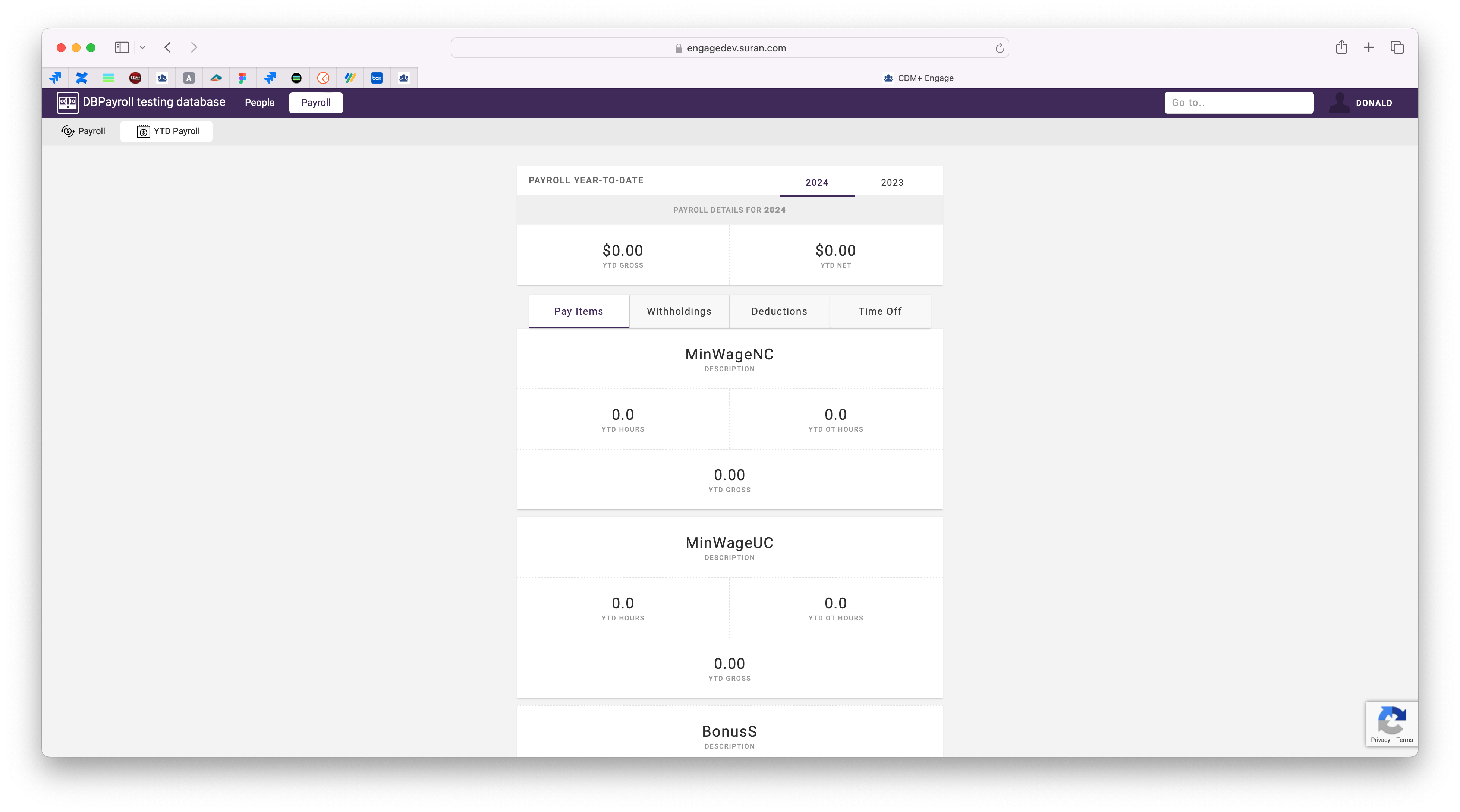Creating Employee Access
The organization will create the Engage URL and share the link with employees. In the organization's CDM+ database, the employee's payroll record must be linked to the their individual record.
Each employee will create their own password-protected account to log into Engage or you can create their Engage account by following the steps below. If the individual has already created an account at the organization's Engage URL, the same login will be used for all Engage features (Member access, Payroll history, and Engage Giving).
To create an Engage account for an employee go to Program → Membership → Individual Records.
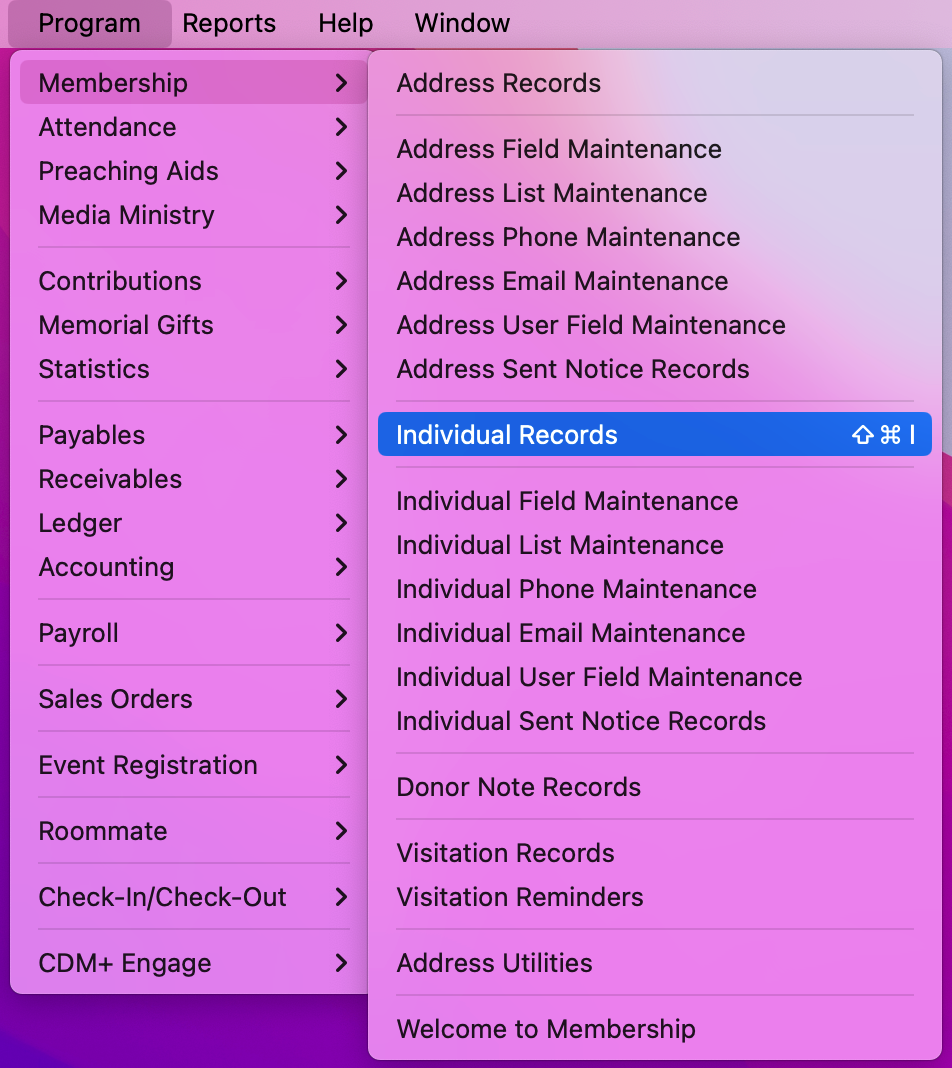
On the Individual record window, click Create Account in the Online Credentials box.
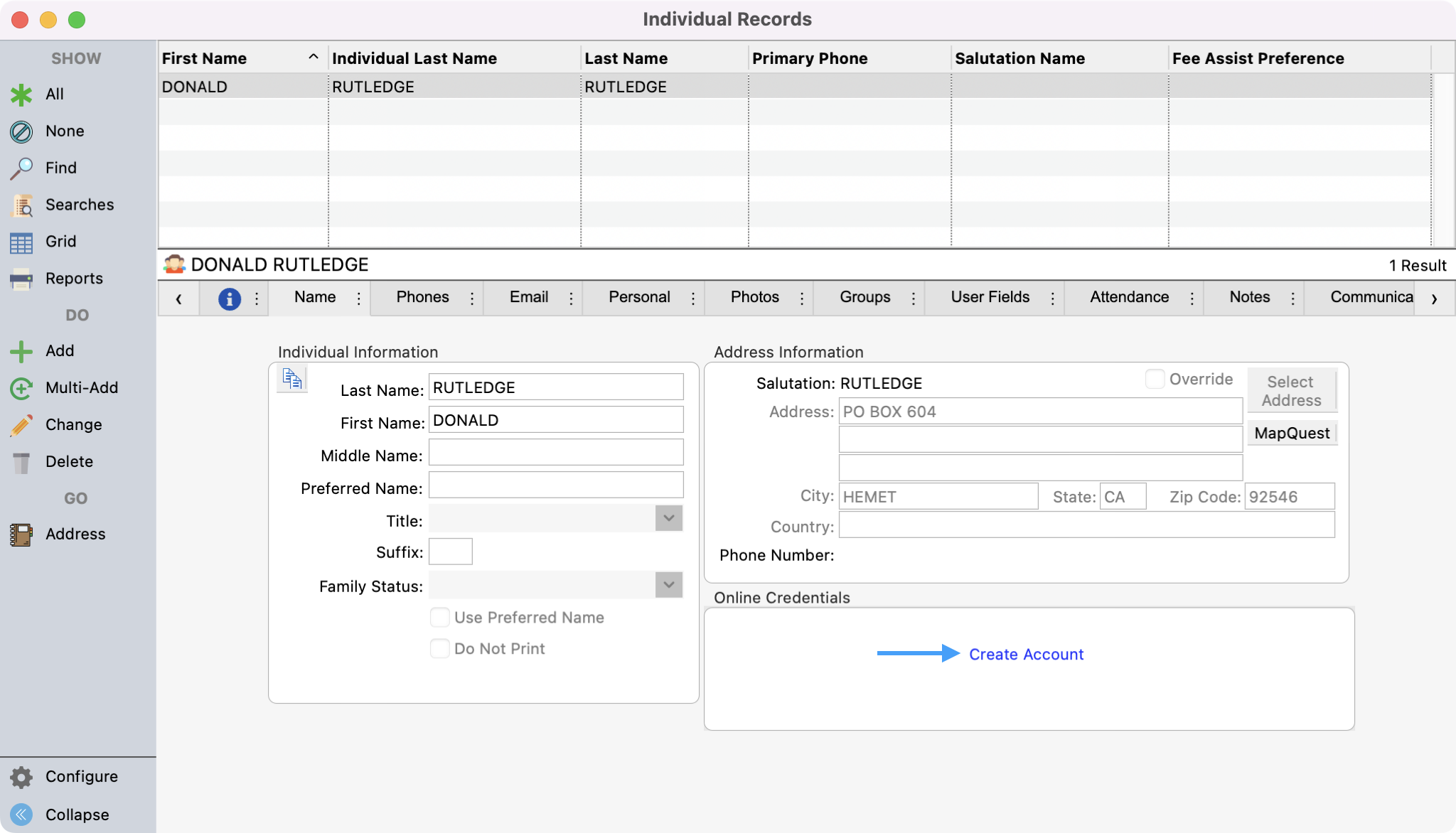
You’ll see a pop-up where you can use the default username or edit it. You will also see the email address that will be associated with this account. Click Save.
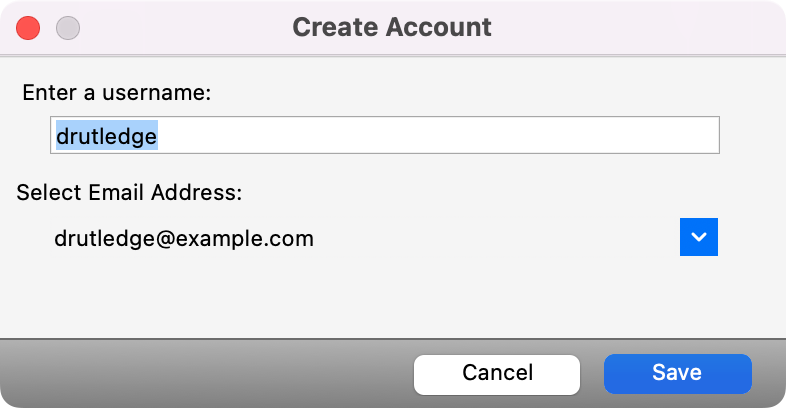
After you click Save, the employee will see a password reset email for them to create their password. They can create their password by clicking on, Click Here.
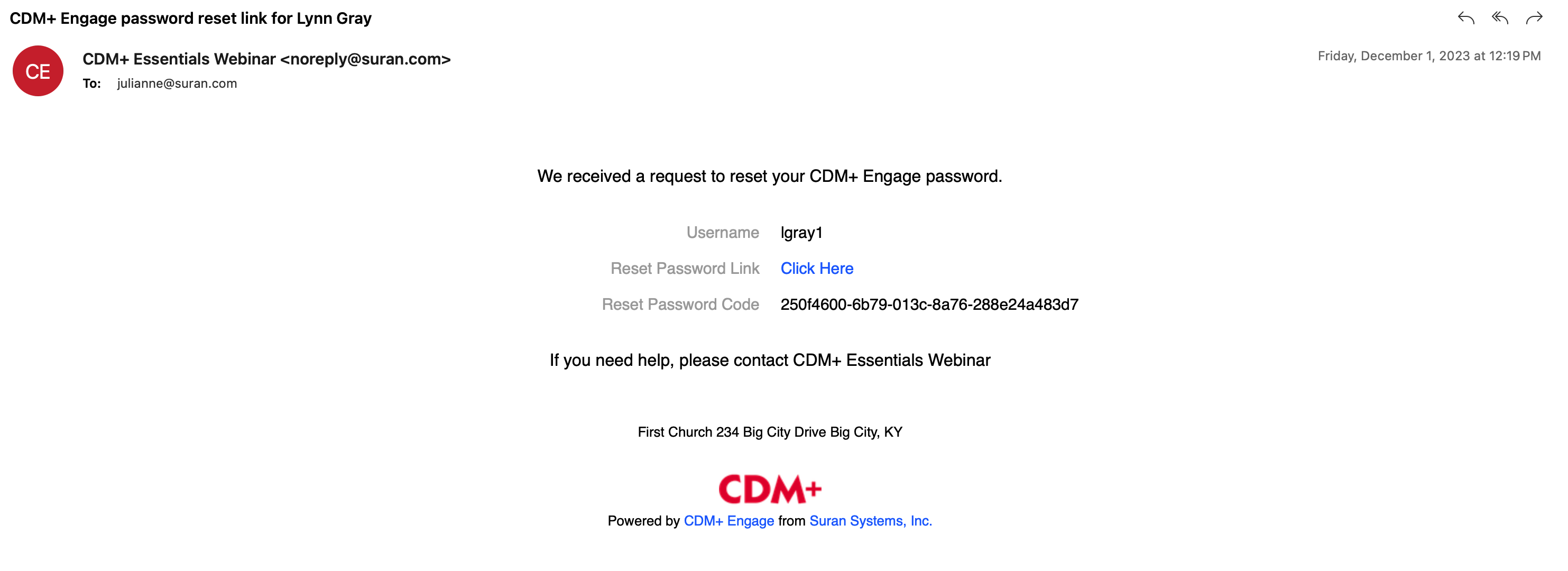
Once they click on the link, they’ll be able to create their password and then log in.
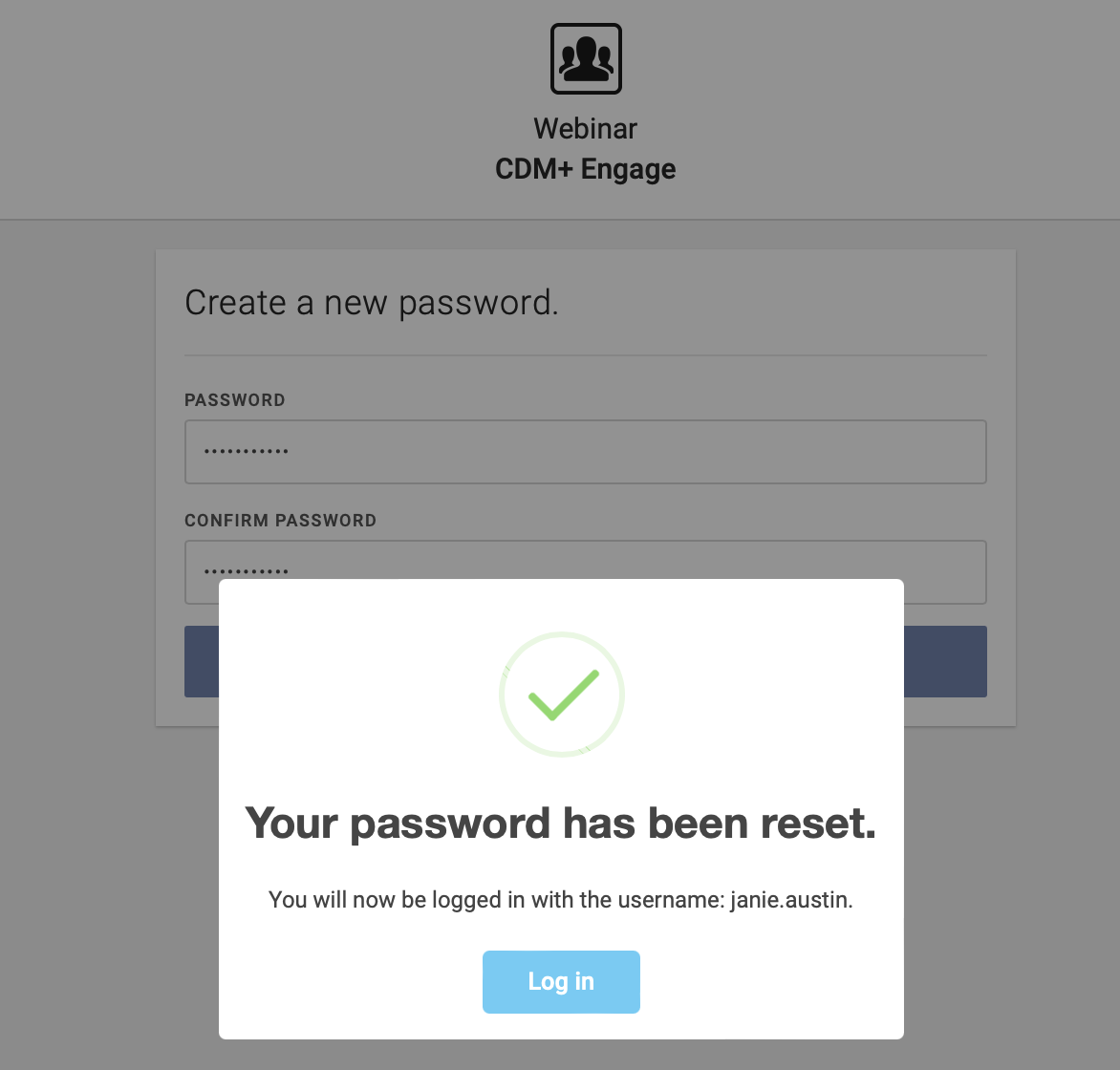
Once the employee logs in, they can click Payroll from the top menu. They will be able to navigate to the Payroll or YTD Payroll menu.
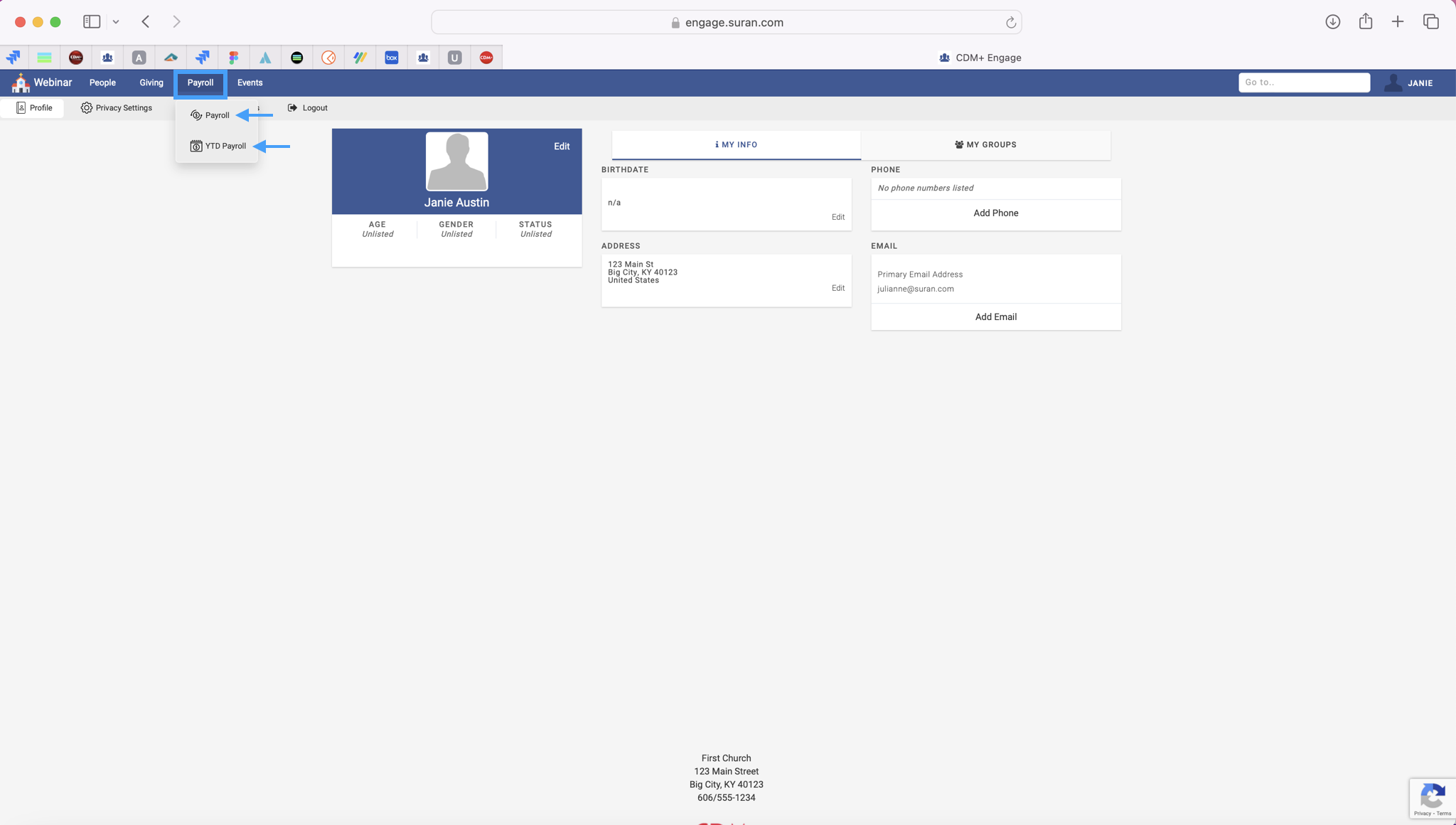
If they click on Payroll they will be able to see a list of their Paystubs.
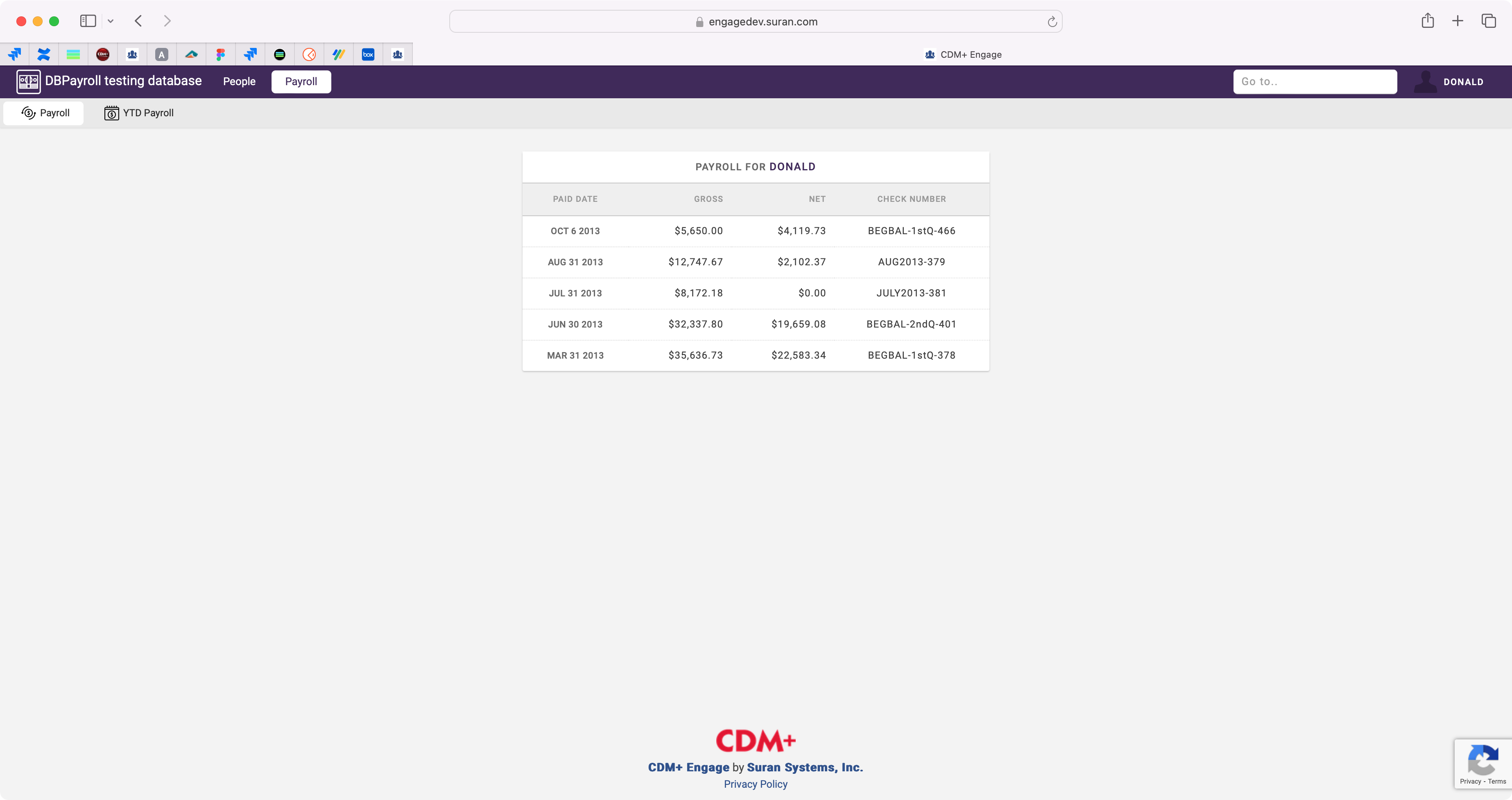
They can click on a specific paystub to see the paystub details.
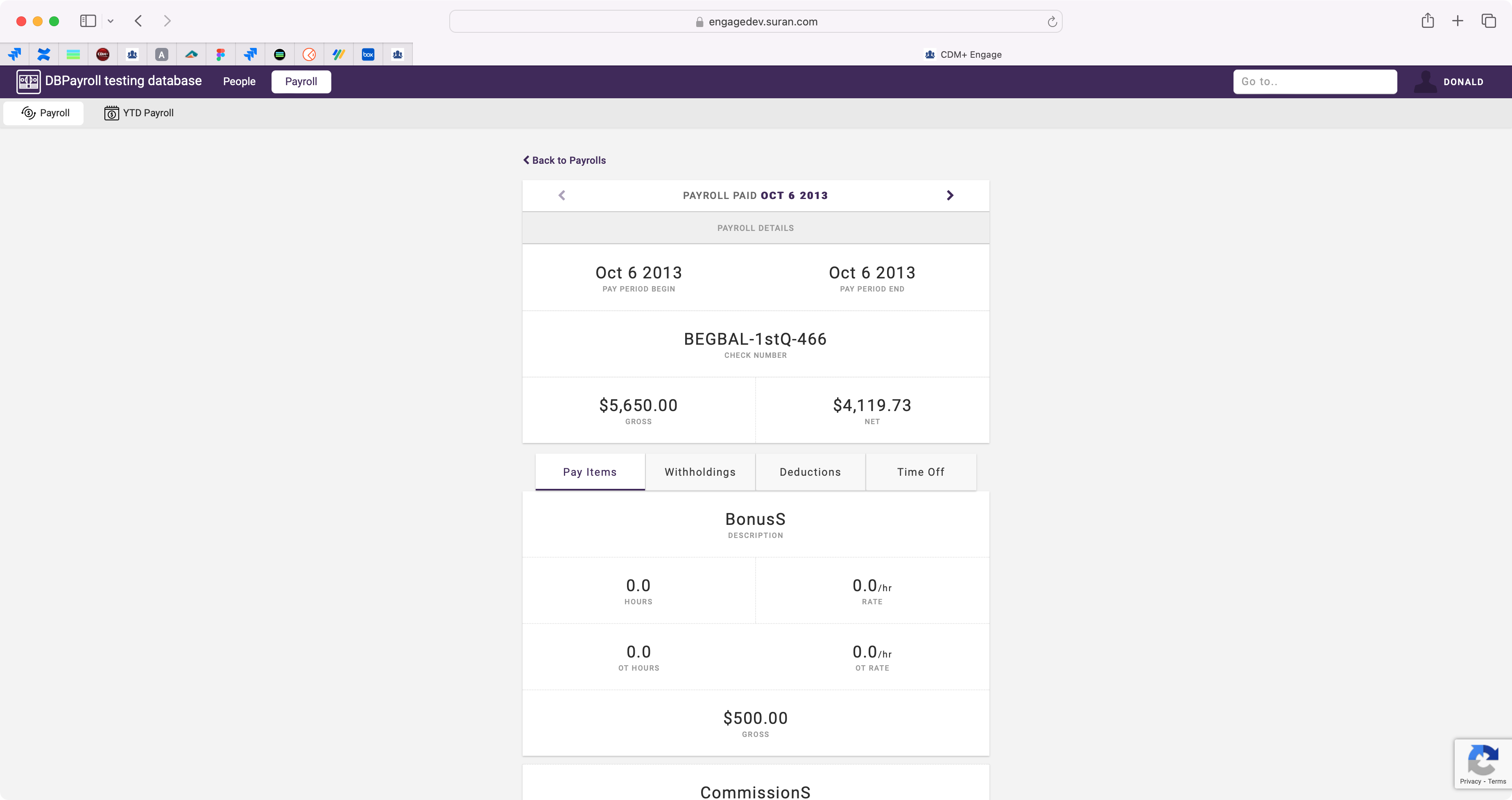
When they click on YTD Payroll they can select the year they wish to view and see their cumulative totals.