Three Types of Login
To adjust the Login Settings for a tool, click Login Settings directly to the right of the tool on the WMT home page. Unless your tool is a Giver Portal, you will see three options on this page.
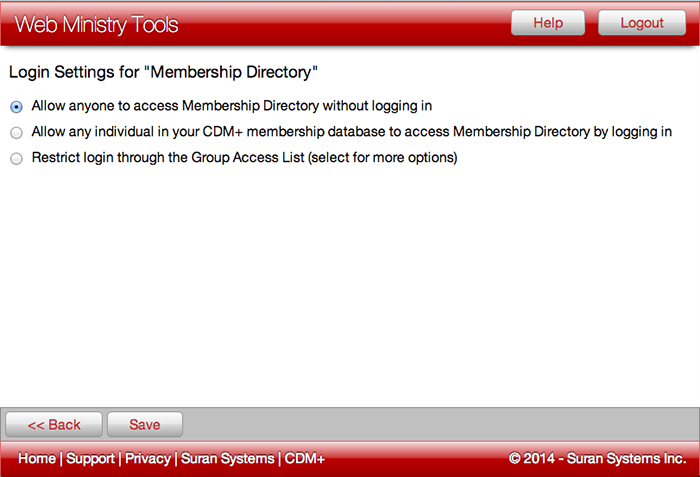
Option 1
Selecting this option gives access to the tool to anyone without logging in. For many tools, this top setting is appropriate. It allows easy access to information and is useful for tools that publish non-sensitive information such as event listings, for example.
Option 2
The second choice is to allow any individual in your CDM+ Membership database to access the tool by logging in. If this setting is selected, the tool will allow people in your membership database to set up a username and password so they can access the tool. The tool verifies that a person is in your database using their email address. If the person's email address is not listed on their individual or address record in CDM+, the tool will prompt them to contact the church in order to set up their login information.
This is the only login option for a Givers Portal tool -- givers must be in your CDM+ database and must log in to access the tool. For the Givers Portal tool to find the giver and grant access to the tool, the giver's Address Record must have a complete address and phone number and his/her Individual Record must be linked to a Giving Unit and contain a valid email address. For an Address Record to be complete, there must be a street address in Address Line 1. Address Line 2 is optional.
See also the section on Setting Up User Logins.
If multiple tools requiring login appear on the same website, the user only needs to log into one tool to gain access to all the tools they are permitted to use.
Option 3
If you select the third option (Restrict login through the Group Access List), you will have more options to set up. Access to a tool with restricted login is only available to those who areenrolled in selected individual or address groups in CDM+. For example, you might set up a Current Account Balance Tool to show the balance of the checking account, but since this is sensitive information, you only want the finance committee members to be able to see it online.
See the section on Group Access Lists for information on setting additional options for restricted login settings.
Usernames and passwords are stored with the individual Records in your CDM+ Membership database. However, they are not visible or accessible in CDM+
