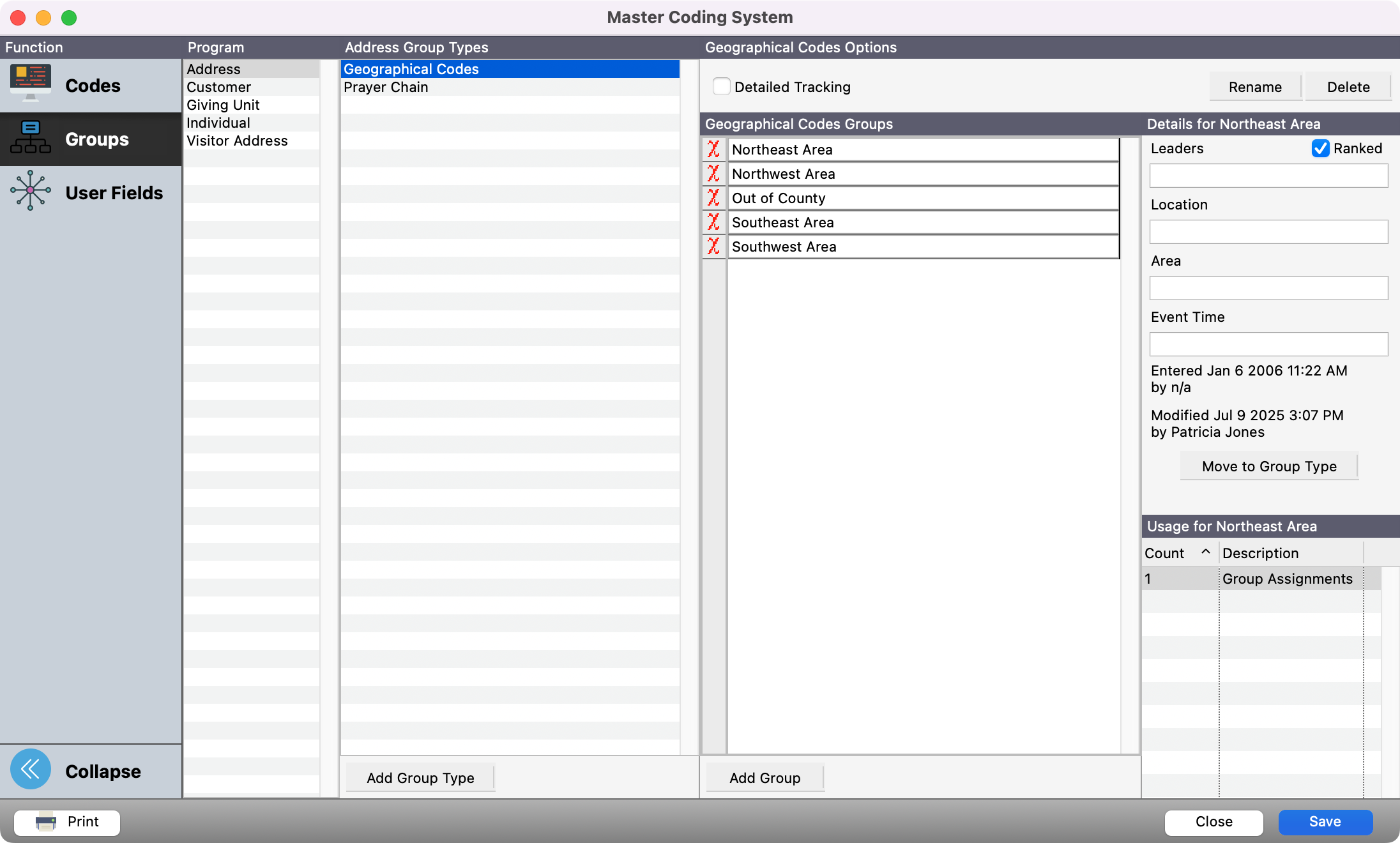Ranked
Groups normally display their assigned records in alphabetical order. If you want to specify the assignment order of a group, select the group and check the Ranked box. Use List Maintenance to re-order assignments on ranked groups.
To check the Ranked checkbox, go to File → Master Coding System.
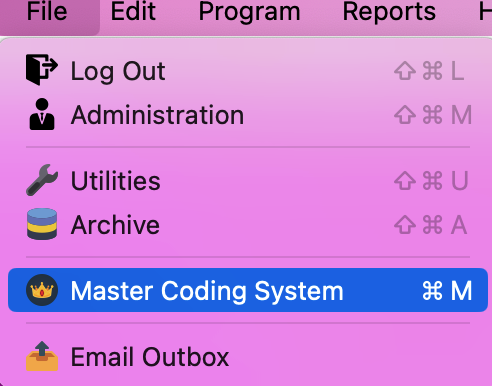
Click Groups from the left sidebar.
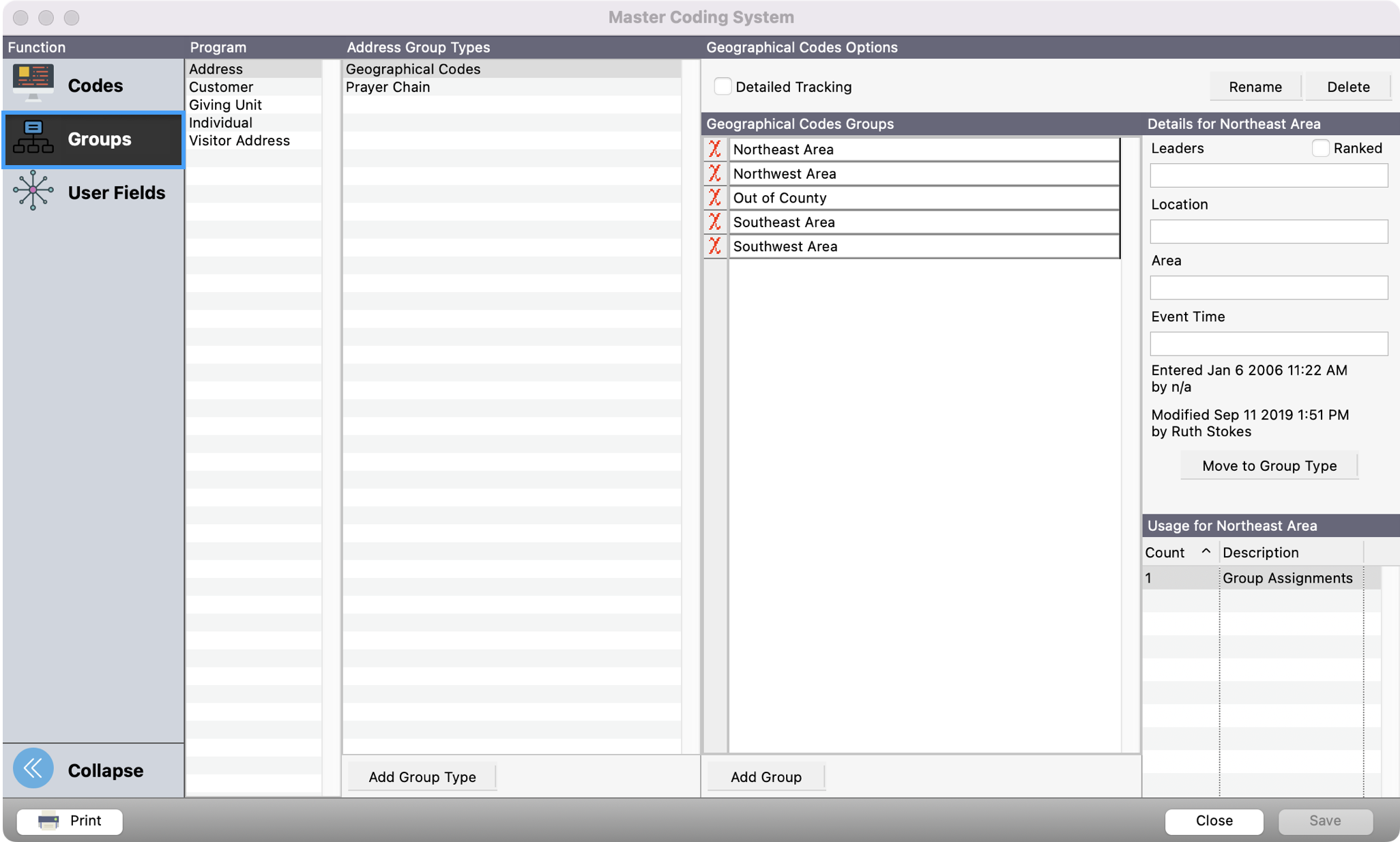
Select a Program from the Program column.
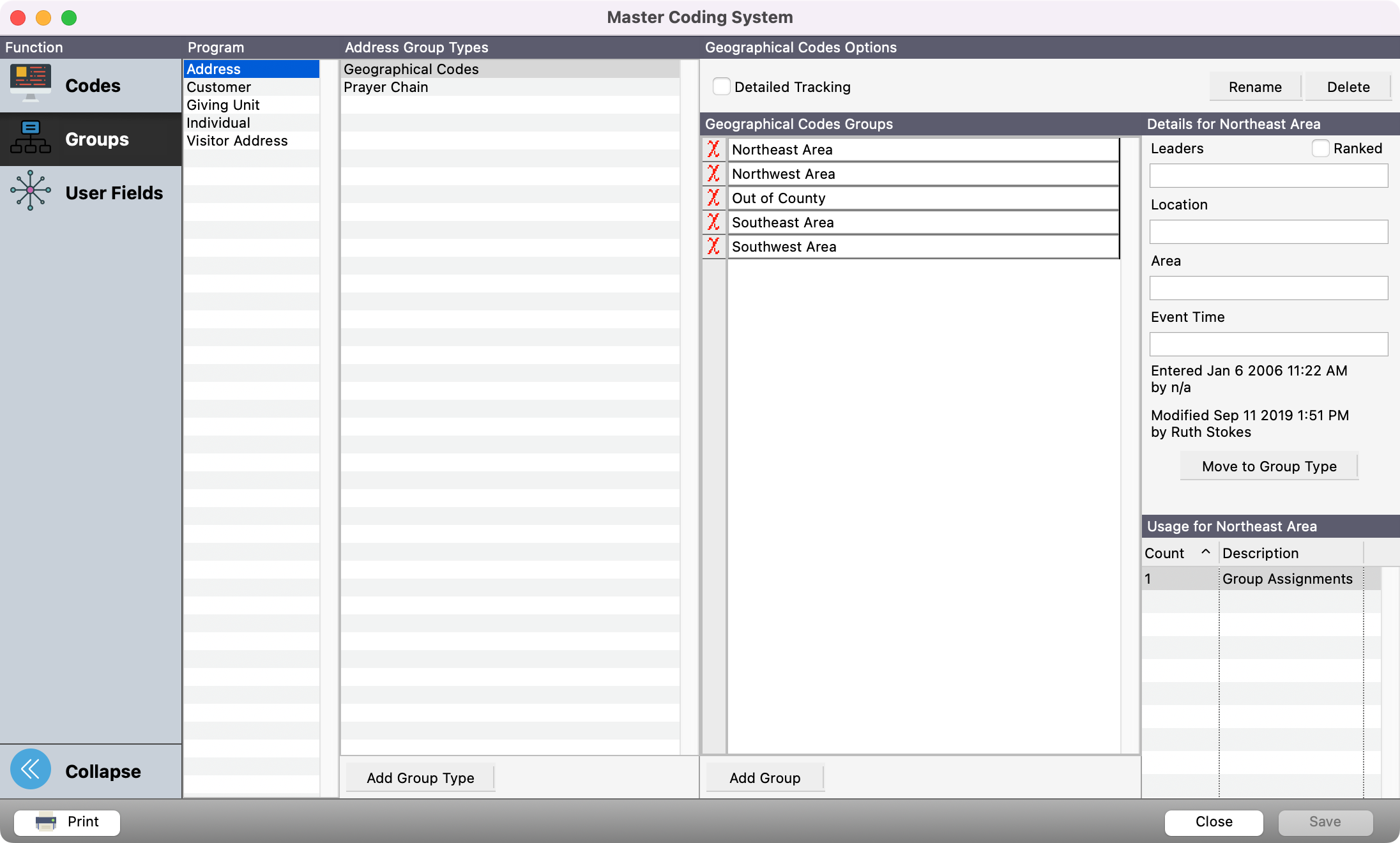
Next, select a group you want to be Ranked. You will see a Ranked checkbook under the Details pane on the right-hand side of the window. Check this box if you want to add the Ranked option.
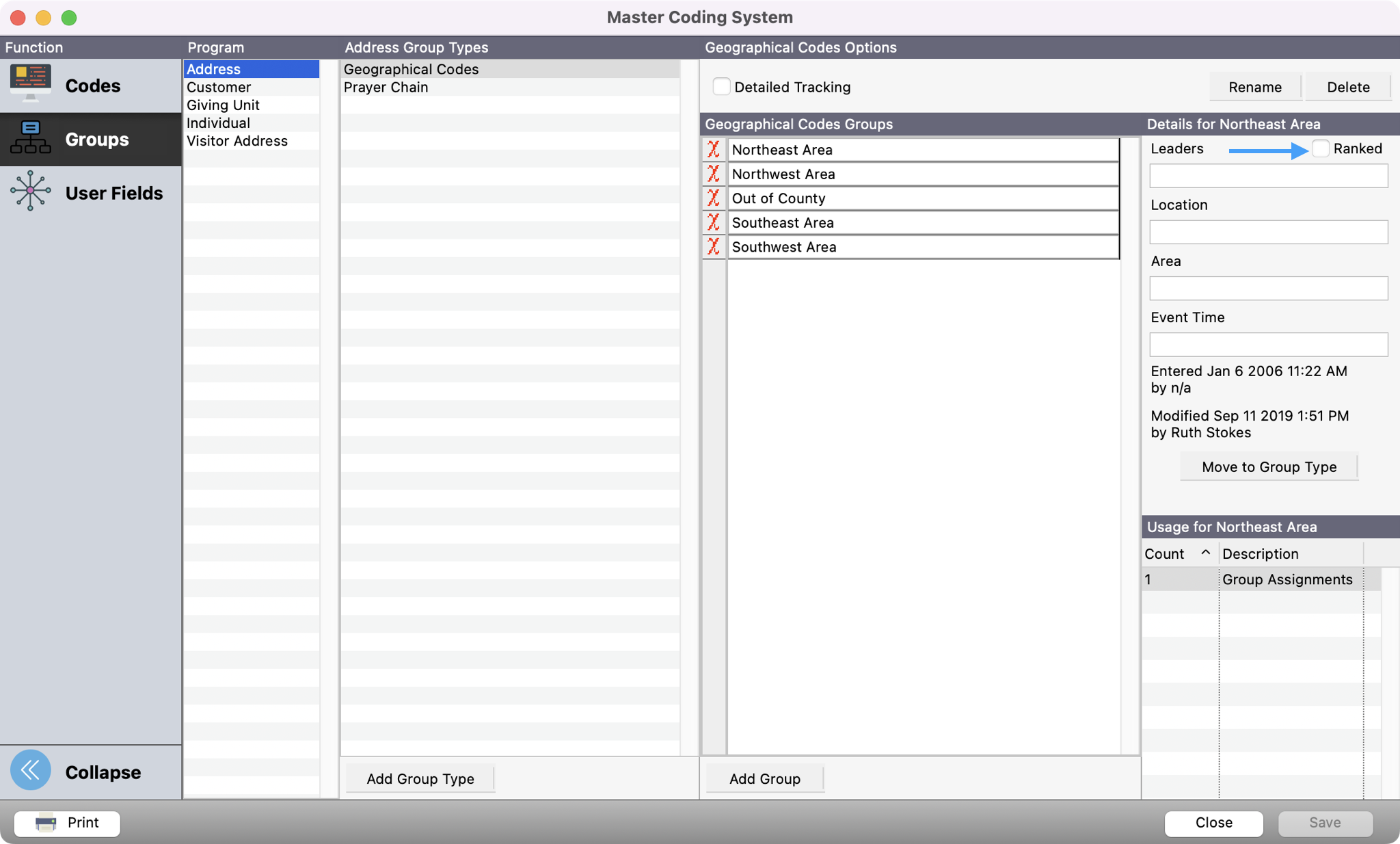
Save your changes by clicking Save in the bottom right-hand corner.