Installation of CDM+ is giving an error that installation source for the product is not available.
Problem
You are attempting to update CDM+ to the latest version. The update process gives one of the following errors.
The feature you are trying to use is a network resource that is unavailable.
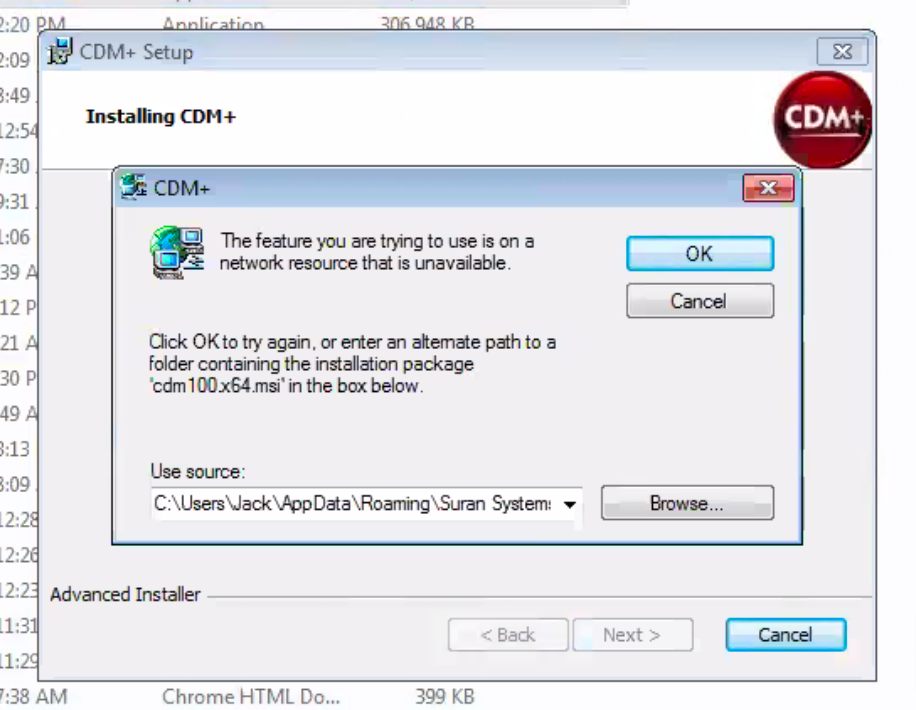
The installation source for this product is not available. Verify that the source exists and that you can access it.
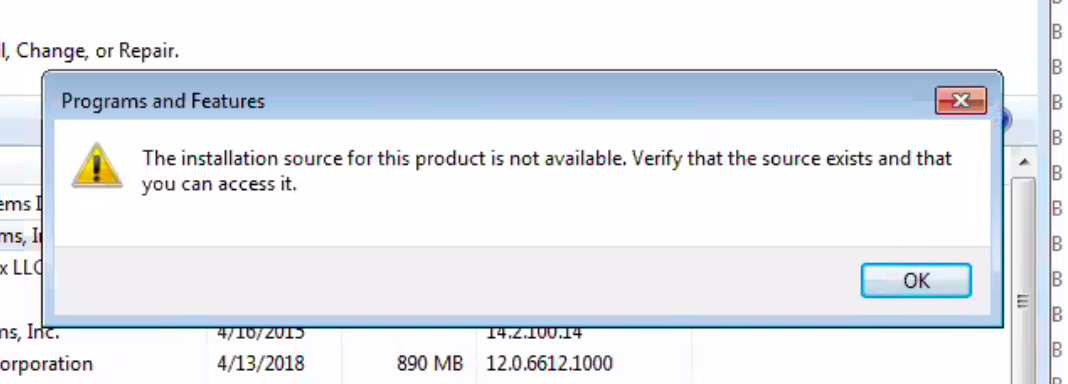
Solution
- Find out the version and build of the current copy of CDM+ installation (e.g. CDM+ 10.0.7) from the Programs and Features control panel
- Go to Downloads. and download that version of CDM+
- Open the Installer and select Repair
- Open the installer for the current version of CDM+
- Install CDM+
