Error launching CDM+: WarningL the screen size configuration file is missing
Problem
When launching CDM+ on Windows the following message appears:
Warning: the screen size configuration file is missing. As a result Remote Form design will not work for mobile devices:
C:\Users\[current user]\AppData\Local\Suran\CDM+\studio\ssz.cfg
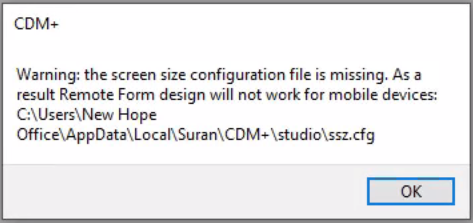
Solution
- Exit CDM+
- Click the Start button or press the Start key
- Type
%LOCALAPPDATA%and press enter - Open the Suran folder
- Right-click and delete the CDM+ folder
- Re-open CDM+
Explanation
The ssz.cfg configuration file for CDM+ has become corrupted. The solution deletes the application data folder and allows it to be rebuilt from the pristine copy located in Program Files. This corrupt can occur from an improper shutdown (power loss) or failing drive. As a precaution, consider running a disk check to ensure there is no detectable failure in your storage device.
