Error: Cannot Start Omnis. Directory must be present. It could not be created.
When attempting to open CDM+ on macOS you receive this message:
CDM+
Could start Omnis.
Directory '/Users/[user name]/Library/Application Support/Suran/[porgram name]/omnispdf/temp' must be present.
It could not be created.
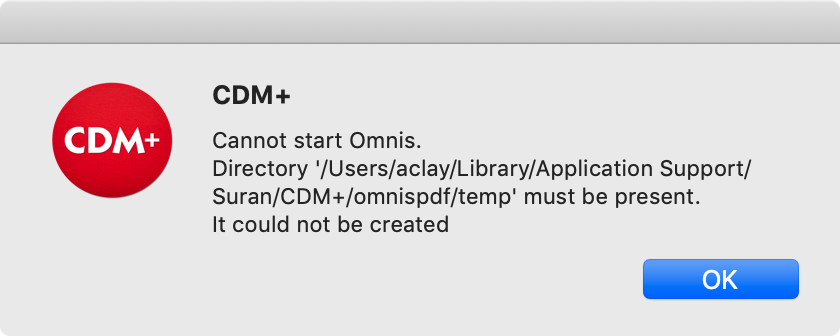
Solution
- Quit CDM+
Open the terminal and run this command:
CODEsudo chown -R $(whoami) ~/Library- Enter your macOS user password when prompted and press the return key
- Restart CDM+
Explanation
This error is caused by incorrect permissions within the user's Library folder on macOS. The above command resets the Library folder to be owned by the user.
