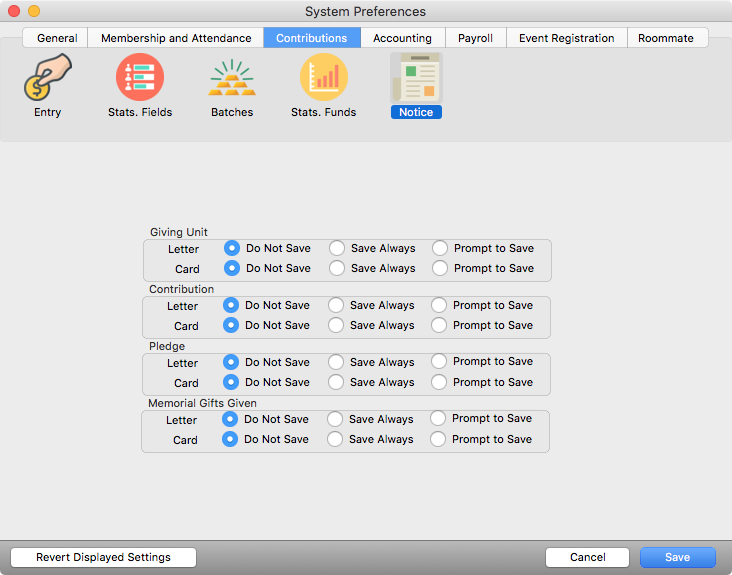Contributions In System Preferences
These system-wide preferences apply to the CDM+ Contributions program and the Memorial Gifts and Statistics sub-programs.
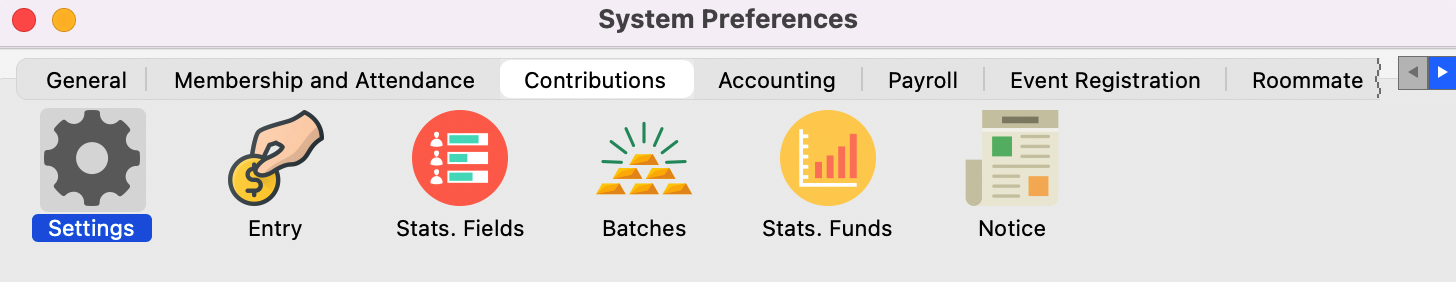
Settings
The preferences set on this pane determine if you want to link Contributions to CDM+ Accounting or Memorial Gifts. Click the appropriate radio button(s) under Settings.
If your church is Canadian, choose to enable Canadian Giving Receipts. This will add a special report that creates contributions statements that comply with government standards for reporting contributions to non-profit organizations.
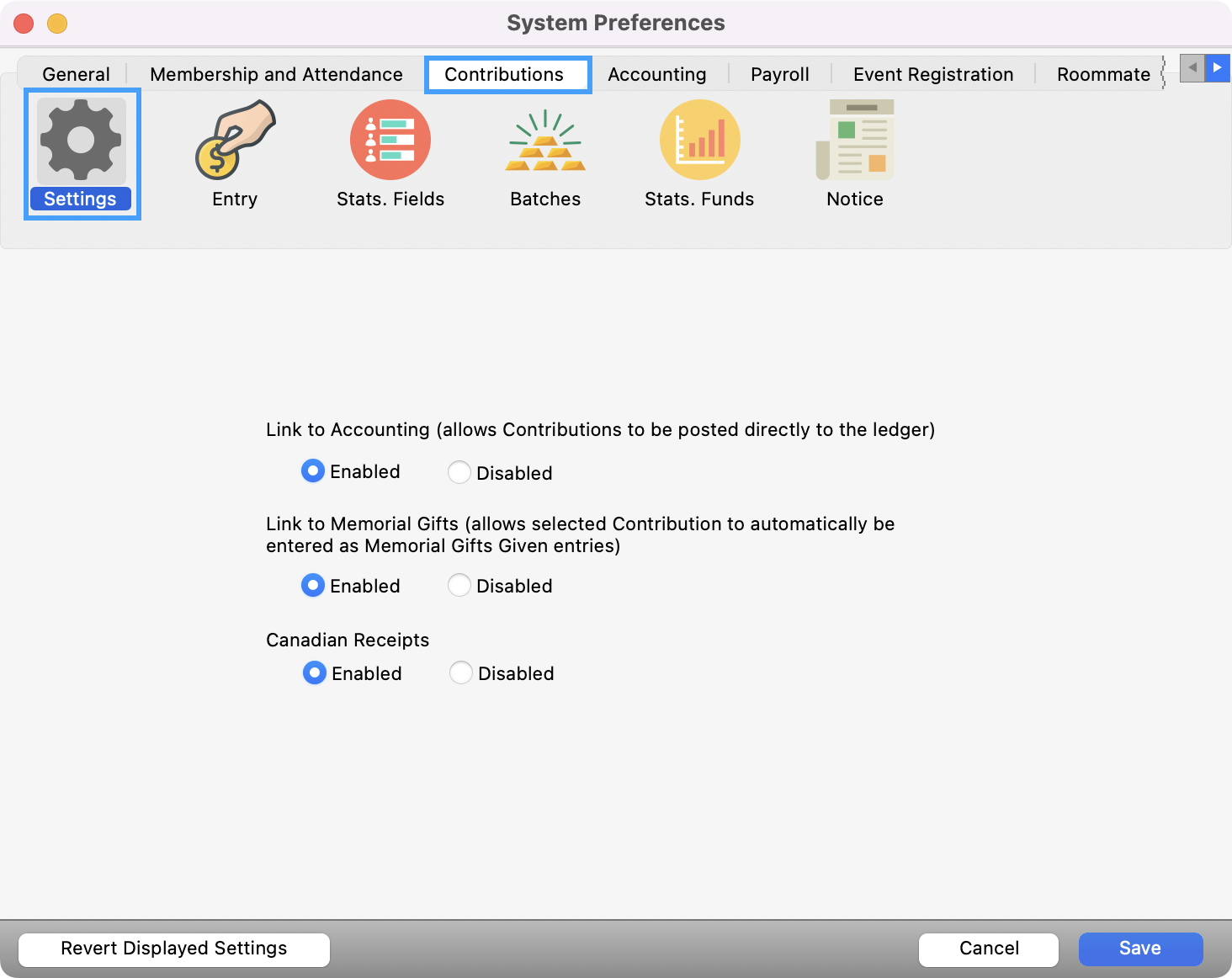
Entry
The preferences set on this pane relate to the Batch Contributions Entry window.
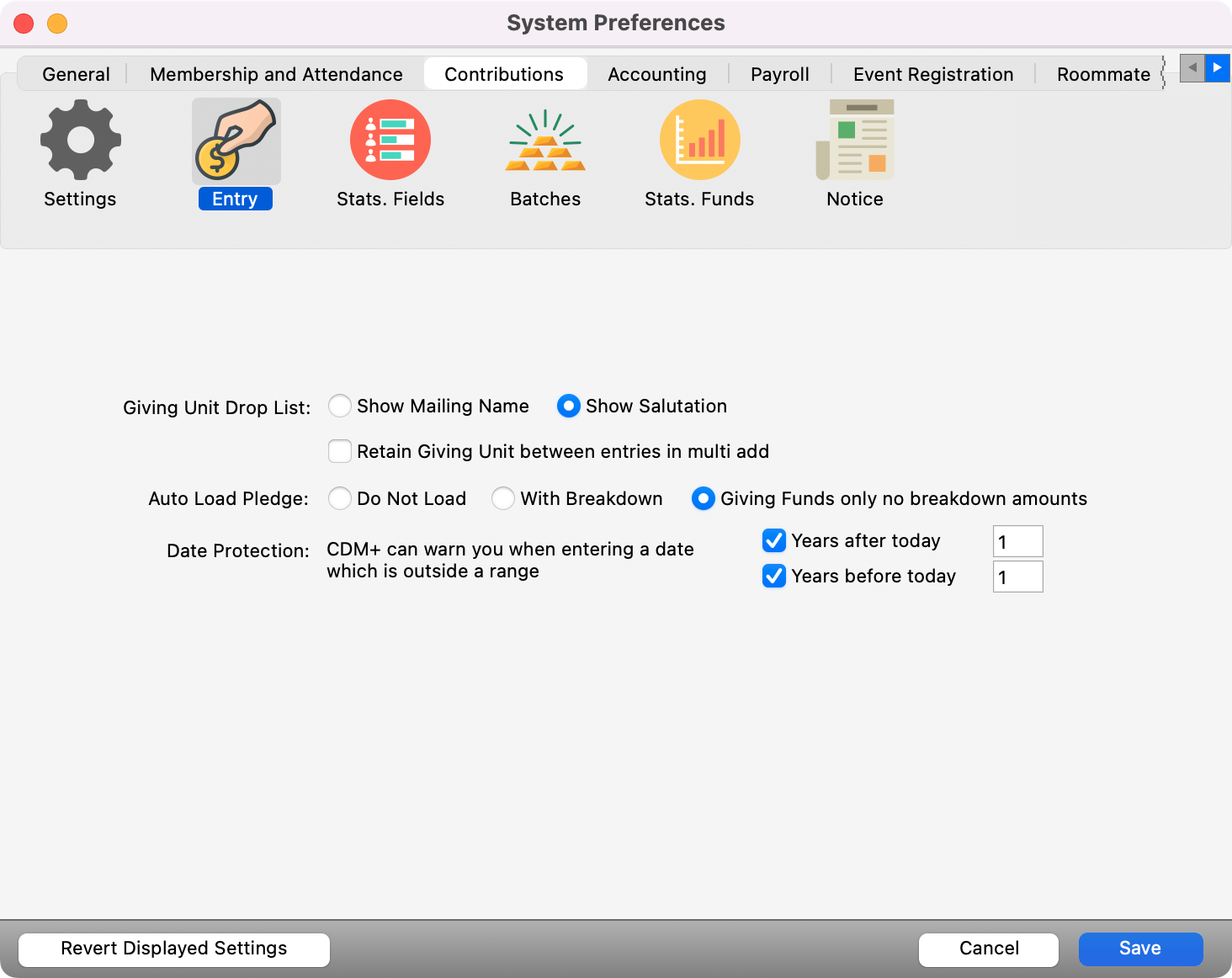
Stats. Fields
The preferences set on this pane relate to the Statistics sub-program. You may assign customer names to both Event Statistics and List Statistics fields. Toggle between the two types of fields by selecting the the appropriate button.
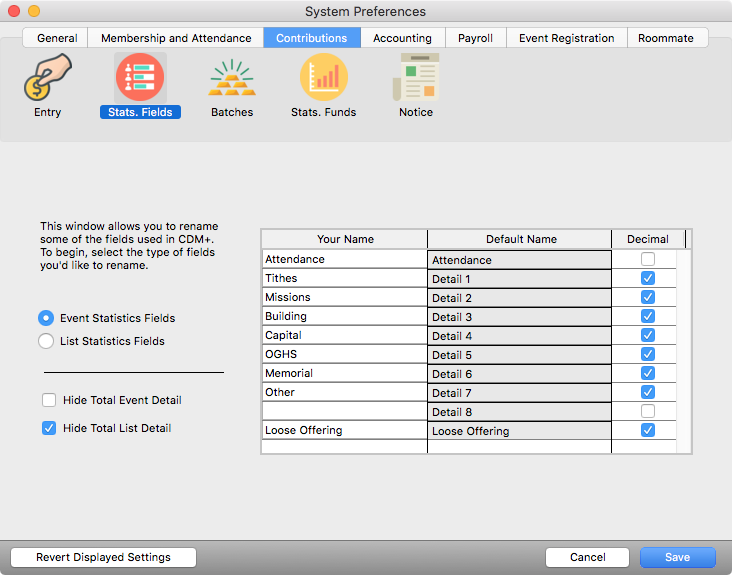
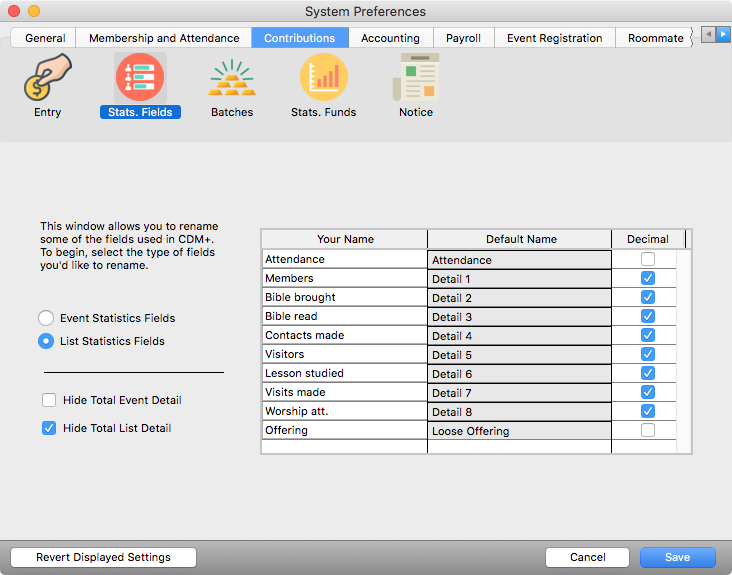
Batches
This pane allows you to specify how contribution batches appear, including how many batches to show on the entry window and whether to show or hide control methods and batch codes.
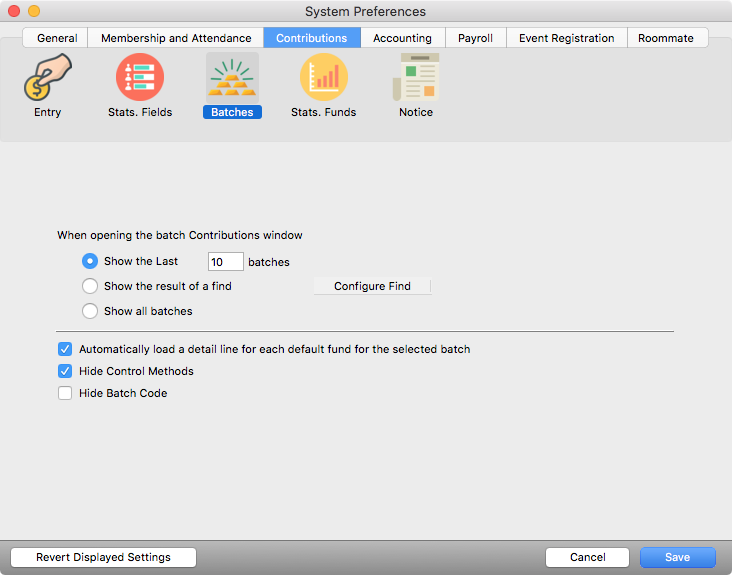
Stats. Funds
The preferences set on this pane relate to the Statistics sub-program. Toggle between the two types of fields by selecting the the appropriate button.
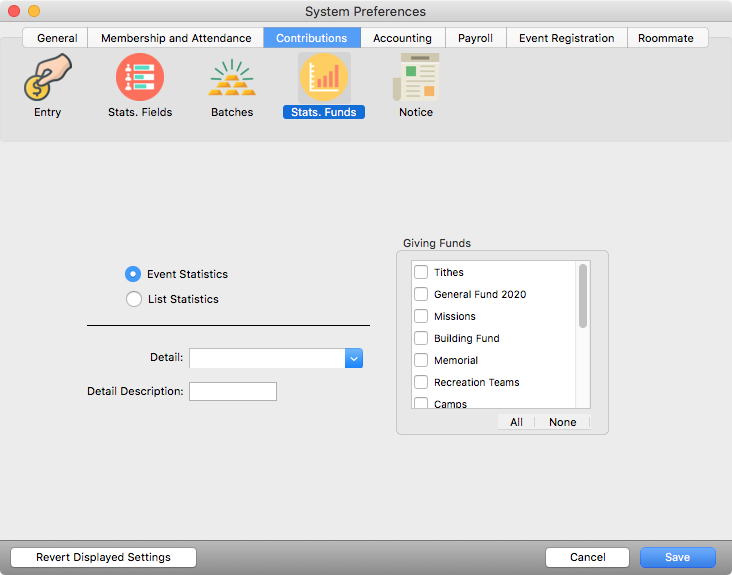
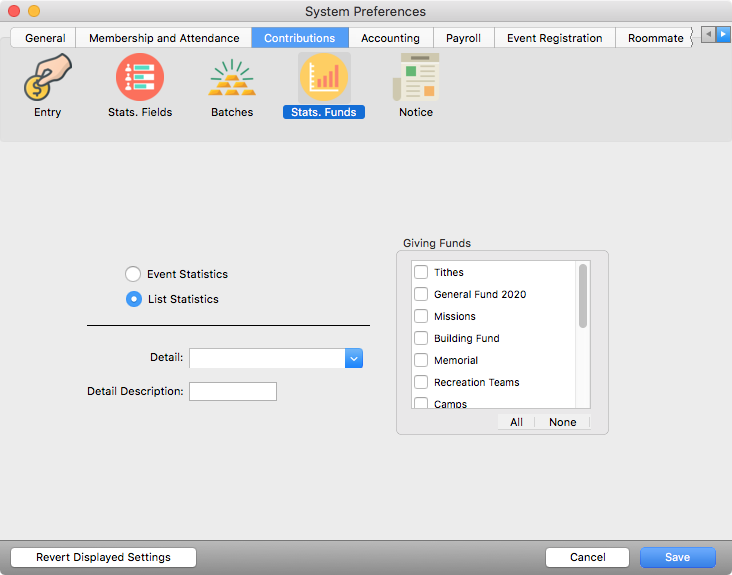
Notice
On this pane, you can choose how you want to save a record of sent Letter and Card notices, if at all.
This will only affect Notices sent from Contributions.