API Credentials
You may have 3rd-party software that needs credentials to connect to CDM+ through Suran API. Follow these steps to locate those credentials.
Log in to CDM+ Desktop
Open System Preferences
macOS: CDM+ → Preferences → CDM+ System
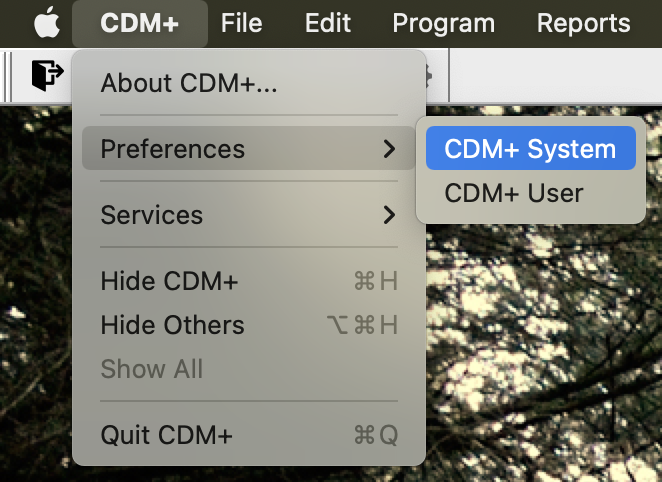
Windows: File → Preferences → CDM+ System
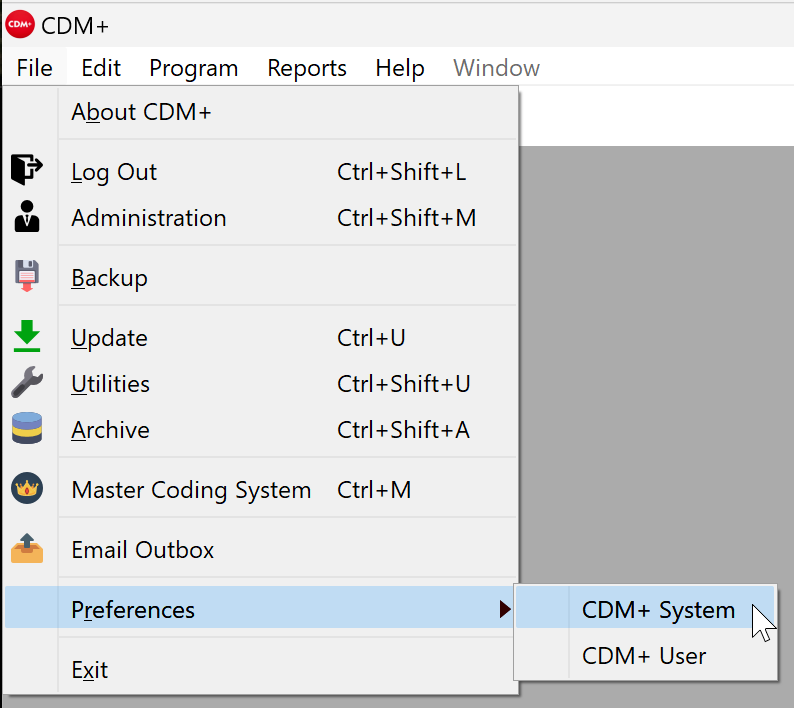
Locate the icons under the General tab
Scroll to the right
Click API
Use the Copy button to copy out the values you need
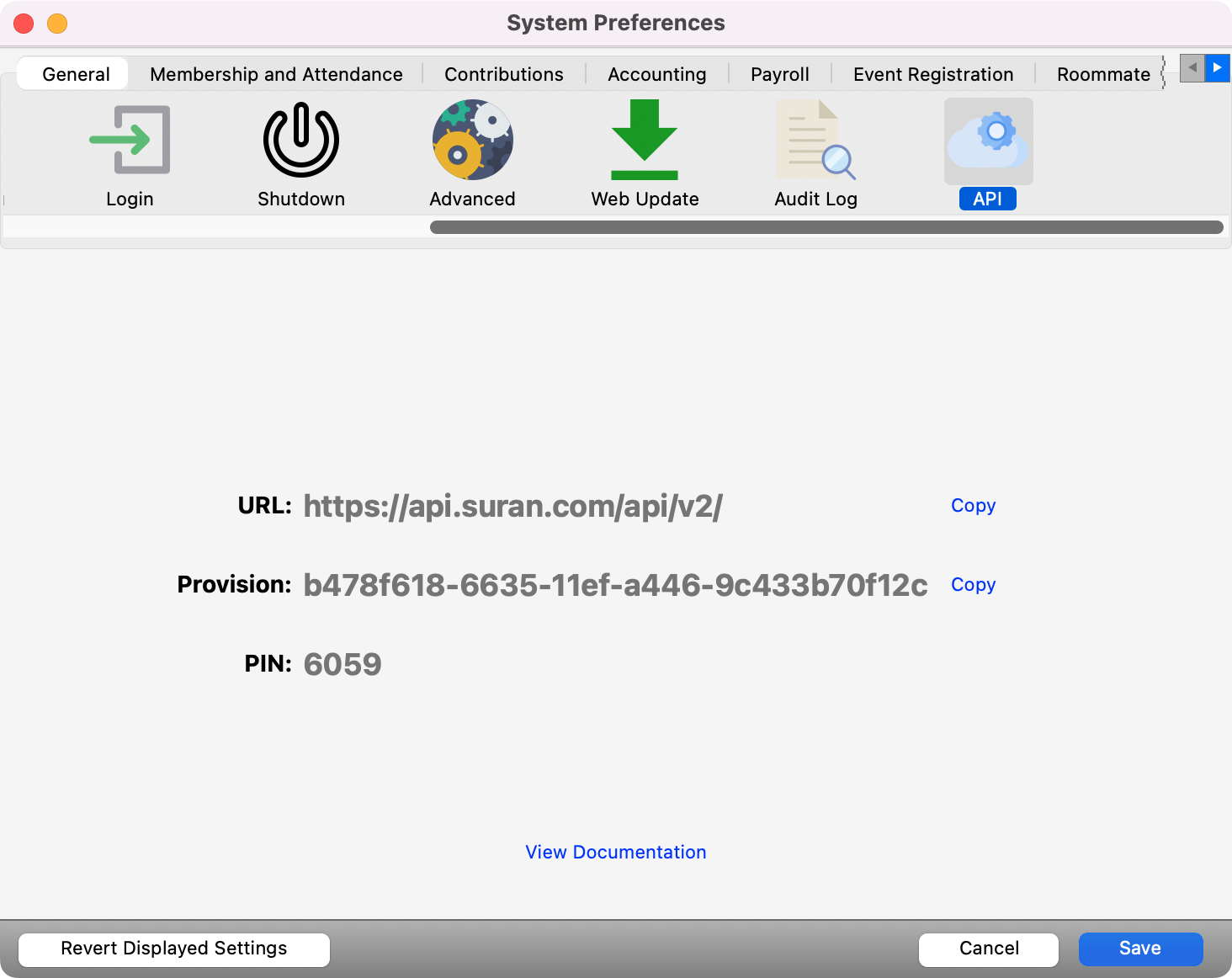
Use these values to configure your 3rd-party software or to build a new integration.
See Suran API Information for more information about the API.
