Alignment and Spacing
Select the text alignment (left-, center-, right- or full-justified) by highlighting text in your letter and clicking the appropriate icon in this section of the palette. You may also choose single, one and a half, or double line spacing in the same manner.
Paragraph Spacing settings allow you to add space before and/or after a paragraph. Indentation settings allow you to set a first line indention and/or indent the entire paragraph on the left and right.
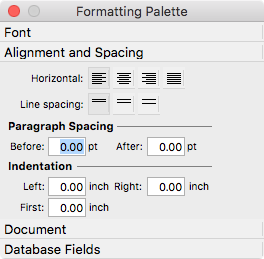
You can access additional options by going to the Format menu on the sidebar of the notice and clicking Paragraph….
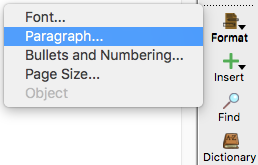
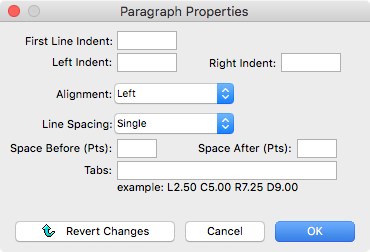
There are more spacing and alignment options in the Document section.
