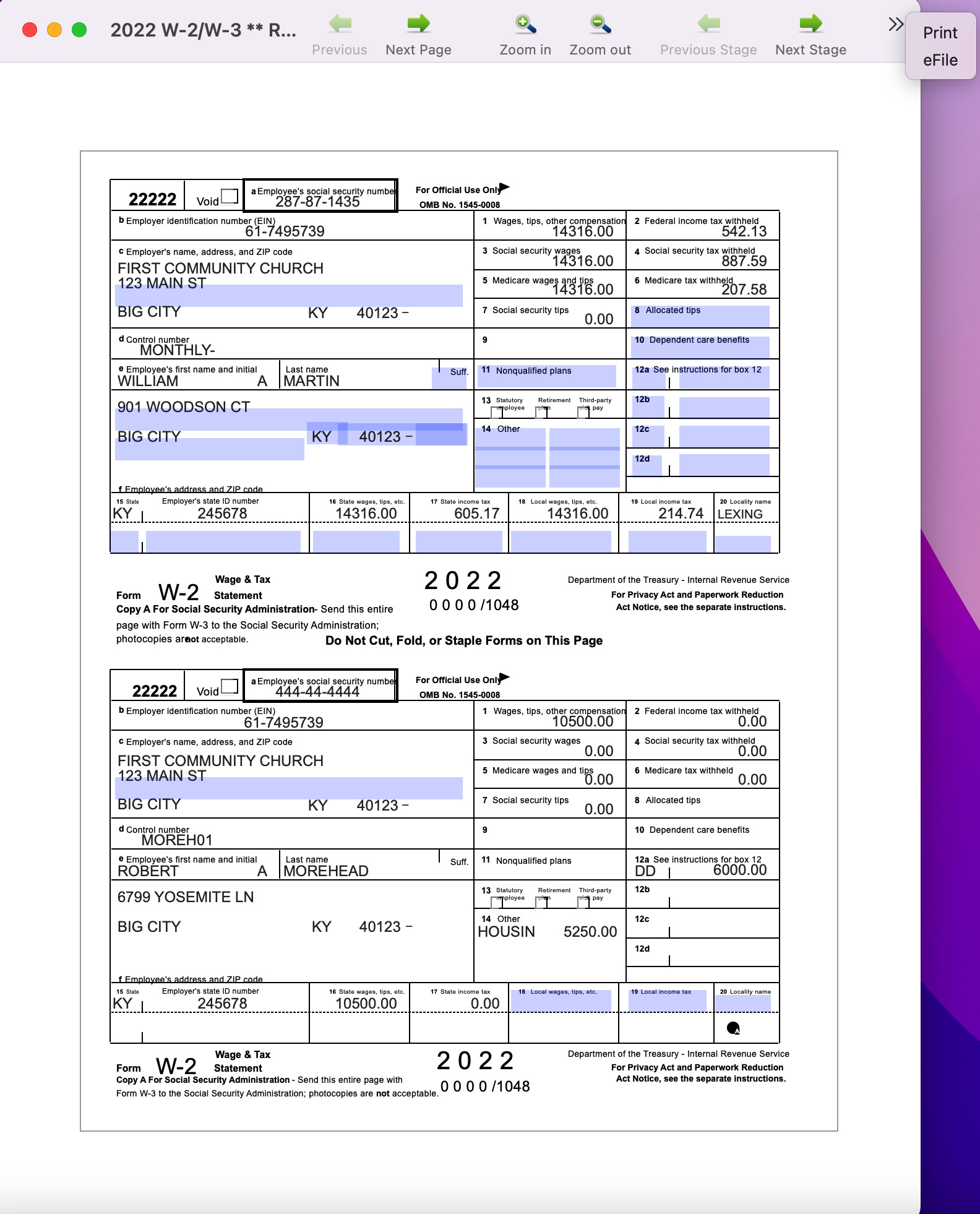Viewing Previously Printed 941's
You may view 941 forms previously created through Aatrix or earlier versions of CDM+ Payroll.
Go to Reports → Payroll Reports → Payroll Tax Forms.
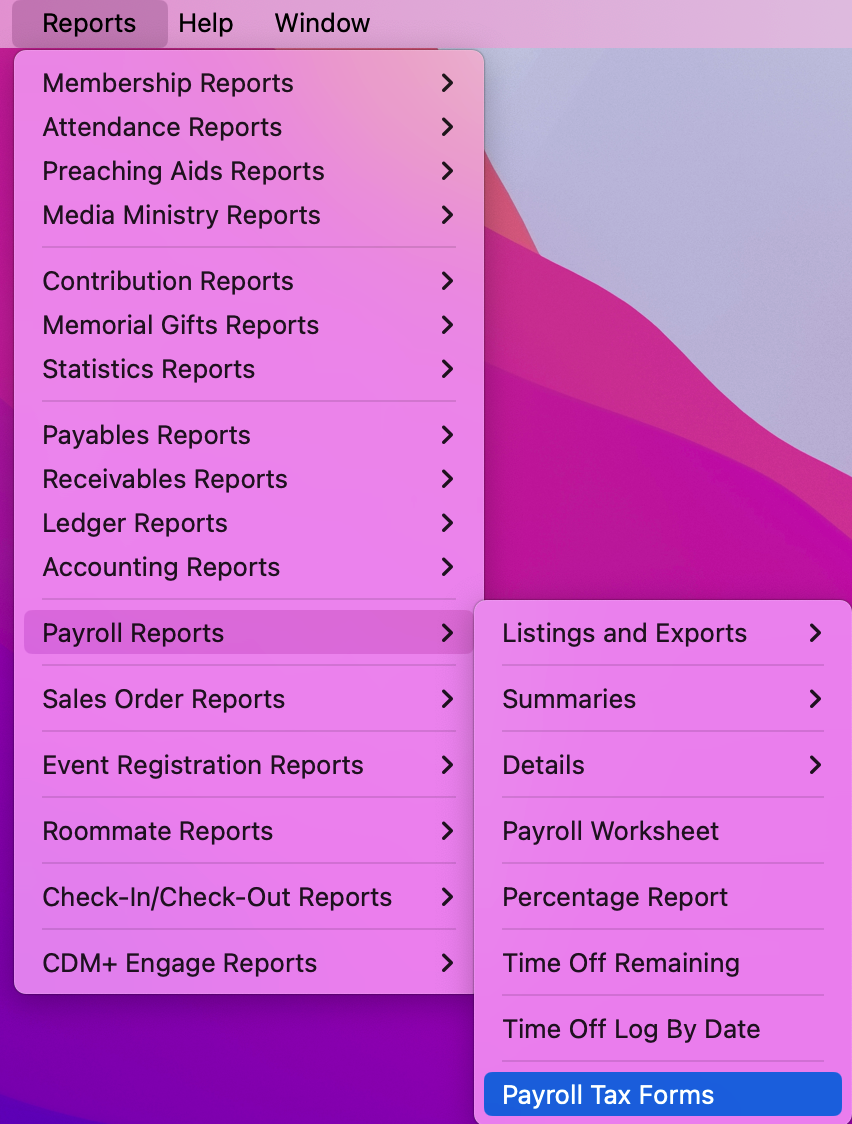
If you have chosen under Preferences-Toolbars to show the Payroll toolbar, you may click on the Reports icon and then select Tax Forms.
Note! You will need an active Internet connection to open this window.
In the Payroll Tax Forms window, click History in the bottom left-hand corner.
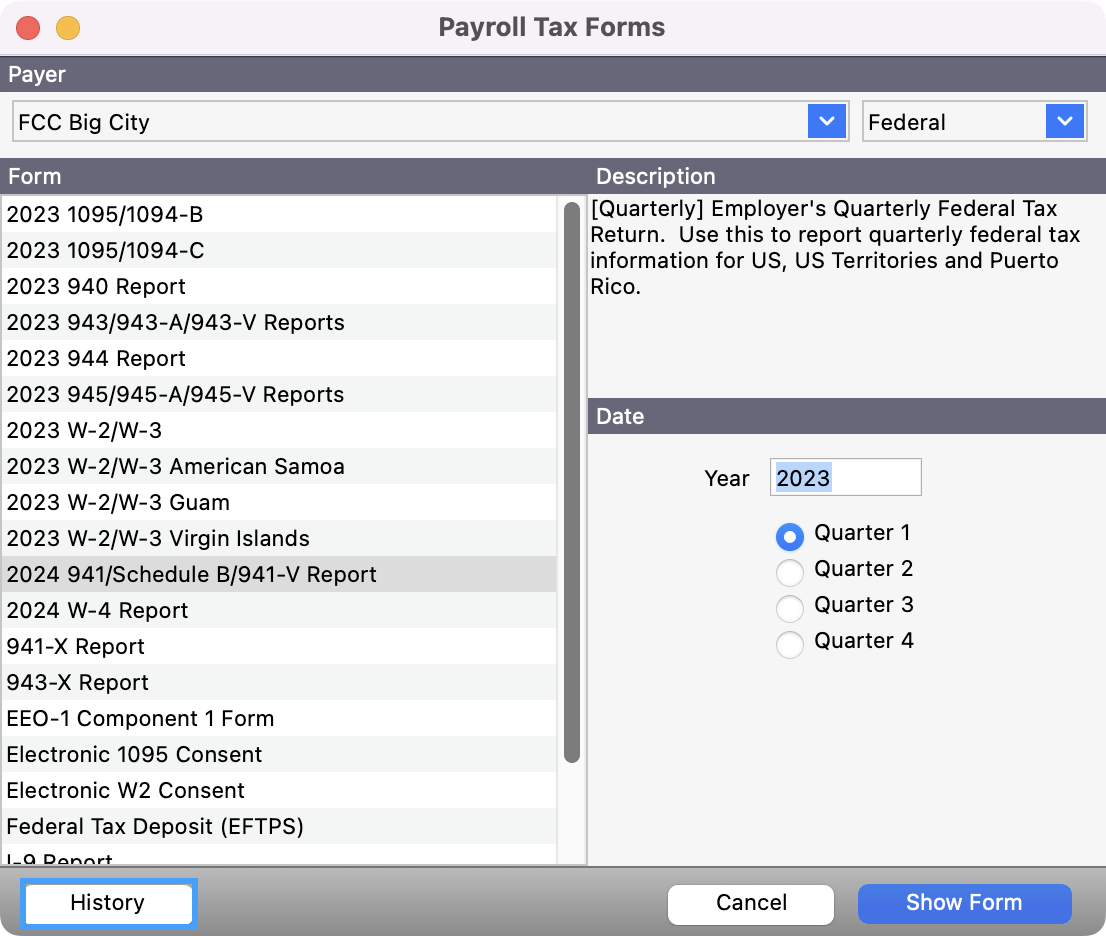
You will see the Form Filing History window pop-up. Click on the form you wish to view and click View.
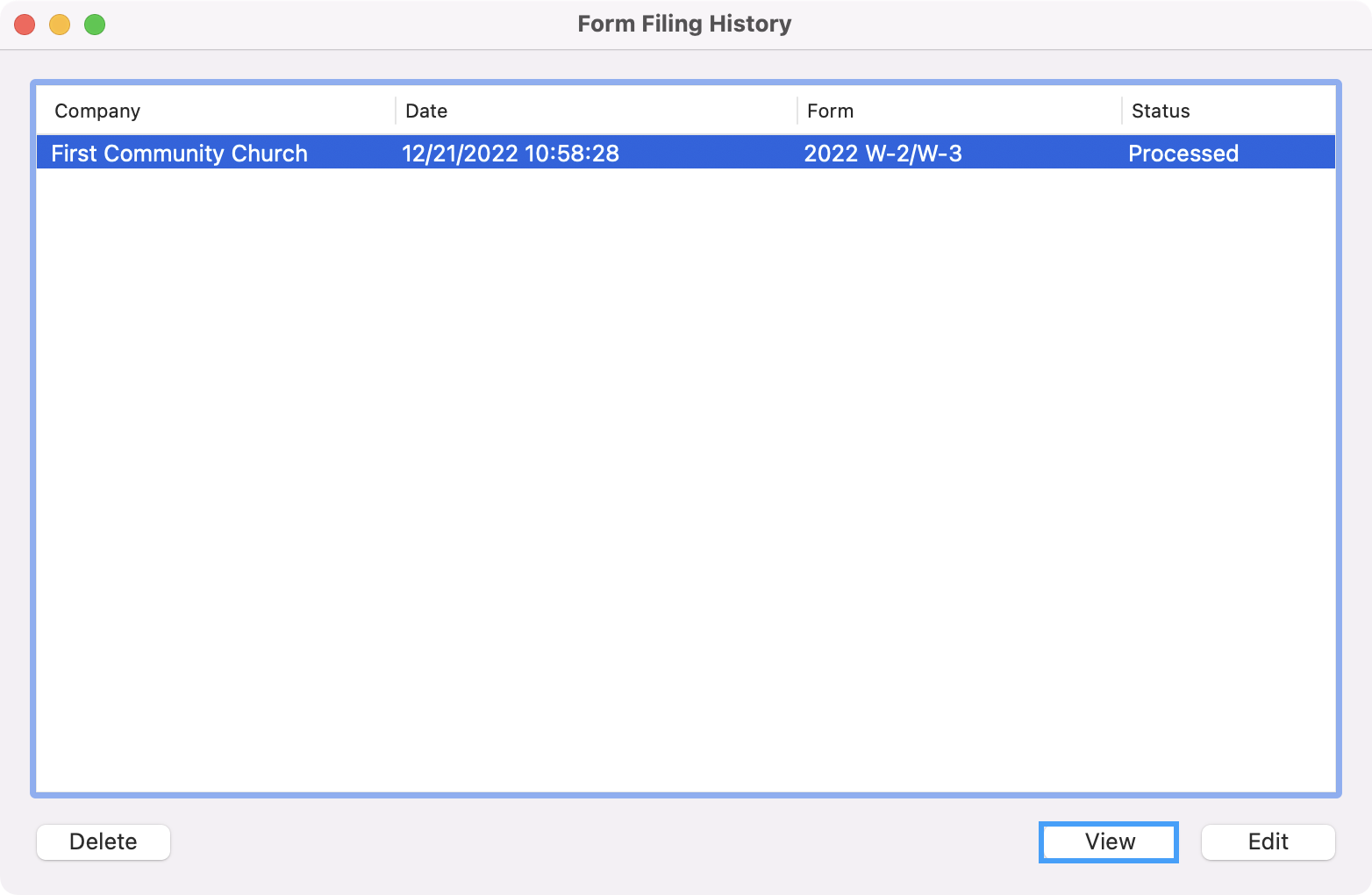
You may print the form, but you cannot make changes to it.