Error Creating Configuration File
If you get an error message, as shown below, that tells you there was an "Error Creating Configuration File," check that the Payer record has valid and complete information.
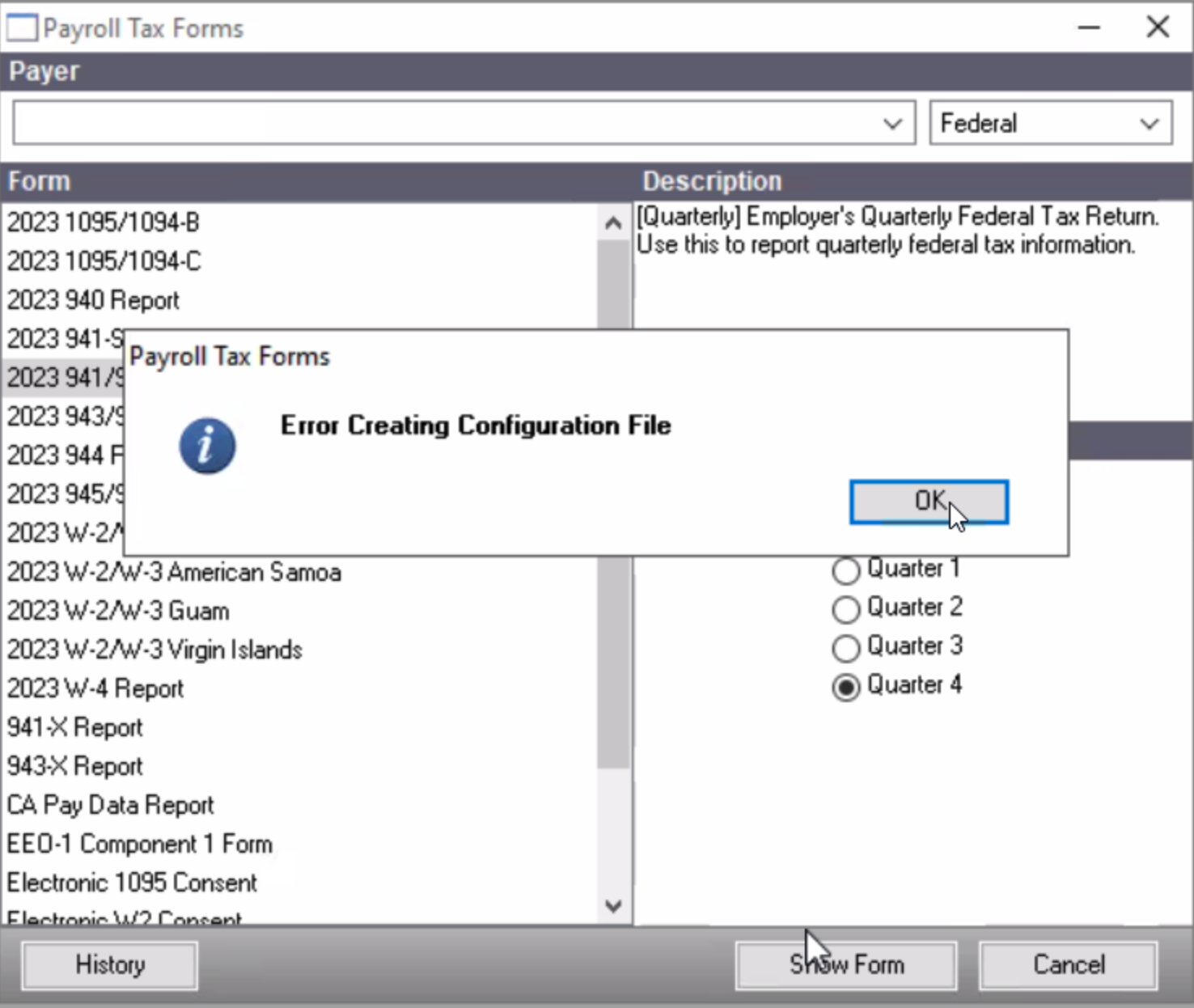
Navigate to the Payer record by going to Program→Payroll→ Payer Record.
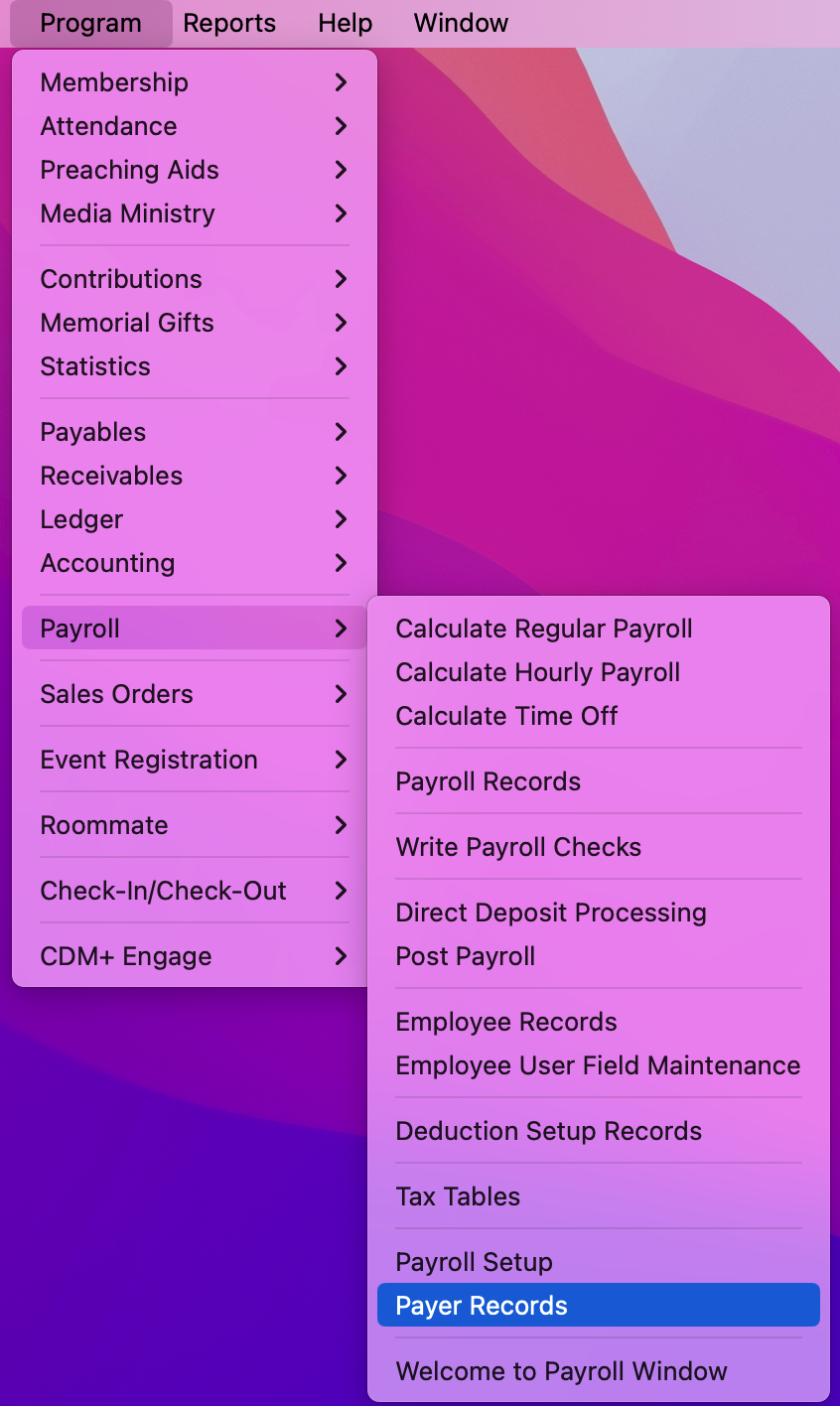
2. Click on All or set up a Find to search for your Payer. Then, click to highlight the record that you need to view their details. 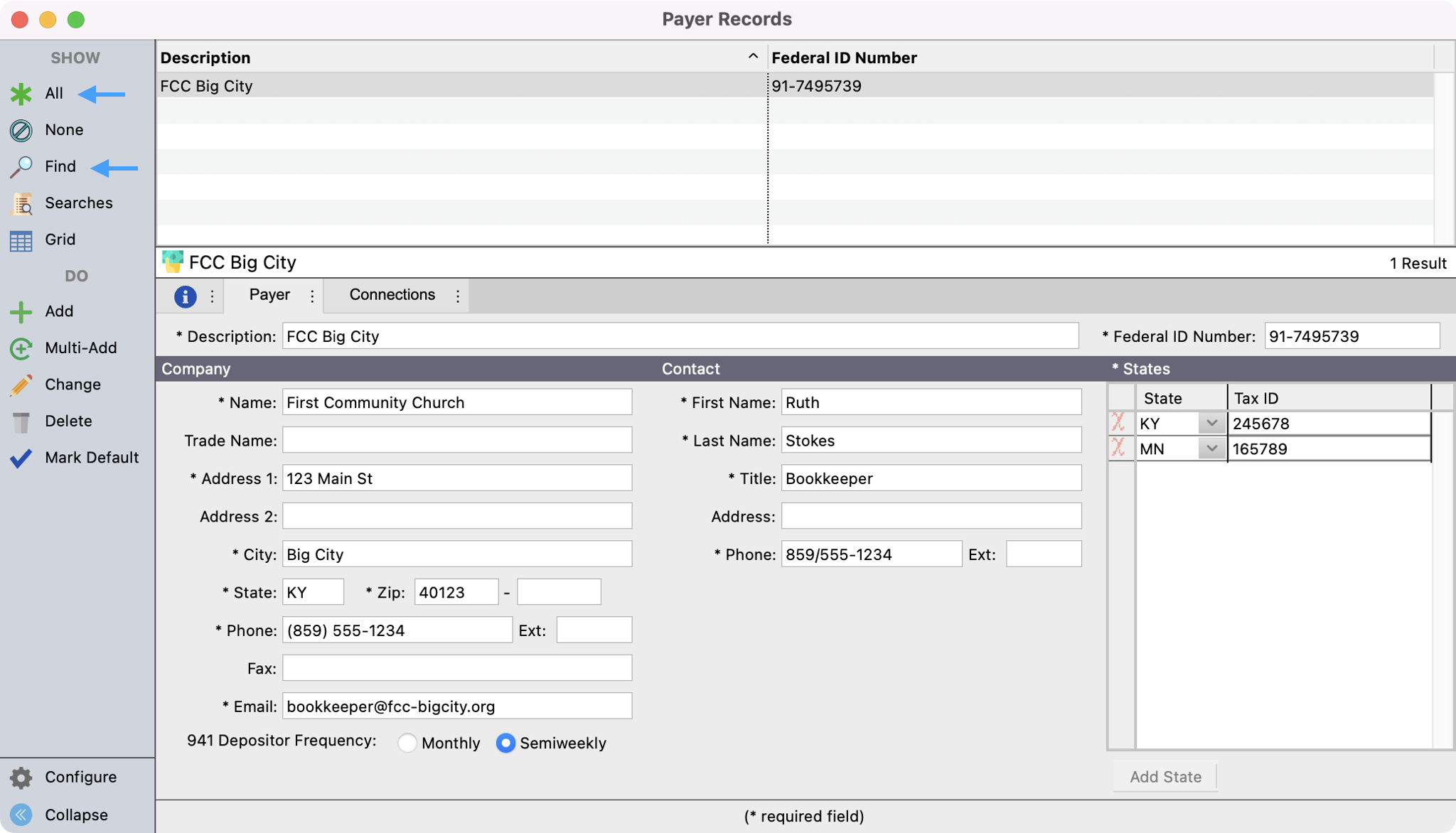
3. Make sure that all fields with an * are complete and formatted correctly. One field that commonly is mis- formatted is the email field. This is a good field to check for format issues. Click Change to make any changes that you need and then click Save in the upper left-hand corner. 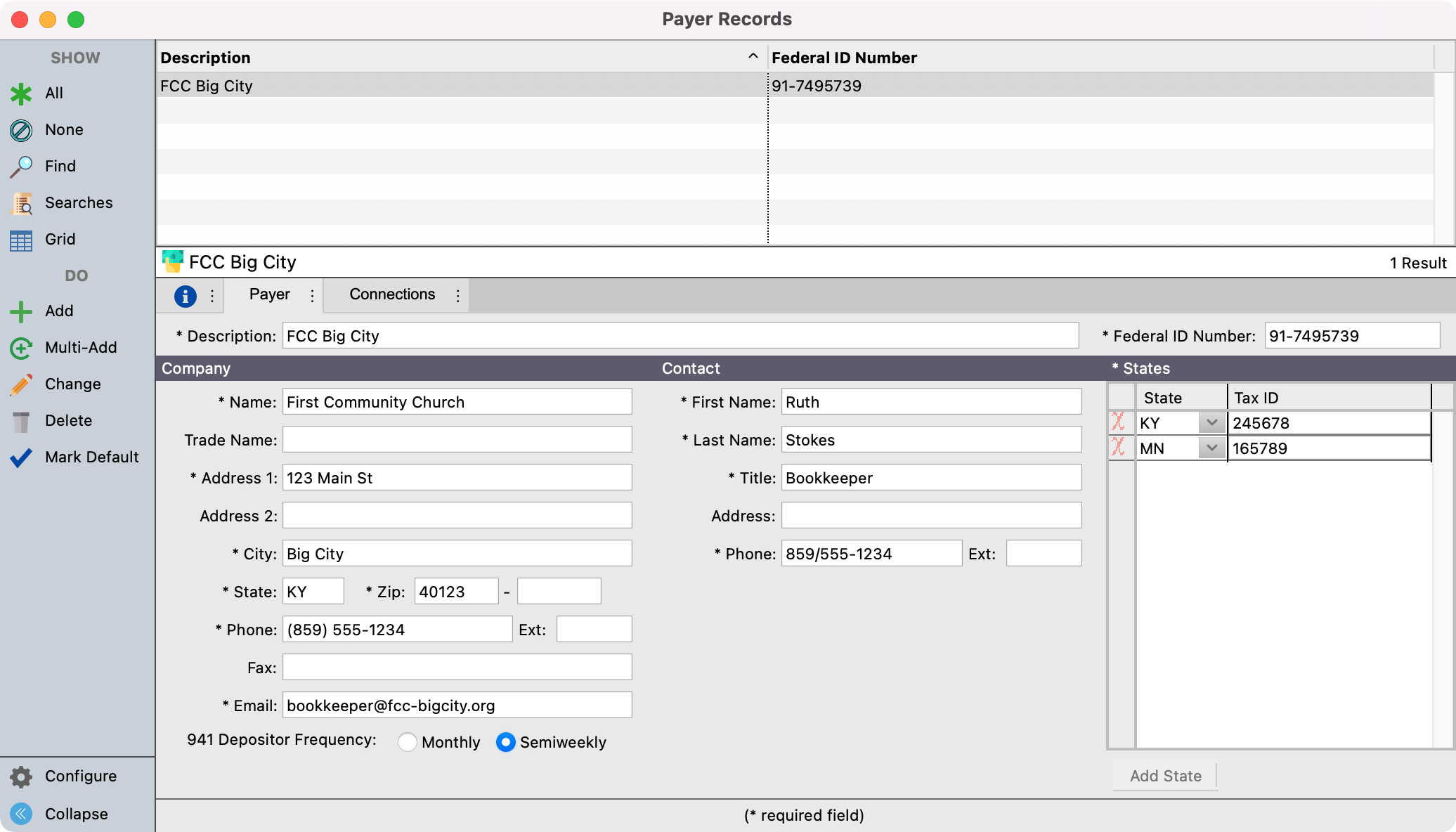
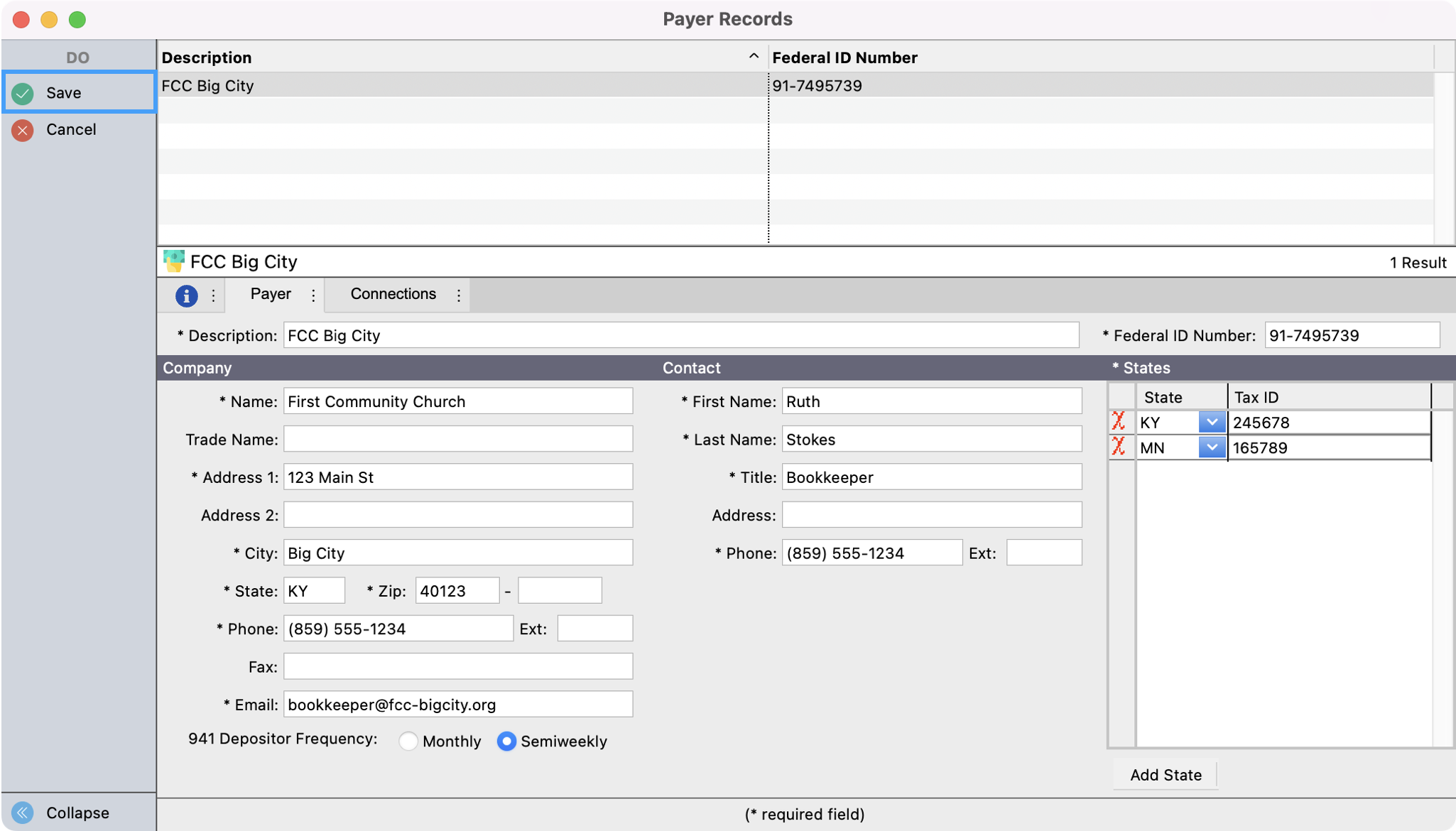
4. After you make any changes you can again create the Tax Form.
