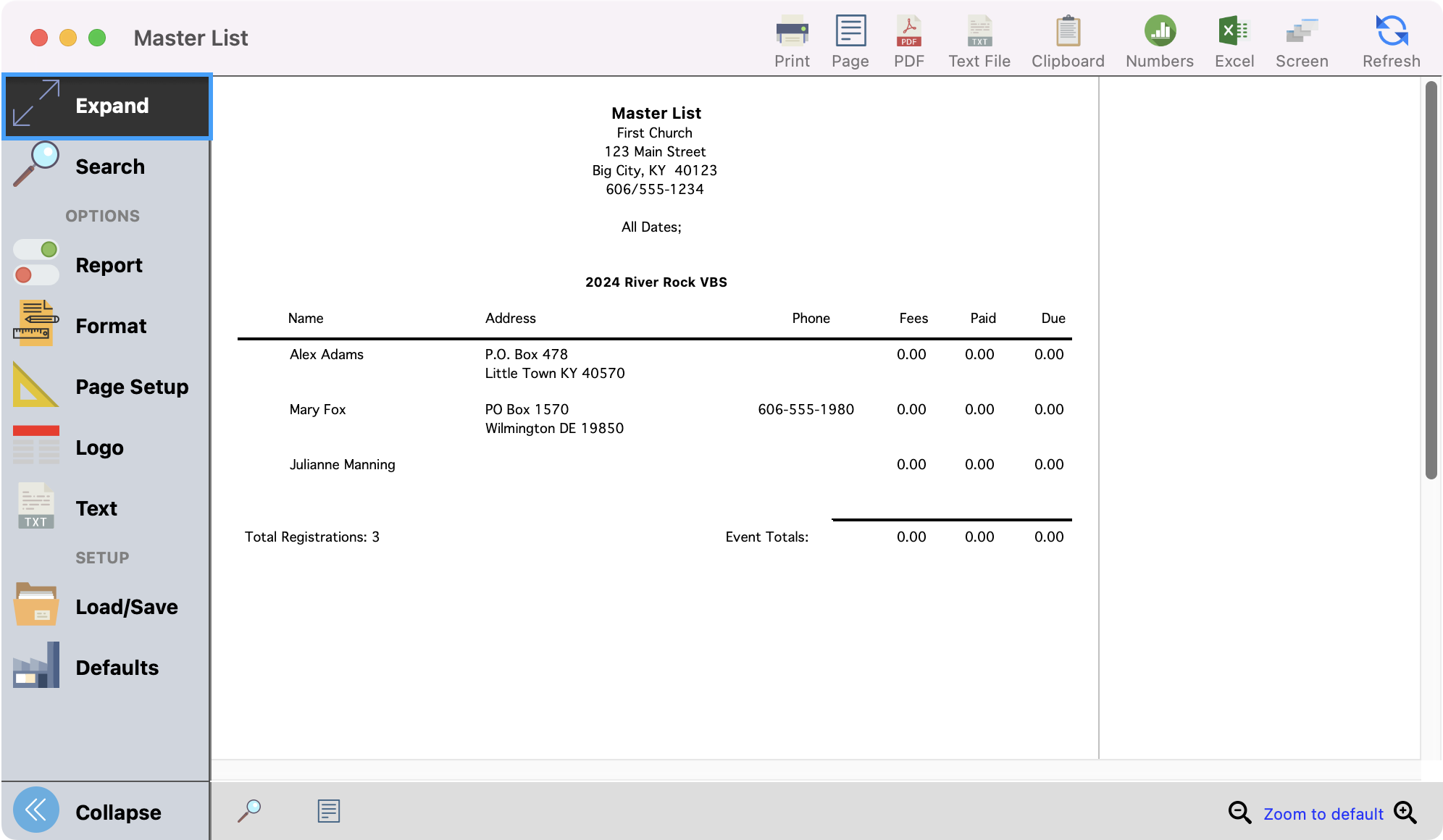Master List for Event
The Master List is a handy list of registrants for an event, with their addresses and phone numbers. You also have the option of including fees and payments on this report.
To Navigate to the Master List report, from the Welcome to CDM+ window, click on Event Registration.
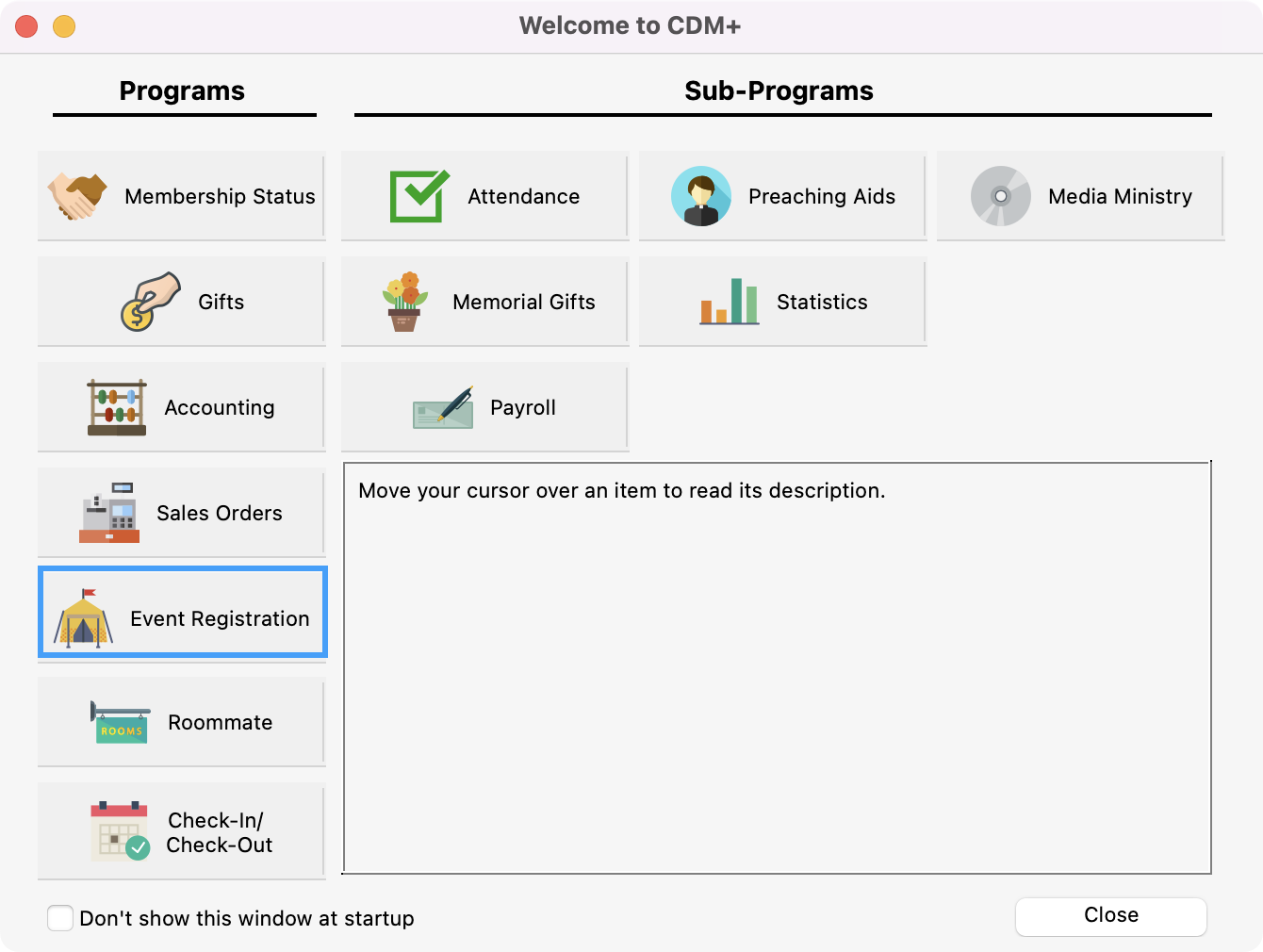
Then, click on the Reports tab → Listings and Exports → Master List
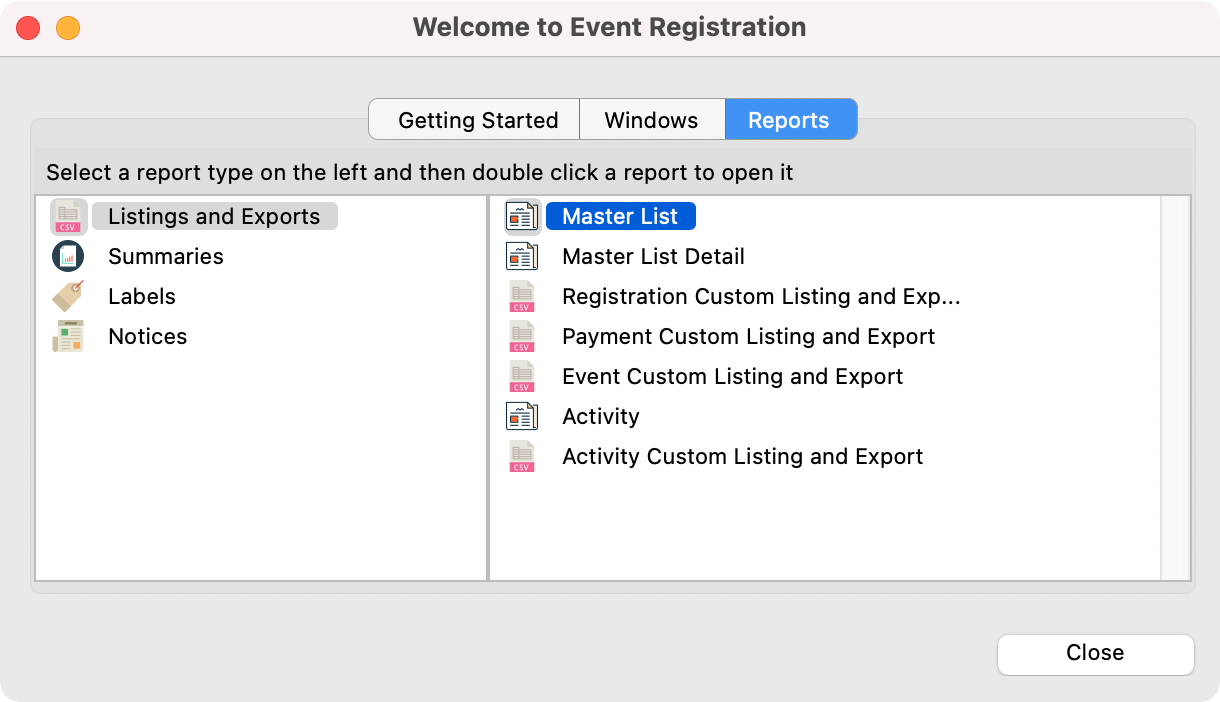
or
Go to Reports → Event Registration Reports → Listing and Exports → Master List
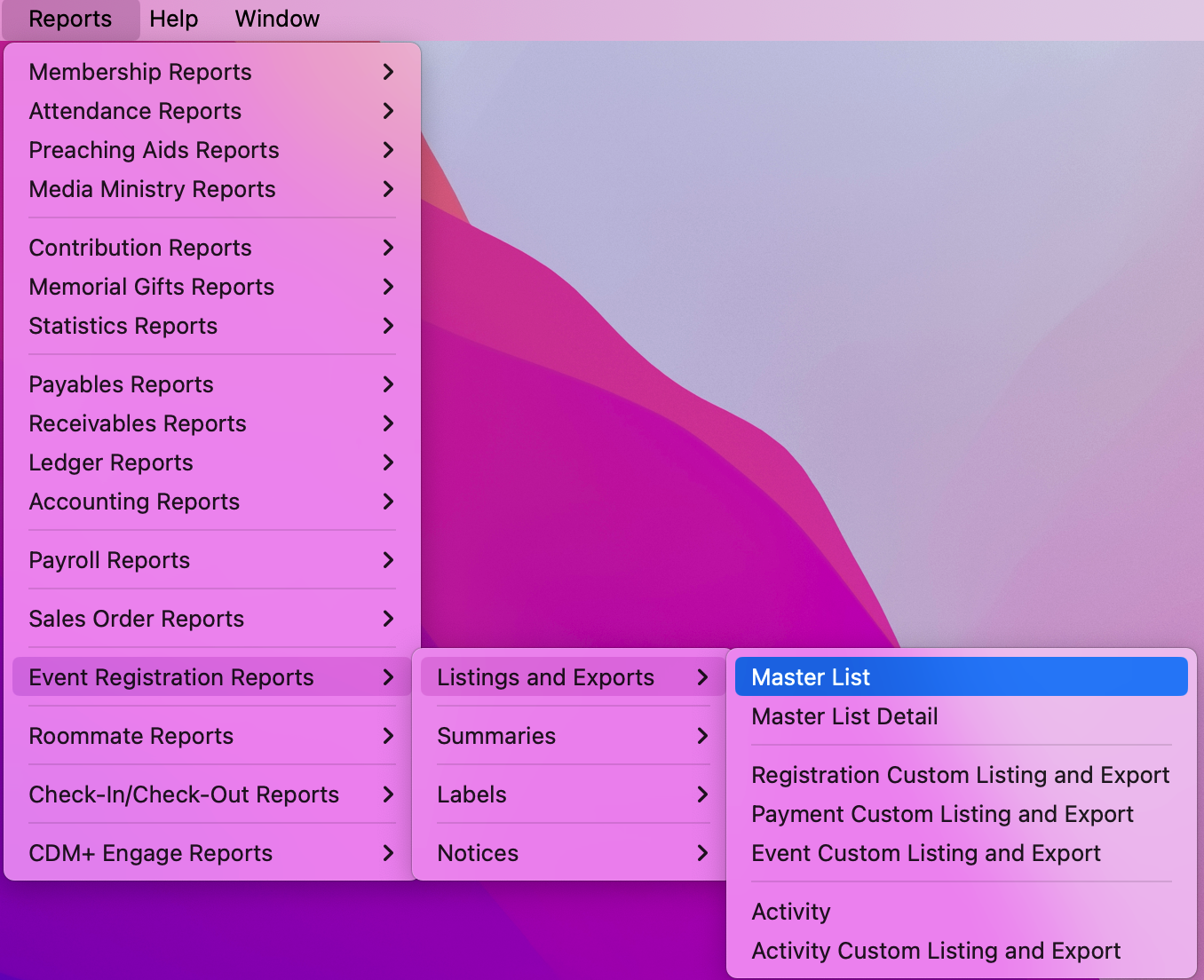
If you have chosen under Preferences-Toolbars to show the Event Registration toolbar, you may click on the Event Registration icon.
In the Master List window under Search, click the checkbox next to the Event in the list on the right.
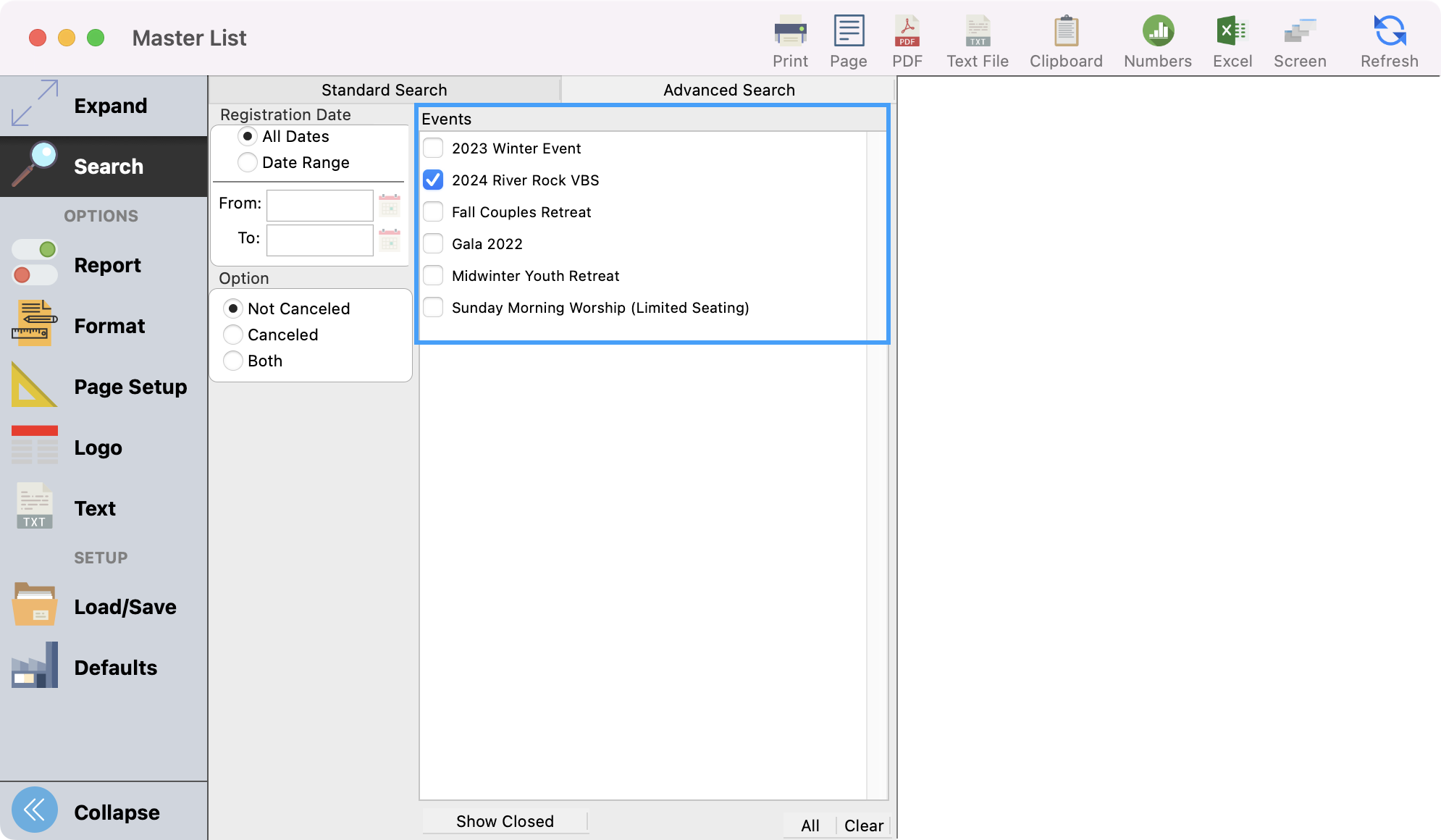
You can choose which registrants will appear on the report by registration date. You can choose the All Dates radio button or you can click the Date Range radio button and enter a From and To date to limit it to registrations entered during a certain period.
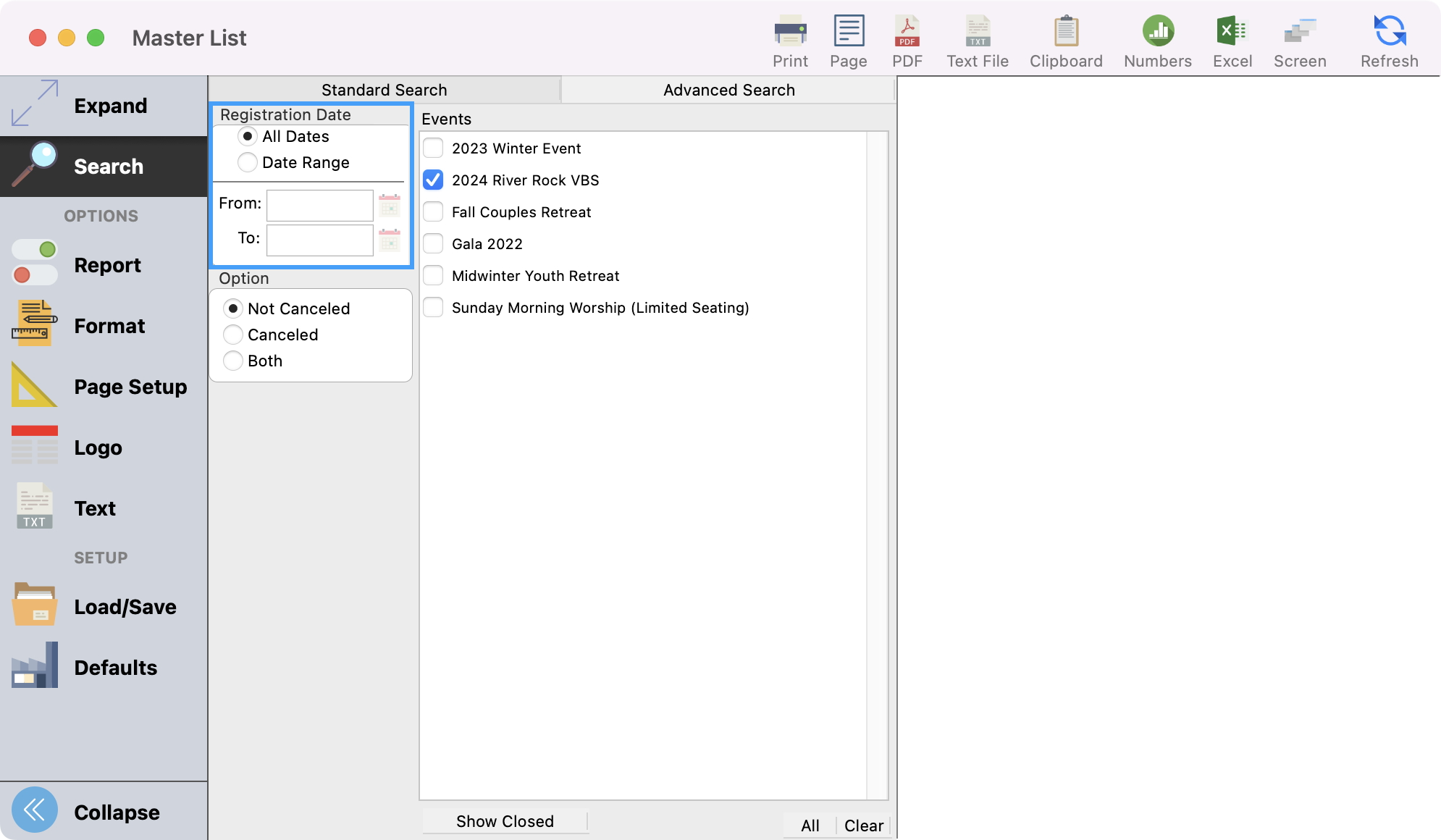
Under the Option heading, you can choose to include people whose registration is Not Cancelled, Cancelled, or Both.
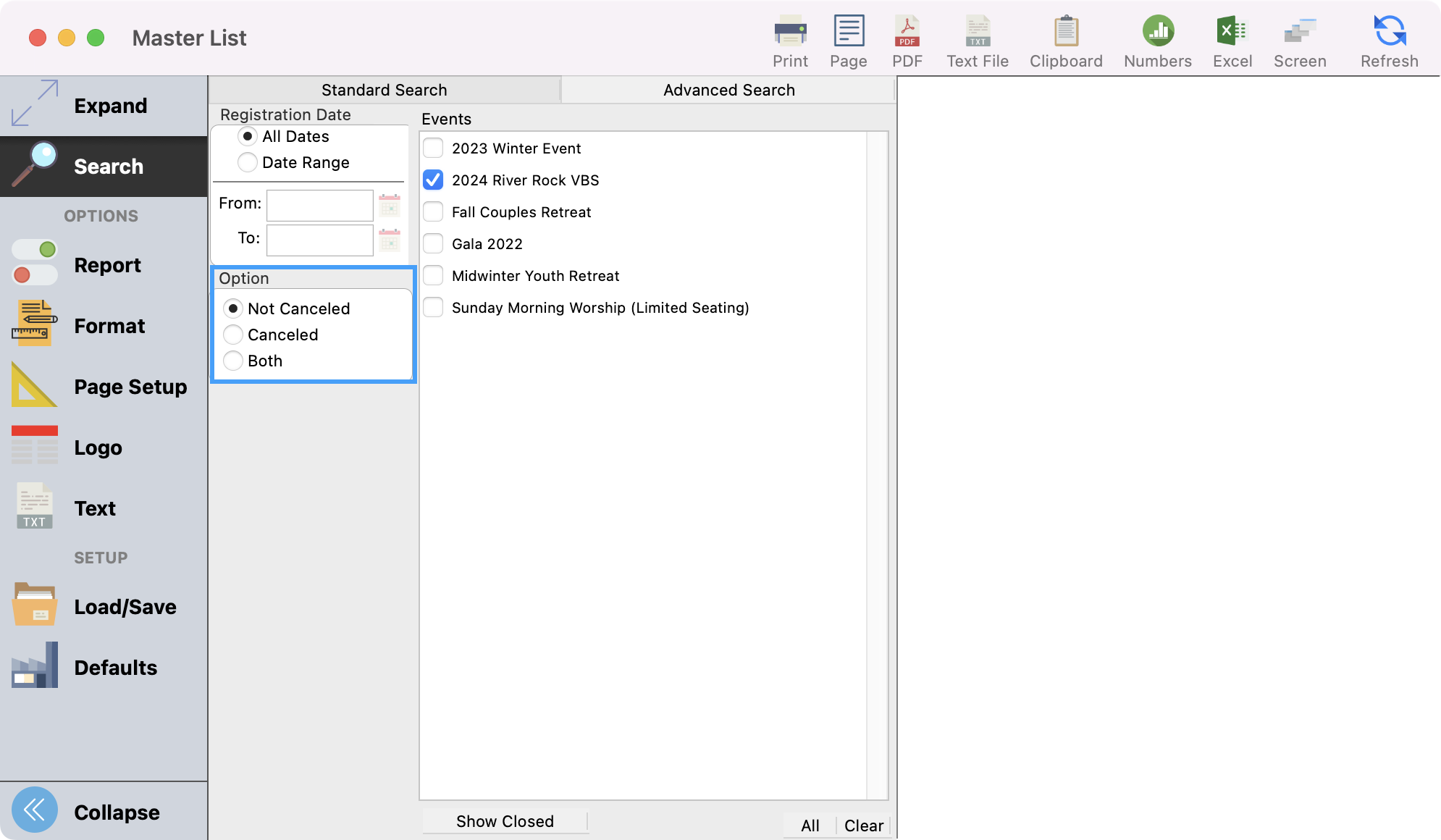
Next, click on Report from the left sidebar. Under this menu, you’ll have other Sort, Report, and Camp Options you can choose to include on your report.
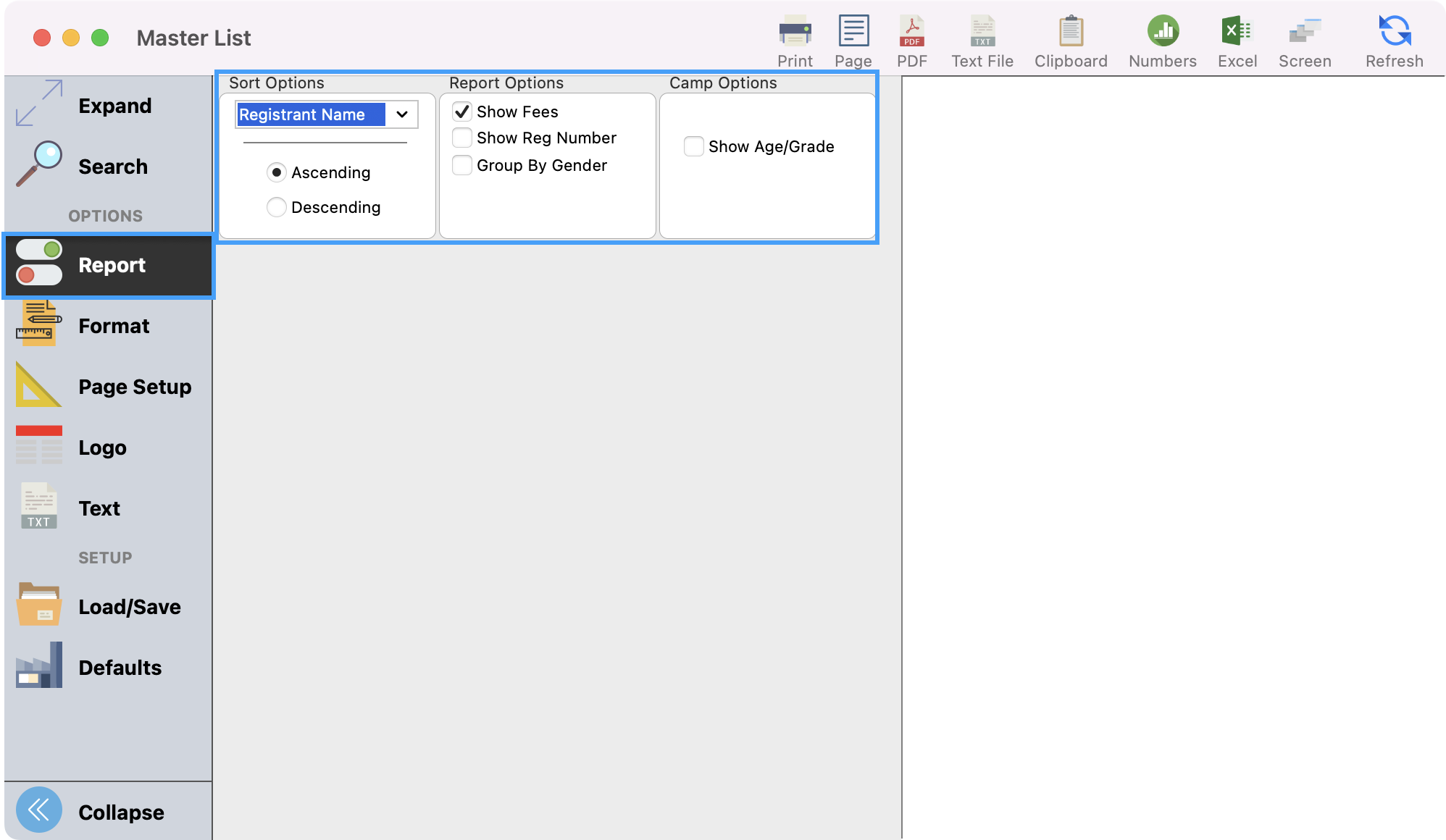
For a more detailed explanation of all the ways to customize a report refer to Option Buttons under Using CDM+ Desktop.
Once you have the report set up as you desire, click Refresh in the upper right-hand corner to see a preview of the report or export the report to your preferred format.
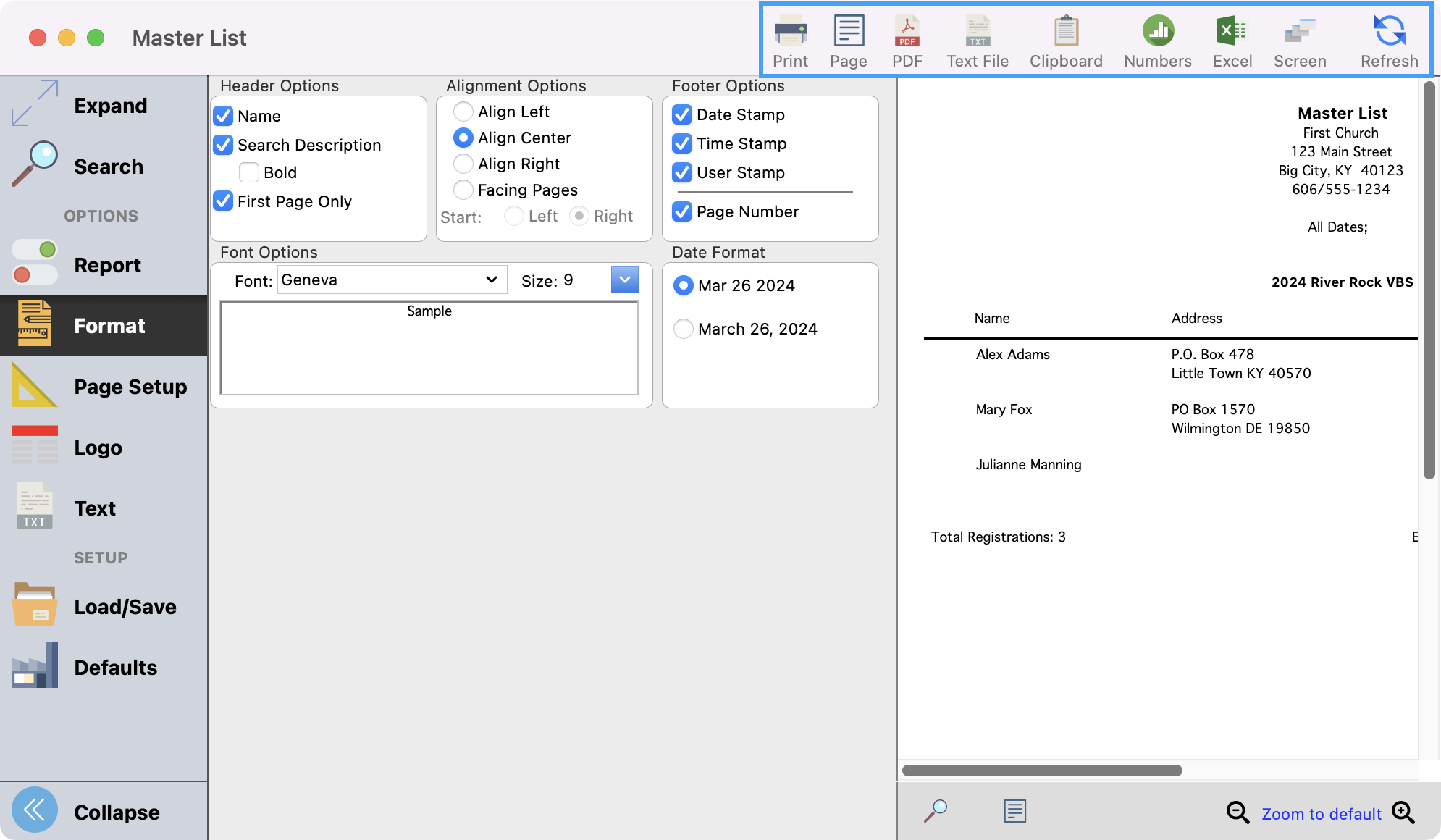
You can also click on Expand from the left sidebar, to see a larger preview.