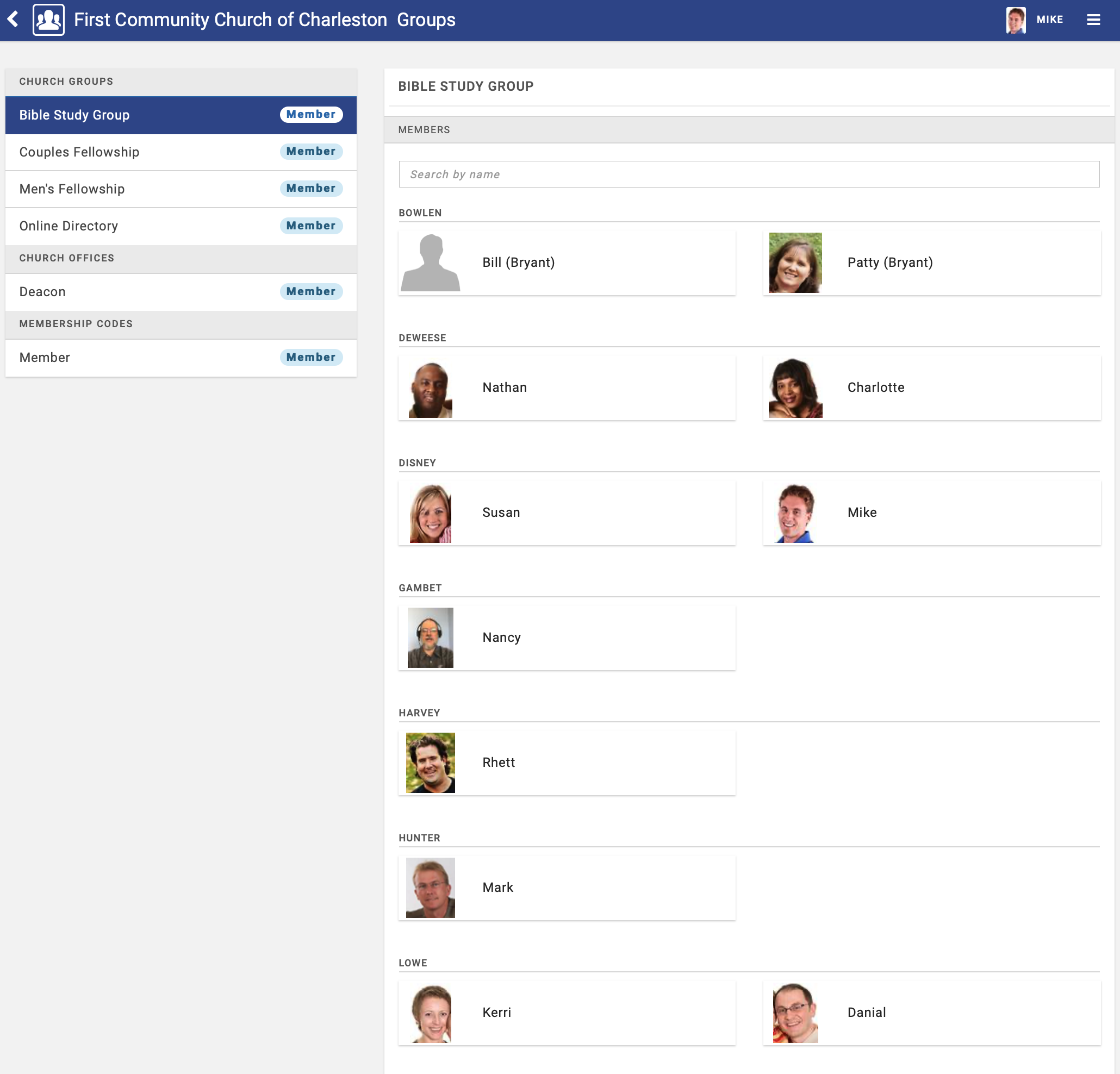Profile Page
From the Profile Page, an individual can view and edit their personal information. There are three sections: Main Profile, My Info, and My Groups.
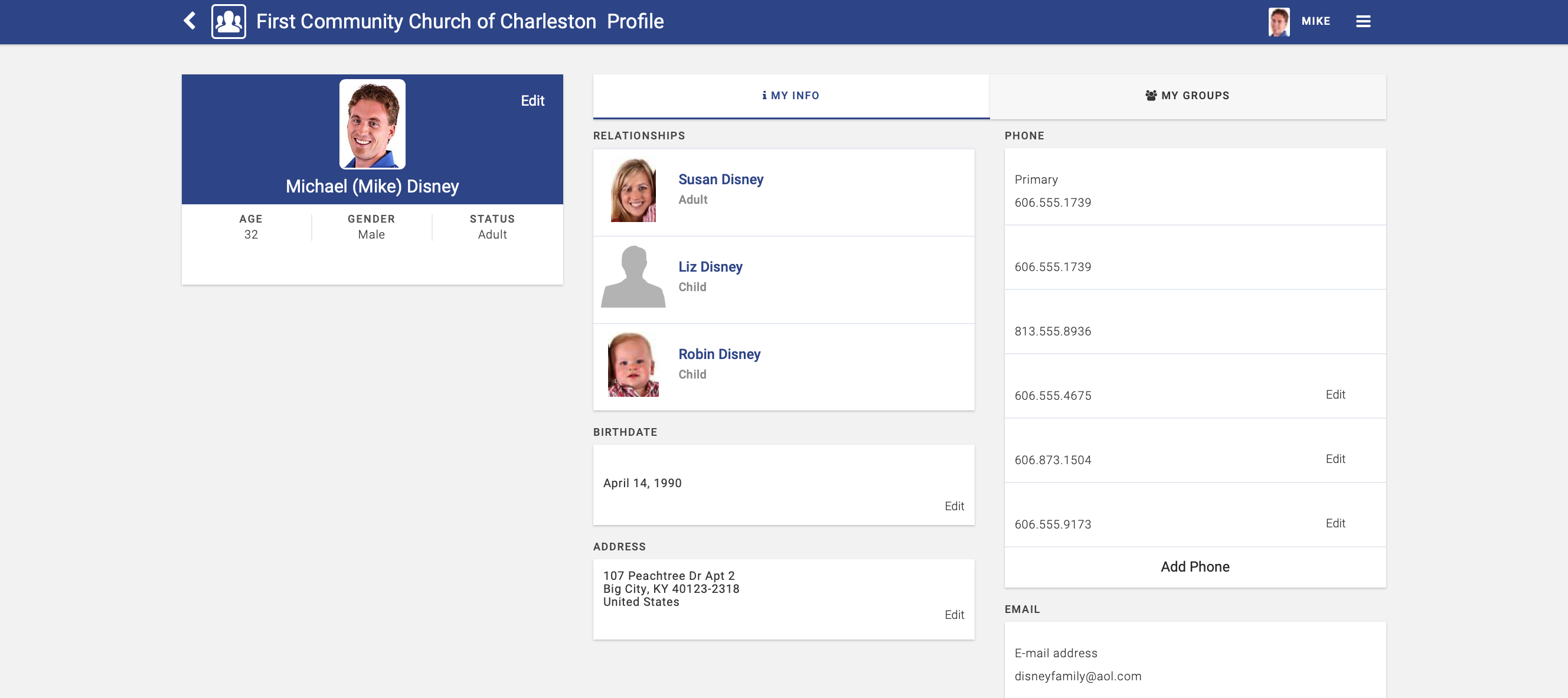
Editing is only possible if the Engage Administrator has selected Allow member changes under Admin Settings.
Main Profile
The Main Profile is visible no matter which tab is selected. This shows basic information about the individual.
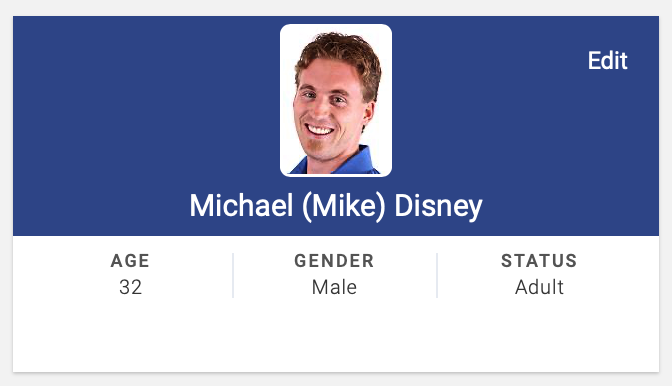
To change the information, click Edit in the top right corner. The profile will expand. Here you’ll be able to change the profile picture by using the Clear Photo and Upload Photo options as well as make any changes to the individual’s name.
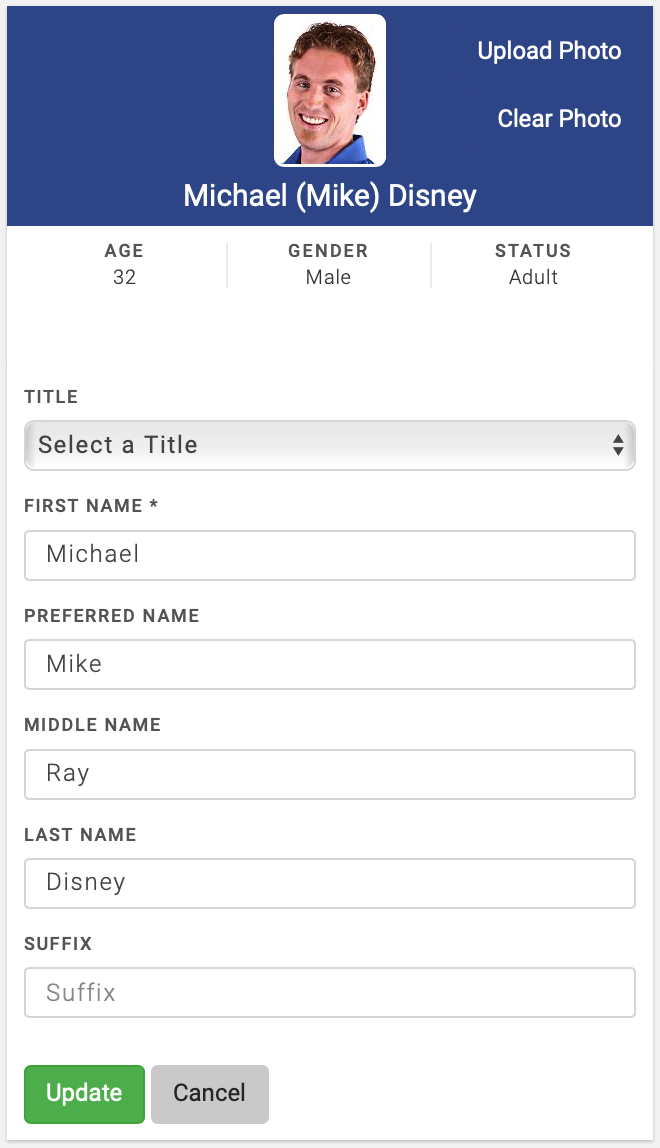
Fill in the information and click Update to save.
Status is linked to an individual's Individual Record in CDM+. Only someone with access to CDM+ can edit that field. See My Info for changing Age.
My Info
The My Info tab shows the personal information of the individual.
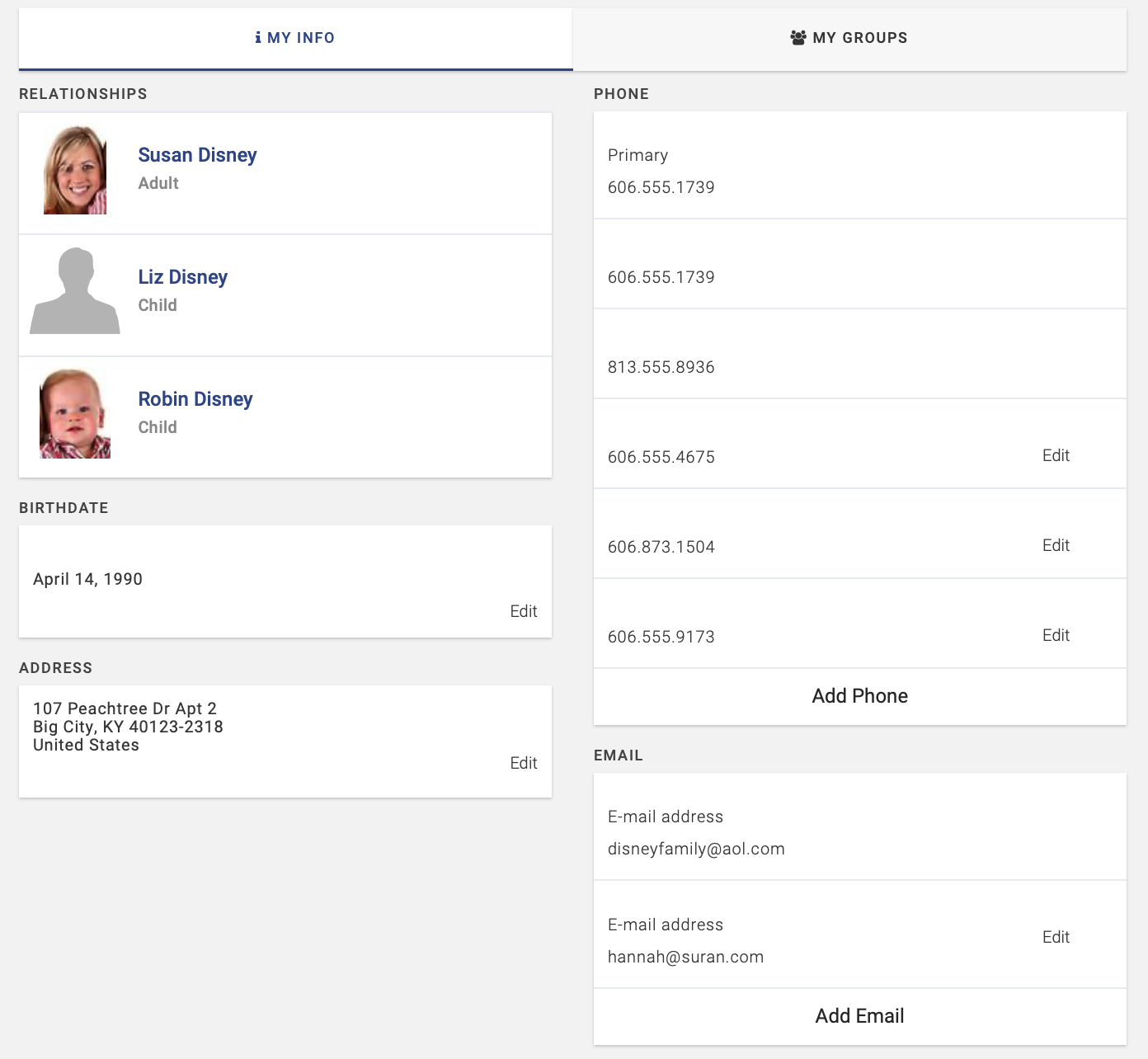
Relationships
These show the immediate family members of the individual.
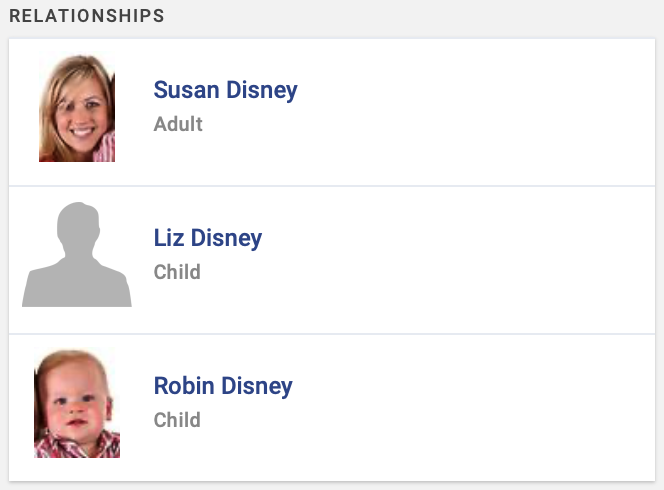
Family members are linked to the individual's Address and Individual Records in CDM+. Only someone with access to CDM+ can edit that field.
Birthdate
This shows the individual's birthday.
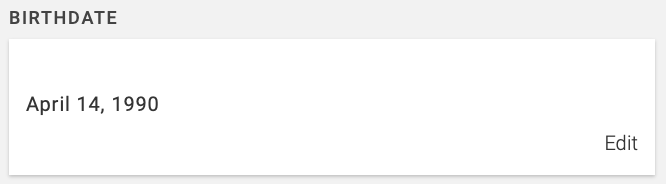
To change the information, click Edit in the bottom right corner. The box will expand.
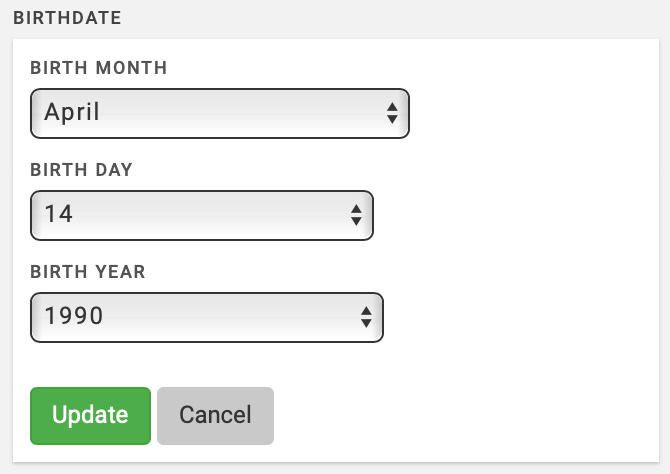
Fill in the information and click Update to save.
Address
This shows the individual's address.
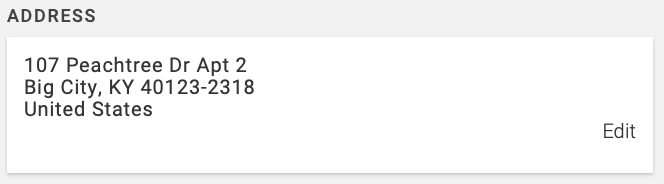
To change the information, click Edit in the bottom right corner. The box will expand.
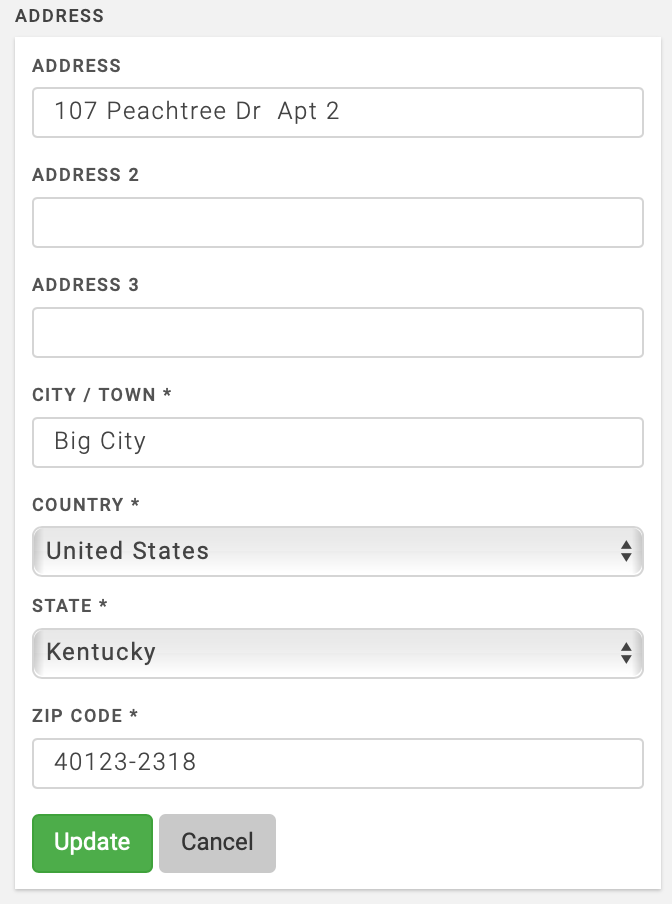
Fill in the information and click Update to save.
Phone
This shows the individual's phone numbers.
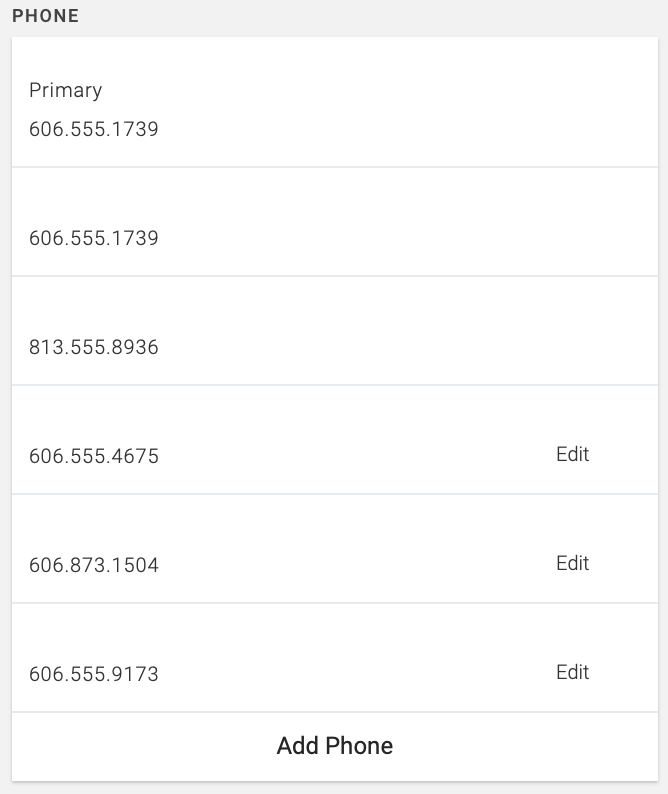
To change the information, click Edit in the bottom right corner. The box will expand.
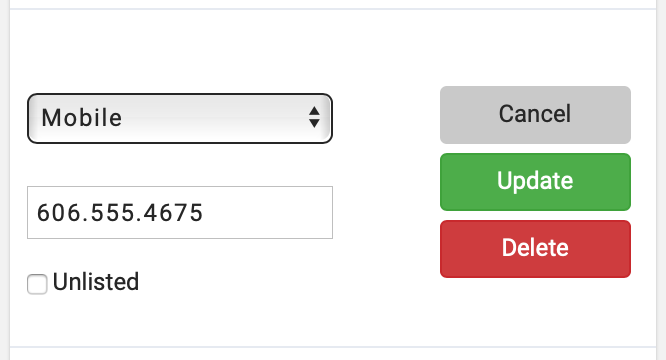
Fill in the information and click Update to save.
Phone numbers without the Edit button are are linked to the individual's Address Record in CDM+. Only someone with access to CDM+ can edit those fields.
To add a new phone number, click Add Phone. The box will expand.
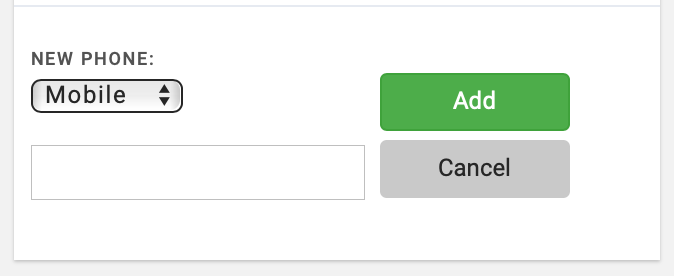
Fill in the information and click Add to save.
This shows the individual's email addresses.
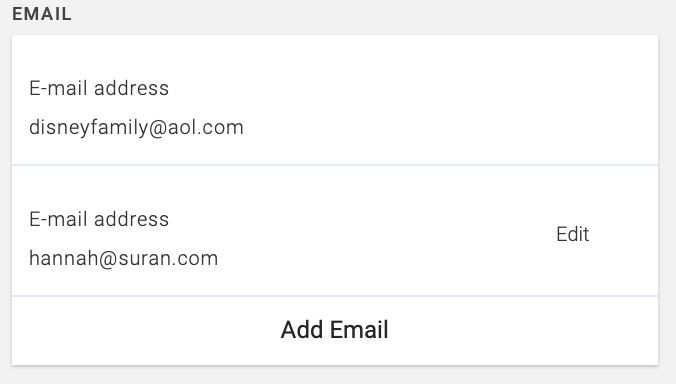
To change the information, click Edit in the bottom right corner. The box will expand.
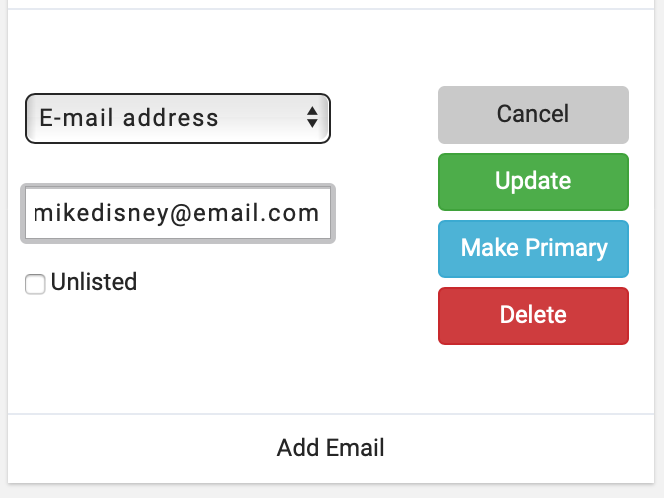
Fill in the information and click Update to save.
Clicking Make Primary will change this email address to the primary email address for Engage and CDM+.
Email addresses without the Edit button are are linked to the individual's Address Record in CDM+. Only someone with access to CDM+ can edit those fields.
To add a new email address, click Add Email. The box will expand.
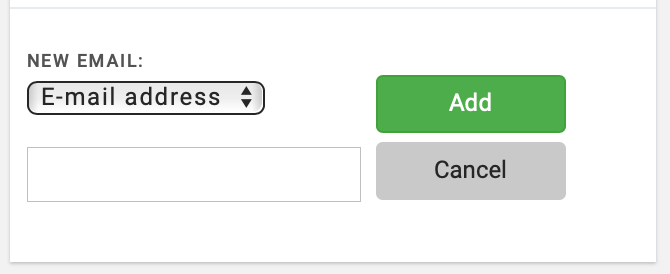
Fill in the information and click Add to save.
My Groups
The My Groups tab shows all the groups the individual is in.
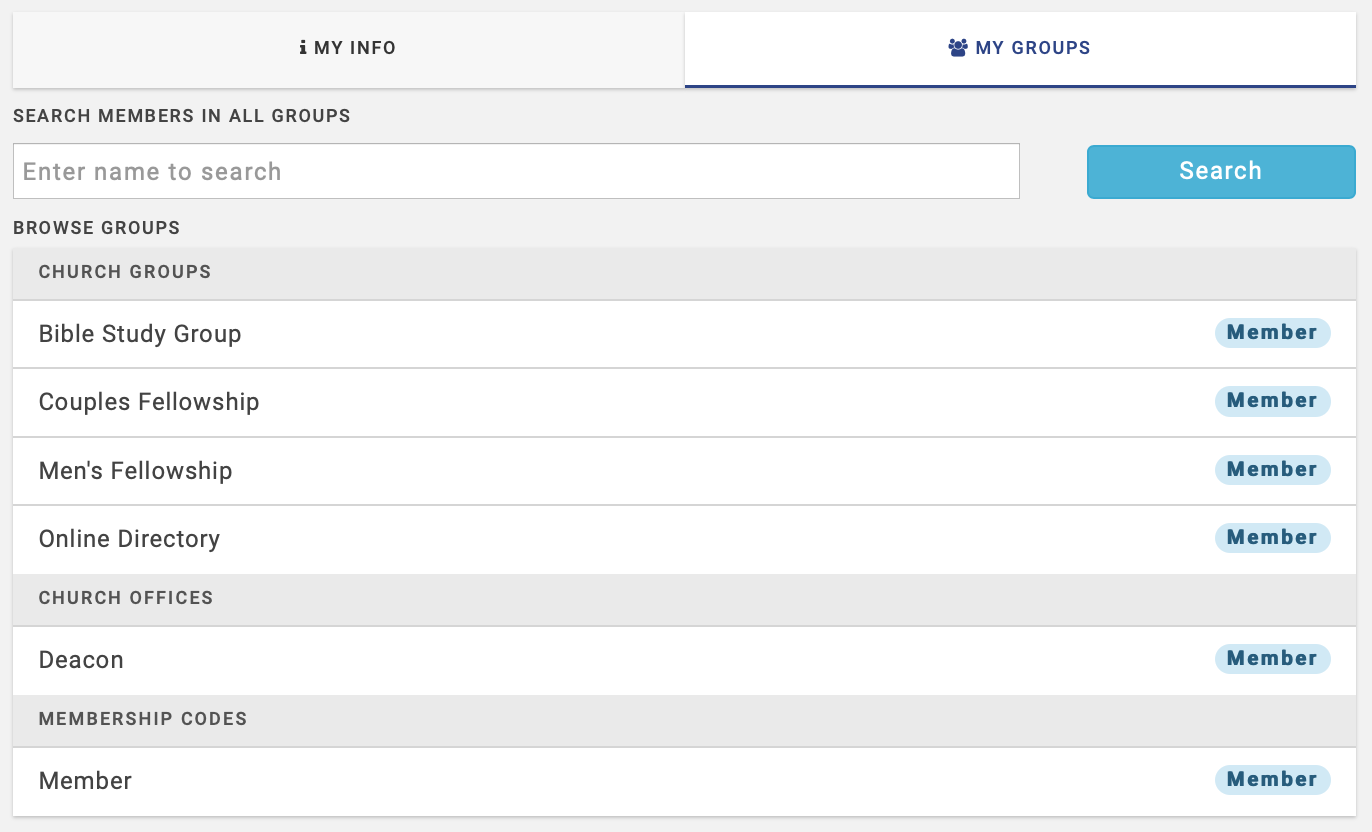
Groups that they are a member of are linked to the individual's Individual Record in CDM+. Only someone with access to CDM+ can edit those fields.
You can run a search for other members in your groups, or you can select the group you are in to see a list of the other members who have made themself visible to that group. Whether a member is publicly visible or not is controlled in Engage's Privacy Settings. Click here for more information.