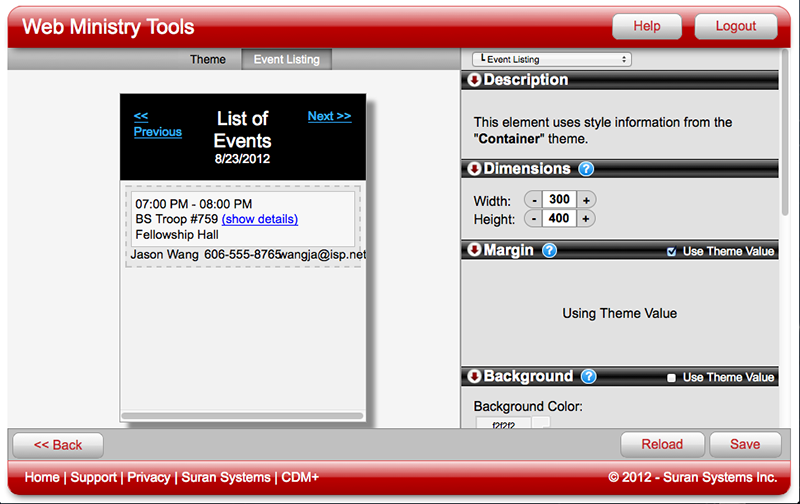Dimensions
The Dimensions property can be found by choosing the topmost item in the Elements Dropdown List. Look just below Description; the next property will be Dimensions.
Because tools will appear on websites, their dimensions are set in pixels. Default sizes are entered into the fields to help give you a reference point, and the tool preview will change to reflect any changes. To preview a change in dimensions, enter a new number in the field either by highlighting the default number and typing over it or by clicking the - and + tabs. Your change should reflect in the tool preview immediately.
Event Listing Tool at 500 pixels wide:
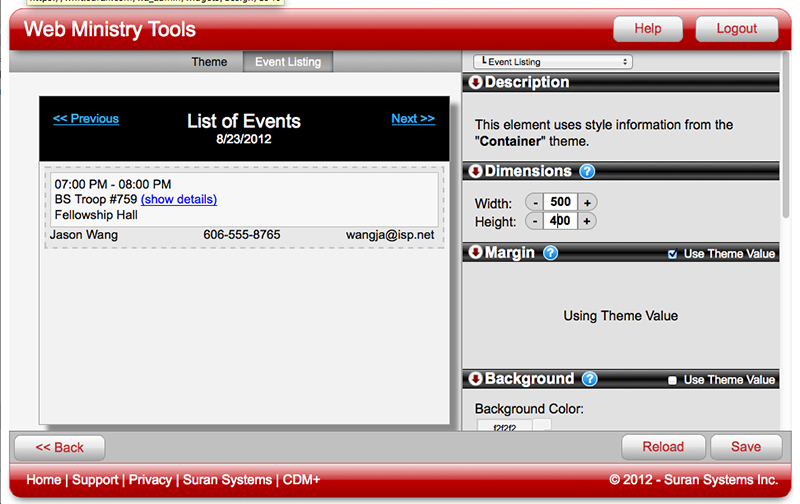
Event Listing Tool at 300 pixels wide: