Track Attendance
In the Master Coding System under Groups for the Individual program, you will see a checkbox that you can check to Track Attendance. When checked, it will activate Attendance tracking for the selected Group Type. Attendance will be entered in the Attendance program of CDM+.
To check the Track Attendance checkbox, go to File → Master Coding System.
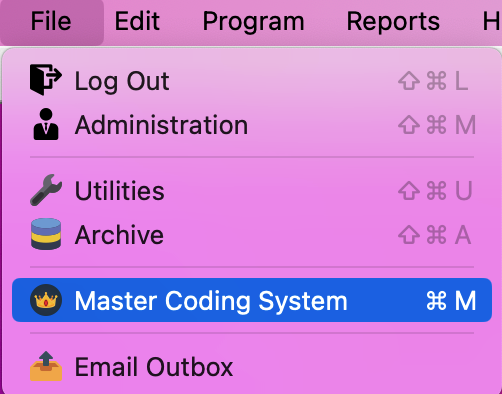
Click Groups from the left sidebar.
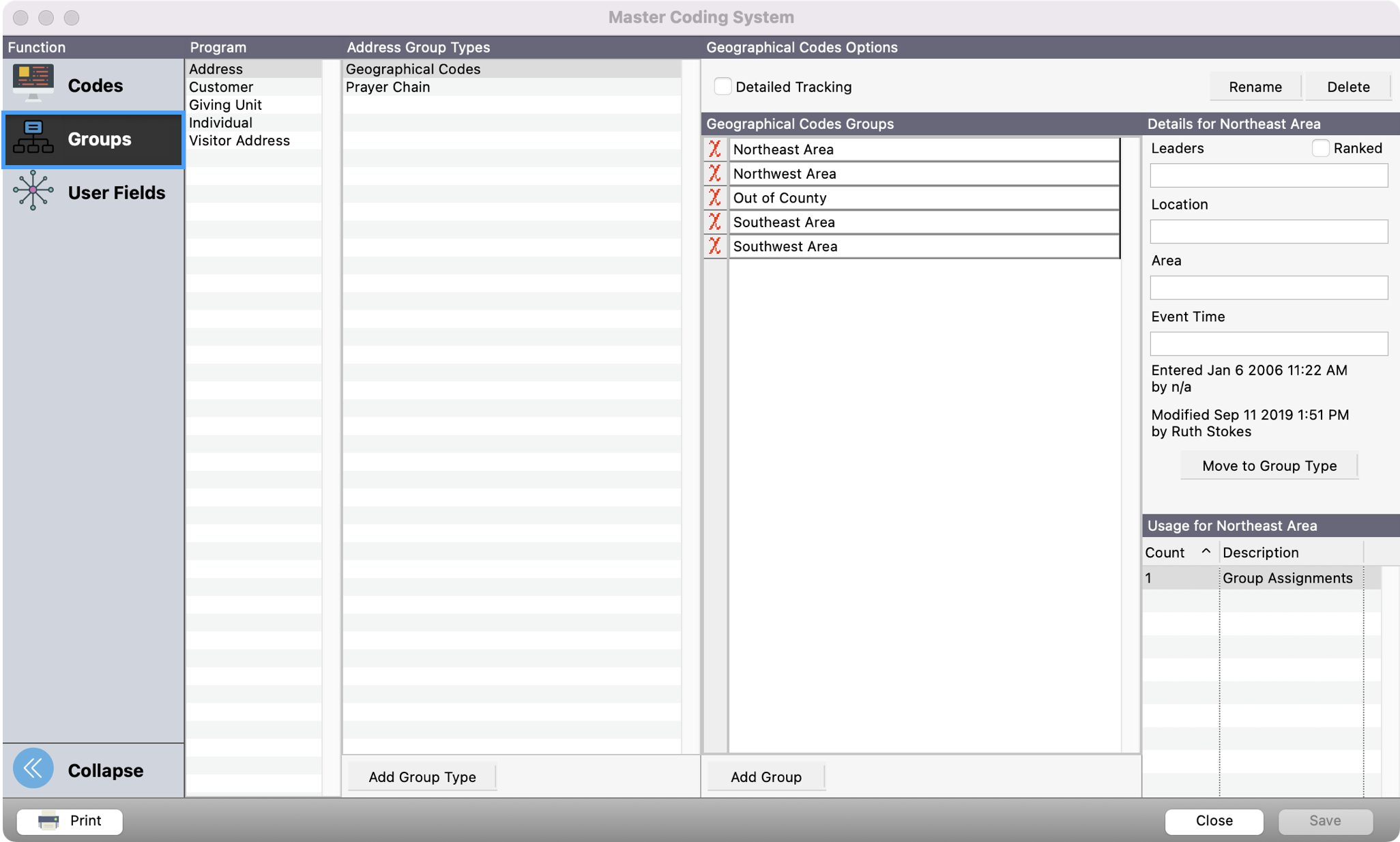
In the Program column, select Individual.
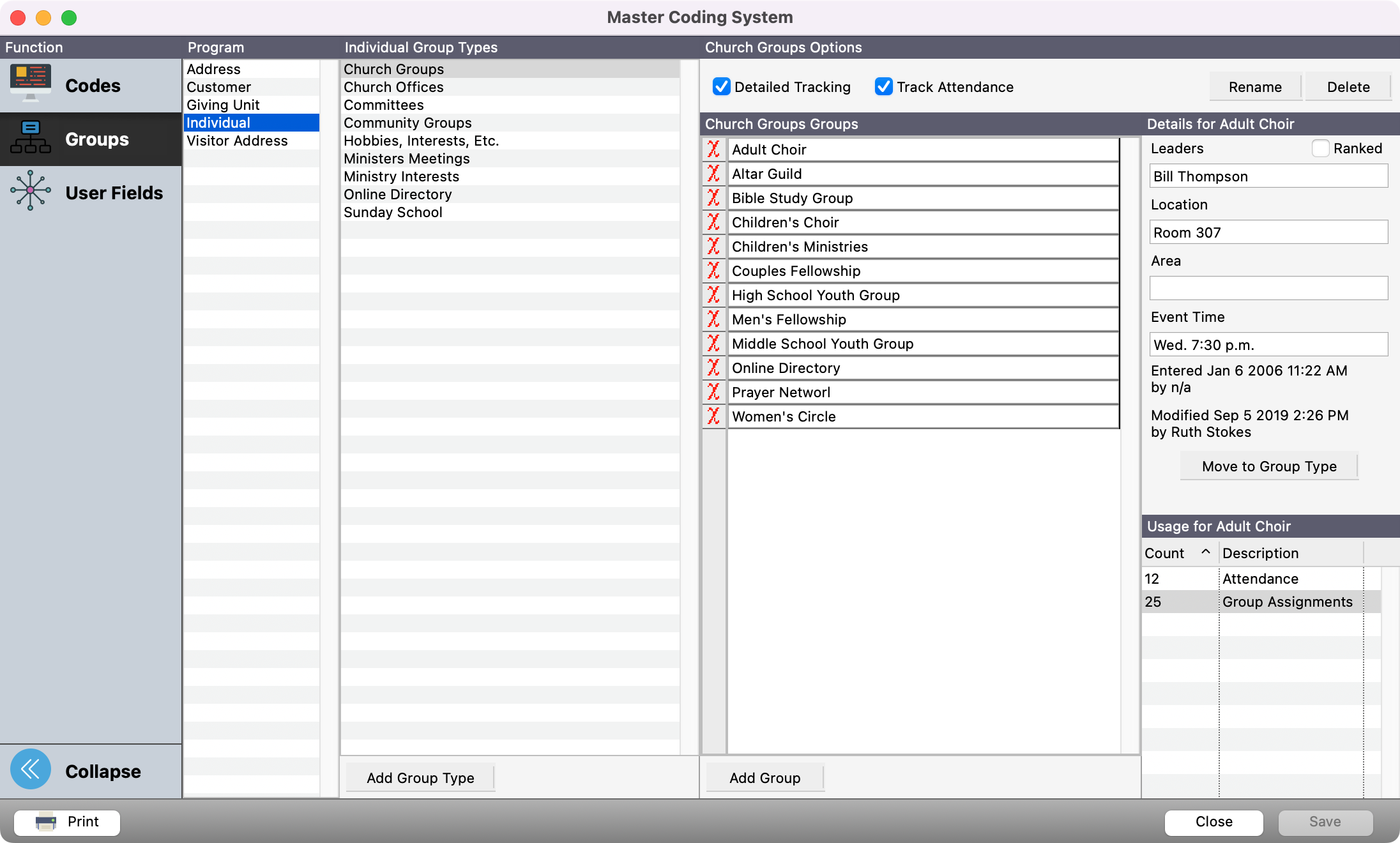
Next, select a group you want to add attendance tracking to from the Individual Group Types column. Once selected, you’ll see the Track Attendance checkbox appear. Check this box if you want to track attendance.
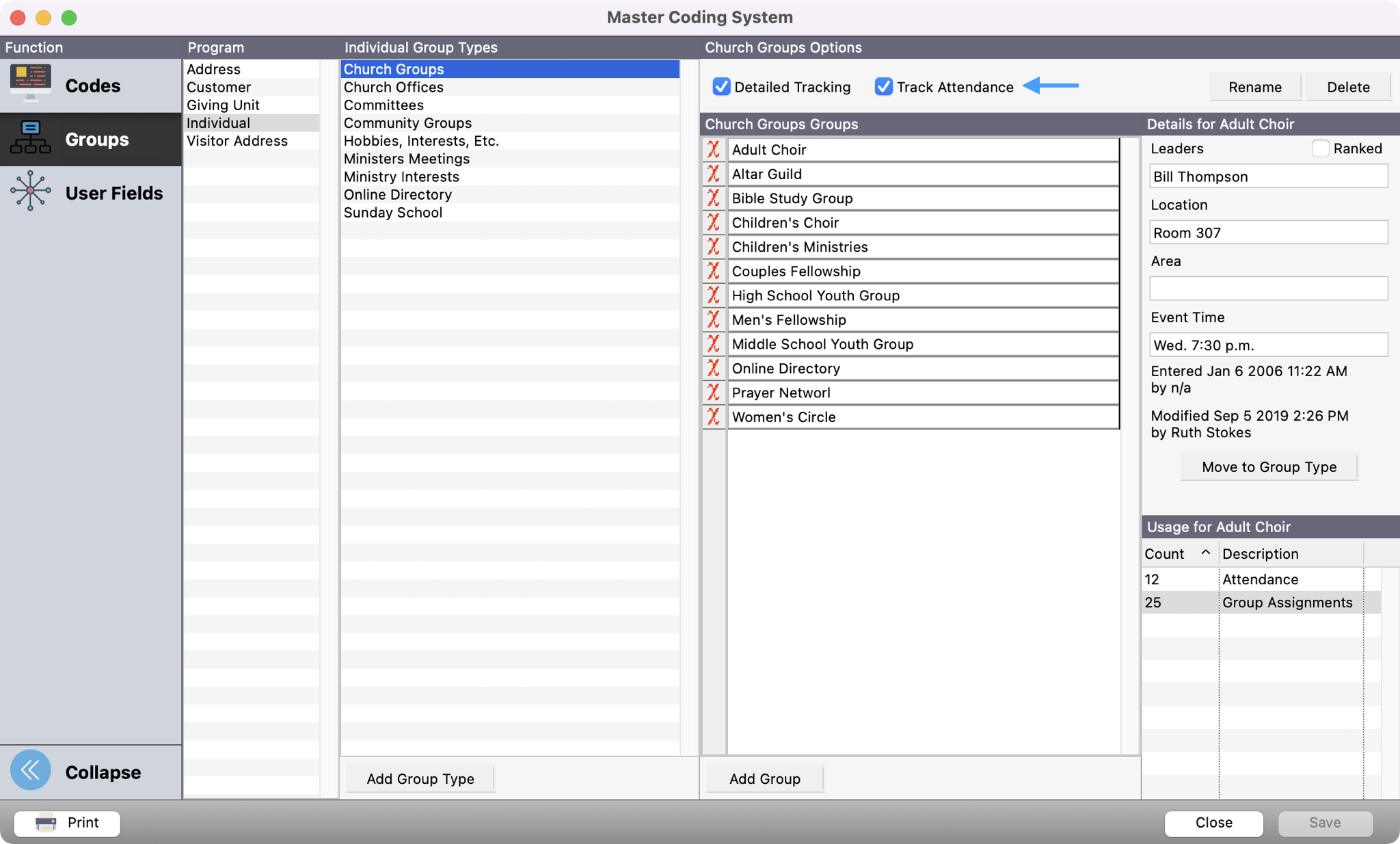
Save your changes by clicking Save in the bottom right-hand corner.
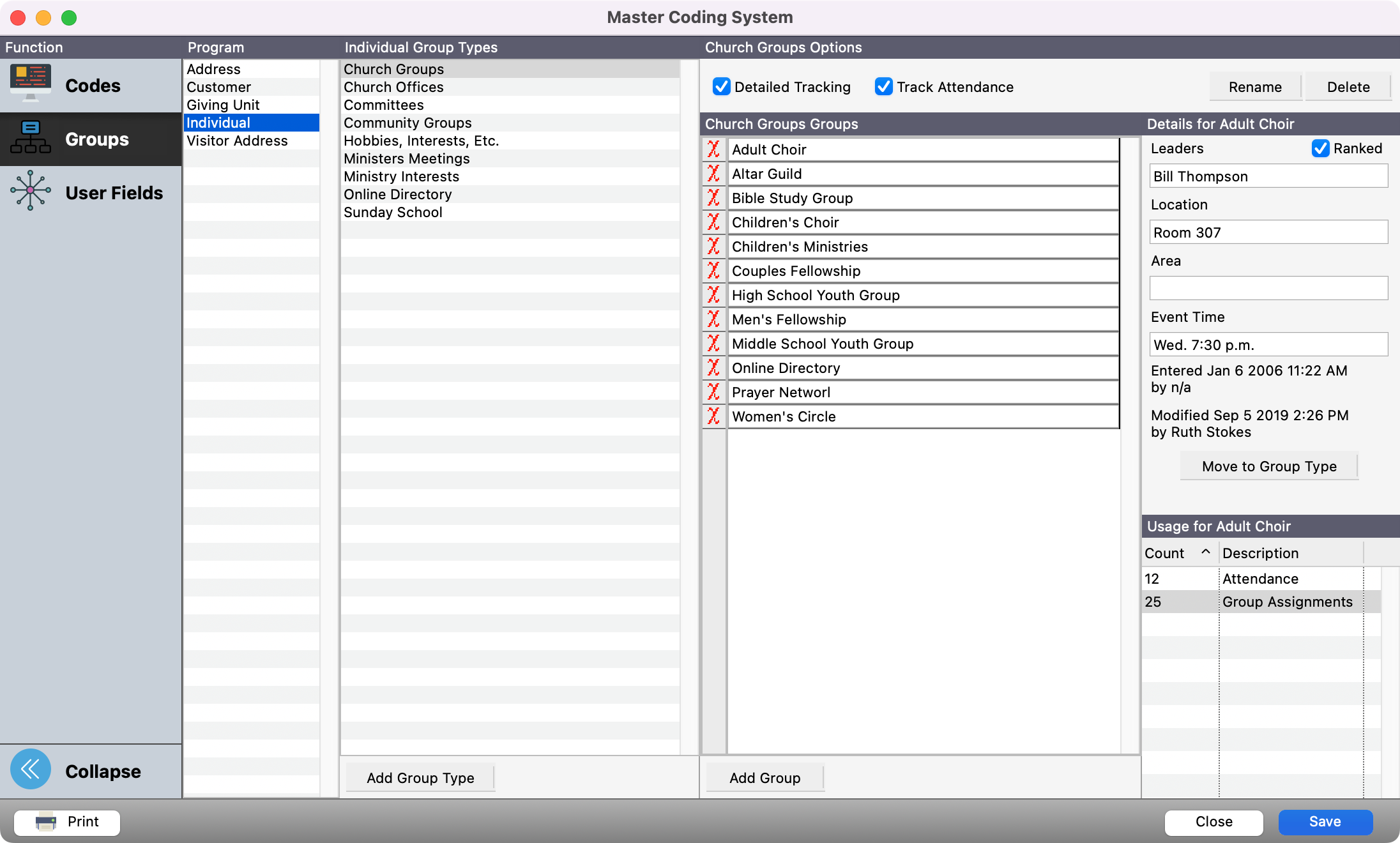
Attendance will now be tracked for this group through the Attendance program.
