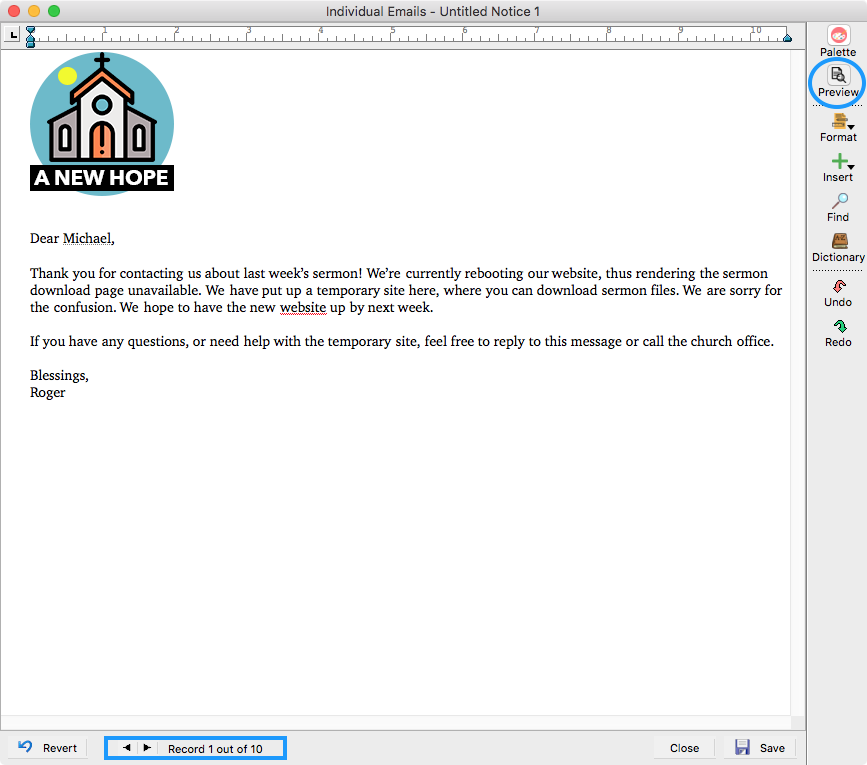Previewing
If you want to see the embedded fields in your notice, click the Preview button on the right sidebar. You then get forward/backward buttons on the bottom of the notice window that allow you to how the notice(s) will appear. The embedded field will now be replaced by the results, and will be underlined with small dots. If you click the Preview button again, the notice will return to normal.
You must run a search on the main Notice window before using the Preview function. Otherwise, it cannot fill the embedded fields and will produce no results.