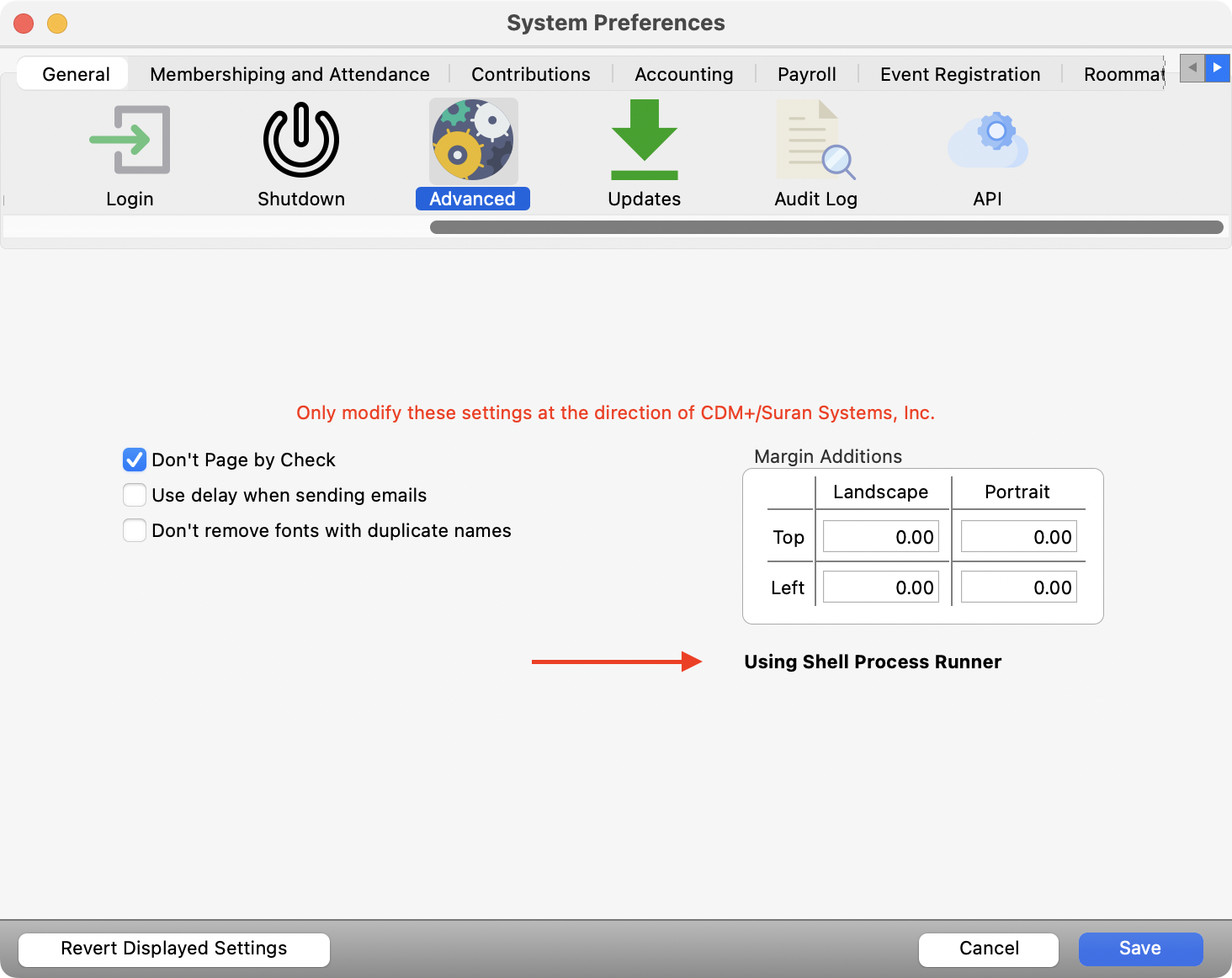How to disable Process-based commands
This feature requires CDM+ 12.3.0 Beta 13 or later.
CDM+ executes system commands to perform a variety of functions, such as interacting with Microsoft Excel or installing program updates. This interface has historically used a system of wrapping scripts without issue.
In May 2025, an update to Antivirus software products owned by Gen Digital, including Norton, AVG, and Avast, began reporting these wrapping scripts as a virus. Unfortunately, this false positive inhibits CDM+ functions and renders CDM+ incompatible with Gen Digital antivirus products.
Ideally, Gen Digital would resolve the false positive, but this is not guaranteed. Therefore, Suran developed an alternative interface to execute system commands via direct process control.
Because system integration is fundamental to the CDM+ code base and used in a wide variety of application functions, it is possible to disable process-based commands and use the original wrapping script solution. This can be useful to debug problems with process-based control.
To disable direct process control in CDM+:
Ensure CDM+ 12.3.0 Beta 13 or later is installed
Ensure CDM+ is not running
Navigate to the following location:
macOS:
~/Library/Application Support/Suran/CDM+/studioWindows:
%LOCALAPPDATA%\Suran\CDM+\studio
Open the file
userconfig.jsonwith a text editorReplace the final two curly braces:
CODE} }With the following
CODE}, "suran": { "useProcessShell": false } }Save your changes
Open CDM+
If CDM+ is re-installed it may be necessary to repeat these steps
You can confirm direct process control is enabled by accessing System Preferences → General → Advanced. If the Using Shell Process Runner indicator appears, direct process control is still enabled.