Exporting Phone Numbers
When exporting data from Individual Records or Address Records (and for Regional users, Church Records), the Phone Numbers field allows you to use parameters to refine and format the output. When you move the Phone Numbers field to Fields in Set, the right-hand panel offers options for formatting the exported data.
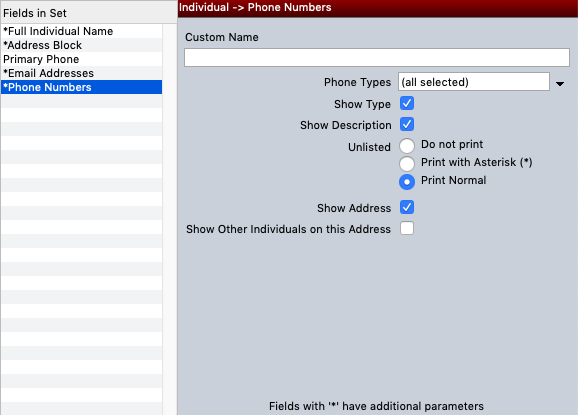
Set a name in the heading for the exported field by specifying a name in Custom Name.
Click the down arrow next to Phone Types to specify all phone types or select a particular phone type or types to export.
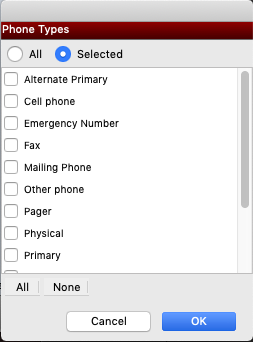
Show Description, when checked, will include the Notes information from the Phones tab in parentheses following the number in the exported data.
Show Type, when checked, will include "Phone" and the phone type with the number in the export.
Unlisted indicates how phone numbers marked as Unlisted on the Phones tab should be handled in the export. Do Not Print will cause the export to skip the phone number. Print with Asterisk will cause an asterisk to appear following the number. Print Normally will treat the phone number as though Unlisted is unchecked.
If you are exporting phone numbers from Individual Records, you will have the option to include any phone numbers connected to the related Address Record in the exported field by checking Show Address. This option will not appear if you are exporting phone numbers from Address Records.
If you are exporting phone numbers from Individual Records, you will have the option to include phone numbers for other individuals in the household by checking Show Other Individuals on this Address. If you are exporting phone numbers from Address Records, checking Show Individuals on this Address will include phone numbers from all individuals within the household to be exported.
