Changing Your Password
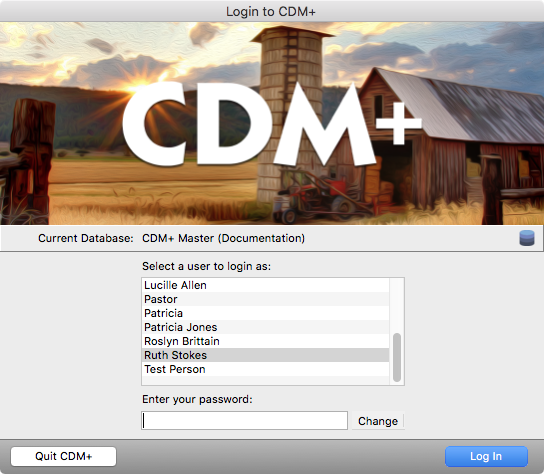
Each user of CDM+ can change their own password on the Login window, regardless of what program access permission the user has. Click Change next to the password field.
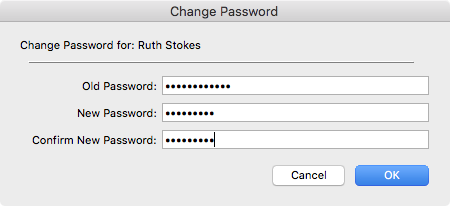
Type your current password, the new password you wish to use, re-enter the password to confirm it, and click OK.
If you have lost your password, ask the CDM+ administrator in your office to give you a new one. If you are the CDM+ administrator and have lost your password, contact CDM+ Technical Support for help resetting your password.
