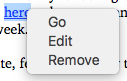Add Hyperlink to Email Notices
A hyperlink is highlighted word, or set of words, that when clicked, sends you to another link. Instead of copying and pasting full URL links into your email notices, you can attach a hyperlink instead.
Open your email notice, highlight the word or set of words you wish to attach the hyperlink to, and click on the Insert button on the sidebar. Select Hyperlink.
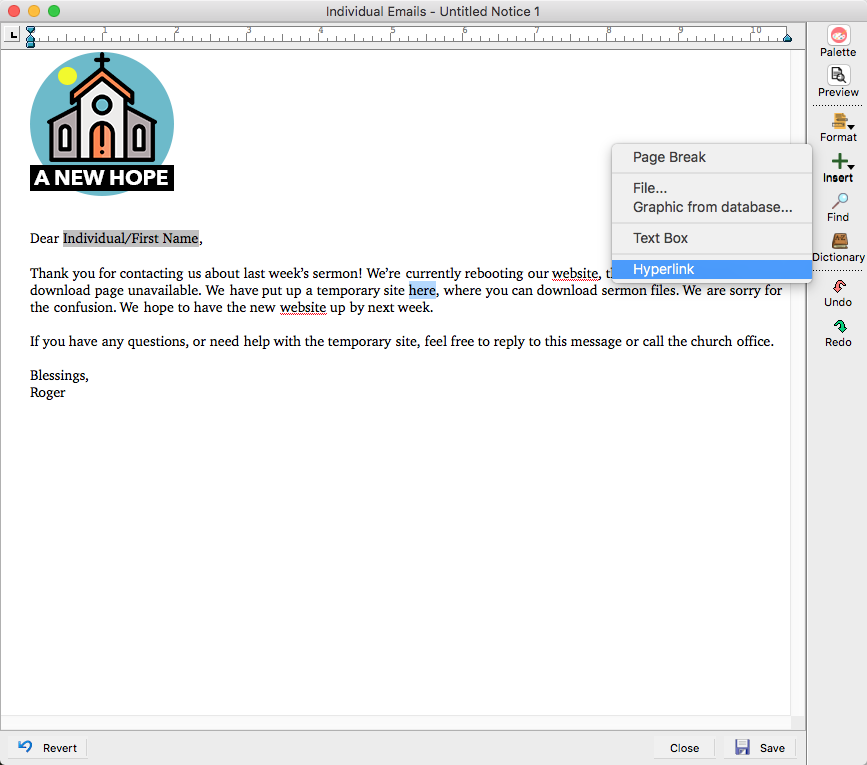
A new window will pop up.
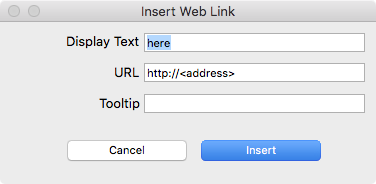
The first section has the word, or words, that you highlighted. You can edit them from here. The second section is where you can copy/paste the desired URL.
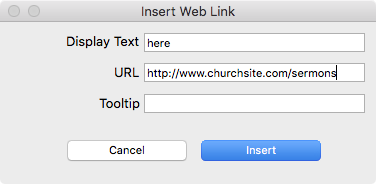
You can use a hyperlink to produce a link that, when clicked, opens a new email. Use a URL similar to the following:
mailto://email@example.com
Click Insert to finish. The word will now be underlined and the text will be in blue.
If you wish to remove, edit, or go to the link, click on it, and then select the desired option.