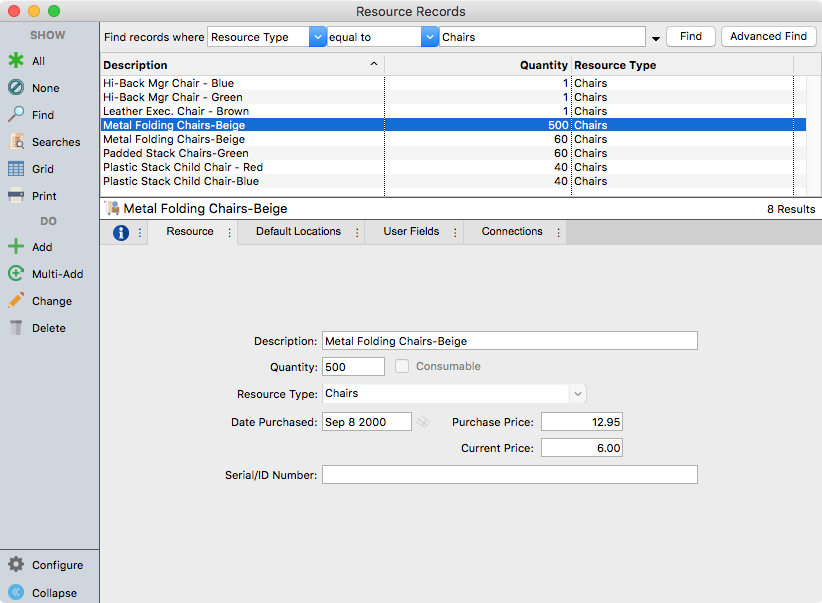Managing Resources
The Resources window is the location for the inventory of resources you will be scheduling for use in your facility. In addition to the basic description and quantity, there is the option to enter purchase date and price, current value, serial number or other identifying mark.
You can expand the resources window to track any information about your resources, including photos, using the User Fields tab. In addition, you can track the default locations for each resource.