Roommate User Fields
User Fields are powerful tools. You can create User Fields in Roommate to keep track of the documentation for your different resources.
To create a User Field for Roommate, go to File → Master Coding System.
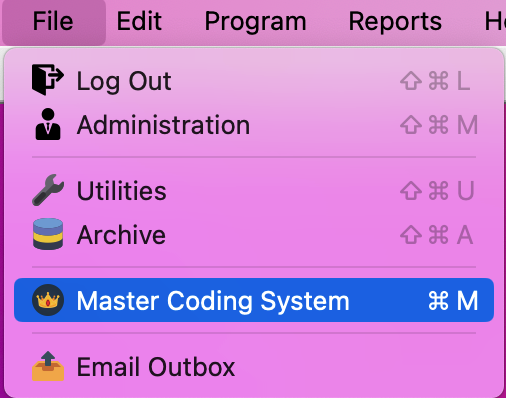
Under the User Fields menu, click Resource.
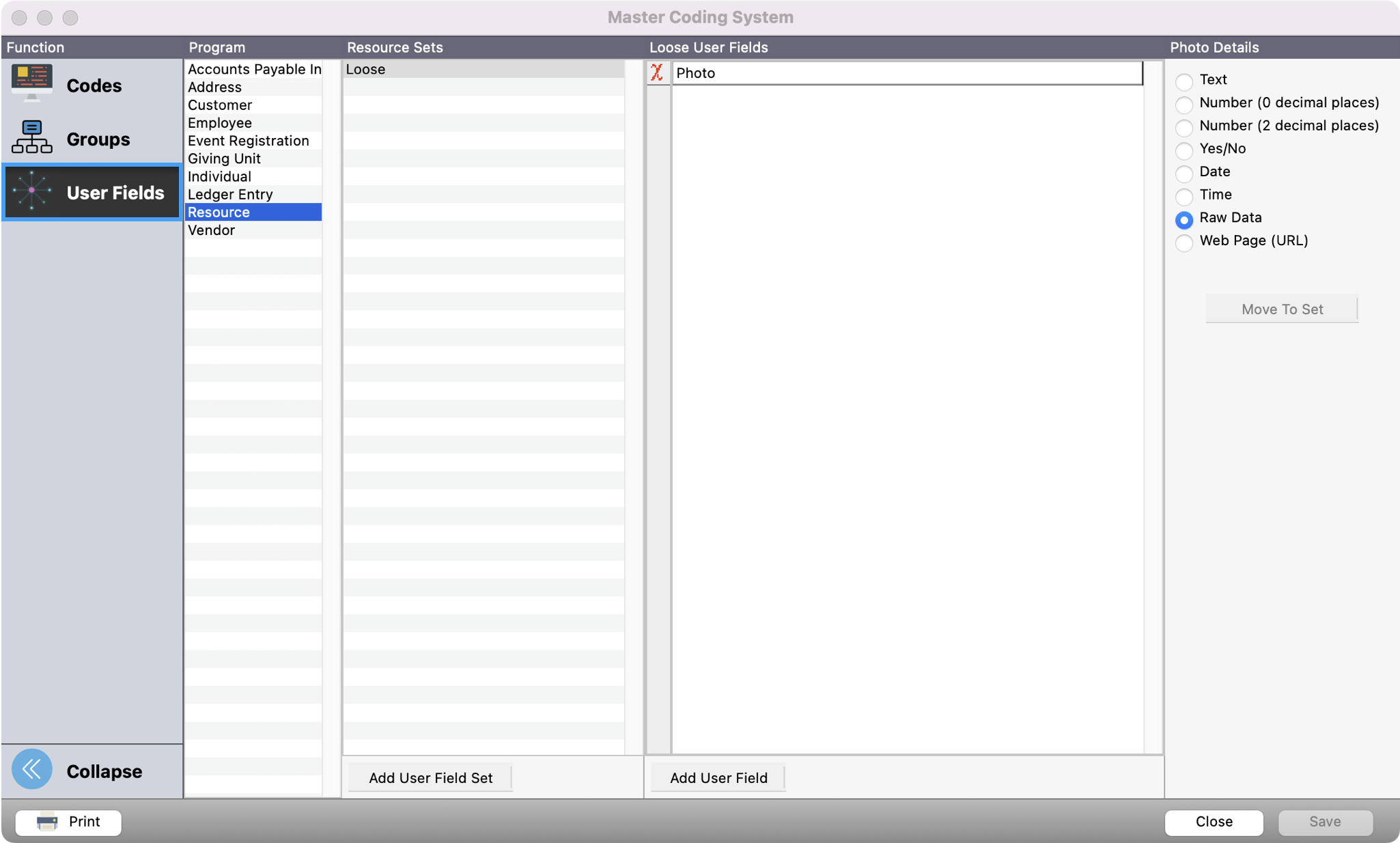
If desired, you can create a User Field Set.
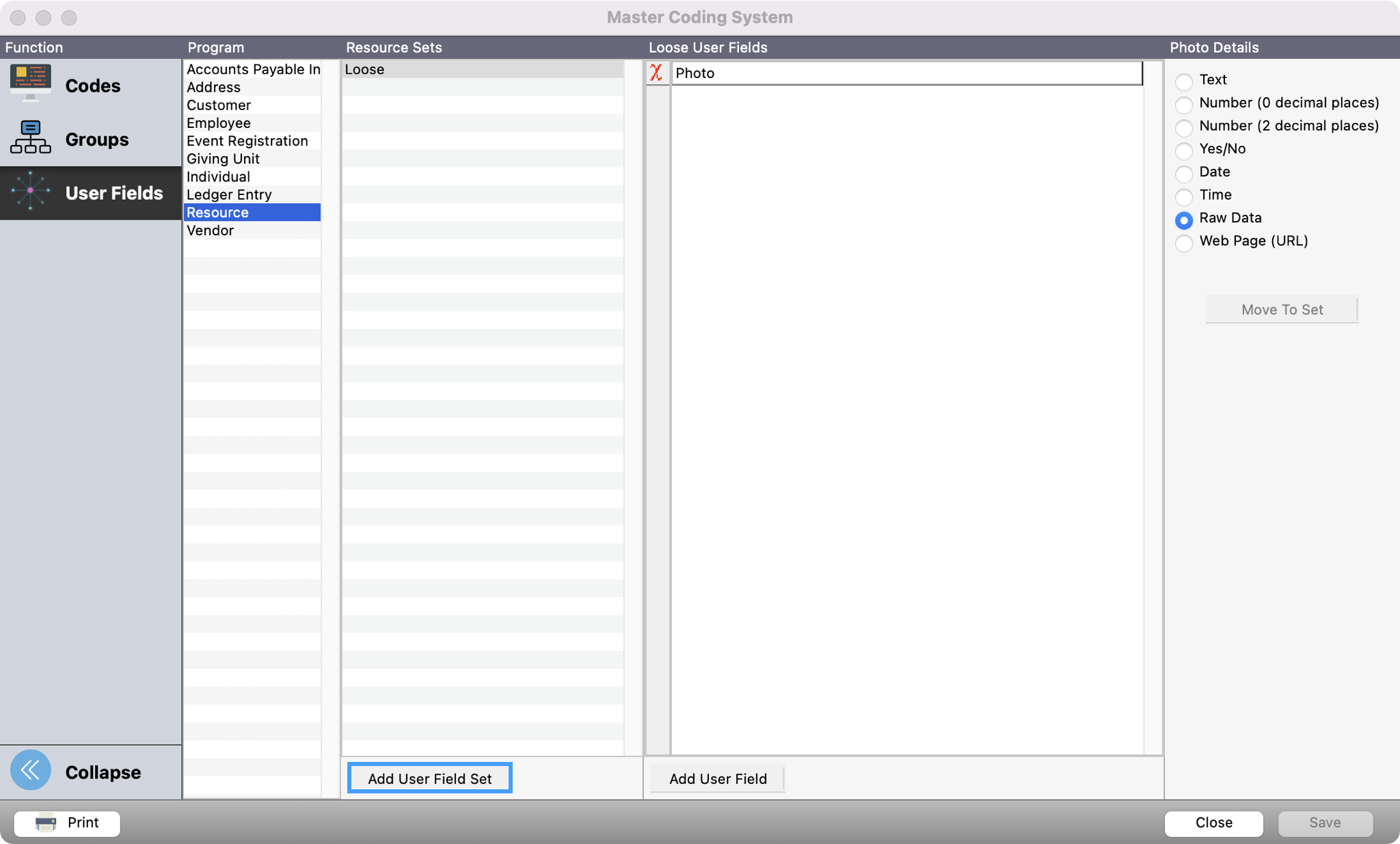
To add a new User Field, click Add User Field.
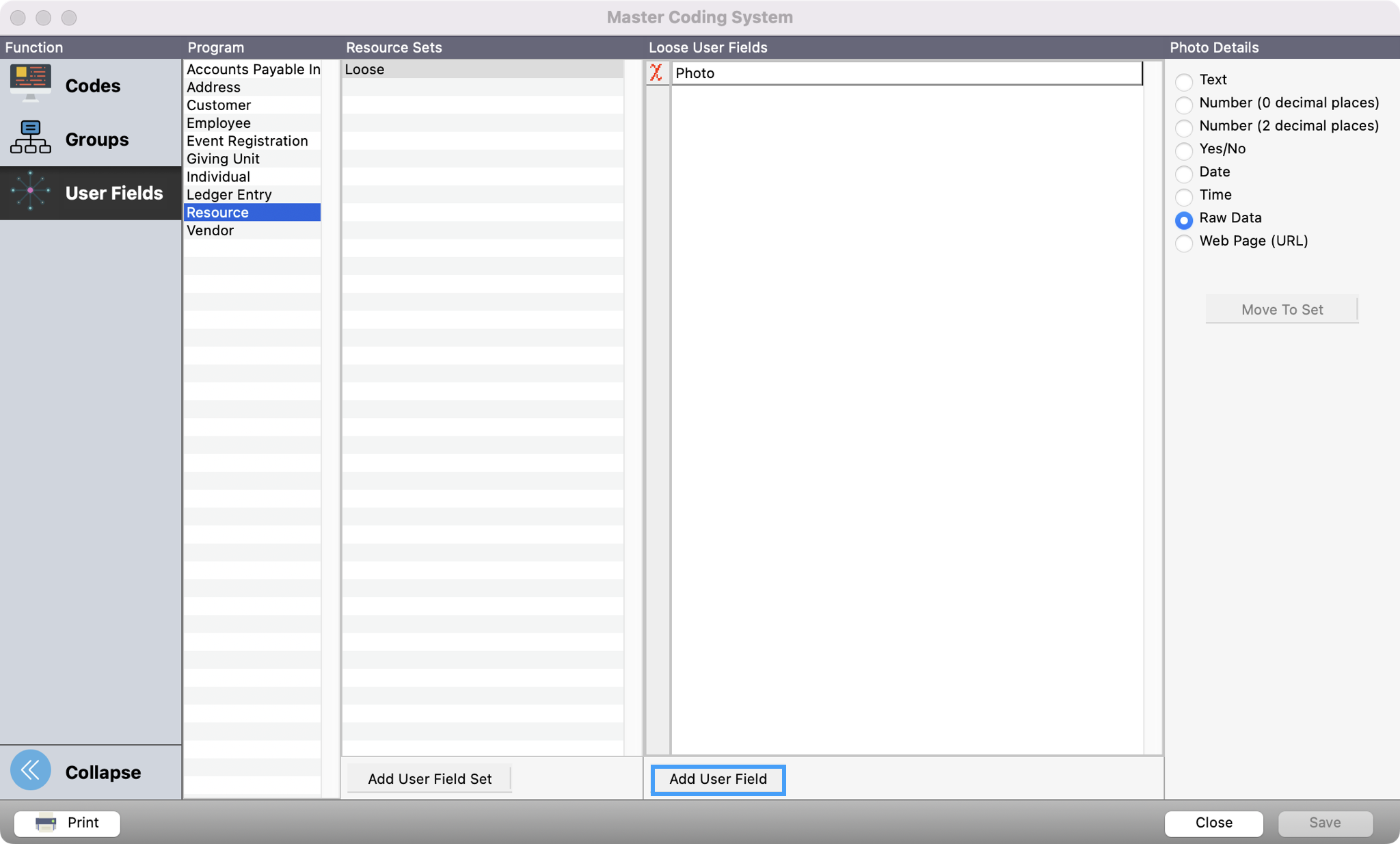
You will see a new line appear where you can add the new code. After adding the code, you can determine the type of field you want it to be in the right side menu. For example, is it a number field, date field, etc? If you want to be able to upload a picture or document choose Raw Data.
Then, you can click Tab on your keyboard to add another row and/or click Save when finished. Once saved, you will see this User Field will be available when adding a Resource.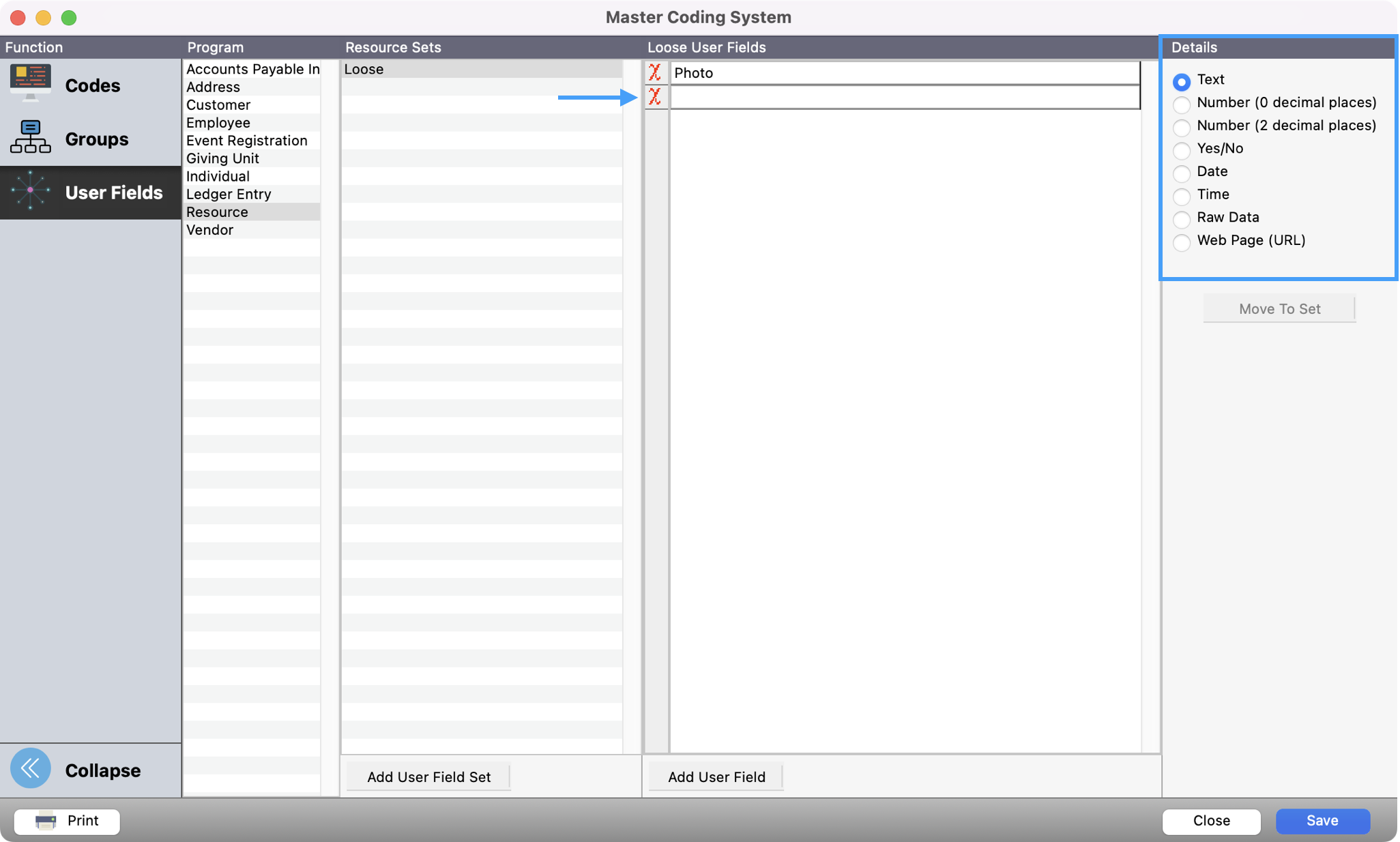
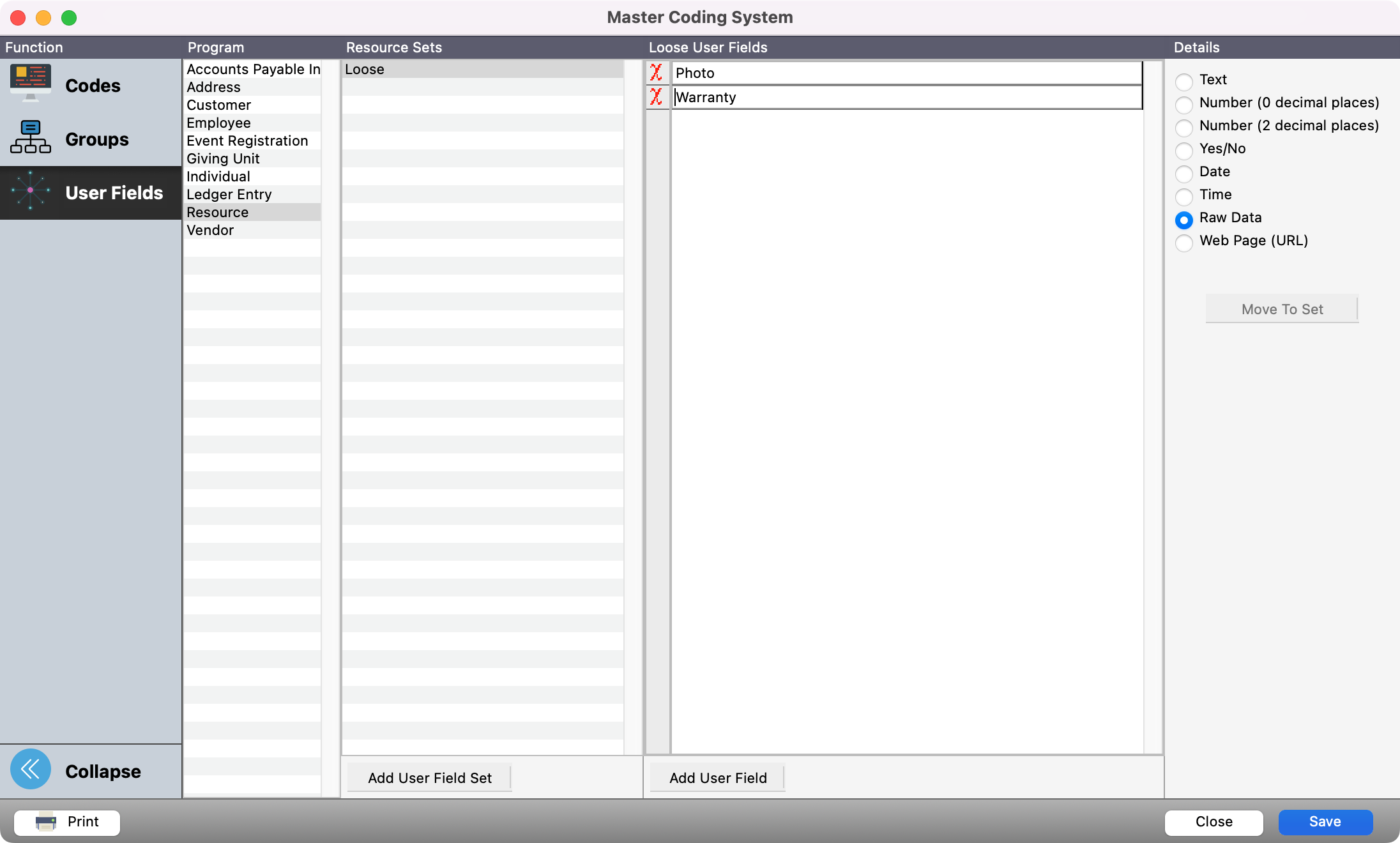
You may add, change, or delete User Fields at any time. Access to the Master Coding System can be controlled by User Management.
